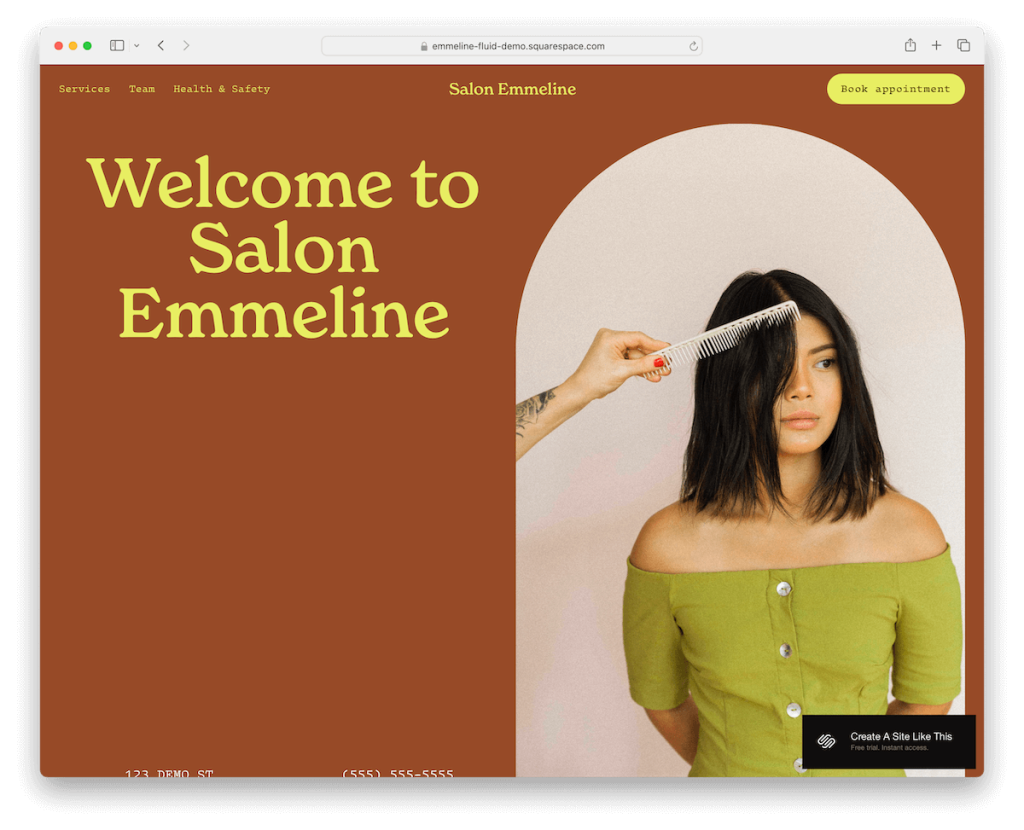Give your website a modern and professional look with these best Squarespace hair salon templates.
And the best part?
It’s so easy to achieve a top-quality outcome even if you have 0 coding and design skills.
Yup, Squarespace rocks!
Whether you’re all about sleek and modern or warm and welcoming, this roundup has something for everyone.
To make it even more exciting, you can modify each template to your heart’s content.
Add your creative touches and spice the design up with personalization to make it truly yours.
Pick the perfect template now and make your hair salon website stand out.
This post covers:
Best Squarespace Hair Salon Templates
Find the top Squarespace templates that blend functionality with eye-catching designs, tailored for hair salons.
Each one offers unique features to beautifully showcase your services and help you stand out from the competition.
1. Emmeline
Emmeline is a unique and minimalist Squarespace template that will give your hair salon site an edge.
The header floats at the top of the screen, so the navigation and a booking button are always within reach. Also, the content loads as you scroll, creating a more pleasurable experience.
If you’re wondering, yes, Emmeline includes an online appointment booking system, built-in and ready to use for your convenience.
There’s also plenty of cool detailing that gives the template an original appearance.
2. Kusa
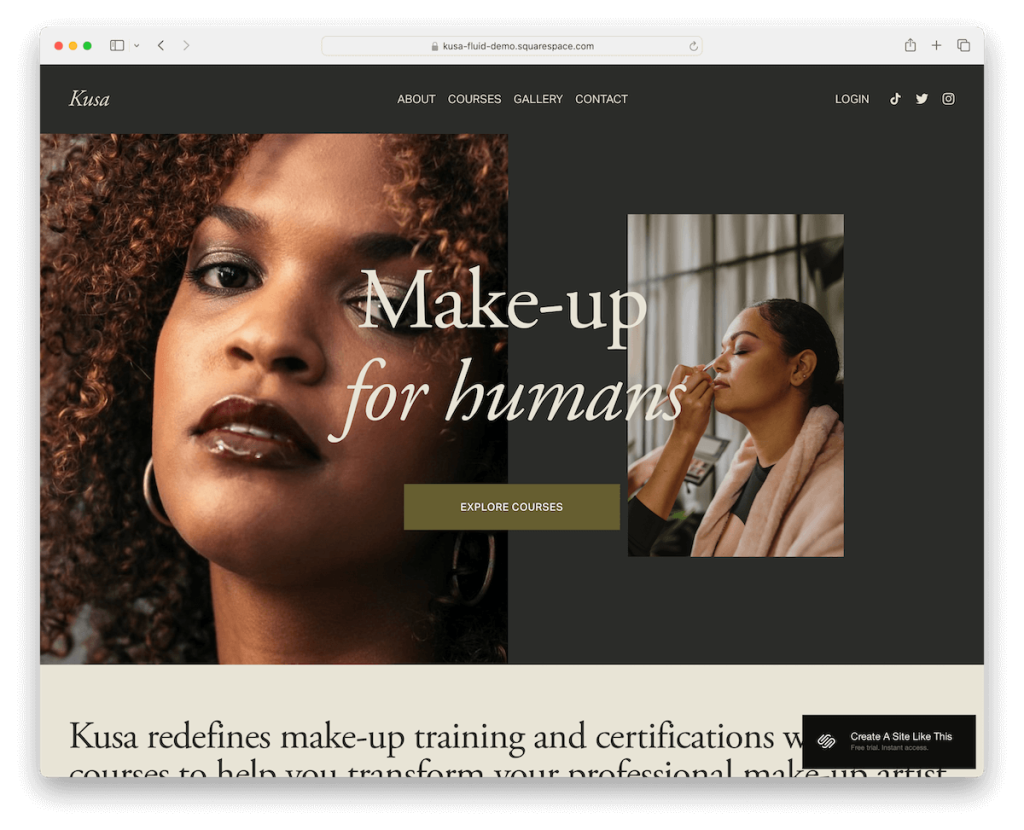
Kusa isn’t a Squarespace hair salon template out of the box, but it’s an amazing alternative that you can quickly alter to your needs.
And if you plan to offer online hair styling courses, Kusa is the ideal template to opt for. (It contains a predefined courses page with all the must-haves, including pricing packages.)
The modern design has large images, white space and easily readable text.
There’s a FAQ section with accordions, a portfolio gallery, and a massive footer that keeps it simple with an essential menu and social links, a subscription form, and a large logo area.
3. Clune
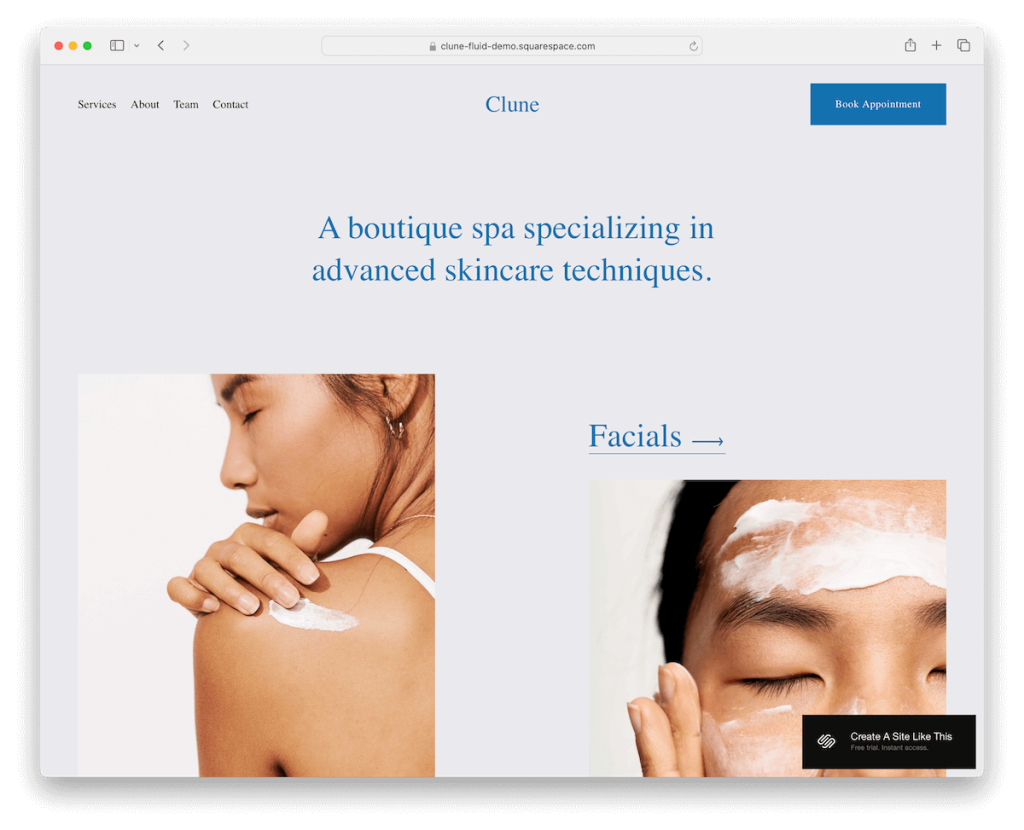
Clune is another versatile option that will take your hair salon’s site to the next level. It rocks a minimalist design that makes all the content pop more.
What I particularly like is the header that disappears on a down scroll for a cleaner browsing experience. But it reappears when you start scrolling back to the top, giving quick access to navigation and a CTA button for online bookings.
Clune contains Services, About, Team and Contact pages, so you don’t need to build anything from scratch. The latter even has integrated Google Maps for showcasing your salon’s location, with an option to link to the directions for quick finds.
4. Verano
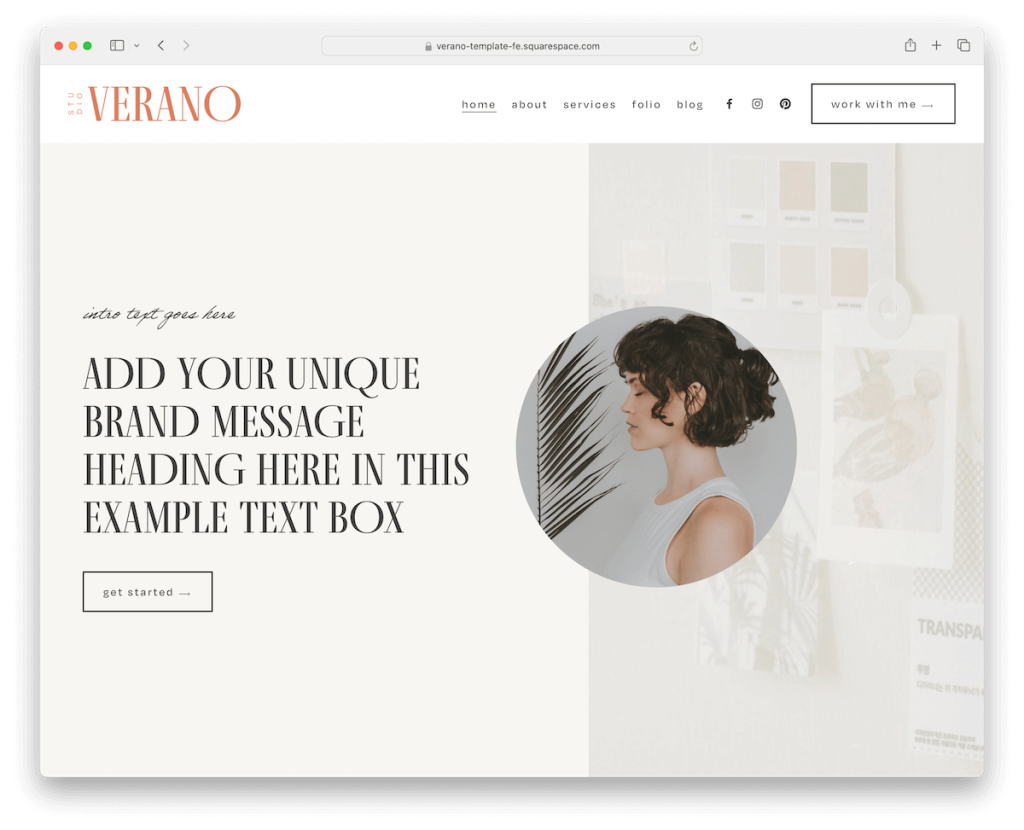
Verano is a chic Squarespace template perfect for hair salons looking for a blend of simplicity and creativity.
Its clean header disappears when you scroll down and reappears on scrolling up, keeping the layout neat.
Verano features a cool parallax effect, adding depth as you browse and making it more enjoyable. It also has a subscription form, a slider for showcasing testimonials, and a dynamic blog section.
The Instagram feed integrated into the footer keeps your style fresh and connected.
And don’t miss the compelling About section, Services, and Portfolio pages that beautifully display your work and offerings.
5. Leon
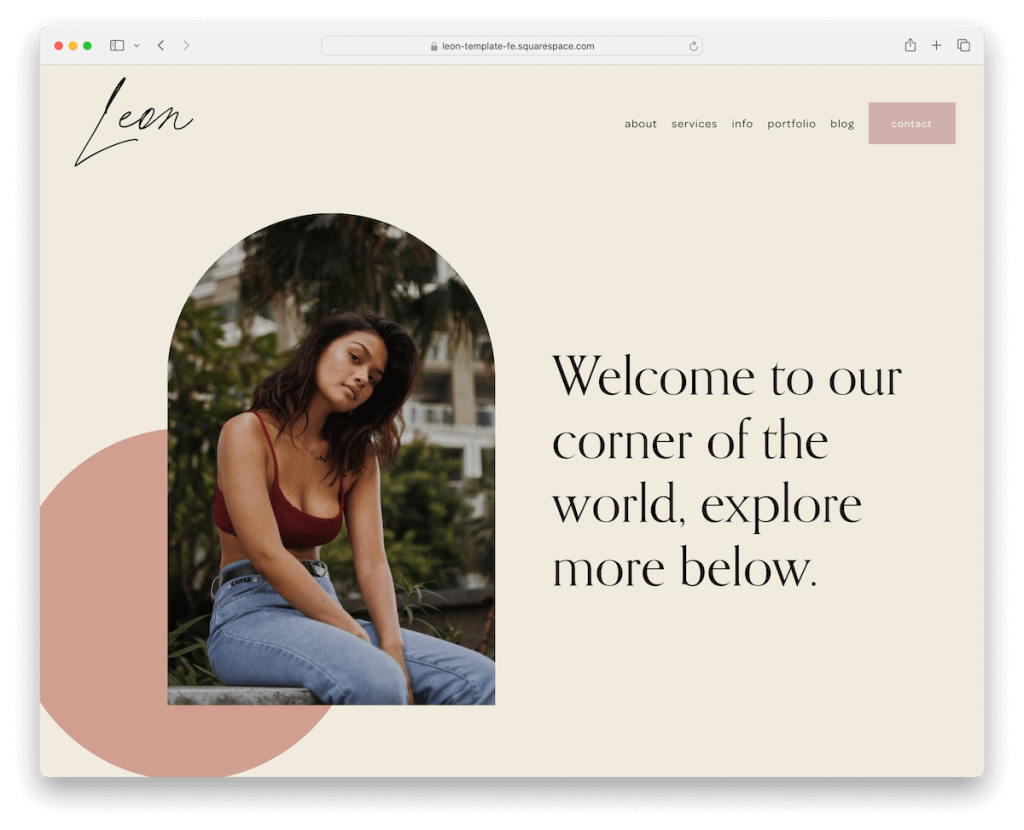
Leon is a stunning Squarespace hair salon template that merges style with functionality.
It features a floating transparent header that rocks menu links and a contact button. The design adopts a feminine and soothing color scheme, creating a welcoming vibe right away.
Highlights include a testimonials section, an Instagram feed for the latest style snaps, and a newsletter subscription form.
Furthermore, check out the services page with its eye-catching big slider, and a detailed contact page with FAQs to help clients easily get in touch or find the right answers.
6. Victoria
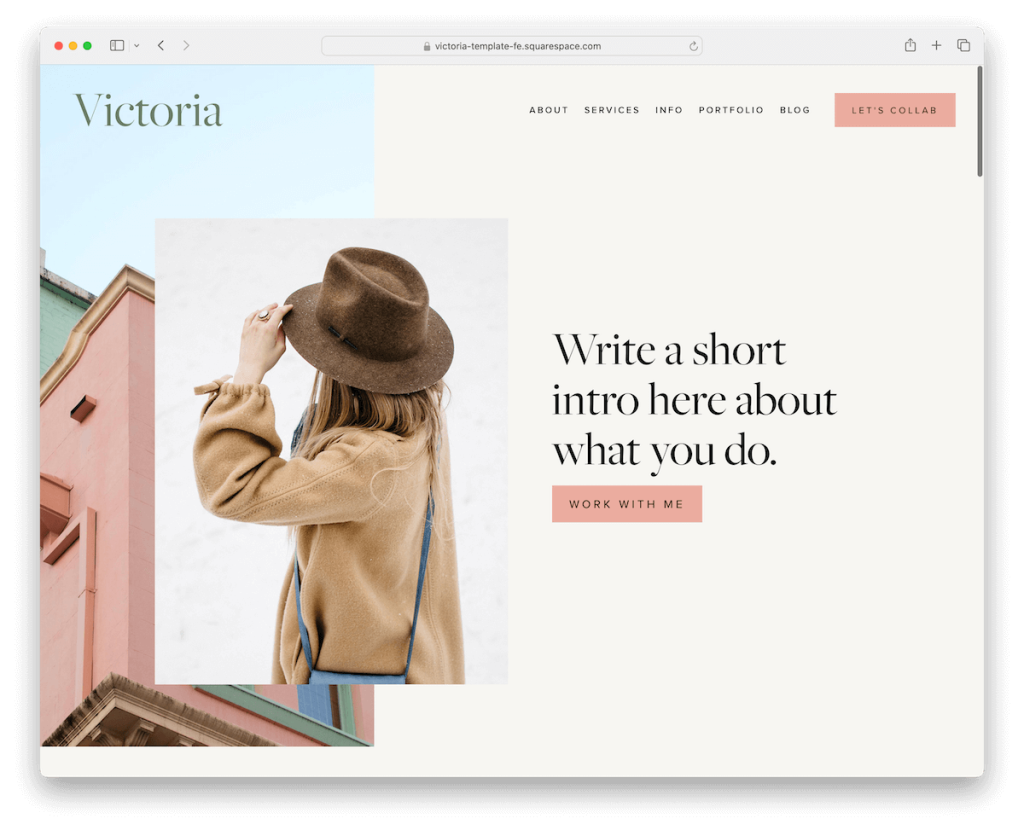
Victoria has a pleasant atmosphere with a smooth design that triggers the attention right from the get-go.
This Squarespace hair salon template is packed with goodies you can take to your total advantage. From home to internal page layouts, it has it all available for your convenience.
What’s interesting is that the contact page doesn’t have a form initially, it only appears in a popup when you click the “contact us here” button.
The large footer contains plenty of space for business details, quick links, social media icons and an IG feed.
7. Ventura
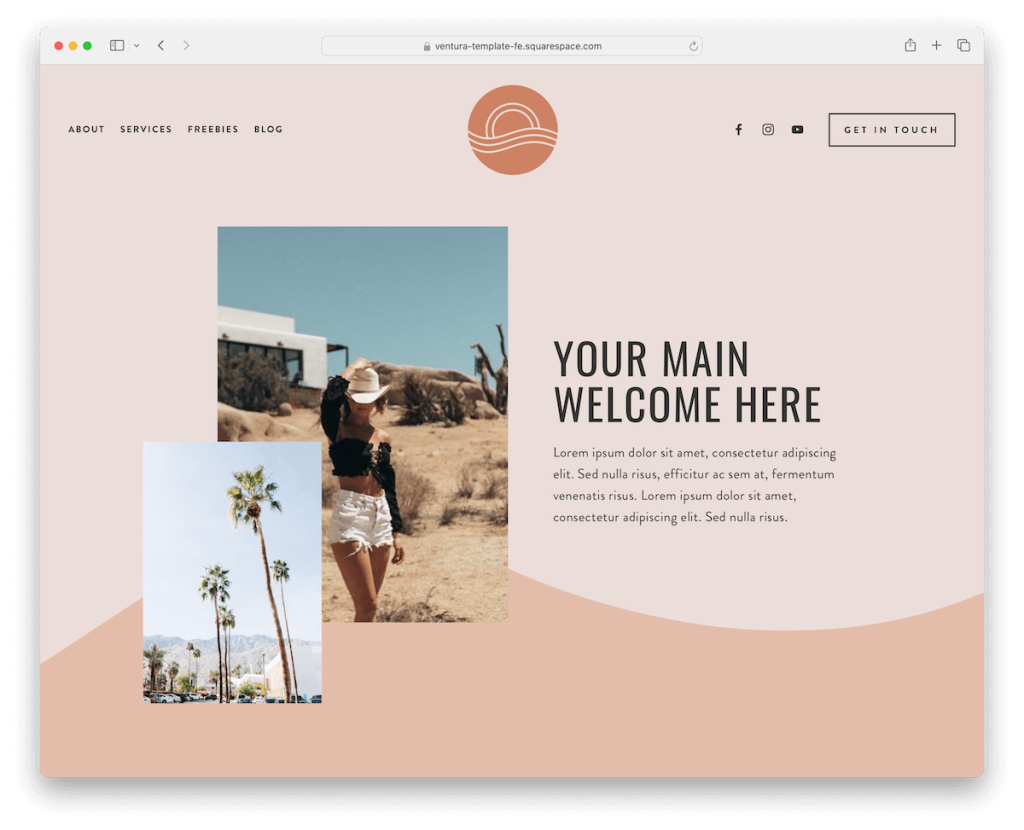
Ventura is a vibrant Squarespace template for hair salons that’s all about making an impression.
It kicks things off with a transparent header and a handy CTA button right in the navbar for easy bookings.
The lively color scheme and sharp detailing bring each page to life, including a dedicated hair styling services page with a helpful FAQ section.
There’s a dark, contrasting footer with an Instagram feed, a cool About page, and a Freebies page for downloadable treats. In addition, the simple contact page rounds out this stylish setup.
8. Revival
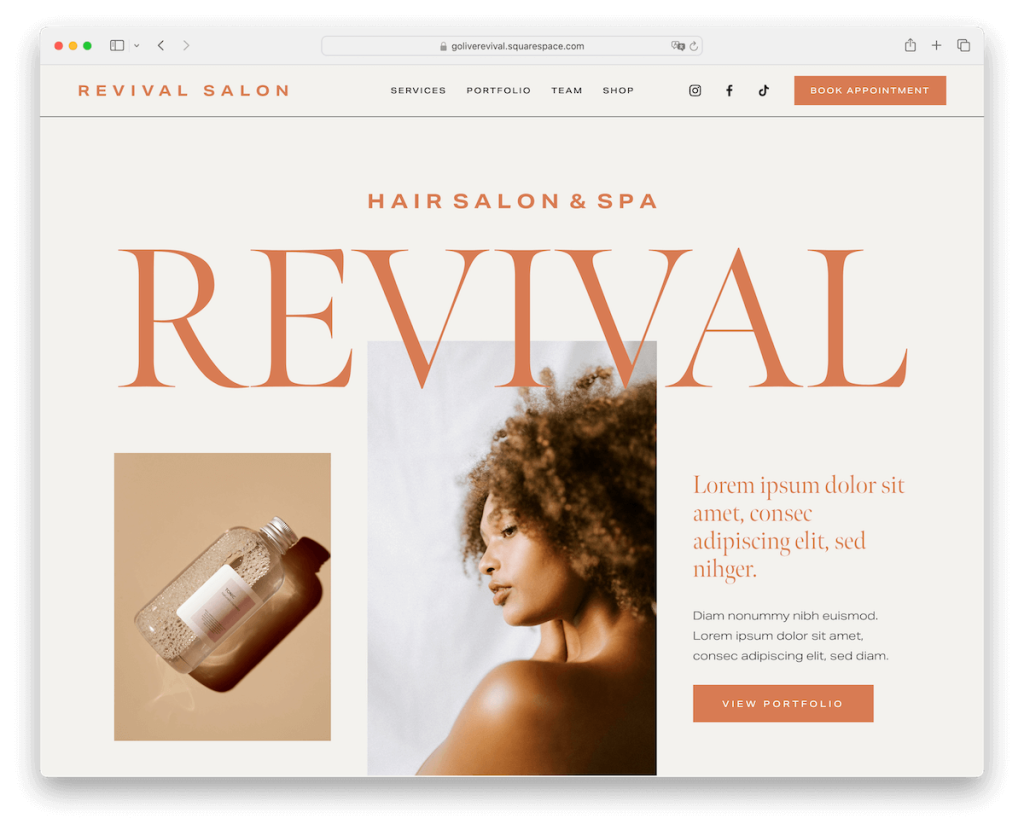
Revival smartly combines cleanliness with modernism, including catchy details that bring the website to life and guarantee a lovely vibe.
The above-the-fold area has an animated image that triggers curiosity, enhanced with more content and a CTA button.
Moreover, the home page strategically dissects sections to deliver all the necessary information in a few scrolls.
The testimonials slider contributes to building trust, while the big footer makes the bottom of the website very actionable. It contains quick links, social icons, contact details, a subscription widget, and a CTA button for online bookings.
9. Penny
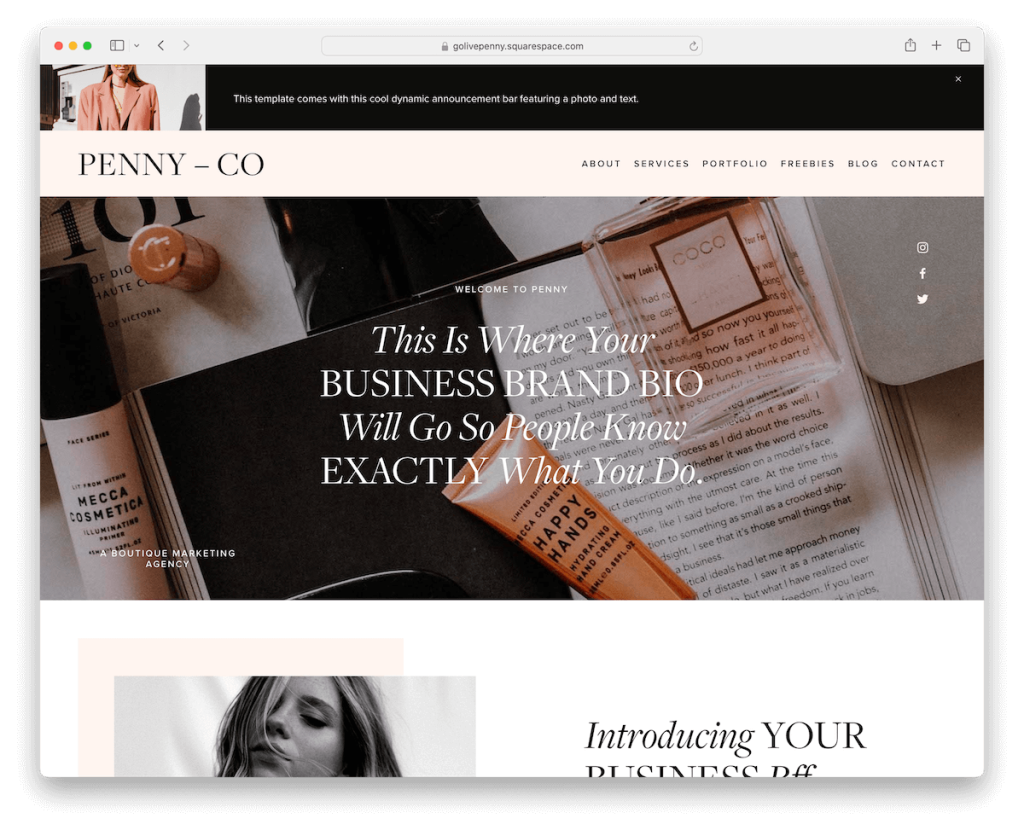
Penny is a sleek Squarespace template perfect for hair salons that want to make a statement with a solid online presence. Yes, that’s you!
It starts with a striking dark top bar for notifications and a simple header that keeps things tidy.
Dive into a portfolio carousel that dynamically showcases your work while a video background adds flair to the testimonial slider.
The services page details your offerings with clear pricing and all the other must-know information potential customers need.
What’s more, each portfolio piece gets the spotlight in massive single-column layouts. And then a dark footer wraps everything with boldness.
10. Bombshell
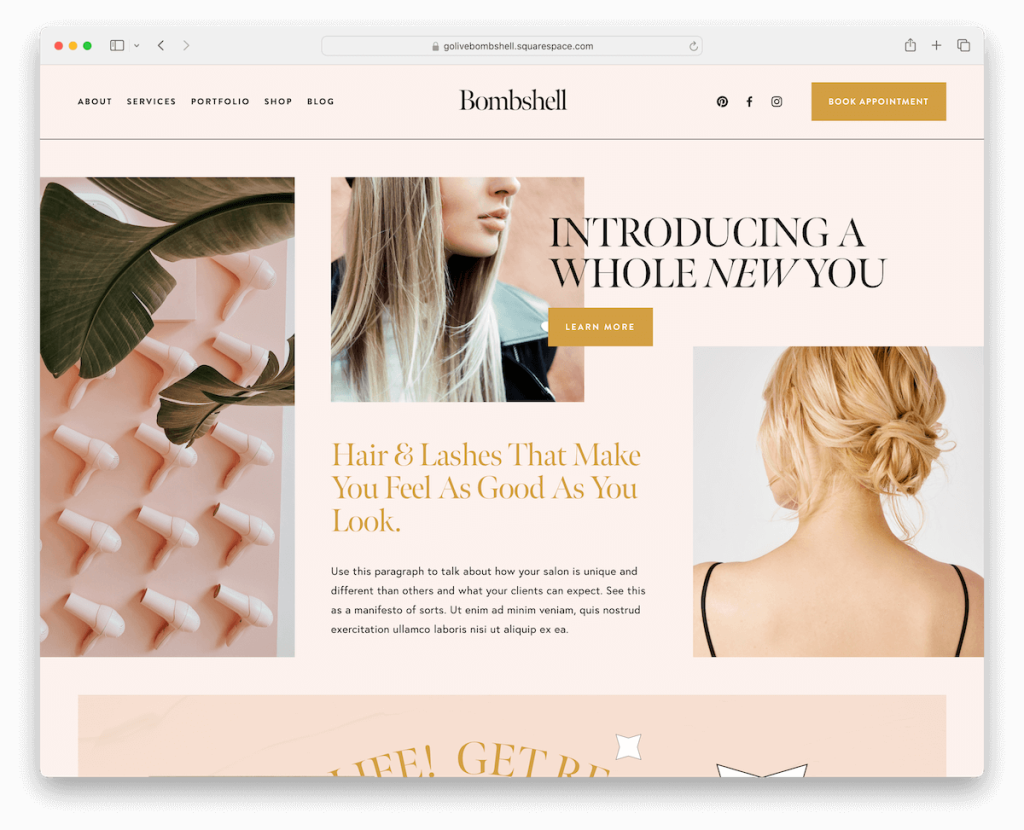
Bombshell is a Squarespace hair salon template that really pops. It features a vibrant design with cool animations that add a playful touch.
Enjoy flipping through the awesome image slider and exploring the portfolio, which uses a lightbox to showcase your work beautifully.
It’s got everything – online shop, blog pages, and even online booking with a custom form to select services and dates.
It’s also coupled with a handy Google Maps marker for your location, an Instagram feed to keep things fresh, and a subscription form for updates.
11. Daye
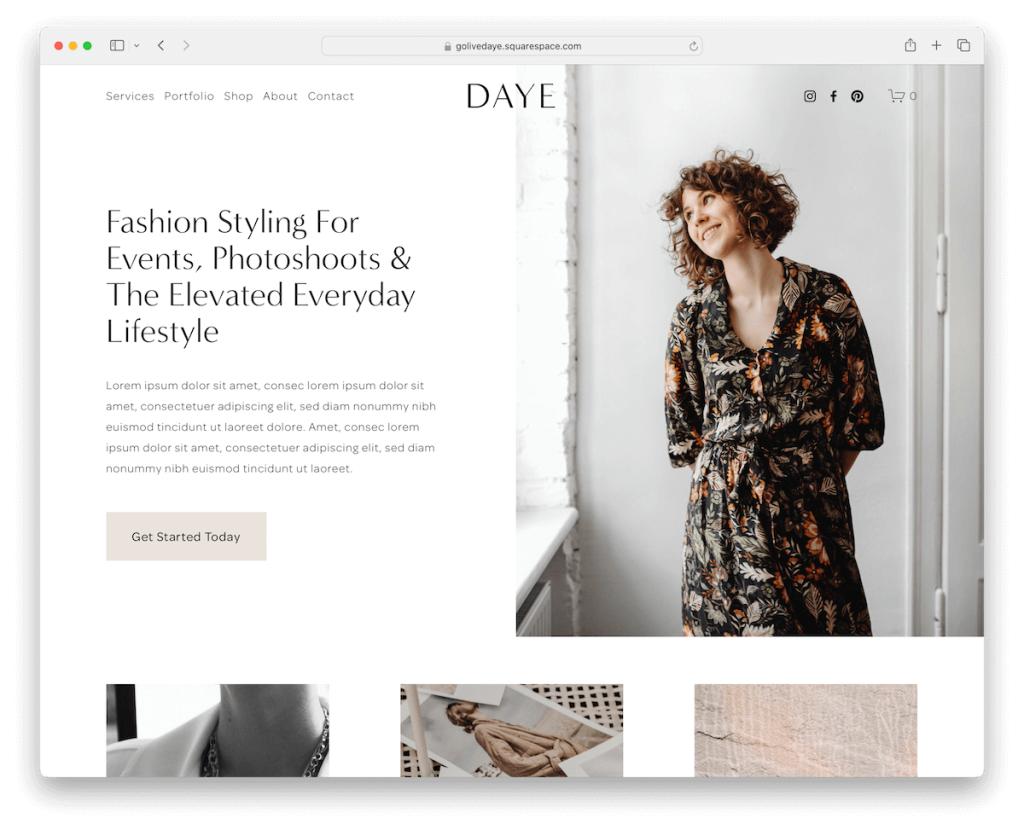
Daye is a standout Squarespace template, featuring a cool split-screen design right off the bat. On the left, crisp text next to a CTA button catches your eye, while the right showcases a stylish image.
Dive deeper with handy accordions that pack in more info without the clutter. A large slider vividly presents projects or services – use it however you want.
There’s also an online shop section, an Instagram feed for the latest hair trends, and a multi-column footer.
Finally, the contact page is fully equipped with a form and Google Maps.
12. Method
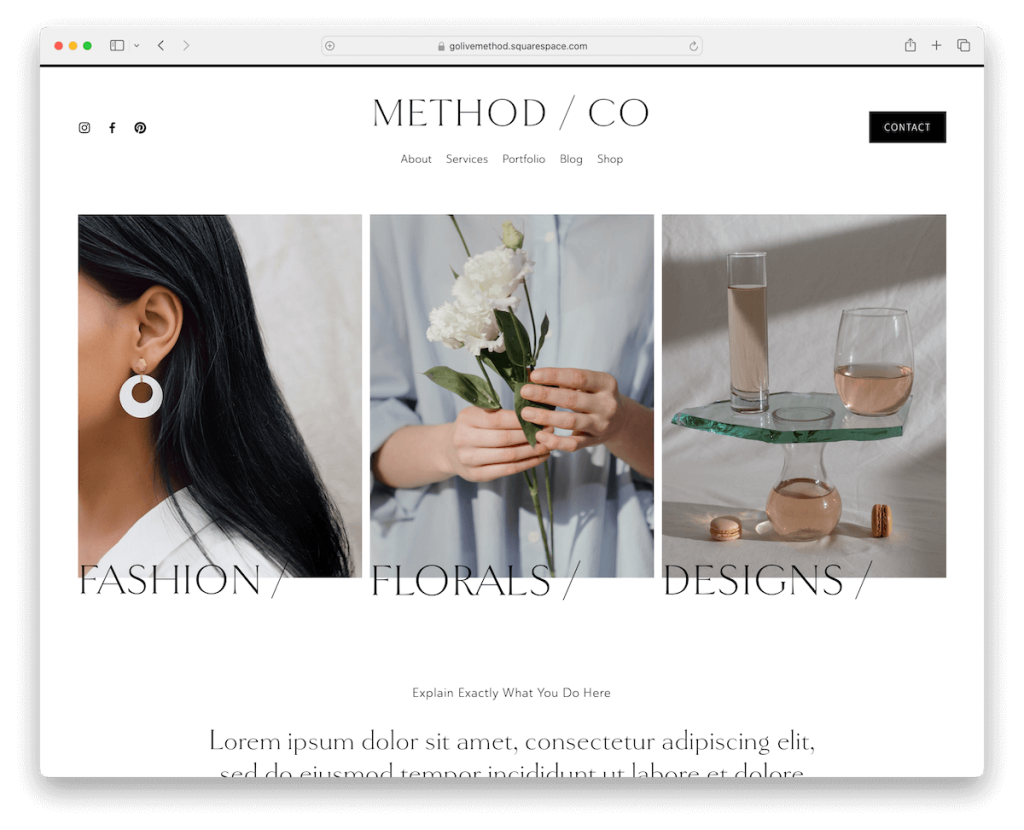
Method is a Squarespace template that brings a bright, light design with striking dark sections for your hair salon.
It features a smart header that vanishes as you scroll down and reappears when you scroll up, keeping navigation at your fingertips.
Enjoy browsing through the product carousel and stay connected with a handy subscription form.
The services page is uniquely designed, and there’s more: additional pages for your portfolio, about info, latest blog posts, and even a shop to sell your products.
It’s all predefined and ready to use to bring your hair salon business online easily and quickly.
How To Make A Hair Salon Website With Squarespace
Here’s a simple six-step tutorial to help you get started with building a sophisticated hair salon site:
- Create an account: Visit Squarespace.com and create an account. Pick the package that suits you best and take advantage of the free trial.
- Pick a template: Browse through the above collection of templates and select one that best fits your hair salon’s aesthetic. (Remember, all templates are highly customizable, so there’s no need to use them as-is.)
- Customize the design: You can customize your chosen template by adding your salon’s logo, changing the color scheme, and adjusting the fonts to match your brand’s style. You can also use the drag-and-drop editor to rearrange elements and create a layout that suits your needs.
- Add content: Create pages for your website, such as Home, About, Services, Gallery, and Contact. Fill these pages with relevant content, including descriptions of your services, pricing, stylist bios, and high-quality images of your salon and work.
- Set up online booking: Integrate an online booking system if available in your template or through Squarespace extensions. This will allow your clients to book appointments directly from your website, keeping your business more organized.
- Preview and publish: Preview your website to ensure everything looks and functions correctly. Then publish your site to make it live.
FAQs About Squarespace Hair Salon Templates
Can I integrate an online booking system with a Squarespace hair salon template?
Yes, many Squarespace templates support integration with online booking systems directly or through third-party extensions, allowing clients to schedule appointments directly from your website.
Are Squarespace templates mobile-friendly?
Yes, all Squarespace templates are designed to be fully responsive, meaning they will look great and work smoothly on both desktop and mobile devices.
Can I sell hair products on my Squarespace hair salon website?
Yes, Squarespace provides eCommerce capabilities, enabling you to sell products like hair care items and accessories directly from your site.
How can I customize my template to match my salon’s branding?
Squarespace offers extensive customization options, including fonts, colors, and layout adjustments. You can also add your logo and images to align the template with your brand’s visual identity.
Is there SEO support to help people find my hair salon online?
Squarespace includes built-in SEO tools to help improve your website’s visibility in search engine results. You can also customize page titles, meta descriptions, and URLs.
What kind of support does Squarespace offer if I run into problems with my template?
Squarespace provides 24/7 customer support through live chat and email, along with an extensive library of help guides, tutorials, and community forums to assist you in managing your website.
Was this article helpful?
YesNo