WordPress for Enterprise – 6 Tips You Should Know
We are often asked about using WordPress for enterprise websites. Is WordPress a good choice for enterprise?
An enterprise website typically refers to a large website with millions of page views. It may also refer to websites run by big-name brands or corporations.
Normally, these organizations have slightly different requirements than small business websites. They need flexible scalability, better access controls, tighter security, and improved performance.
In this article, we’ll look at WordPress for enterprise and share our tips on using WordPress for large-scale enterprise projects.
Here is a break-down of the topics we’ll cover in this article:
Why Use WordPress for Enterprise?
WordPress is the world’s most popular website builder, powering more than 43% of all websites on the internet.
In terms of CMS (content management system) software, WordPress dominates the market with a 65% market share. (source: CMS Market Share Study)
The immense popularity of WordPress is due to its flexibility, freedom, and ease of use.
The same reasons that make WordPress a great choice for smaller and medium-sized businesses also make it an excellent option for enterprise clients.
- Costs – As a free, open-source platform, WordPress makes it easier to control costs at the enterprise level with the freedom to choose between different providers for hosting, development, support, and administration.
- Add-ons and Integrations – With over 59,000 free WordPress plugins, there are a ton of ready-to-use add-ons for WordPress. Want to use a third-party email marketing service or payment gateway? Chances are that there is already an integration available for WordPress.
- Expertise – As the most popular platform, plenty of people with high levels of expertise are available for you to hire. Whether you want to hire a developer, SEO manager, or system administrator, you’ll find the best people with years of experience with WordPress.
- Security – As open-source software, WordPress is heavily scrutinized for security best practices by the world’s leading security experts. This assures you that if a vulnerability is found, it will be quickly reported and almost immediately patched.
All of this sounds good, but what about the concerns regarding WordPress usage in the enterprise?
Let’s address some of those misconceptions.
Debunking Myths About WordPress in Enterprise
Anything as popular as WordPress often faces myths, stereotyping, and misconceptions.
Generally, such myths are fuelled by competing alternatives to sell their own products or services.
Let’s look at some of those misconceptions about WordPress and debunk them from an enterprise software point of view.
1. WordPress is For Blogs Only
If you look back at the history of WordPress, you’ll find out that it started to solve a blogging software requirement.
That was two decades ago.
Soon after its start, WordPress evolved into a CMS and a full-fledged platform to make any types of websites.
It powers more than 43% of all websites and is used by all sorts of businesses. This includes businesses, big-name brands, popular online stores, subscription-based businesses, software companies, and more.
2. If WordPress is That Great, Why is it Free?
A misconception about WordPress being free is that people think of free as in free coffee. Which WordPress is not.
Users still need to pay for hosting, buying domain name, pay for third-party tools, and more.
WordPress is free, as in ‘freedom.’ It is an open-source software, meaning anyone can download it freely and build whatever they need.
Enterprises widely use free software like WordPress because it helps them cut costs. The biggest tech companies in the world use free software, including Google, Meta, Microsoft, Amazon, and countless others.
Further reading: Why is WordPress Free?
3. WordPress is Not Secure
Another misconception is that WordPress is less secure than some other software.
Considering the size of WordPress’s market, it is significantly leaps and bounds ahead of any competing software available in terms of security.
Being open source and a crucial component of the Internet ecosystem, its code is consistently monitored, tested, and scrutinized by the world’s top security analysts.
With just some very basic WordPress security setup, it can be further strengthened. From an enterprise perspective, those common-sense security precautions are normal best practices.
Want to hear about more WordPress misconceptions? See our article debunking common WordPress myths.
Examples of WordPress for Enterprise
Now that we have covered the essential tips you need to consider when using WordPress for enterprise projects.
Let’s look at some real examples of WordPress in enterprise.

Nvidia is a tech giant known for inventing and manufacturing graphical processing units (GPUs). They use WordPress for their blog section.
Their website uses a custom WordPress theme with a magazine-style layout.

Popular gym equipment brand Tonal uses WordPress for its website and for selling gym equipment and subscriptions.
Their website utilizes several popular WordPress plugins, including WooCommerce for the shopping cart and eCommerce.
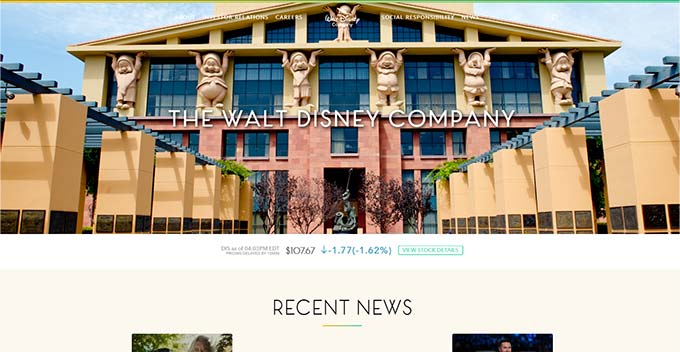
The Walt Disney Company uses WordPress for its corporate website.
Using a custom website design, the website features their company news, careers, mission statement, and investor relations information.
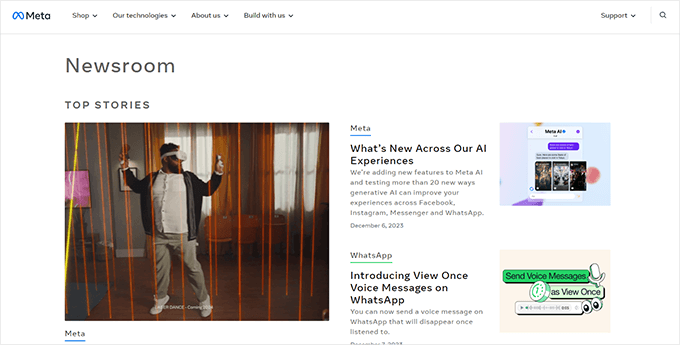
Meta, the parent company behind Facebook, WhatsApp, and Instagram, uses WordPress for its Newsroom website.
This is their news hub publishing articles about the company, its products, technology, and more.

The popular game Angry Birds uses WordPress for their website. They use it to make a highly interactive website showcasing videos, sliders, game stories, and more.
For more examples of WordPress in the enterprise, see our showcase of big-name brands using WordPress.
Tips on Using WordPress for Enterprise
With these successful examples in mind, what should you know before using WordPress for enterprise?
Whether you are an enterprise client considering hiring a WordPress agency or an agency taking on a new enterprise customer, the following essential tips will help you easily navigate those challenges.
1. Choose The Right WordPress Enterprise Hosting
One of the major concerns of enterprise clients is the scalability of the platform.
It should be able to handle very high traffic simultaneously, with little to no impact on performance.
This is why you must choose a WordPress hosting platform made specifically for enterprise-grade clients.
We recommend using SiteGround. Their scalable cloud hosting platform is the most flexible managed WordPress enterprise hosting on the market.
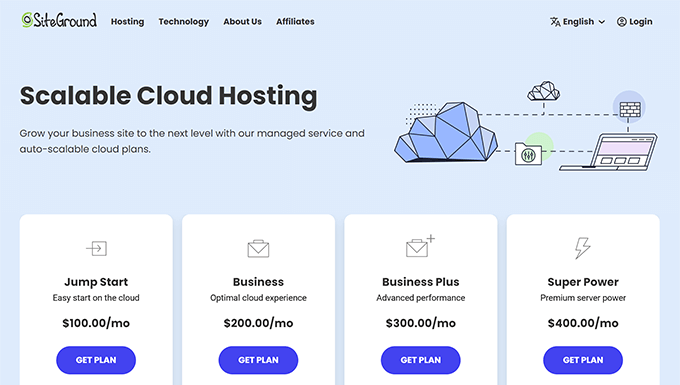
You can choose from different levels of server resources for your needs and easily increase them by adding more RAM and processing power as needed.
Related: How to Determine the Ideal Size of a Web Server for Your Website
You can also turn on auto-scaling, which automatically scales server resources in the event of a sudden traffic spike.
It includes daily backups, free CDN, built-in server-level caching, and enhanced security. Not to mention their incredibly outstanding support. Hosting with SiteGround Cloud is like having your own team of DevOps taking care of your hosting infrastructure.
WPBeginner is also hosted on SiteGround’s dedicated cloud cluster. Check out our case study of why we switched to SiteGround.
Need a SiteGround alternative? Take a look at WP Engine. They are the premium among the premium WordPress hosting platforms.
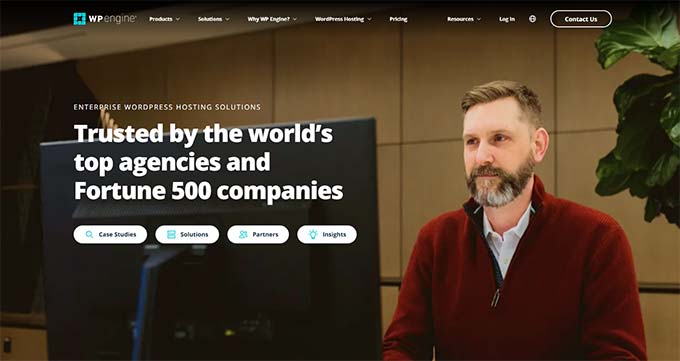
WP Engine offers a rock-solid hosting infrastructure suitable for enterprise. Trusted by top WordPress agencies and several Fortune 500 companies, WP Engine provides unbeatable performance and security.
2. Set up Enterprise Level Security
Security is one of the major concerns for enterprise websites. Poor security could have devastating consequences for an organization’s finances and reputation.
You are halfway there if you follow our earlier advice and select the top enterprise-grade WordPress hosting.
These hosting companies follow the highest security standards to protect your website from malicious attacks.
The next step is to set up a website application firewall (WAF). Now, depending on your hosting provider, you may already have WAF available under your hosting plan.
For instance, SiteGround offers Cloudflare CDN, which provides dual advantages of a CDN and a Web Application Firewall.
However, if your hosting provider doesn’t offer a built-in WAF, then we recommend using Sucuri. It is the best WordPress firewall on the market.
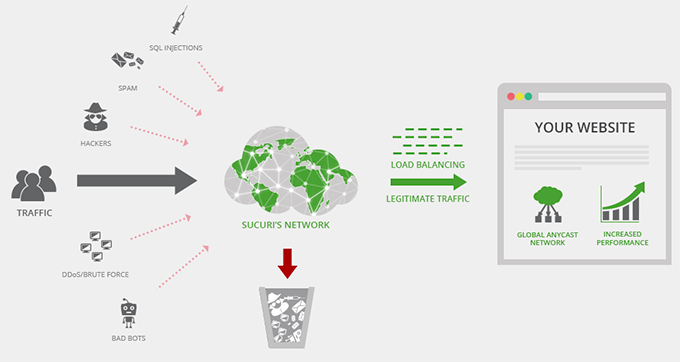
It blocks malicious requests, DDoS and Brute Force attacks, and other suspicious activities before they reach your hosting server.
It also comes with a CDN, which helps you further reduce load on your hosting server while providing faster page load times for your users.
That being said, no website security system is complete without preparing for the worst, which brings us to our next tip: backups.
3. Make Your Own Backups for Redundancy
Almost all enterprise-grade hosting providers offer daily backups and have redundancies built into their systems. This means you won’t lose all your data if something happens to one of their data centers.
This all sounds good on the paper. However, you must always ensure that you have your own backups stored safely as well.
This allows you to control all your website data instead of relying upon your hosting company.
For enterprise-level WordPress backups, we recommend VaultPress by JetPack. You’ll need a paid JetPack plan that includes VaultPress backups.
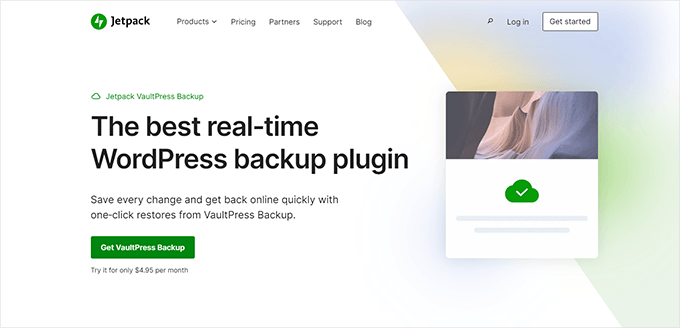
VaultPress makes incremental backups, which means your backups are always up-to-date. It offers easy 1-click restoration, a full archive of 30-day activity (depending on your site’s overall size), and 10GB of cloud storage.
For details, see our tutorial on creating WordPress backups using VaultPress by JetPack.
However, at the enterprise level, many websites may find 10GB of cloud storage and 30-day archives quite limiting.
This is where Duplicator comes in. It is the best WordPress backup plugin on the market and allows you to set automatic schedules to make backups.
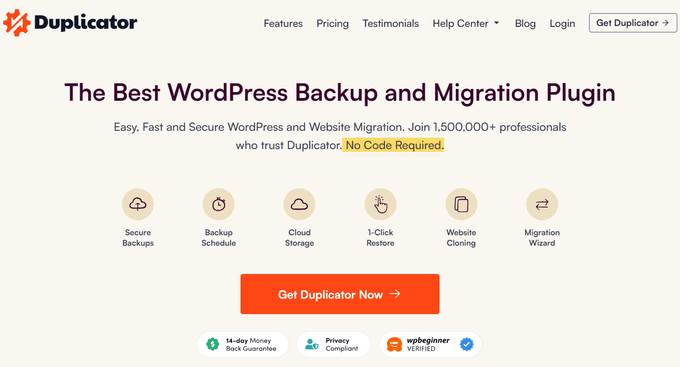
All Duplicator backup files are fully encrypted to ensure they are secure regardless of where you store them. You can keep as many backups as you want and choose which data to store.
As for storage, you can choose from any of the top cloud storage service providers, including Google Drive, Dropbox, Amazon S3, Microsoft Onedrive, or any Amazon S3-compatible storage provider. You can even store backups on separate servers using SFTP.
4. SEO for Enterprise Level Publications
In a recent study of WordPress for Enterprise, 34% of participating websites were in the Publishing / Media, and 12% were in the Marketing / Advertising industries.
WordPress is an SEO-friendly platform by design. However, at the enterprise level, you would need extra tools and controls to ensure that your content is highly optimized for SEO.
This is where you’ll need All in One SEO for WordPress. It is the best WordPress SEO plugin for businesses of all shapes and sizes.
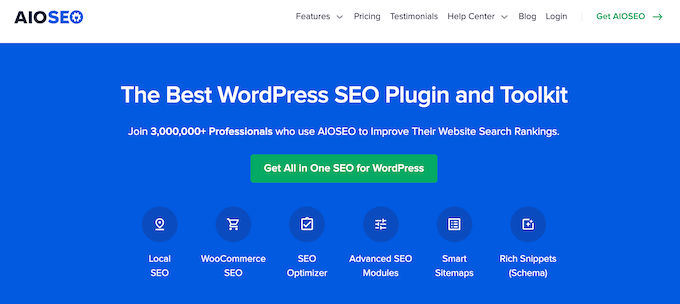
It comes with the most comprehensive set of SEO features you’ll need, including easy on-page optimization tools, advanced schema.org markup support, easy integration with Google Search Console and other webmaster tools, built-in content analysis, headline analyzer, and more.
It allows you to leverage AI to generate SEO titles and descriptions or track internal links across your website.
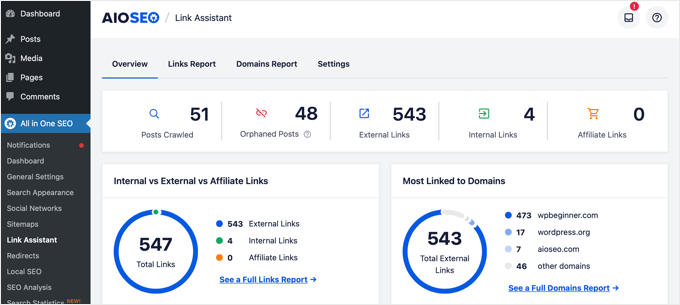
Most importantly, it comes with SEO user roles that enable website administrators to manage access to crucial areas of the website properly.
Learn more about All in One SEO features that make it the most powerful SEO toolkit for enterprise websites.
We use All in One SEO for WordPress on WPBeginner. Read our case study of why we switched to All in One SEO for WordPress.
5. Setting up Enterprise Access Controls
For an enterprise project, you may need to give specific users access to different areas of the website to do their jobs.
For instance, you may want writers to be able to submit their articles and editors to review them. You may also want to set up permissions so only authorized users can publish content or change the website.
WordPress comes with a robust user roles and permissions management system out of the box. You can assign user roles that give them specific permissions on the website.
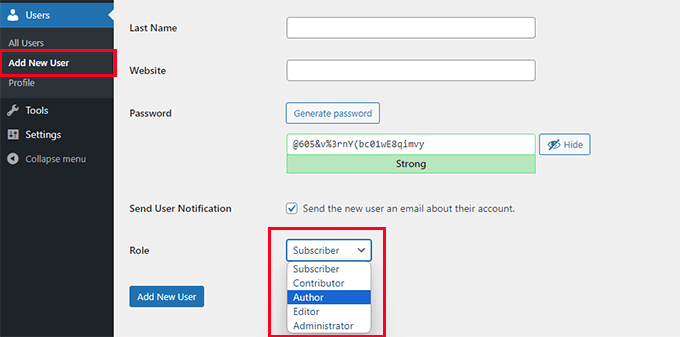
For other things, like SEO, you can use All in One SEO to give your SEO team access to areas where they need to work.
You can even create custom user roles where you can combine different permissions.
For better publishing tools, we recommend using PublishPress. It is a publishing suite for WordPress that gives you robust access control and editorial workflow tools.
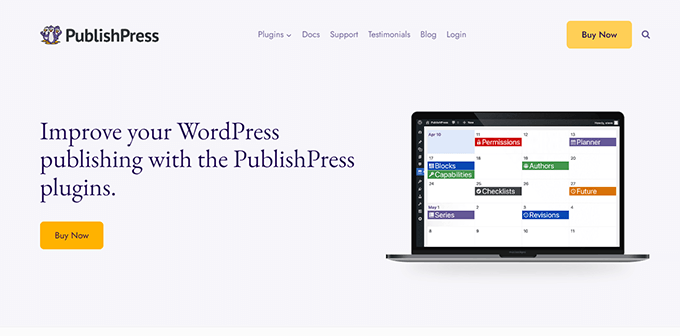
It comes with several plugins to improve publishing workflows on a WordPress website. Whether you want to let multiple authors collaborate, add a checklist for writers, create custom user roles, or schedule content updates, PublishPress has you covered.
To learn more, see our guide on managing editorial workflow in WordPress.
6. Multilingual Enterprise WordPress
Many enterprise clients need to serve multilingual content for audiences in different regions.
WordPress does not support multilingual content out of the box. However, there are two excellent routes that enterprise clients take to manage multilingual websites.
The first one is to build a WordPress multisite network. This allows you to have a subdomain or directory for each language. Each subsite can use the same theme and plugins but localized content.

The downside of this method is that it can quickly get quite complicated to manage. Search Engines may consider sub-domains to be unique sites, and if you run an eCommerce store, this adds an extra layer of complexity.
The second option is to use a WordPress multilingual plugin. We recommend using TranslatePress.
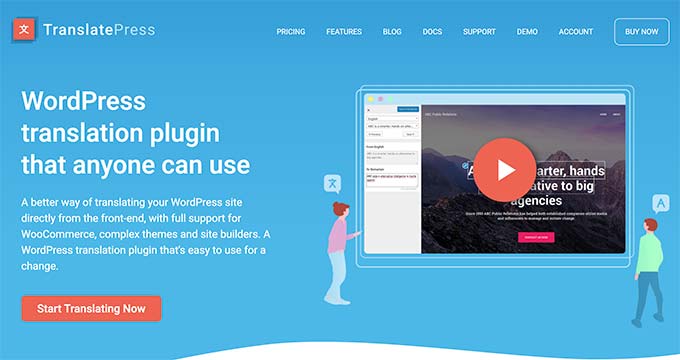
TranslatePress allows you to easily translate any content on your WordPress website, including WordPress themes and plugins.
It has a robust translation management system that makes it super easy to manage all the languages you want to add to your site. It has an easy language switcher, allowing users to select a language.
Plus, with TranslatePress, you can easily add translator accounts and outsource translation tasks to third-party agencies.
Alternative solution: WPML is an equally capable WordPress multilingual plugin.
Frequently Asked Questions About WordPress for Enterprise
Following are some of the most commonly asked questions about WordPress for the enterprise that our users have asked us.
1. Is WordPress good at the enterprise level?
Yes. WordPress is excellent at the enterprise level. It is flexible and highly customizable for any enterprise-grade website. Plus, it is open-source, which gives enterprise clients more options to build upon it. This is why even the top tech companies like Microsoft, Meta, Nvidia, and many more prefer it as a CMS solution for their enterprise websites.
2. What does enterprise WordPress mean?
Enterprise WordPress means WordPress for large businesses, multinational companies, big publication companies, non-profits and government agencies, universities, and more. At the enterprise level, these organizations may need additional scalability, security, and customization features compared to regular WordPress websites.
3. How much a WordPress website costs at the enterprise level?
The costs of a WordPress website at the enterprise level usually end at the highest. WordPress needs a more robust hosting infrastructure at the enterprise level to ensure scalability, security, and redundancies. Costs are also associated with any custom development of plugins and themes, additional third-party integrations, system administration, maintenance, and ongoing support. Depending on a business’s need, it could cost thousands of dollars monthly.
We hope this article gave you a good understanding of WordPress for enterprise and busted common myths about WordPress at the enterprise level.
You may also want to take a look at our complete WordPress security guide, which talks more about securing WordPress websites, or take a look at our comprehensive list of essential WordPress plugins for all kinds of websites, including enterprise websites.
If you liked this article, then please subscribe to our YouTube Channel for WordPress video tutorials. You can also find us on Twitter and Facebook.
این خبر را در ایران وب سازان مرجع وب و فناوری دنبال کنید
