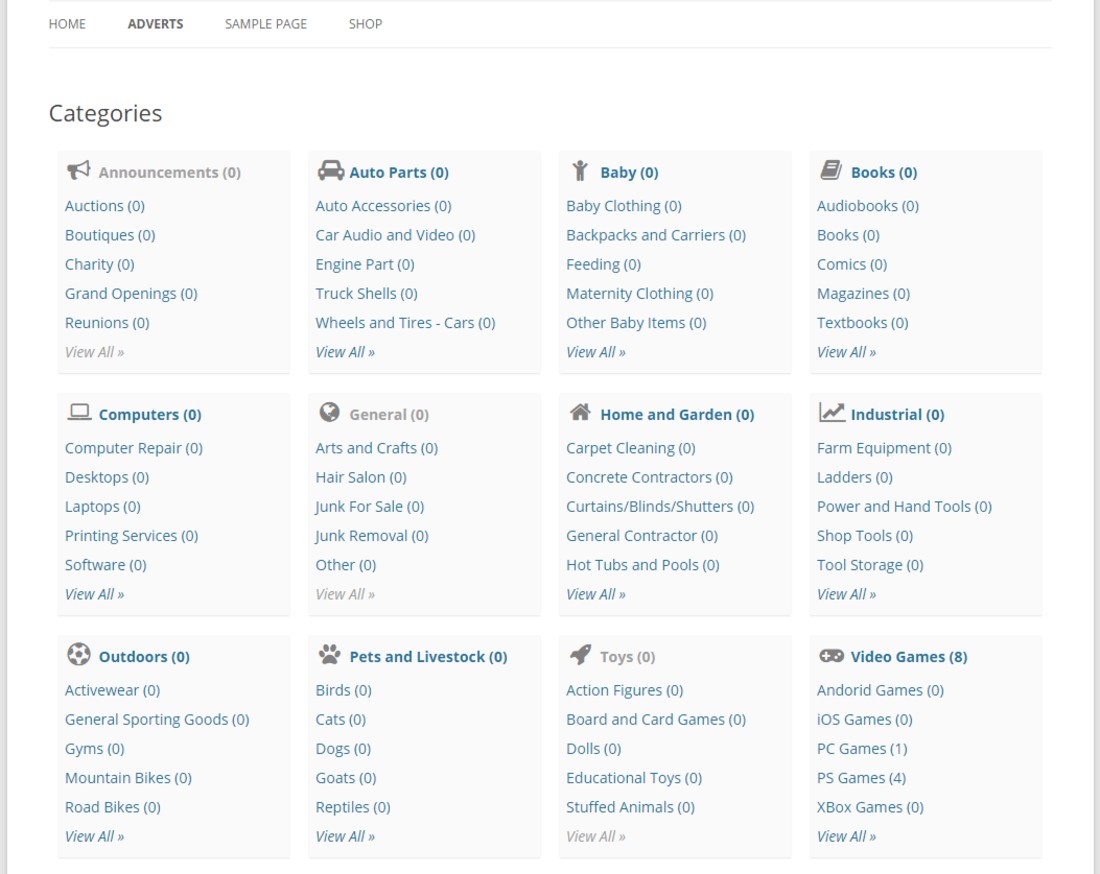Here are all the best classifieds WordPress plugins ranked and reviewed by experts.
The Classified is one of the most sought-after plugins for organizing the listings on your website. Whether you want to monetize your page through advertisements, you need one. It also helps you create a site around third-party ads promoting particular products. Whatever your reasons for searching for WordPress Classified Plugins, this article can help you to choose the best one to use on your website. The lists we will present range from basic to complex ones to expand your choices.
The good news is that we have reviewed and curated each to show you its features and functionalities. You can simply download one of the plugins directly on the WordPress dashboard page, install it, and activate it instantly. Most of them are also free.
Let’s look at the best free classified ads plugins for WordPress that you can install now.
Best Classified Ads WordPress Plugins
1. WPAdverts
WPAdverts is a lightweight classified WordPress plugin that works well on different devices. It can be used on a new or existing website. It is hassle-free to use and focuses on WordPress compatibility and extensibility. Although the plugin core is small, it is purely functional and has full features.
This classifieds plugin allows you to create or customize classifieds on your site. Its modern and responsive design fits the majority’s preferences. With its built-in functionality, your users can easily browse ads and search.
As the website admin, you can browse, edit, and delete the ads on your page. It has a payments module, wherein you can track each payment and transaction by the users. The advertisements you allow to include on the classifieds lists will expire after several days, so you can replace them.
Main WPAdverts Features
- Works with all WordPress themes
- Lightweight plugin that is easy to setup
- Dozens of extensions for payment processing, memberships, analytics and so much more.
- Multi-level category setup
- Fully responsive and works on all mobile devices
- Highest rated classifieds plugin on WordPress.org with 99% 5-star ratings.
Free version: Yes
Price: $59/year with a limited set of premium extensions.
2. AWP Classifieds
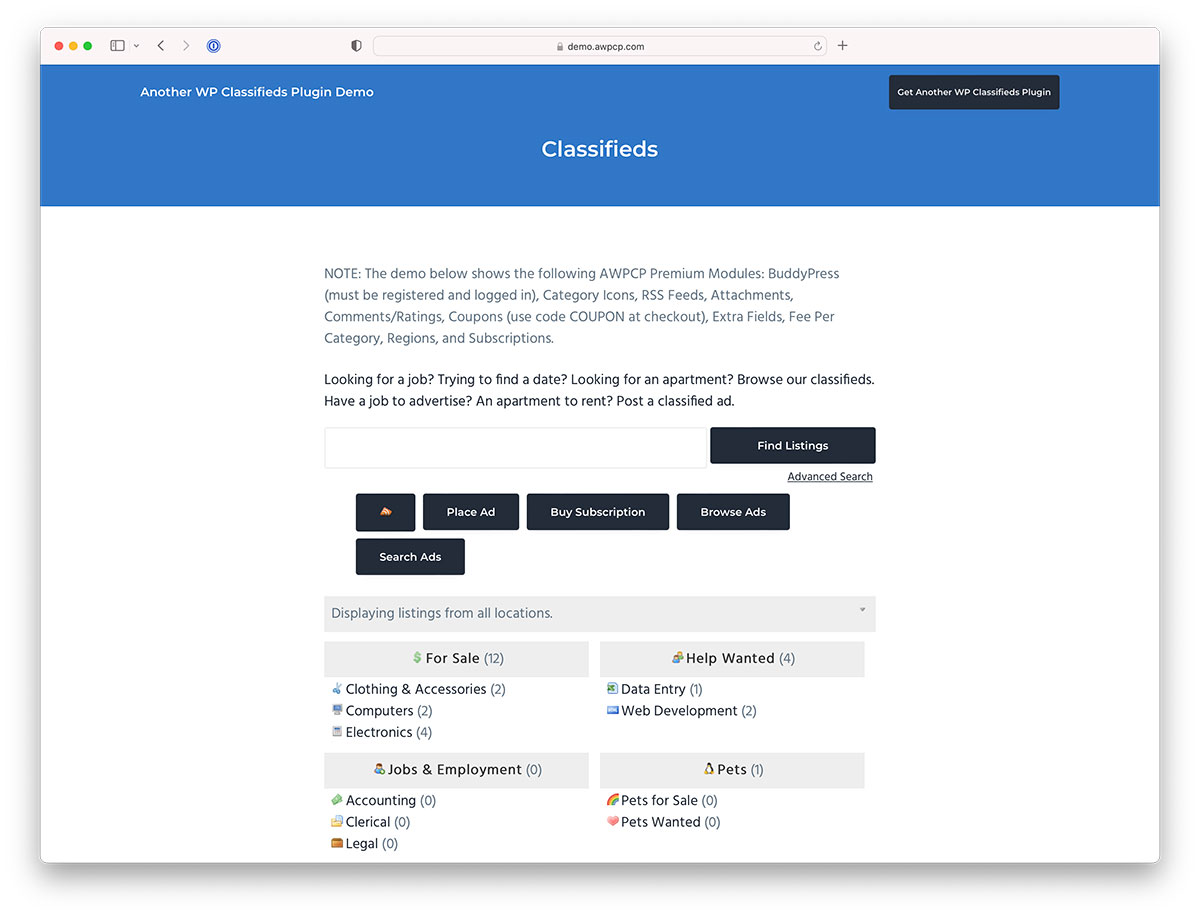
AWP Classifieds plugin is easy to use and configurable. It is well-packed with features and functionalities, allowing you to customize the listing how you prefer. Users can narrow searches by typing the username, key, country, city, and state. It would also be helpful if you want to monetize your website by allowing the display of Google AdSense Ads.
It automatically expires ads to add new ones to your page. You can also use HTML to your classifieds. Another good thing about this WordPress Classifieds Plugin is that it supports embedded videos. You can import the classified ads via CSV files.
You have full control of whether to allow or disallow the ad images. Also, you can limit the text size of each ad posting to give space to other advertisements. You’ll see more of its features and functionalities once you add this to your plugin lists.
Main AWP Classifieds Features
- Search by country, state, category or keyword
- Google Adsense support for monetization
- Automatic expiration for ads
- CSV import
- Social sharing buttons
- Option for free and paid ads
- Support for PayPal, PayPal Pro, Authorize.net, Stripe and 2Checkout payment gateways
- Option to post images in the listings
- Moderation feature to approve ads before posting
- User notification for approved ads, expiring ads and others
Free version: Yes
Price: The basic version starts at $49.50/year and includes payment gateway integration, user file upload, auto-expiring ads, and more.
3. Directorist – WordPress Business Directory Plugin with Classified Ads Listings
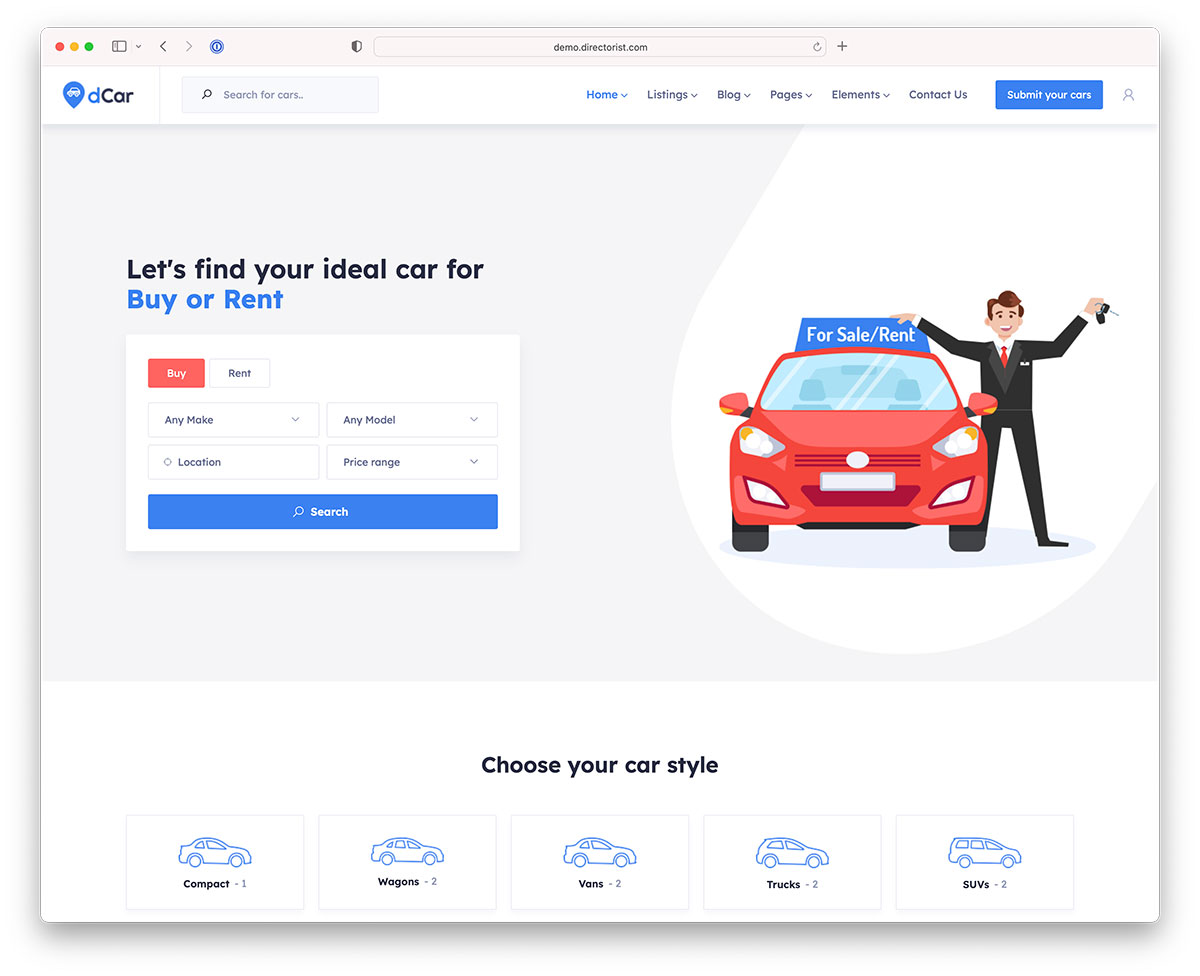
This plugin is more than directory lists. You can also use it for your classified listings. It can help to monetize your website. It is fully responsive to improve user experience. Its design makes it more appealing to the users, trying to allure them to use the products or services you promote.
Some directories don’t give too many options, but this is unique. It has unlimited custom fields, wherein you can create different layout designs for your listings. You can receive payment from people who want to add their products or services on your page.
After installing and activating it on your website, you’ll see more of its features. Depending on the pricing plan in your agreement, you can allow your users to promote their brands. You can also earn more money once you enable the business owners to own their listings.
Main Directorist Plugin Features
- Works with all popular WordPress themes such as Avada, Divi, Astra, and OceanWP.
- Listing CSV Import/Export
- Over 25 Elementor Page Builder widgets
- Gutenberg support with 16 blocks.
- Open Street Map and Google Map Integration
- Fastest classifieds plugin in the market
- Yoast SEO support and other SEO tweaks
- Advanced search filers
- Spam protection and reCAPTCHA
- Receive payments using PayPal, Stripe or Authorize.Net
- Numerous monetization options include featured listing, paid submissions, verified listings and more.
- Create car sales, real estate listing, job bord, and other classified websites with ready-made themes.
Free version: Yes
Price: $119 / year with all premium extensions, themes and unlimited site support
4. uListing

A WordPress classified plugin on your website can increase your source of income online. It is compatible with the latest version and has full features and functionalities. Although free, it has everything you need to create an incredible ad listing on your page. It is fully customizable with a drag-and-drop builder for easier editing.
The free version has the essential features you need. However, you can always use the premium version to get the most out of this plugin. It is ideal for a professional business directory listing website.
If you want to promote real estate properties using a website, this could do the job for you. You will love this plugin because you can have a smart-looking ad website without purchasing the Premium WordPress theme.
Main uListing Features
- Option to create coupon directory
- Option to create a job board
- Option to create real estate listing website
- You can create any website like Yelp, Airbnb, Tripadvisor or Zomato
- Unlimited listing types and categories
- Advanced search functionality with dozens of filters
- Drag and drop builder to create any page on your website
- Integration with PayPal, Stripe and other payment gateway
- Ability to create recurring subscriptions
Free version: Yes
Price: $54.99
5. Advanced Classifieds & Directory Pro

If you want more features, you need to create classified listings. You probably need this one on your website. It looks professional, responsive, and flexible. It comes with unlimited categories and category levels. Setting endless custom fields to accommodate all areas of the business you want to promote on your page is possible.
The field type formats you can use are the input box, text area, select list, checkbox, and radio. For every category, you can assign several extra fields. You can also set various fields as needed. It integrates with functional Google Maps to easily set the country or location. You can add unlimited sites to reach more people.
It has a customizable layout, where you have full control of the settings and designs of your classifieds listings. You can decide which listing to display on your page.
Main Advanced Classifieds & Directory Pro Features
- Unlimited number of listings
- Limitless color options
- Advanced search form with filters
- Gutenberg blocks
- Unlimited categories
- Multiple listing styles such as grid, list and map.
- Receive payments via PayPal
- WooCommerce integration
- Easy CSV file import and export
Free version: Yes
Price: $95.88/year for payment gateway integration, WooCommercr support, CSV file import/export and paid listing plans.
6. Classified Listing

This fully responsive classified plugin is one of the most responsive listings you can use on your website. It has all the necessary features and settings to make it more manageable, depending on your preferences. It comes with a wide range of back-end and front-end management systems.
Using this plugin, you can set the number of days or the availability duration of your listings. You have control of the fields for the detail or listing view. You can approve each list automatically or manually. It also has social sharing websites, such as Pinterest, LinkedIn, Google Plus, Twitter, and Facebook.
It comes with unlimited categories and custom fields. You also have full control over the image sizes for the Thumbnail and Gallery. This plugin’s Pro feature has a User Verification System to avoid spam and computer-generated visitors. The buyer and contractor can communicate better with its Live Chat feature.
Main Classified Listing Features
- Custom-made themes for this plugin are available
- Works with any WordPress theme
- Works both as a business directly and classified ads site.
- Advanced search and filter options
- Frontend user dashboard with front-end submission
- Manual and automatic approval of ads
- Location support with Google Maps
- Payment gateway integration such as PayPal, WooCommerce and Stripe
- Many monetization options with paid ads, featured ads, banners, memberships and many more
- Elementor and Gutenber Page Builder support
Free version: Yes
Price: $39 / year to access more Payment gateways, Google Maps, Live Chat, Advanced search, and more.
7. Web Directory Free

This plugin can create a classified website within a few minutes. You can download it from the WordPress website or install it directly from the dashboard > Plugin section. After installation, click the activate button to configure it immediately. You can convert your existing website into a directory and classified listing pages.
You can display ads or business listings using this plugin. You can put categories on your website: wedding sites, yellow pages, pets, restaurants, vehicle dealers, map store locators, and more. Furthermore, having a classifieds plugin can help you to monetize your web page.
This plugin is a category-based content field. It comes with Google Maps and Mapbox integration to help users easily find what they want. It is also SEO-friendly to ensure compatibility with the Yoast WordPress SEO plugin.
Main Web Directory Features
- Works with WPBakery Page Builder
- SEO friendly with Yoast SEO plugin support
- OpenStreetMap and Google Maps integration
- RTL language support
- Integrated with PayPal, Stripe, and WooCommerce
- Recurring subscriptions with PayPal Subscriptions service.
Free version: Yes
Price: $49 (one-time fee) for the full version with Payment integration, frontend submission, and multi-directory support.
FAQ: Classified Ads Plugins
A classified plugin is a WordPress plugin with the option to post classified ads on your website similar to Craigslist, eBay Classifieds or Facebook Marketplace. This plugin controls ads, categories, design, and monetization options.
Many plugins help you to create a classifieds site using WordPress, but the best and most popular are:
– WPAdverts
– AWPCP
– Directorist
– uListing
8 Steps to Create Classified Websites With WordPress
1. Choose a domain name (name of your website).
2. Choose web hosting.
3. Select WordPress as your CMS.
4. Choose and install a classifieds WordPress theme.
5. Create a structure and customize your website
6. Add classified categories and services that you offer
7. Monetization of your site
8. Start promoting your website to users
The easiest way to make money with a classifieds site is to charge for posting ads or selling featured listings. Popular classifieds ads sites like Cars.com, AutoTrader, and others use this business model.
A classified website is categorized where sellers list their products or services for sale and buyers can choose between the offerings. Classified websites are well-structured and has advanced search filters to help users find what they are looking for.
Building a simple classified website costs between $200 and $5,000, depending on how much work you are willing to do yourself. The basic setup requires hosting, domain, theme, and plugins, and you can get all of those for under $200. The hand-off setup, custom functionality, and design will set you back a lot.
What’s next after choosing WordPress classified plugin?
Now that you have a classified WordPress plugin you can start building your website. WordPress is easy to use, well documented, and countless video courses are available. But even with all that, building a website from scratch will take a lot of time. Classified sites must have many categories, a well-established structure, and monetization methods from day one, so much work must be done upfront.
The Final Takeaways
You probably need one of these WordPress classifieds Plugins to monetize your website through ads. The good news is that they all have the latest features and functionalities. So, once you put it on your website, you don’t need to worry about its responsiveness. They are unique and easy to use.
Another thing you should consider about classified plugins is that they should not look too spammy or try hard to advertise. You can opt for a simple but professional-looking one.
Thankfully, the categories above have advanced search filters helping people narrow their searches when looking for the products or services they want. The items above have advanced functionalities to keep your classified listings going.
Was this article helpful?
YesNo