آخرین مطالب آموزشی
-
دانش و علم

آغاز برنامه راهبردی «جهش»؛ عملکرد پژوهشی دانشگاهها رصد میشود
به گزارش خبرگزاری مهر به نقل از معاونت علمی، فناوری و اقتصاد دانشبنیان ریاستجمهوری، معرفی برنامه راهبردی «جهش» (جریانسازی، هدایت و شتابدهی به بروندادهای علمی باکیفیت اعضای هیئت علمی)، در دو نشست مجزا با حضور…
بازار و کسب و کار
-
بازار

سئو سایت برای جذب مشتری چه کمکی می کند؟
در دنیای دیجیتال امروز، جذب مشتری دیگر محدود به تبلیغات رسانهای سنتی، توزیع بروشور یا…
بیشتر بخوانید » -

-

-

-

-

-

-

-

-

-

-

-

-

-

-

-

-

-

-
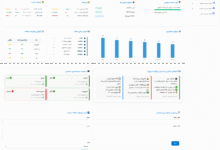
شرکت های میزبانی و طراحی سایت
-
بازار
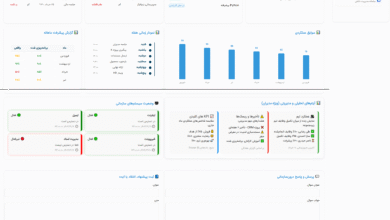
پرتال سازمانی؛ قلب تپنده ارتباطات و بهرهوری در سازمانها
مقدمه امروزه سازمانها بیش از هر زمان دیگری در معرض تغییرات سریع محیطی، رقابتی و فناورانه قرار دارند. اگر تا…
بیشتر بخوانید » -
آخرین اخبار

اقدامات برای بهبود رتبه و برندسازی شرکت
در عصر دیجیتال، حضور آنلاین برای شرکتها و کسبوکارها بیش از هر زمان دیگری ضروری است. یک وبسایت به عنوان…
بیشتر بخوانید » -
قیمت سئو سایت در 1404 چقدر است؟ (راهکار ویژه برای پرداخت کمتر، رتبه بهتر!)
چرا سئو در 1404 گرانتر شد؟ الگوریتم های جدید گوگل، رقابت سنگین بین کسب وکارها و افزایش اهمیت سئو، هزینه…
بیشتر بخوانید » -
بازار

اولین قدم برای طراحی سایت
در دنیای امروز، داشتن یک وبسایت دیگر یک انتخاب نیست، بلکه یک ضرورت است. افراد و کسبوکارها برای معرفی خدمات،…
بیشتر بخوانید » -
بازار
چگونه با ابزارهای دیجیتال درآمد خود را افزایش دهیم؟
چالشهای اصلی رشد کسبوکار آنلاین در مسیر رشد کسبوکار آنلاین، چالشهای متعددی وجود دارد که بسیاری از صاحبان کسبوکار با…
بیشتر بخوانید »