We created a list of the best WordPress search plugins because WP’s default search function is poor.
Although the search is available as a function in WordPress, it does not search custom post types and taxonomies.
If you have a custom post type as “Book” for a book review website, then the default WordPress search isn’t going to look there. Also, native WordPress search functionality doesn’t have any logic like the ability to find a connection between relevance and the date content was published especially for news sites where the date is more important.
Thankfully, WordPress plugins can help. In this detailed article, we’ll cover the best WordPress plugins to improve the default search functionality of your site.
TL;DR – Bet Search Plugins Overall
- Site Search 360: Custom site search for every website.
- WPSolr: AI-based website search.
- SearchWP: A search function that supports custom fields.
- AJAX Search Pro: Live WordPress search with filters.
- Smart Ajax Product Search: Exclusive eCommerce search solution.
- Relevanssi: Free WordPress search with more refined results.
- Ajax Search Lite: Ajax-powered live search for quick finds.
- Better Search: A search bar that searches the entire website (not just titles).
- Ivory Search: Easy custom search form creation.
- Advanced Woo Search: Powerful WooCommerce search integration.
- YITH WooCommerce Ajax Search: Ecommerce search with Ajax technology.
- Search & Filter: Quickly sort out a custom search and filtering system.
- WP Extended Search: Searches meta, author names, categories, tags & custom taxonomies.
- ACF: Better Search: Search function compatible with Advanced Custom Fields plugin.
For example, some WordPress search plugins help you select search categories, whereas advanced ones enable you to search for content inside PDF files!
List Of The Best Search Plugins for WordPress
Let’s look at the best WordPress plugins to replace the default WordPress search feature.
1. Site Search 360
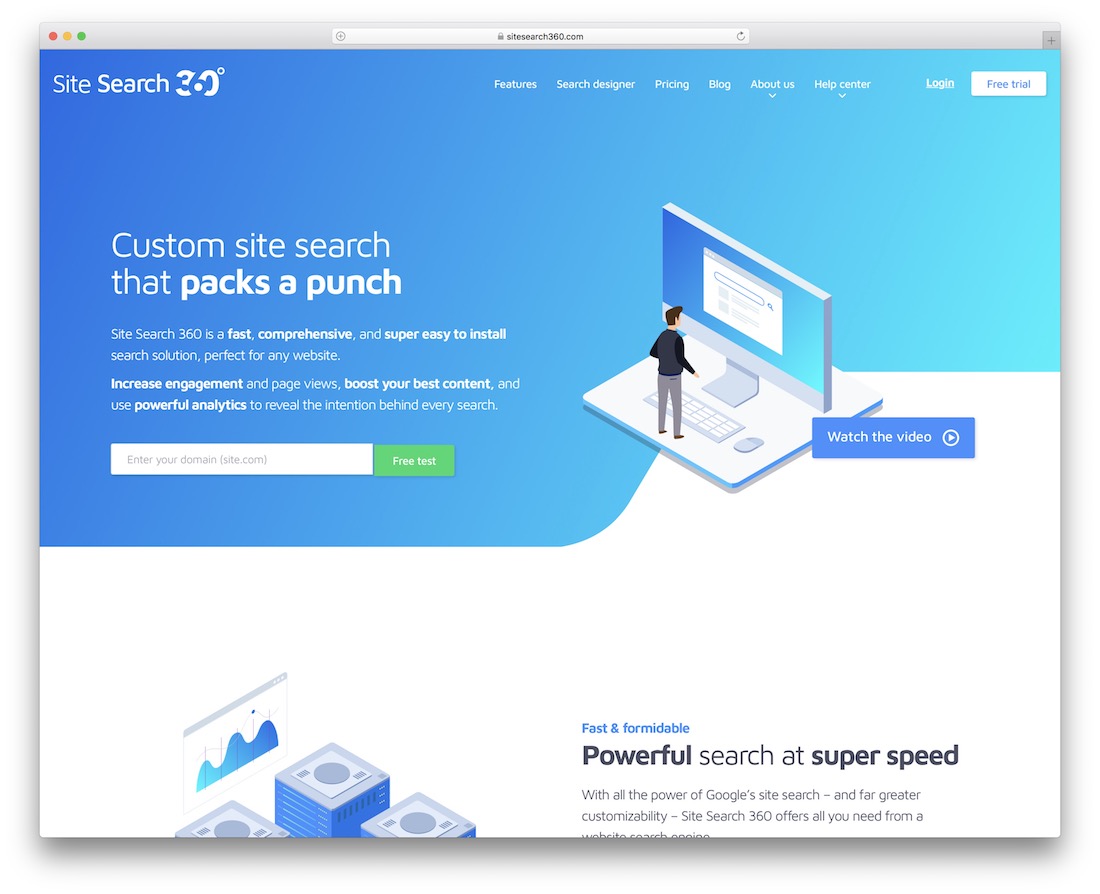
Search 360 is the best WordPress search plugin. It is easy to set up but packs loads of functionality unmatched by others.
Ensuring your user experience is top-notch is vital in today’s world, where visitors will swiftly flee if they have any difficulty finding what they need.
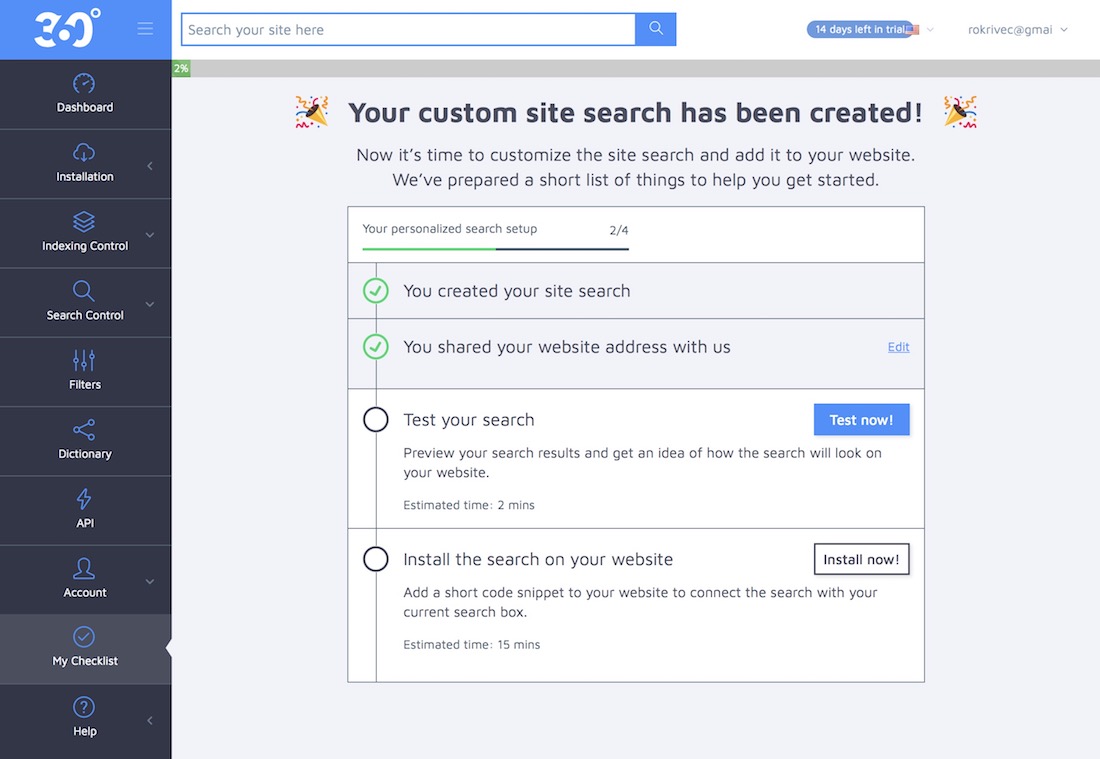
So, if you want to offer users a site search experience that’s fast, seamless, and looks great while doing it, install Site Search 360. It’s an easy-to-use tool that takes just moments to implement and instantly improves your user experience and article/product findability.
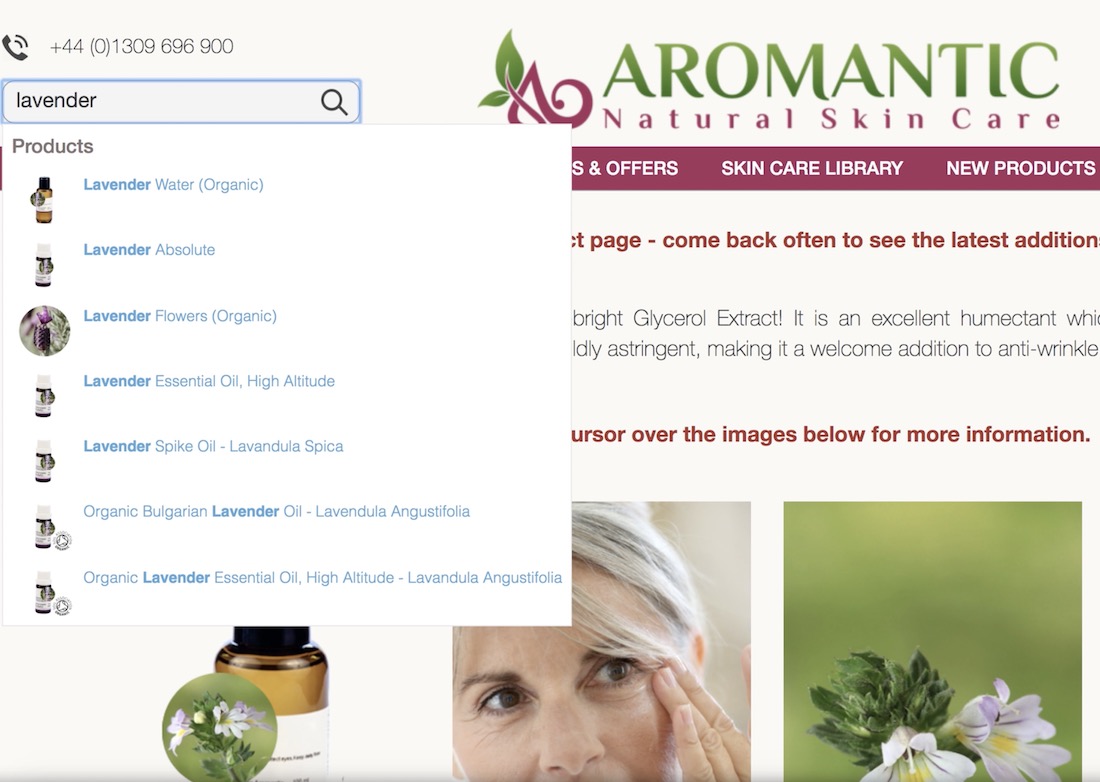
Site Search 360 also delivers analytics, providing your business with reams of useful user data to help you understand what they want. Not only great on desktop, but Site Search 360 works wonders on mobile devices.

A unique characteristic of this solution is its deep customization options. It looks great out of the box, but it’s super simple to configure Site Search 360 to match your pre-existing brand identity. There’s even CSS customization if you want to take it further.
The best thing about Site Search 360? You can install it today for free. Click the button below to see how easy it is to take your site search experience from zero to hero.
Features:
- Great search capabilities at amazing speed
- Instant results with auto-completion
- Create custom search forms
- Easy-to-use search builder
- Compatible with 19 languages
- Voice search support
- Fantastic analytics
- Integrates with eCommerce websites
Why We Recommend Site Search 360
What sets Site Search 360 apart from other plugins is its advanced search capabilities, including typo tolerance, synonym recognition, and personalized search results. Additionally, Site Search 360 offers easy integration with various platforms and customizable design options to seamlessly blend in with your website.
Pricing:
- Free: 150 entries, 1,000 monthly searches, sitemap indexing
- Columbo ($/mo): 1,500 entries, 2,000 monthly searches, Google Analytics integration
- Holmes ($/mo): 3,000 entries, 5,000 monthly searches, eCommerce
- Batman ($/mo): 5,000+ entries, 10,000+ monthly searches, eCommerce
2. WPSolr

WPSolr is a unique solution for WordPress and WooCommerce with AI integration to take your site’s search to the next level. Why is it so good?
Because it rocks your search completely – boosting your search with new, never before seen functionality.
Firstly –WPSolr is a plugin for big websites. Its main purpose is to optimize the speed of a search query. It is designed for WordPress or WooCommerce sites that run many pages or products.
So why is it the best? A search on a WordPress website with a million pages and a million products will run amazingly fast!
Secondly –It is built to remove the headaches for your users. It has search functionality similar to Amazon or eBay. Facets are used to filter your search results.

Sorting functionality is implemented, which is easily configured in the admin panel. It is easy to style and works with AJAX (your search will not reload the page but will update with new products – instantly!).
Thirdly – It’s plugin compatible! It works with WooCommerce, Advanced custom fields, WPML and Polylang, TablePress, bbPress, PDF Embedder, Google doc Embedder, etc.!
Lastly and most amazingly, WPSolr is SEO-friendly.

If you read blogs about SEO, most will say, do not let your search results page be indexed!
This is because it is quite difficult to solve all the technical problems and avoid duplicate content with search results.
However, WPSolr solves it all!
It has a massive SEO infrastructure explicitly designed to search result crawling for Google available to benefit your business success!
Note: You can also check our list of the best SEO plugins for WordPress to further optimize your website.
Features:
- Classic, hybrid and AI-based search
- Compatible with plugins and builders
- Custom filtering options with unlimited depth and details
- Custom ranking based on accuracy and date
- Custom search forms
- Excellent customer support
- Better SEO and conversions
- Predefined demos
Why we recomend WPSolr
WPSolr is a recommended search plugin for WordPress due to its powerful search capabilities, extensive customization options, and seamless integration with WordPress. It offers advanced features like live search with filters, typo tolerance, and synonym recognition, ensuring accurate and relevant search results. Additionally, its robust support and regular updates make it a reliable choice for enhancing the search functionality of your WordPress website.
Pricing:
- WPSolr Pro (199€/year): Discount applies if you use it on multiple sites. Plus, enjoy a 7-day free trial.
3. SearchWP

SearchWP is currently one of the best premium search plugins with many features.
The plugin scans all your existing posts, pages, and other custom post types. Yes, all your (index-able) content and builds a giant index that is updated periodically.
You can manually select the custom post types and categories you want to include in your search results. This feature is handy for people looking for granular search parameters.

Search settings offered by SearchWP
You can also reorder individual search elements in the SERP (Search Engine Results Page) by assigning “weights” to your posts and pages.
Another feature of this plugin is “fuzzy match,” which is my personal favorite. What this does is match partial keywords supplied in the search query.
For example, if you can’t remember the exact name of a particular plugin, say “Relevanssi” you can type “relevant” and SearchWP would return the partially matched posts.
Smart.
SearchWP also includes a PDF search module, i.e., indexes content within (unlocked) PDF files. Your search results could also show results from within PDF files. Of course, this feature is configurable.
Features:
- Searchable custom fields and data
- Supports bbPress and WPML integration
- Regular updates and support (one year for free)
- Works with eCommerce (product details, variations, attributes)
- Compatible with taxonomy terms and shortcodes
- 14-day money-back guarantee
Pricing:
- Standard ($99/year): 1 website, search statistics and insights, bbPress integration
- Pro ($199/year): 5 websites, metrics, redirects, Easy Digital Downloads integration
- Agency ($399/year): Unlimited websites, WooCommerce integration, custom results order
4. AJAX Search Pro for WordPress – Live Search Plugin

This plugin from developer WPDreams clocked 18,000+ sales, making it one of the highest-selling WordPress search plugins on CodeCanyon.
The plugin runs on AJAX, an acronym for Asynchronous JavaScript and XML. It starts working (i.e., returning search results) as soon as you start typing in the keywords, without refreshing the page.
This is a huge boost in user experience.

A host of settings offered by AJAX Search Pro
Imagine you wanted to search for something whose name you couldn’t remember. The search bar then generates the results as you keep typing the keywords.
This is immensely helpful in finding the correct (or relevant) result in the shortest amount of time.
The plugin features 60+ customizable themes, retina-ready graphics, multiple search result layouts, and other customization options. It also supports custom post types and taxonomies.
Features:
- Compatible with WPBakery and Elementor page builders
- Works with qTranslate, Polylang, WPML, and other WordPress translation plugins
- Multiple search bars
- Practical filters
- SVG and CSS3 icons
- Search widgets and shortcodes
- Customizable search logic
- Keyword suggestions and autocomplete
Pricing:
- Regular license ($36): One end product (end user cannot be charged for it)
- Extended license ($255): One end product (end user can be charged for it)
5. Smart WooCommerce Search PRO

You know that you could use something extra to offer your visitors to find exactly what they are after more efficiently.
Smart Ajax Product Search plugin is ready to step up your WordPress site’s search function.
Smart Ajax Product Search is a powerful and convenient WordPress search plugin with solid stability and compatibility. It smoothly integrates into the default search function, WooCommerce and even other custom widgets you use.

You can allow your guests to search by different aspects, like SKU, product variations, custom fields, product attributes, and more with Smart Ajax Product Search.
You can also exclusively showcase products with a “sale” label and items marked as “featured.”
Styling and customizing Smart Ajax Product Search is effortless, so tailor it exactly how you want.
In other words, make it follow your branding to feel like the plugin has been part of your page since the beginning.
Features:
- Images and prices in search results
- “Sale,” “Out of stock,” etc. labels
- Search by product variations
- Custom post types
- Exclude search terms
- Include/exclude categories
Pricing:
- Free: Product SKU, (include/exclude) categories, tags
- Pro ($49): All free features, variation searches, product labels, synonyms, add to cart button
6. Relevanssi

Relevanssi is one of the most popular search plugins in the WordPress repository. Hey, it already has 100,000+ active installations!
Since Relevanssi is a freemium plugin, you would expect the good features to be locked behind a subscription. On the contrary, the free version of the plugin provides these amazing features:
- Exact phrase match: If you surround your query with a quote, Relevanssi will only return those results that match the exact phrase.
- Fuzzy search: Similar to SearchWP, Relevanssi offers fuzzy logic search in the free version of the plugin.
Relevanssi sorts the search results based on relevancy rather than the published date.
It also offers other features like excerpt displays in SERP, highlighted search words, typo suggestions similar to Google’s “Did you mean?” feature, and more.
The premium version of Relevanssi includes some technically advanced features which we’re not going to discuss here because the free version is that good.
Features:
- Search results sorted by relevance
- Fuzzy matching
- Highlighted search terms
- Works with WordPress Multisite installs
- bbPress and Gutenberg compatible
- Category and tag search restriction
- “Did you mean?” style suggestions
Pricing:
- Free: above features
- Pro ($109/year): unlimited websites, one year support and upgrades
- Permanent ($379): one-time purchase, unlimited websites, lifetime support and upgrades
7. Ajax Search Lite

Ajax Search Lite is a live WordPress search plugin powered by Ajax. It seamlessly integrates into any theme, unlocking an extra layer of professionalism.
You can also elevate your page’s user experience with solid search features, making it more comfortable to skim through.
This search plugin for WordPress has loads of features you can take to your advantage and create the most sophisticated live search function.
Some of Ajax Search Lite features are eight ready-made templates, WPML compatibility, 40+ options in the back-end, and Google Analytics integration.
Ajax Search Lite also ensures responsiveness and cross-browser compatibility.
Also, you can use the tool out of the box or improve it further; whatever option you choose will benefit your website considerably.
Features:
- 8 ready-to-use templates
- Search (custom) post types, pages, WooCommerce products, events, portfolio items
- Compatible with translations
- Images in search results
- 40+ back-end functions
- Main and secondary ordering
Pricing:
- Free: above features
- Premium ($36): see number four above
8. Better Search

Better Search is a free WordPress plugin that indexes posts, pages, and custom post types.
You can assign weights to individual elements, such as post title, excerpt, body, etc. to customize the search results.

Better Search settings panel
Better Search also has a search heatmap, which displays the most popular searches on your site. You could also use your theme’s footer or sidebar.
Replace the default WordPress search feature with this plugin to get more accurate search results.
Features:
- Overrides default WP search automatically
- Smooth integration (without the need for templates)
- Title, content, meta fields, tags and other taxonomy searches
- Popular searches
- Easy to customize
- 100% translatable
Pricing:
- Completely Free from WordPress plugin repository
9. Ivory Search

Ivory Search is a tool to consider when taking the default WordPress search feature to another level. It is the most popular WordPress search plugin with over 90,000 active users.
After all, if you offer your visitors to find what they require as quickly as possible, they will surely return and recommend you to others.
That said, boost the default WordPress search function with the amazing and easy-to-employ tool, Ivory Search. You can also create customized search forms exclusive to your online presence.
You can create unlimited search forms and can showcase them anywhere on your page with Ivory Search.
Ivory Search works everywhere, from headers and footers to sidebars, navigation and widget area, and even posts. It replaces native WordPress search functionality with something much more potent.
Additionally, you can also exclude specific content from search results and have complete control over the search function on your website.
Features:
- Search WooCommerce products, images, files, attachments
- Live Ajax search
- Search tracking (analytics)
- Display search forms anywhere
- Multilingual support
Pricing:
- Starter (free): Unlimited search forms, exclude content, WooCommerce products
- Pro ($19.99/year): All Starter features, search authors, search by post status
- Pro Plus ($49.99/year): All Starter and Pro features, WooCommerce SKU, keyword stemming
10. Advanced Woo Search

Regardless of the eCommerce website you operate, you can now take it to new heights with a proper search function.
Advanced Woo Search is a powerful and practical search plugin for WordPress that specializes in WooCommerce.
The items appear automatically when your shopper types in their search query. They can find the product they are interested in much quicker when you have Advanced Woo Search rocking your online store.
There are numerous amenities that you can access when working with this plugin. Advanced Woo Search has everything, from a powerful settings page and a shortcode and search widget to smart ordering and lightning-fast experience – so cool!
Each search result also includes product images and prices for an even better experience.
Features:
- Stop words (exclude phrases)
- Supports plurals and synonyms
- Beginner-friendly settings
- Search can show images and prices
- Compatible with WordPress page builders
- Variable products
Pricing:
- Free: Categories and tags search, multilingual support, variable products search
- Personal ($59): 1 website, product custom fields, user search
- Freelancer ($99): 5 websites, search form filters, search form layouts
- Agency ($199): Unlimited websites, add to cart button, Dokan plugin support
11. YITH WooCommerce Ajax Search

If you are already getting somewhere with your online store, it is time to improve its performance and take it to a new degree.
One simple yet sophisticated approach is to introduce a top-notch search feature. A MUST!
And you can make it happen without the hassle by employing the outstanding YITH WooCommerce Ajax Search plugin for WordPress. All you need to do is install and activate it; the magic happens immediately.
And if you run a store with 100s if not 1,000s of products, you can also help yourself find the product you have available with the handy YITH WooCommerce Ajax Search. (No need to remember it all, use search as the owner, too!)
YITH WooCommerce Ajax Search creates instant search results, suggesting your WooCommerce products based on the searching criteria.
Just start typing, and results will appear.
Features:
- Show search through widgets and shortcodes
- Custom input label and search submit
- Max. number of search results
- Min. number of search characters
Pricing:
- Free: Customizable input label, shortcode, search widget, set max. number of search results
- Premium version (69.99€/year): Search filters, custom loader, exclude out of stock items, sale badge
12. Search & Filter

There is always a way to improve your website or blog’s native WordPress search feature.
Search & Filter is another plugin for WordPress that adds another layer of usefulness to the default WordPress search form.
With this tool, you can offer your users to search by category, custom taxonomy, post type, post date and even a combination.
Moreover, Search & Filter uses Ajax to display results, works in tune with the WPML plugin, supports eCommerce websites and allows users to order results by field.
The entire plugin setup is a little breeze, ensuring beginners and experts get the most out of it. And if you ever need help, hit up Search & Filter’s support team.
Features:
- Custom fields, post meta, authors
- Range slider, date picker
- Adjustable result order
- Drag and drop editor
- Custom templates
Pricing:
- Free: above features
- Single site ($20/year): One website + all free features
- Developer ($75/year): Unlimited websites + all free features
13. WP Extended Search

Take WordPress’s default search to another level with WP Extended Search. This free plugin allows you to add more features to your website or blog, like post meta, categories, tags and custom taxonomies.
You can also include or exclude post types. Offer your users and readers to find what they are searching for much quicker.
With WP Extended Search, you can get the job done quickly, even if you have your page translated into your local language.
What’s more, you also have total control over configuring WP Extended Search to search by title, by content, by excerpt or all.
You can specify how many posts to display in a search result, customize the order of the results and even provide a search by exact query or partial.
Make your website’s experience even better with the use of WP Extended Search.
Features:
- Category, tag, custom taxonomy search
- Include/exclude public post type
- Search in title, content, excerpt
- Supports WooCommerce
- Matching search exactly or partially
- WPML and translation ready
Pricing:
- Completely FREE WordPress search plugin with no upsells or ads.
14. ACF: Better Search

When you find WordPress’s default search function not doing a good job, we have many search plugins for WordPress that you can implement into your website’s designs.
With ACF, adding an advanced search feature to your page is quick and straightforward. ACF stands for Advanced Custom Fields, meaning it allows your visitors to search for different content based on their selected fields. This plugin is suited only for Advanced Custom Fields plugin (2M+ Active Users) users and won’t be beneficial to others.
In short, you install it and it is already making moves. Of course, you can also configure settings and alter it according to your needs.
Besides, you do not need to play with the code if you would like to perform any improvements. ACF is as user-friendly as it could be. It is also super fast-performing, ensuring the first-grade experience at all times.
Features:
- Makes the default search work better
- Search for whole phrases
- Fast and lightweight
- Search Advanced Custom Fields plugin content
Pricing:
- Completely free plugin. It would be nice to donate to its developers to support them but that’s completely up to you.
Which is the best WordPress search plugin for you?
Deciding which search plugin is the best choice for you will depend on the size of your site, the most important functionality, and how much you’re willing to spend to get it. Also, do you have an eCommerce website or not?
Search should be an intuitive process.
You need to study your visitor’s behavior first – do they use the search function? If so, how often?
Once you resolve that your search is being utilized significantly, you can go for a free or freemium search plugin like Relevanssi.
Have we missed out on your favorite search plugin? Let us know, and we’ll add it!
Frequently Asked Questions: WordPress Search Plugins
Can I use more than one search plugin on my WordPress site?
While it is technically possible to use multiple search plugins on your WordPress site, it is not recommended. Doing so can cause conflicts and performance issues. Instead, we recommend choosing the best plugin for your specific needs and sticking with that one.
Do I need a paid search plugin or will a free one suffice?
The answer to this question depends on your website’s specific needs. If you have a small website with basic search requirements, a free search plugin may be sufficient. However, if your site is larger and has more complex search needs, a paid plugin may be a better investment.
Can I customize the search forms with these plugins?
Yes, most search plugins allow for some level of customization of the search forms. Some plugins even allow you to create custom search forms from scratch.
Will these plugins slow down my website?
It is possible that adding a search plugin could slow down your website, especially if you choose a plugin with a lot of features and functionality. However, many of the plugins listed in this article are optimized for speed and should not cause significant performance issues.
Is there a plugin that works best for eCommerce websites?
Yes, several of the plugins listed in this article are specifically designed for eCommerce websites, including Smart Ajax Product Search, Advanced Woo Search, and YITH WooCommerce Ajax Search. Be sure to choose a plugin that is compatible with your eCommerce platform.
Does WordPress have a search function?
WordPress has a default search function that works best for basic websites and blogs. If you only have some categories and tags, no custom stuff, then you’re to go. For anything else, use a plugin and expand your website’s search possibilities.
How do I improve the WordPress search function?
Installing a dedicated plugin is the easiest way to improve your WordPress website’s search function. You can use plugins that add functionality to the default search bar or completely override it with more advanced options, especially in the case of eCommerce.
Why use a WordPress search plugin?
A WordPress search plugin is ideal for expanding your website’s content and item searchability without coding. It requires a few clicks for installation and configuration, and your users can already benefit from it.
Which is the best WordPress search plugin?
The best free search plugin for WordPress is Relevanssi. And the best premium solution with endless features and functions (our favorite!) is Site Search 360.
How do I enable WordPress search?
In most cases, a WordPress theme that you use already has a search bar activated either in the menu or the sidebar area.
One of the ways of activating it is to:
- Navigate Appearance > Widgets in your admin panel.
- This is where you will find the Search tab.
- Either click on Add widget or drag it to the widget area you’d like a search bar to appear.
- Click save (in case it doesn’t save automatically).
- That’s it! Your website now has a search bar.
But you’d need to install a search plugin if you would like to expand your page’s search option.
Was this article helpful?
YesNo