Here you will find all the best WordPress file upload plugins to upload, store and send files from your website.
Uploading files from your computer to your WordPress website might be challenging if you don’t have the right plugin to help you. You don’t have to go anywhere to find the right one. We reviewed and curated the WordPress File Upload Plugins to save you from the hassle of visiting and testing each one.
It’s up to you whether you want the basic or advanced plugin. In WordPress, there are several items to help with your ultimate purpose. Moreover, they are responsive and easy to use. You don’t need to learn about codes to create one. Buying from other online markets also does not guarantee you’ll get what you paid.
This plugin is useful, especially if your website is about business files. You can let your authors, clients, and users submit files quickly.
Best WordPress File Upload Plugins With Multifile Support
1. Drag and Drop Multiple File Upload – Contact Form 7
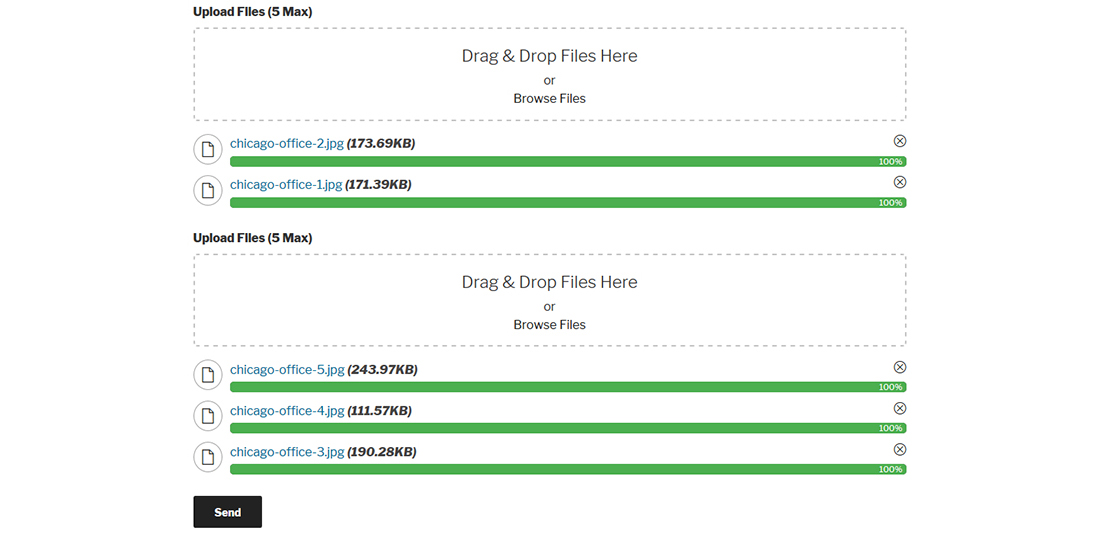
This plugin has a drag-and-drop feature that allows you to upload files from your primary source to WordPress. It is basic and straightforward to use. Moreover, you can upload multiple files simultaneously, which can help you save more time instead of clicking on a single item. You’ll see a cool progress bar once it finishes uploading.
Other features it has are multiple languages and multi-browser compatibility. So, it is ideal if your website’s users come from different parts of the world. You can also manage text and error messages in admin settings. If you make mistakes in file uploading, it has a delete option before sending.
With this plugin, you can send the files via email attachment or link. It has a file type and files size validation. Furthermore, it comes with an Ajax uploader for faster performance.
Active installations: 50,000+
Price: Free
2. WordPress File Upload
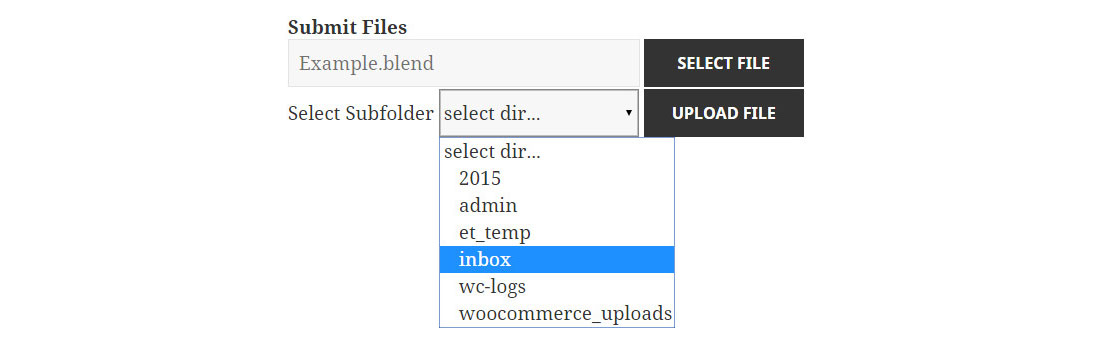
Before uploading files to WordPress, you must secure them first to avoid hijackers and viruses. You can use this WordPress File Upload plugin to upload files from other pages without hassle. Just add the widget to the sidebar you want to include the files. Then, you can add files to the wp-content directory. Another option is to put the [wordpress_file_upload] shortcode to any WordPress page’s contents.
Rest assured, this plugin is compliant with the GDPR or General Data Protection Regulation of the European Union. Although it uses HTML5 technology, it still works with older browser versions. You can also place it as a widget in sidebars, pages, and posts. Furthermore, it has a progress bar for you to monitor the progress of your files.
Moreover, it comes with additional form fields, including dropdown lists, email fields, text fields, and checkboxes.
Active installations: 20,000+
Price: Free
3. Multiline | File Upload Plugin
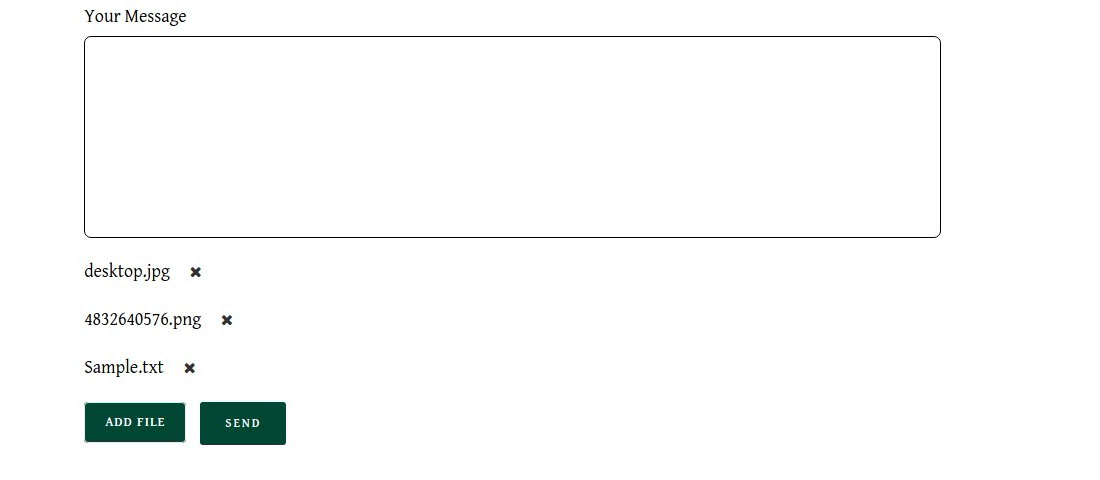
This WordPress upload plugin is easy to use and straightforward with its primary purpose. You can upload unlimited files one by one. If you mistakenly upload a file, it comes with a delete button to remove it. You can also receive multiple files via email. The files it accepts are music, video, audio, and documents.
With this plugin, you can upload files in different types even they are not accepted directly by WordPress, such as the .tff or .woff formats. It has a responsive design that is fully compatible with various devices. It also supports the latest WordPress version.
Before using this plugin, you must have the Contact Form 7 plugin and ZipArchive() extension. After downloading these two, you can freely upload files using this Multiline file uploader. Most importantly, it is easy to install and configure.
Active installations: 8,000+
Price: Free
4. Easy Upload Files During Checkout

Using this plugin makes uploading files on your WooCommerce page easier. You now have the option to upload files on the Checkout page, Cart page, and Product page. Despite being a free plugin, it has excellent functionalities for your convenience.
It allows your customers or clients to upload files. However, you have full control over what file type they can upload. The formats include a doc, txt, jpeg, png, and others. You can specify the maximum upload size in Megabytes on the settings page. Once you set up your accounts with Amazon, your clients can upload their files securely.
You might want to use the Premium version if you need more features. Thankfully, this plugin is compatible with all WordPress themes. It allows uploading multiple files, putting a browse button on your product page, and changing your loading animation.
You can find more WooCommerce file upload plugins like this to allow your customers to upload files during checkout.
Active installations: 1,000+
Price: Free
5. WPYog Documents

You can upload document files and create your gallery using this plugin. The files’ order depends on the created date. The new ones appear in the top section. The shortcode for a full list of documents is while for the single document isid=“16”. You can replace it with your ID or use the one from “WPYog Document” section.
With this WordPress File Upload Plugin, you can upload files, such as Word, PDF, and more. It’s up to you whether you want to display a single document or full list of document. Lastly, you can add or edit the listing.
The installation is super easy. Download the plugin and go to the Plugin section on your dashboard page. Unzip the folder and place it there. Then, activate it at the Plugins Tab menu. You can now upload documents and place the shortcodes as needed.
We also featured this tool along with the best WordPress document management plugins.
Active installations: 200+
Price: Free
The Final Takeaways
These WordPress File Upload Plugins are the best out there in the market. First of all, most of them are free, unless you want to get their full features and functionalities. Nonetheless, the basic version still has its perks. All of them are responsive and easy to use. You can now upload files to your WordPress website directly from your computer.
Another thing, these file upload plugins secure your files before putting them on your site. That is to ensure that your webpage is free from viruses or hijackers. Moreover, it is also essential to let your users upload the files for business purposes. You can put these plugins without worrying about these potential dangers.
If you need to upload image files, you can go for the ‘Drag and Drop Multiple File Upload’ plugin, or if you want to focus on documents, you might want to opt for WPYog Documents. So, choose the one that will complement your website’s goal.
Was this article helpful?
YesNo