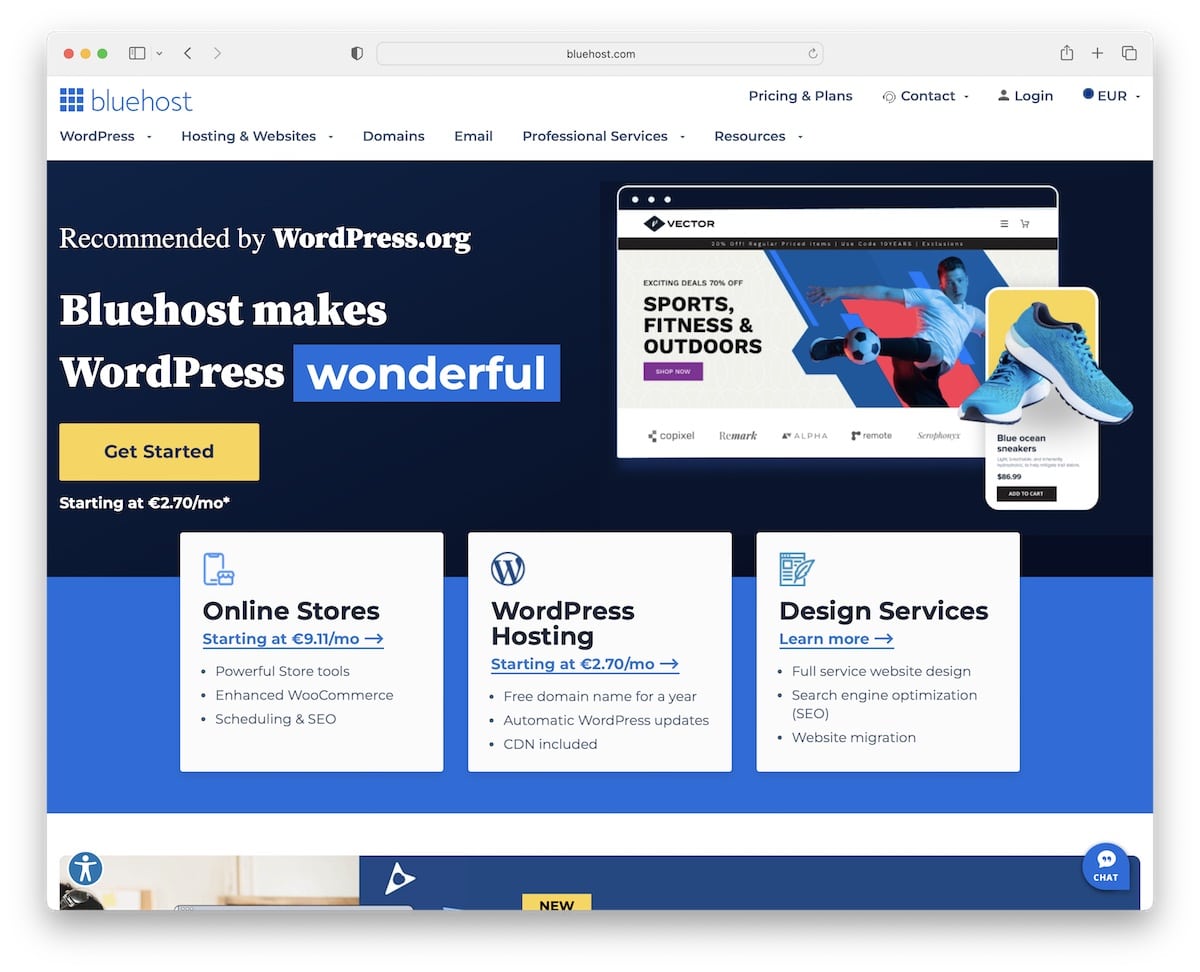Are you searching for the best UK WordPress hosting because you’d like to offer the greatest user experience?
If your audience is primarily UK-based or you run a local business, switching to a more specific web hosting provider would be ideal.
While some of the big hosts take care of all the geos fantastically well, not all are 100% reliable.
That’s why we went a step further into finding which hosting options are the best for the United Kingdom.
Is it Bluehost? Or maybe WPBeginner? What about Kinsta?
We reveal six solutions you can use today with pros and cons and why we chose them.
The right hosting service can elevate your website’s potential and success.
Best UK WordPress Hosting
Even though many hosting solutions are available (and even many really good ones!), our testing proved that these six are optimal for the UK market.
- Bluehost (www.bluehost.com)
- Hostinger https://www.hostinger.co.uk/
- SiteGround (www.siteground.co.uk)
- 123 Reg (www.123-reg.co.uk)
- 1&1 IONOS (www.ionos.co.uk)
- GoDaddy (uk.godaddy.com)
Besides revealing each host’s ins and outs, we also created a comparison table so you can pick the best one more comfortably.
And if you’re still unsure, you’ll also find a list of the things (the benefits) to look for in a UK WordPress hosting provider.
But first, let’s check out the six most reliable hosts and enjoy all the benefits as a UK-based user.
1. Bluehost (www.bluehost.com)
The first thing that makes Bluehost stand out from the rest of the UK hosting is that WordPress.org recommends it.
It’s a staple hosting option for many WordPress website owners, particularly small-to-medium-sized.
All the Bluehost plans come with automatic WordPress installation, free domain (for the first year), automatic WP updates, secure setup of login credentials and smooth connection with Google My Business.
Note: Except for the Basic plan, all the other three come with a free domain (have you checked our domain name statistics?) for the first year.
Speaking of plans, you can pick from Basic (£2.33/mo), Choice Plus (£4.31/mo), Online Store (£7.87/mo) and Pro (£11.03/mo). Remember, like with other hosts, the longer the period (contract), the cheaper the hosting.
Depending on the package, you can host from one to five websites and get from 10 GB to 100 GB of SSD storage.
Another specialty of Bluehost is page builder and custom WordPress themes. This allows you to run and manage your site from one location like a champ.
Why We Chose It:
One of the main reasons for choosing Bluehost is the seamless integration with WordPress, themes and plugins. But it also gets you outstanding performance with reduced load times to ensure your blog, website or online store operates without a hitch. In short, if you run a smaller site and want peace of mind, go Bluehost.
Pros:
- Server-level caching
- Website builder
- Custom WP themes
- Top-notch customer support
- 30-day money-back guarantee
Cons:
- Slightly limited Basic plan
- Upsells
- Backups could be better (especially for lower-priced plans)
Pricing: £2.33/month+
2. Hostinger (https://www.hostinger.co.uk/)
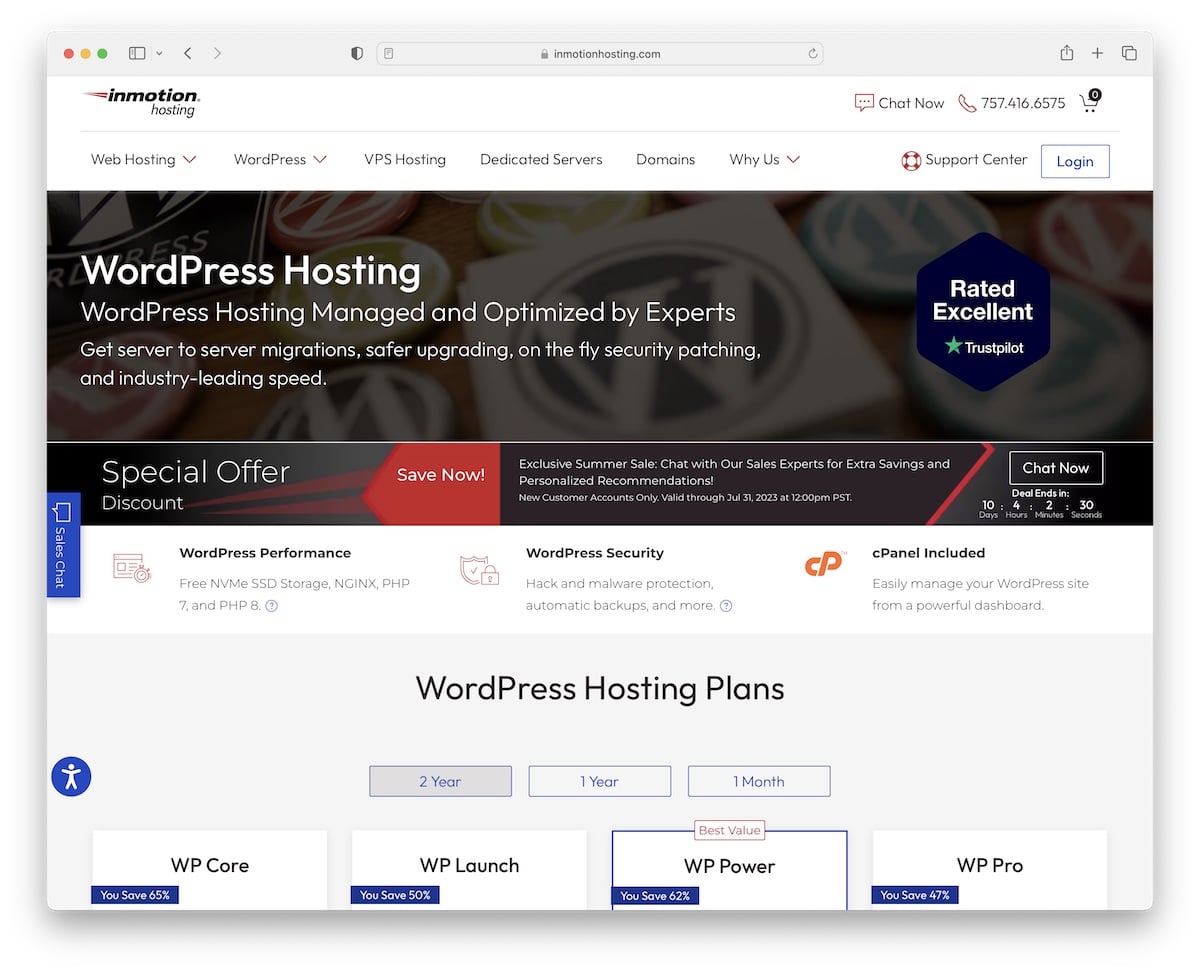
Hostinger is a fantastic UK hosting service that stands out with its amazing combination of affordability, performance and user-friendly features.
Even though it’s not the cheapest option on the list, it equips the user with plenty of value for the money.
You can select from three packagings, starting with Premium Hosting (£2.59/mo) and followed by Business (£3.99/mo) and Cloud Startup (£8.99/mo).
From unlimited free SSL and bandwidth to handy AI tool, auto-updates, WP multisite support and 1-click WordPress installation, Hostinger takes care of it all and MUCH more.
What makes Hostinger’s performance and speed great are the LiteSpeed web servers and the LSCWP Cache plugin.
Last but not least, Hostinger also pays close attention to ensuring top-notch website protection through an automatic malware scanner, an advanced web application firewall and DDoS migration.
Why We Chose It:
One of the key reasons for choosing Hostinger is the maneuverability. In other words, managing and maintaining a UK-based WordPress site is easy. You can learn everything on the fly, but fast and friendly customer support is always at your service to resolve all your queries.
Pros:
- Free WP site migration
- Weekly/daily backups
- Effortless user interface
- Free domain registration
- 30-day money-back guarantee
Cons:
- No phone support
- Sometimes inconsistent performance
- No free staging tool for the cheapest plan
Pricing: £2.59/month+
3. SiteGround (www.siteground.co.uk)
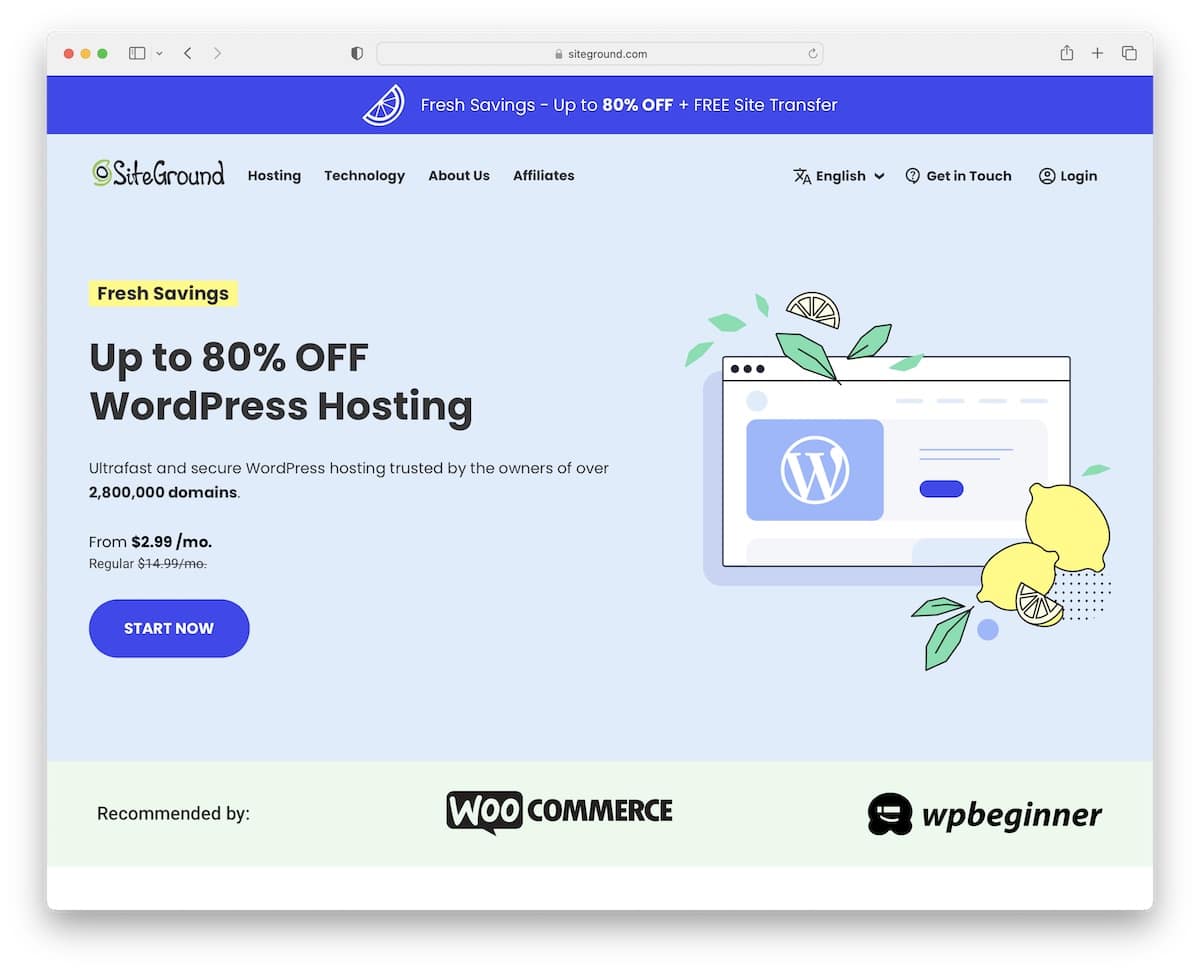
Nearly three million WordPress website users trust Siteground, which is a perfect indicator that it works. And from our experience, we can say nothing but positive stuff about it (with a few small exceptions).
Siteground provides complete WP hosting regardless of the website you want to build and run. You get WordPress installed automatically on your account or enjoy a speedy site (email, too!) transfer.
Moreover, Siteground is another host that both WordPress and WooCommerce recommend. (Yes, you can also use it to run an eCommerce website.)
Siteground is equipped with three packages to find the right solution for your online project: StartUp (£2.99/mo), GrowBig (£4.99/mo) and GrowGeek (£7.49/mo). All these plans come with unmetered traffic, WP auto-updates, daily backups, caching, unlimited databases and free SSL.
Additionally, Siteground is very high in the users’ favorites regarding support, with a whopping 98% satisfaction rate.
One of the main cons of Siteground is the extra fee you need to pay to register a domain name.
Why We Chose It:
Siteground is an awesome choice if you are looking for a UK WordPress host with friendly support, great WP features and solid performance. The only thing that confuses some users is using a custom control panel instead of the well-known cPanel. (But don’t worry; you’ll get the gist of it very quickly.)
Pros:
- Great customer support
- Excellent security
- Fantastic speed
- User- & beginner-friendy cPanel
- 30-day money-back guarantee
Cons:
- No free domain
- Higher renewals
Pricing: £2.99/month+
To learn more, read our in-dept SiteGround web hosting review.
4. 123 Reg (www.123-reg.co.uk)
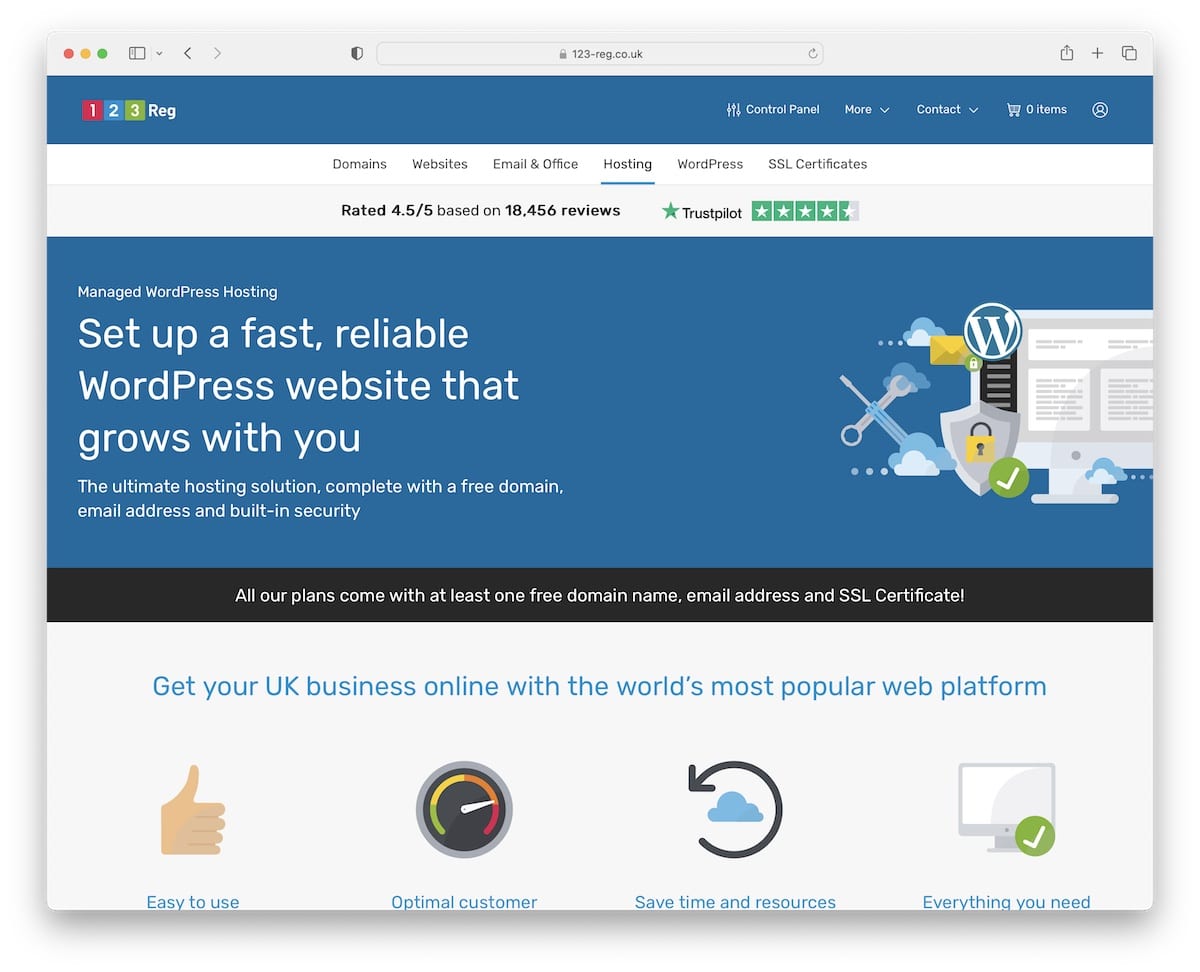
As one of the more recognized domain registrars in the UK, it makes perfect sense that you get a free domain name with every Site 123 plan.
But this is just one of the very many goodies that this host has in store for you.
First, Site 123 is a UK-based company, so you know immediately that they know the territory extremely well. In other words, yes, it makes perfect sense to run your UK-based business with them.
Second, Site 123 is very easy to use, so regardless of how skilled of a user you are, trust me, you’ll master it in no time. (No technical knowledge necessary.)
Third, even the most basic Site 123 plan comes with free email, free SSL and very decent storage. Not only that, but you can also take total advantage of the CDN (but if running exclusively in the UK, you might not even need it).
Fourth, you’ll save plenty of time with the 1,000s of included predesigned layouts, fully customizable without touching a single line of code.
What about the plans?
You can select from four: Starter (£1.99/mo), Standard (£4.99/mo), Pro (£8.99/mo) and Unlimited (£26.99/mo). However, Site 123 also has four additional hosting packages for agencies, which are great for everyone running multiple websites.
Why We Chose It:
When it comes to using Site 123, you’ll quickly discover how easy it is to set up WordPress hosting for your website. But managing and maintaining it won’t require much effort and time either. You’ll be rock-and-rolling within minutes.
Pros:
- Speed and uptime
- Free domain
- CDN (even in the most basic plan)
- Eco-friendly data centers
- 30-day money-back guarantee
Cons:
- Limited basic plan
- Extras can make hosting expensive
- Tricky checkout
Pricing: £1.99/month+
5. 1&1 IONOS (www.ionos.co.uk)

One of our goals for this list was also to find the cheapest UK WordPress hosting. And we found it: 1&1 IONOS.
Come on, paying just one pound per month for hosting? I mean, everyone can afford that. That’s not it; you also get a free domain and a free SSL, plus 50 GB of SSD storage. Can it get any better than that?
But remember that this only applies to their annual Grow plan.
Anyway, 1&1 IONOS has a user-friendly control panel that simplifies site management and allows for seamless integration of apps and tools.
On top of that, you also get a wide selection of customizable templates and designs to create stunning and professional websites tailored to your specific needs.
Their dedicated customer support team is available 24/7 to provide prompt assistance and expert guidance, making 1&1 IONOS an outstanding choice for everyone seeking a trusty, feature-rich and customer-centric UK hosting solution.
Why We Chose It:
I’ll be honest with you; the number one cause of adding 1&1 IONOS is because it has an extremely affordable price – one pound per month?! And then combine that with all the mentioned goodies, and you know why it’s here.
Pros:
- Site Scan scans for malware, threats and vulnerabilities
- Free domain and SSL
- Monitoring (basic) performance metrics
- Dedicated 24/7 support
- 30-day money-back guarantee
Cons:
- Hidden fees
- Pricey renewal cost for the Grow package
- Not the most user-friendly backend
Pricing: £1.00/month+
6. GoDaddy (uk.godaddy.com)
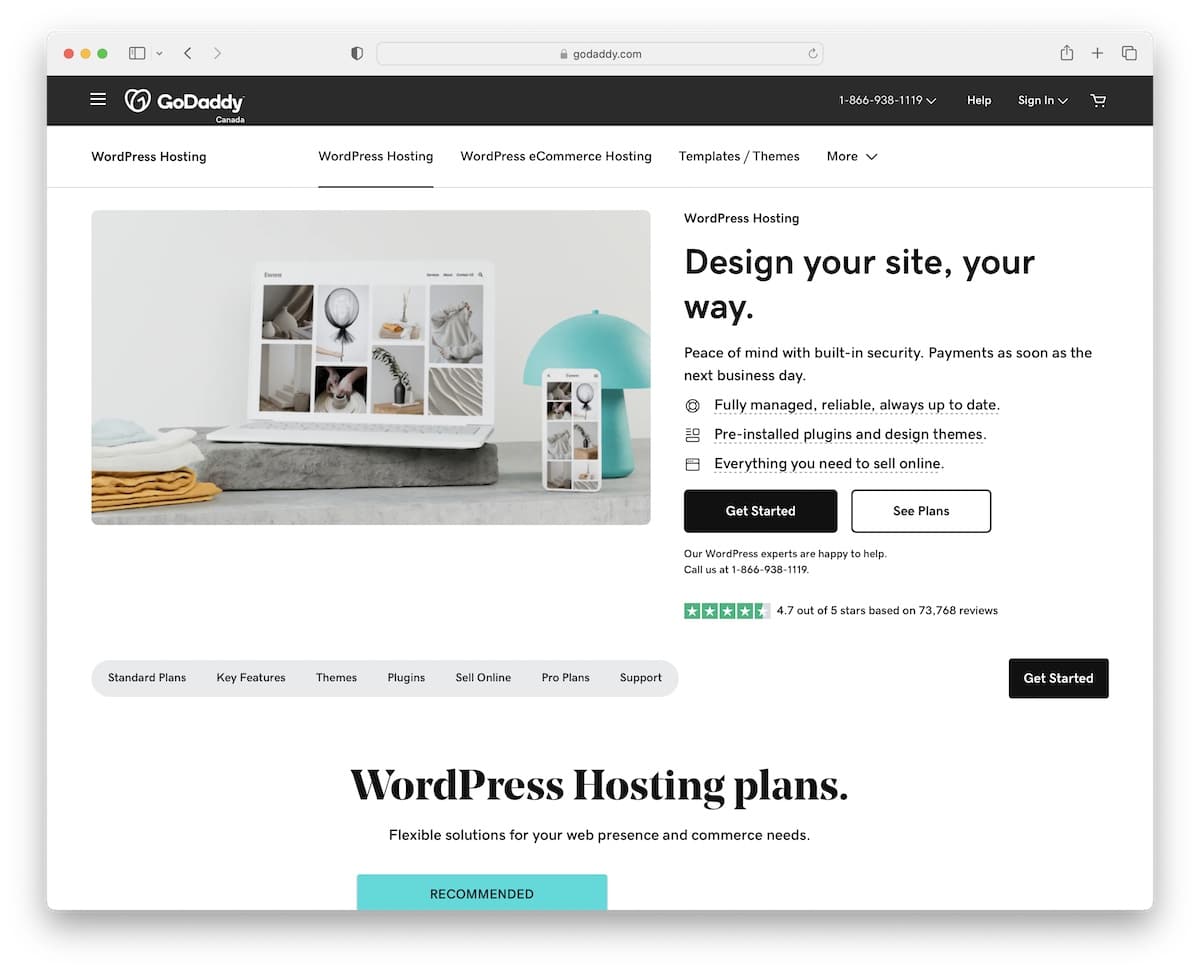
While GoDaddy was a place to register domain names in its early days, it later started offering web hosting, too.
But lately, GoDaddy has been heavily involved in the WordPress community, including the UK market, as one of the leading hosting providers.
You can start online very quickly with GoDaddy, thanks to the endless features and functions for hosting, building and running sites – like a champ.
GoDaddy has four basic plans (for single sites) and four multi-site plans for the big dogs. The former four are Basic (£3.99/mo), Deluxe (£5.99/mo), Ultimate (£11.99/mo) and eCommerce (£21.99/mo).
As a GoDaddy user, you’ll benefit from 99.9% uptime, predefined sites, temporary domain name, Object Cache Pro, CDN, malware scans and daily backups, to name a few.
While we listed a few cons below, they aren’t necessarily downsides. In fact, the only downside we could name is that GoDaddy doesn’t have servers in the UK. Luckily, the nearest is in Amsterdam, Netherlands, which isn’t that far away.
Why We Chose It:
GoDaddy has plenty of options available to find the right fit for your business needs. But it’s not just about the hosting, GoDaddy also comes with a free domain name and you can easily use its trustworthy page builder to design a site that you need.
Pros:
- Free domain
- Backups with 1-click restore
- Website page builder
- Pre-installed WooCommerce plugin
- 30-day money-back guarantee
Cons:
- Prices are a bit steep
- Customer service isn’t the fastest
- No live chat support
- Basic plan could have more storage
Pricing: £3.99/month+
What To Look For In A UK WordPress Host
You need to keep a few things in mind when picking the ideal WordPress hosting provider for a (primarily) UK-based website.
We came across eight essentials when curating this list:
Server Location
This one is pretty straightforward: If you want to serve your UK audience with a high-performing website, then server or data center location is crucial.
Sure, you can rely on a CDN (content delivery network), which can work fantastically, but it’s still better to go with a web hosting provider with a UK server.
CDN is great if you still get plenty of traffic outside of the United Kingdom, but a location-based server is a must if you operate exclusively locally.
Note: If a host doesn’t have a UK-based server, but it’s based in a nearby country, the performance quality will likely still be excellent.
UK Pricing
One of the benefits of a UK web hosting service is that it’ll bill you in British pounds. Of course, if you’re outside the United Kingdom, that doesn’t help you.
But if you operate a UK-based business, it’ll save you and your accountant a lot of time and energy, thanks to the invoices in £.
That means there is no need for any additional calculations, plus, it’s less likely you’ll need to pay any additional fees, but this can also depend on the type of business you have.
Local Customer Service
When you have a question or something goes wrong, you need support immediately, likely through phone or live chat (my favorite).
But what’s good about support if they work US-based, but you’re UK-based? You’ll probably need to wait some time for the customer service team to be available, which is a bummer.
However, that’s when a UK web host comes into play because they are available during your working hours, so waiting times are drastically reduced.
Still, some of the bigger hosts offer 24/7 support, so it doesn’t matter when you need them; they are always there for you.
Security Measures
One of the essential features to look for when picking a UK web host is the prioritization of robust security.
If a host can’t promise top-notch security and protection, avoid it at all costs.
Your website should be equipped with an SSL certificate, firewall and regular backups.
They should also offer frequent scans for threats and other vulnerabilities and notify you whenever something suspicious happens.
Moreover, hosting your website on servers within the UK ensures that your data is subject to local data protection and privacy laws. This can be crucial for businesses that handle sensitive customer information and must comply with GDPR.
Free Domain Name
We all like free stuff, right? And getting a free domain name (for the first year) is something many hosting providers offer, including a .co.uk one.
But it’s important to note that you won’t get a free domain forever. It’s usually free only for the first year, and then you pay a regular domain fee.
Still, you can save anywhere from £10 to £15.
WordPress Installation
Although installing WordPress is a very beginner-friendly process, having it pre-installed by the host is a nice icing on the cake.
This way, you can start working on your website immediately without needing to access cPanel first to take care of the WP installation.
For the most part, all UK WordPress hosts have it pre-installed, or the setup wizard asks you whether or not to install it for you (it’s a matter of clicking a checkbox).
Number Of Websites
Will you run only one site? Maybe two or three? Even more?
When getting a host for your business, it’s important to look for the number of websites a particular plan allows.
The cheapest plan will usually support only one WordPress install/website, so you’ll need to upgrade if you want to host more.
But it’s perfectly fine to start with one and upgrade only when necessary.
Bandwidth And Traffic
Some web hosts have a limit to how much traffic your website can get, and some say they allow “unlimited” traffic.
May the “unlimited” volume of traffic not fool you. If you get a steady volume, that should work. But if you experience a spike in traffic, the “unlimited” won’t necessarily handle it, resulting in a website going down.
That’s why it’s better to know at least an approximate number of traffic that the hosting plan you want to opt for supports.
Hey, no one wants unpleasant inconveniences.
Which Of The Top UK WordPress Hosts To Choose?
Although all these six hosts are solid solutions, everyone has a favorite. But that really comes down to the personal and business preferences.
However, instead of scrolling up and down and taking notes, here’s a comparison table that gives you a quick glance at all the best UK WordPress hosts we found.
| Host | Price | Free SSL* | Websites** | Domain | Storage*** | UK server |
|---|---|---|---|---|---|---|
| Bluehost | £2.33/mo+ | No | 1 | Yes | 10 GB | Yes |
| Hostinger | £2.59/mo+ | Yes | 100 | Yes | 100 GB | Yes |
| SiteGround | £2.99/mo+ | Yes | 1 | Yes | 10 GB | Yes |
| 123 Reg | £1.99/mo+ | Yes | 1 | Yes | 30 GB | Yes |
| 1&1 IONOS | £1.00/mo+ | Yes | 1 | Yes | 25 GB | Yes |
| GoDaddy | £3.99/mo+ | Yes | 1 | No | 5 GB | No |
* Free SSL of the smallest hosting plan
** Numer of websites the smallest hosting plan supports
*** Storage of the smallest hosting plan
As you can see from the table above, the cheapest UK hosting option is 1&1 IONOS, and it even comes with pretty decent storage. Moreover, if you are willing to spend a little more because you need extra space and want to host multiple sites, then Hostinger is your clear winner.
Still, you can never go wrong with our favorite solution, Bluehost.
Finally, you might also want to read our beginner’s guide on how to choose the right WordPress hosting.
FAQ
What is WordPress hosting?
WordPress hosting is similar to standard web hosting but optimized to work with WordPress. It can also come with various perks, like one-click WordPress installs, predefined themes, page builder and instant plugin installs.
How much does UK WordPress hosting cost?
At the current rates, you can pay for UK WordPress hosting anywhere from £1 to £4 per month for the entry-level plans.
Here’s a quick price recap of the six hosts we covered:
- Bluehost: £2.33/mo+
- Hostinger: £2.59/mo+
- SiteGround: £2.99/mo+
- 123 Reg: £1.99/mo+
- 1&1 IONOS: £1.00/mo+
- GoDaddy: £3.99/mo+
How to find the right WordPress host in the UK?
One of the main things to consider is that the host has a solid server and data center in the UK (or at least in a nearby country). Remember, the further away the server is from your target audience, the slower your website will load for them. Price, storage and traffic volume are the three other essentials to look for in a UK-based WP host.
Do I get a free domain with a UK WordPress host?
Yes and no. In many cases, a WordPress host from the UK will grant you a free domain name for the first year. Such hosts are Bluehost, Hostinger, SiteGround, 123 Reg and 1&1 IONOS.
Do I get a free SSL certificate with a UK WordPress host?
Yes and no. Luckily, most of the hosts have plans that feature a free SSL for your convenience, like Hostinger, SiteGround and GoDaddy, to name a few.
Do I need experience to set up a WordPress site on a UK host?
No. You don’t need experience setting up a WordPress site because it usually comes pre-installed. It usually only takes a single click to install WordPress, and you’re ready to start working on your site.
Was this article helpful?
YesNo