Are you looking for a cheap hosting plan for your WordPress website?
When creating a new WordPress website, you will need to choose a hosting provider and a domain name. If you are starting out with a limited budget, then you need an affordable option.
In this article, we will share some of the best cheap WordPress hosting plans.
Why Choose Cheap WordPress Hosting?
When you create a WordPress website, you will need to pay for two things: a web hosting plan and a domain name. Web hosting is where your website files and content are stored, and a domain name is the address your users will use to visit your site.
Because all websites need these, WordPress hosting prices are very competitive and often cover the cost of your domain name for the first year.
If you are just starting out or have a tight budget, then you may be looking for the best cheap hosting you can find. Or you might prefer not to spend much on hosting if you are creating a test website or a site for students to practice on.
We recommend that you avoid free website hosting. These companies may try to save money by limiting your website traffic, and will often try to make money by displaying ads or upselling their other services, leading to a poor experience for you and your visitors.
You will have a better experience by choosing an inexpensive plan from one of the best web hosting companies.
How to Get the Best Cheap WordPress Hosting
Reputable web hosting companies usually offer multiple pricing options so that you can find something that fits your needs and budget. Here are a few ways you can save money.
Save Money on Hosting by Choosing the Cheapest Plan
If you are just starting out or have simple needs, then you can save money by choosing the cheapest plan the hosting company offers.
But be aware that you get what you pay for. A company’s cheapest hosting plan is designed to save beginners money and is cheap because it is limited.
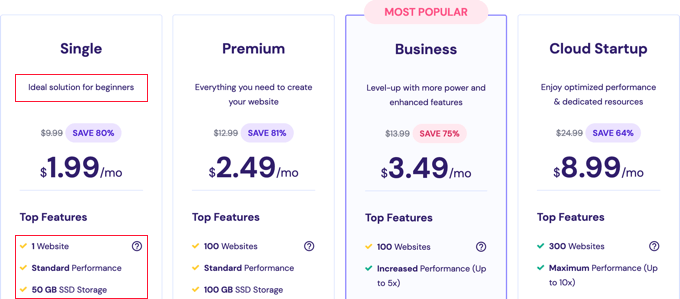
For example, the cheapest plans can usually only host one website and offer less storage space than more expensive plans. They also may lack features offered by other plans.
So make sure that the cheapest plan meets your needs before you choose it.
Save Money on Hosting Using an Introductory Offer or Coupon Code
Most hosting companies offer heavy discounts to new customers. That means when you first sign up for hosting, you will be paying a fraction of what the hosting normally costs.
To save even more money, you can use one of our coupon codes. We have negotiated the best web hosting deals for WPBeginner readers, so make sure you don’t miss out.
Save Money on Hosting by Paying in Advance
To get the special initial price, most hosting companies will need you to pay at least a year in advance. That’s a good thing and will save you money because you will be charged the normal amount when it is time to renew your hosting.
You can save even more money by paying for multiple years in advance. Some hosting companies allow you to pay for 3-4 years upfront.

Save Money on Hosting by Considering the Renewal Price
If you are looking to save money in the long term, then make sure you consider the renewal cost. The introductory discount lasts for just one payment, and the renewal price is what you will be paying for years to come.

By default, most web companies will automatically renew your hosting for the same period as when you first signed up. You can save money by renewing 12 months or more in advance.
Lower Individual Payments by Paying Month-to-Month
To get the best deal on web hosting, you need to pay for a year or more in advance. While you will be saving money in the long term, your individual payments will cost more.
If you have limited money on hand, then you may prefer to pay for your web hosting month-to-month. While you will end up paying more in the long term, your monthly payments will be more manageable.

However, since the cheapest web hosting plans cost just over $30 for the first year, we recommend that you choose the month-to-month option only when absolutely necessary.
All that being said, let’s take a look at the best cheap WordPress hosting companies.
1. Bluehost

Bluehost is a good option for beginners, and their budget-friendly plans are suitable for all kinds of websites. They are one of the biggest web hosting companies and an official WordPress-recommended hosting provider.
Learn more in our complete Bluehost review.
Their Basic plan is the cheapest, and this lets you create one website with 10GB of storage and chat support. It also includes a free domain name and SSL certificate for the first year.
If you upgrade to their Choice Plus plan, then you can create 3 websites with 40GB of storage. You will also be able to contact customer support via phone.

Bluehost Pros and Cons
Bluehost is reliable, fast, and affordable. Here are some pros and cons.
Pros:
- Cheapest hosting prices for new customers
- Free domain name
- Free CDN + SSL certificate
- 1-click WordPress install
- Excellent customer support
- Officially recommended by WordPress
Cons:
- Hosting renewal prices are not as affordable as the cheapest companies
- Higher renewal price for domains
- They don’t offer month-to-month hosting
Why We Chose Bluehost
Bluehost offers affordable starter plans that fit any budget requirement, and they are often ranked the #1 web hosting provider. Their hosting plans offer tons of features and excellent support.
Bluehost Pricing
Bluehost offers many payment options. Here are some options for their Basic plan:
- Month-to-month pricing: Not available
- Cheapest rate: $1.99 for the first 12 months using our Bluehost coupon
- First year in advance: $23.88 using our Bluehost coupon
- Renewal price: $143.88 for 12 months
2. HostGator

HostGator is one of the most popular hosting companies in the world. We consider them one of the best web hosting options for businesses.
You can learn more in our complete HostGator review.
The company’s cheapest plan is the Hatchling Plan, which lets you create a single website with unlimited bandwidth and 10GB of storage. This plan also includes free domain name registration for your first year, but support will be by chat only.
Some users may prefer to upgrade to the Baby plan. This lets you create 2 websites with 20GB of storage and allows you to contact customer support via phone or chat.

HostGator Pros and Cons
HostGator offers reliable web hosting and quality customer service. Here are some of the company’s pros and cons.
Pros:
- Affordable introductory hosting prices
- Free domain and SSL certificate
- Free business email address
- 1-click WordPress install
- Reliable web hosting
Cons:
- The cheapest plan includes chat support only
- Renewal prices cost more than the cheapest companies
- Higher monthly pricing
- HostGator uses a lot of aggressive upselling tactics
Why We Chose HostGator
HostGator offers a variety of fast hosting plans that fit all budgets and requirements. They are trusted by over 2 million customers.
HostGator Pricing
HostGator offers many payment options. Here are some of the pricing options for their Hatchling plan:
- Month-to-month: $12.95
- Cheapest rate: $2.52 for the first 36 months using our HostGator coupon
- First year in advance: $30.84 using our HostGator coupon
- Renewal price: $143.88 for 12 months
3. DreamHost

DreamHost is one of WordPress.org’s officially recommended hosts. They offer affordable introductory pricing, better-than-average ongoing renewal pricing, a free domain name and SSL certificate, automatic daily backups, and WordPress privacy features.
Learn more in our complete DreamHost review.
DreamHost’s cheapest plan is Shared Starter. This allows you to host one website with unlimited traffic. It includes a free domain name and SSL certificate.
When you upgrade to the Shared Unlimited plan, you can host unlimited websites.

DreamHost Pros and Cons
DreamHost is known for making web hosting easy and affordable. You might like to see some pros and cons for the company.
Pros:
- Officially recommended by WordPress
- Award-winning hosting
- Affordable introductory deals for new customers
- The second best ongoing renewal pricing when paying a year or more in advance
- Best price on month-to-month hosting
- Free domain name, SSL certificate, and privacy
- 1-click WordPress install
- Excellent customer support
- Automatic daily WordPress backups
Cons:
- No free business email address
Why We Chose DreamHost
DreamHost offers fast and affordable hosting that is suitable for bloggers, online store owners, developers, and web designers. They are recommended by WordPress, have won many awards, and get excellent reviews from their customers.
DreamHost Pricing
DreamHost offers many payment options. Here are some of the pricing options for their Shared Starter plan:
- Month-to-month: $4.95 for 3 months, then $7.99
- Cheapest rate: $2.59 for the first 36 months using our DreamHost coupon
- First year in advance: $35.40 using our DreamHost coupon
- Renewal price: $83.88 for 12 months
4. Hostinger

Hostinger is a popular web hosting provider that offers affordable shared hosting plans with great customer support, a free domain name, a free SSL certificate, and more.
You can learn more in our complete Hostinger review.
Their cheapest plan is the Premium plan, which lets you create up to 100 websites with standard performance. It includes a free SSL certificate, unlimited bandwidth, and a free domain name. Customer support is by live chat.

Hostinger Pros and Cons
Hostinger is a robust platform to host your website. You might like to see some of their other pros and cons.
Pros:
- Affordable introductory hosting prices
- Renewal pricing is also the most affordable when paying a year or more in advance
- 3 months free when you sign up
- Free SSL certificate
- 1-click WordPress install
- Performance-optimized hosting
- Excellent customer support
- Many data centers across the world
Cons:
- Month-to-month pricing is a bit higher and requires an initial setup fee
Why We Chose Hostinger
Hostinger is the best choice for beginners who want to start a website without spending too much money. They offer great introductory deals to new customers, as well as the cheapest ongoing renewal pricing.
Hostinger Pricing
Hostinger offers many payment options, such as these options for their Single plan:
- Month-to-month: $10.79 plus $4.99 setup fee
- Cheapest rate: $2.69 per month for the first 48 months using our Hostinger coupon
- First year in advance: $34.44 using our Hostinger coupon
- Renewal price: $95.88 for 12 months
5. GreenGeeks

GreenGeeks is an environmentally friendly web hosting provider whose goal is to be as effective as possible. Their hosting plans are not the cheapest but offer great performance while saving the planet.
You can learn more in our complete GreenGeeks review.
The cheapest GreenGeeks plan is Lite, which is suitable for small websites that are just getting started. You will be able to host a single website with 50GB of storage space.
The plan includes unlimited bandwidth, a free domain name, a free SSL certificate, a free CDN, and one tree planted.
If you need more, then the Pro plan lets you host unlimited websites with unlimited storage.

GreenGeeks Pros and Cons
GreenGeeks offers affordable plans with plenty of useful features. You might like to see some of their pros and cons.
Pros:
- Introductory pricing for new customers is competitive
- A free domain name
- Free SSL certificate, CDN, and website backups
- Environmentally-friendly hosting
- Built-in performance tools, including LiteSpeed caching
- Great customer support
- 1-click WordPress install
Cons:
- Renewal prices are more expensive than the cheapest companies
- Their phone support isn’t available 24/7
Why We Chose GreenGeeks
GreenGeeks offers web hosting that is environmentally friendly and suitable for anyone who is just starting out.
GreenGeeks Pricing
GreenGeeks offers many payment options, such as these choices for their Lite plan:
- Month-to-month: $11.95, plus a $15 setup fee
- Cheapest rate: $2.95 for the first 12 months using our GreenGeeks coupon
- First year in advance: $35.40 using our GreenGeeks coupon
- Renewal price: $143.40 for 12 months
6. SiteGround

SiteGround is one of the most recommended WordPress hosting companies. While the introductory deal for new customers is very competitive, renewal prices for their hosting plans are more expensive.
However, SiteGround hosting is very reliable and they provide a 99.9% uptime guarantee, so many users find the extra cost worthwhile. In fact, we use SiteGround hosting on WPBeginner.
Learn more in our complete SiteGround review.
SiteGround’s most affordable plan is StartUp. It is suitable for one website and includes 10GB of storage space. It also includes a free SSL and CDN, but not a free domain name.
Some users will want to upgrade to the GrowBig plan. It lets you host an unlimited number of websites using 20GB of storage space, however, you will still need to pay separately for a domain name.

SiteGround Pros and Cons
We find SiteGround hosting to be fast and reliable. Here are some of their pros and cons.
Pros:
- While SiteGround doesn’t focus on budget hosting, their introductory prices for new customers are comparable to other hosting companies
- Free domain name, SSL certificate, CDN, and website backups
- Free website migration
- 1-click WordPress install
- Speedy servers powered by Google Cloud
- Excellent customer support
Cons:
- Renewal prices are more expensive than other hosting companies
Why We Chose SiteGround
SiteGround focuses on fast and reliable web hosting with great customer support. While they are not the overall cheapest option, they have hosting plans for every budget.
SiteGround Pricing
SiteGround offers many payment options. Here are some of the pricing options for their StartUp plan:
- Month-to-month: $19.99
- Cheapest rate: $2.99 for the first 12 months using our SiteGround coupon
- First year in advance: $35.88 using our SiteGround coupon
- Renewal price: $215.88 for 12 months
What Is the Best Cheap WordPress Hosting?
Now that we’ve looked at the best cheap WordPress hosting providers, let’s put all of their pricing options into a table so we can compare them more easily.
As you can see, Bluehost has the cheapest introductory pricing for the first year overall. This makes it easy to get started with your first website. However, you will pay more each year from your second year onwards.
HostGator is another good option. Their cheapest introductory rate can be used for the first three years of hosting. This will make the initial payment more expensive but is better value in the long run. Besides that, their renewal price for subsequent years is quite affordable.
Alternatively, DreamHost is a great choice if you are looking for the best cheap hosting. The introductory deal for new customers is very competitive, and the renewal price is the most affordable when paying for 12 months or more in advance.
DreamHost is also the best choice when paying for hosting month-to-month.
However, price is not the only consideration when choosing a hosting plan for your new website. You may like to see our guide on how to choose the best WordPress hosting. It includes a helpful quiz that will help you work through the issues and choose the best option.
FAQs About WordPress Hosting
Over the years we have helped over 2 million+ users start their websites, so we hear a lot of questions about WordPress hosting. Here are some of the answers to the most frequently asked questions about WordPress hosting.
What are the costs of creating a new website?
When creating a new website, you will need to pay for web hosting and a domain name. These are ongoing costs that you will need to continue paying as long as your website is live.
Some users may pay additional costs, such as purchasing premium plugins and themes or hiring professional developers and designers.
The cost of building a WordPress website depends on what you need and can range from $100 to as high as $30,000. We have created a detailed guide explaining how much it really costs to build a WordPress website.
Do I need WordPress hosting to start a new website?
Yes, you need to choose a WordPress hosting plan before you can build a WordPress website. This is where your website files are stored.
How do I install WordPress on my WordPress hosting account?
Installing WordPress is easy. Our recommended WordPress hosting providers let you install WordPress easily with a single click.
You can see how this works in our guide on how to install WordPress on your host.
Can I change to a different WordPress hosting provider in the future?
Yes, you can absolutely switch if you are unhappy with your WordPress hosting company or your needs or budget change.
Most WordPress hosting companies offer free migration services, which makes the process fairly smooth. However, if you want to do the migration yourself, then you can follow our step-by-step guide on how to move WordPress to a new host with no downtime.
Should I use free WordPress hosting?
No, we highly recommend that you stay away from free website hosting companies.
That’s because free hosting providers usually put advertisements on your website and in some cases may even distribute malware to your users. They may also shut down your website at any time without any notification.
You can learn more in our guide on why having a ‘free website’ is a bad idea.
Expert Guides for WordPress Hosting
Now that you have learned about the best cheap hosting providers, you may like to see some other guides on WordPress hosting:
We hope this tutorial helped you find the best cheap WordPress hosting. You may also want to see our guide on important reasons why you should use WordPress for your website or our expert pick of the best analytics solutions for WordPress users.
If you liked this article, then please subscribe to our YouTube Channel for WordPress video tutorials. You can also find us on Twitter and Facebook.
این خبر را در ایران وب سازان مرجع وب و فناوری دنبال کنید
مشاهده پاسخ های این مطلب
———————————————
این مطلب از سایت انجمن وردپرس گردآوری شده است و کلیه حقوق مطلق به انجمن وردپرس می باشد در صورت مغایرت و یا بروز مشکل اطلاع دهید تا حذف گردد
منبع: انجمن وردپرس
