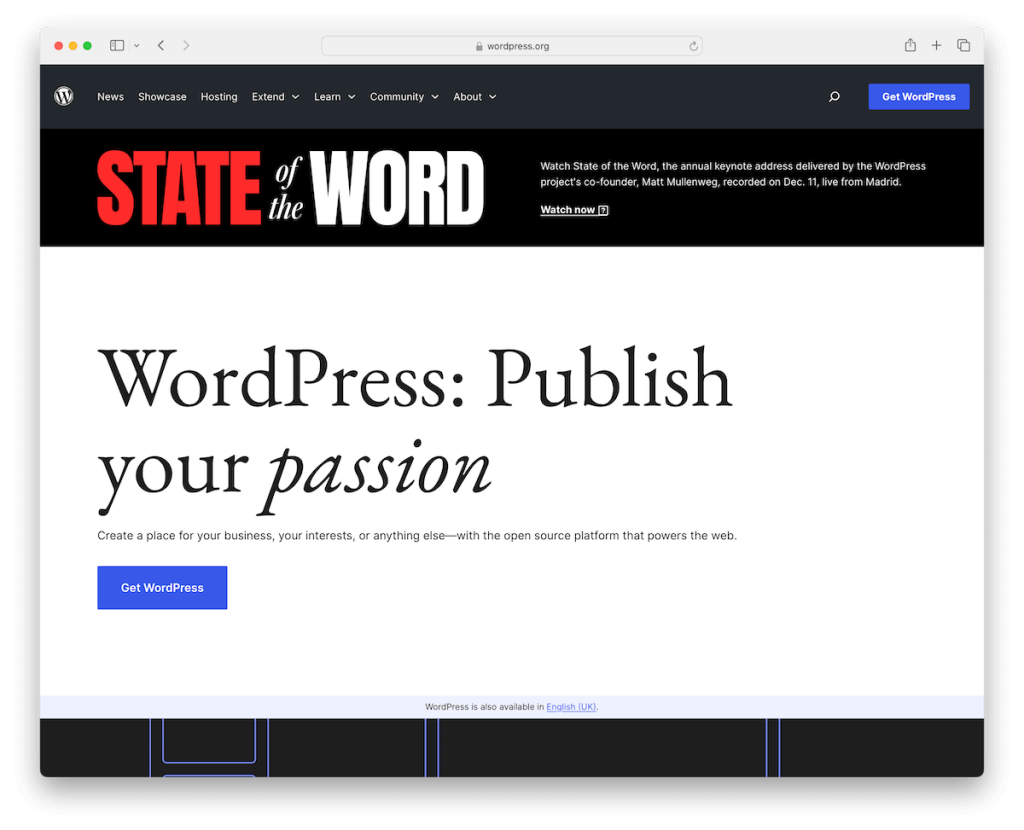Managing multiple websites efficiently is a crucial capability for many businesses, organizations, and individuals, and that’s when multisite CMS comes into play.
These offer the power to run and administer several websites from a single dashboard.
Yup, it can be that convenient!
Whether you’re a digital marketer overseeing a portfolio of brands, a corporation with various product lines, or an educational institution managing different departments, our curated list aims to guide you in selecting the perfect multisite CMS that aligns with your specific needs and goals.
We reveal the best options, exploring their key features, scalability, ease of use, and customization capabilities.
I will tell you one thing: Although this list may not be as comprehensive as some on Colorlib are, the CMSs listed are powerful and versatile enough to fit your needs.
Are you ready?
This post covers:
What Is “Multisite?”
“Multisite” refers to the ability to manage and run multiple websites using a single software or service.
Imagine having a remote control that can turn on, control, and manage several TVs simultaneously, each showing different channels but all controlled from the same device.
Similarly, a multisite setup lets you create, update, and oversee many websites from one central dashboard. Nope, you don’t need to log in and out of different systems for each site.
One login gives you access to all the sites.
This is especially handy for organizations or individuals who need to maintain various websites with distinct content but want a streamlined way to manage them all.
What Are The Benefits Of Using Multisite CMS?
Here’s one more example: Let’s say you’re in charge of several stores in a mall, each selling different products but under the same brand.
Instead of running back and forth between each store to manage them, wouldn’t it be easier if you could oversee everything from one central office? Of course, it would be!
That’s what a multisite CMS does for websites. It lets you control multiple websites from one place.
This is helpful for businesses or organizations with different sites for their brands, regions, or departments. The benefits are plenty:
- Saves time: You don’t have to switch between different systems for each website. You can update content, change designs, and manage users for all your sites in one spot.
- Consistency: It’s easier to keep a consistent look and feel across all your websites, which is excellent for branding.
- Easier management: With everything under one roof, it’s simpler to keep track of updates, security, and user permissions.
- Cost-effective: Managing multiple sites from one dashboard can reduce web development, training, and maintenance costs.
The Best Multisite CMS
We’ve carefully evaluated and curated a list of the premier CMS solutions tailored for handling multiple websites easily and efficiently.
1. WordPress
WordPress stands out as the best multisite CMS for several compelling reasons.
Its user-friendly interface makes managing multiple websites a breeze, even for beginners. WordPress Multisite allows users to control, update, and monitor several sites from a single dashboard, significantly streamlining operations.
The platform’s extensive plugin ecosystem enables easy functionality extension across all network sites without requiring custom development.
Security is also a strong suit; regular updates and a vast community contribute to a secure environment for the entire network of sites.
Moreover, WordPress’s flexibility in theme customization ensures each site can maintain its unique identity while being part of a unified whole.
Key Features of WordPress:
- A single dashboard to manage multiple websites for efficient administration of themes, plugins, and content across all sites in the network.
- Users can quickly create new sites within the network without needing separate WordPress installations.
- Multisite allows for detailed user role and permission management, enabling network admins to control access levels across the entire network or on specific sites.
- Each site can have its own unique design and functionality for brand differentiation and targeted content strategies.
Best for:
WordPress Multisite is for organizations, educational institutions, and businesses managing multiple websites under a single brand or umbrella.
Pricing: WordPress is free and open-source.
2. Drupal
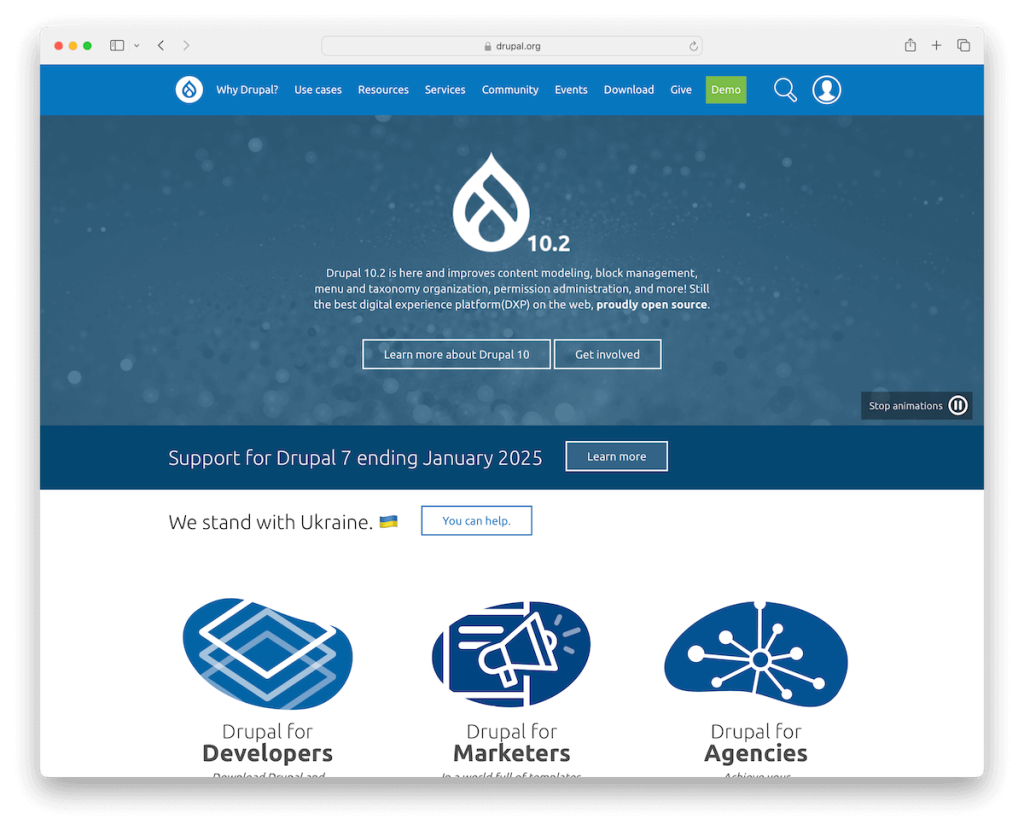
Drupal shines as a multisite CMS, particularly for its robustness and flexibility, making it ideal for complex, high-traffic websites.
Its powerful core allows for the seamless management of multiple sites, each with unique content, users, and features, under a single Drupal installation.
This reduces the overhead of maintaining separate codebases and databases, simplifying the update process and ensuring site consistency.
Drupal’s extensive module hub enables tailored functionalities for each site while maintaining a centralized framework.
The platform’s emphasis on security is evident in its rigorous community code reviews and security advisories, providing peace of mind for administrators managing sensitive data.
Key Features of Drupal:
- Each site in a Drupal multisite setup can have individual themes, modules, and configurations.
- Granular permissions and role definitions enable precise control over what users can/can’t do on each site.
- Drupal can handle sites with high traffic and complex structures, making it suitable for large projects.
- Drupal supports multilingual sites out of the box, allowing each site in the network to cater to different languages and regional requirements. (WordPress is a good multilingual CMS, too!)
Best for:
Drupal’s scalability makes it a go-to choice for enterprises and organizations with growing and evolving digital needs.
Pricing: Drupal is free and open-source.
3. Sanity
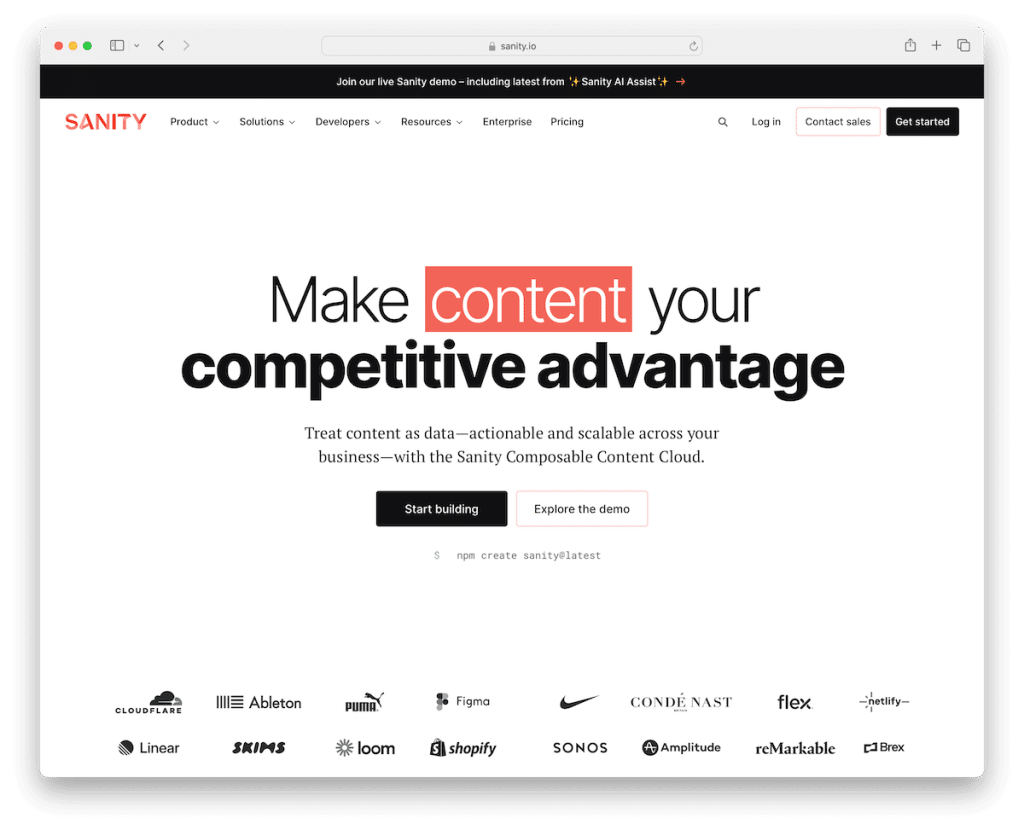
Sanity is a cutting-edge multisite CMS for its real-time content infrastructure and customizable editing environment.
It’s built on a fully decoupled approach, meaning the content repository (back end) is separate from the presentation layer (front end), offering unparalleled flexibility in delivering content across multiple sites and platforms. A headless CMS, if you will.
The platform’s real-time collaboration features enable teams to work together seamlessly, updating content instantly across all sites.
Moreover, Sanity’s asset pipeline optimizes media on the fly, ensuring fast load times.
Sanity presents a compelling choice for developers and content creators seeking agility, scalability, and a future-proof CMS.
Key Features of Sanity:
- Multiple team members can edit content simultaneously in real-time, enhancing teamwork and productivity for content management across multiple sites.
- A portable text editor supports rich text editing, embedded media, and custom content types for versatile content creation.
- The platform provides robust asset management capabilities, including automatic image optimization and transformations.
- Sanity’s API-first approach ensures easy access to content from any web or mobile application.
Best for:
Sanity is for developers and content teams in the market for a highly customizable, real-time collaborative platform for complex, content-driven websites and apps.
Pricing: Sanity is a free and open-source CMS. But you can also opt for their entry-level Growth plan for $15/month per user.
4. Optimizely
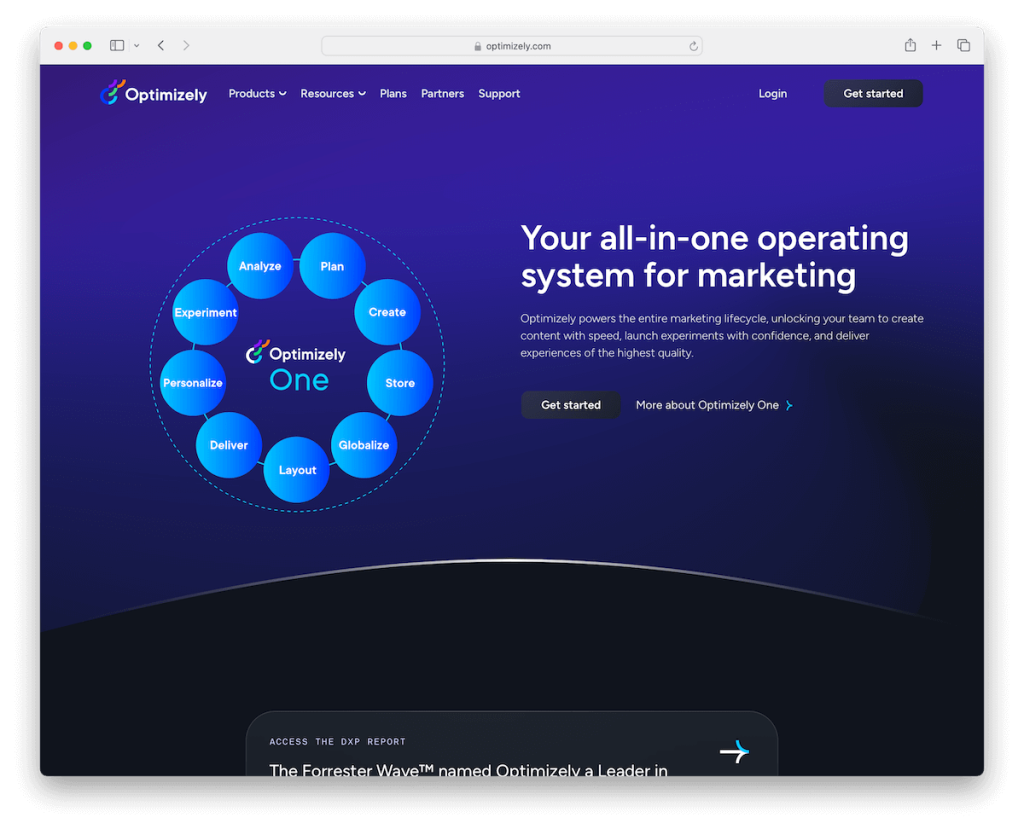
Optimizely blends content management, digital marketing, and commerce into a single platform.
It features a user-friendly interface, which empowers marketers and content creators to effortlessly manage and optimize content across multiple sites without heavy reliance on IT.
Optimizely’s advanced personalization tools and A/B testing capabilities allow for tailored user experiences, boosting engagement and conversion rates.
The platform also offers robust scalability and security, making it ideal for enterprises looking to expand.
Furthermore, Optimizely’s seamless integration with a wide array of 3rd-party apps and systems ensures amazing flexibility.
Key Features of Optimizely:
- Advanced personalization features enable content to be dynamically tailored to individual user behaviors, preferences, and data.
- Optimizely supports high-traffic websites and complex digital systems.
- An intuitive interface that simplifies content creation, management, and optimization.
- Extensive integration options with 3rd-party systems, including CRM, analytics, and marketing automation tools.
Best for:
Optimizely presents a compelling, all-in-one solution for organizations aiming to drive growth through data-driven decisions and personalized content.
Pricing: Optimizely’s pricing is custom-tailored to each project.
5. Brightspot
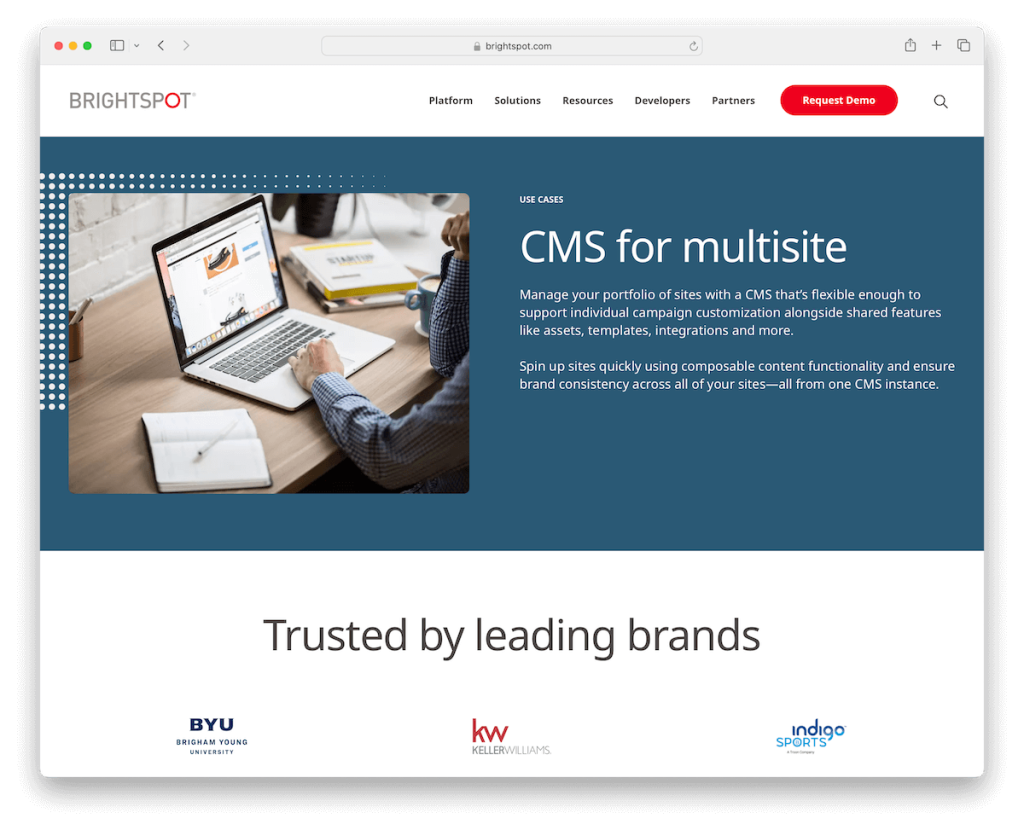
Brightspot excels as an exemplary multisite CMS for organizations looking to manage a diverse portfolio of sites and campaigns.
It ensures rapid site creation and customization while ensuring brand consistency through shared assets, templates, and integrations.
Brightspot’s built-in SEO tools, personalization, and localization support enhance the reach and impact of your content. Make your campaigns resonate with targeted audiences globally.
Furthermore, the platform facilitates collaborative editing and publishing, streamlining workflows and boosting productivity.
Brightspot’s approach to modular content maximizes resource efficiency, making it a powerful tool for brands to maintain a cohesive identity across multiple digital touchpoints.
Key Features of Brightspot:
- Easy management of an extensive portfolio of sites, offering individual campaign customization while maintaining shared features like assets and templates.
- The platform’s modular content approach allows for reusing and repurposing content across multiple sites and campaigns.
- The reusable content components ensure brand consistency across all digital properties.
- The CMS supports personalization and localization, enabling content to be tailored to different audience segments and regions.
Best for:
Brightspot is for large organizations and media companies to efficiently manage and customize a diverse portfolio of websites and campaigns.
Pricing: Brightspot offers a 30-day free trial, while the paid option is only on request.
What Is The Best Multisite CMS?
Selecting the right multisite CMS can significantly enhance your ability to manage and scale your digital presence effectively.
Below, we highlight the top three solutions, each renowned for their unique strengths in facilitating seamless multisite management:
- WordPress stands out as a multisite CMS due to its user-friendly interface and extensive plugin ecosystem, making it easy for users of all skill levels to manage multiple websites efficiently. Its robust community support and versatility in theme customization offer unparalleled flexibility for a wide range of projects.
- Drupal excels in multisite management with its powerful core and modular architecture, allowing for complex, high-traffic websites to be easily managed. It offers advanced user permissions and security features, making it ideal for enterprises with strict requirements.
- Sanity shines in the multisite CMS arena with real-time collaborative editing and fully customizable schema. It caters to developers and content creators who need ultimate control over their content structures. Its headless approach ensures content can be reused across platforms, providing a future-proof solution for dynamic, content-driven websites.
| CMS | Starting price | Free plan | |
|---|---|---|---|
| WordPress | Free, open-source | Yes | VISIT |
| Drupal | Free, open-source | Yes | VISIT |
| Sanity | $15/month/user | Yes | VISIT |
| Optimizely | Custom | No | VISIT |
| Brightspot | Custom | Yes | VISIT |
How To Get Started With WordPress?
Getting started with WordPress Multisite can be broken down into a few essential steps:
- Install WordPress: Start by installing WordPress on your hosting account, which can often be done with a one-click installer provided by your host.
- Enable Multisite: Edit the “wp-config.php” file in your WordPress folder by adding “define(‘WP_ALLOW_MULTISITE’, true);” just above the line that says “/* That’s all, stop editing! Happy publishing. */”.
- Set up a network: In your WordPress dashboard, navigate to Tools > Network Setup and follow the instructions to configure your network as either subdomains or subdirectories.
- Update configuration files: After setting up the network, WordPress will give you some code to insert into your “wp-config.php” and “.htaccess files.” Carefully add or update these files with the provided code.
- Add sites: Access the Network Admin dashboard by going to My Sites > Network Admin. Here, you can add new sites to your network by going to Sites > Add New.
- Install themes and plugins: From the Network Admin dashboard, you can install themes and plugins that can be activated across all sites in your network.
- Manage your sites: Use the Network Admin dashboard to oversee all your sites, including updates, user management, and more. Each site can have its own admin but with limited capabilities compared to the network admin.
Frequently Asked Questions (FAQs)
What is a multisite CMS?
A multisite CMS allows users to manage multiple websites from a single dashboard, simplifying updating content, themes, and plugins across several sites.
Can WordPress be used as a multisite CMS?
Yes, WordPress has a multisite feature that enables the management of a network of sites from one WordPress installation.
How does multisite management differ from managing individual sites?
Multisite management centralizes control, allowing updates and changes to be pushed across multiple sites simultaneously, whereas managing individual sites requires separate logins and updates.
Can I have different themes for each site in a multisite network?
Yes, in a multisite network, each site can have its own unique theme while still being managed under the same network.
How does plugin management work in a multisite setup?
Network admins can install and activate plugins for the entire network, but individual site admins can only activate or deactivate available plugins unless network-wide settings allow otherwise.
Is it possible to migrate a single WordPress site to a multisite network?
Yes, it’s possible to migrate a single WordPress site to a multisite network. Still, it involves several steps, including backing up your site, creating a network, and importing your site into the new network.
How does domain mapping work in multisite CMS platforms?
Domain mapping allows individual sites in a multisite network to have their own domain names, while still being part of the same network. This is often managed through plugins or network settings.
Are there any security concerns with running a multisite CMS?
Multisite CMS platforms can be secure, but they require diligent management. A vulnerability in one site can potentially affect the entire network, so regular updates and security practices are crucial.
Can multisite CMS handle different languages for each site?
Yes, multisite CMS setups can support multilingual sites. It allows each site in the network to operate in a different language, often through plugins or extensions designed for multilingual content management.
How does user management work in a multisite CMS?
In a multisite CMS, there’s a hierarchical user management system where network administrators have control over all sites. Each site can have its own administrators and users with roles and capabilities limited to that specific site.
Was this article helpful?
YesNo