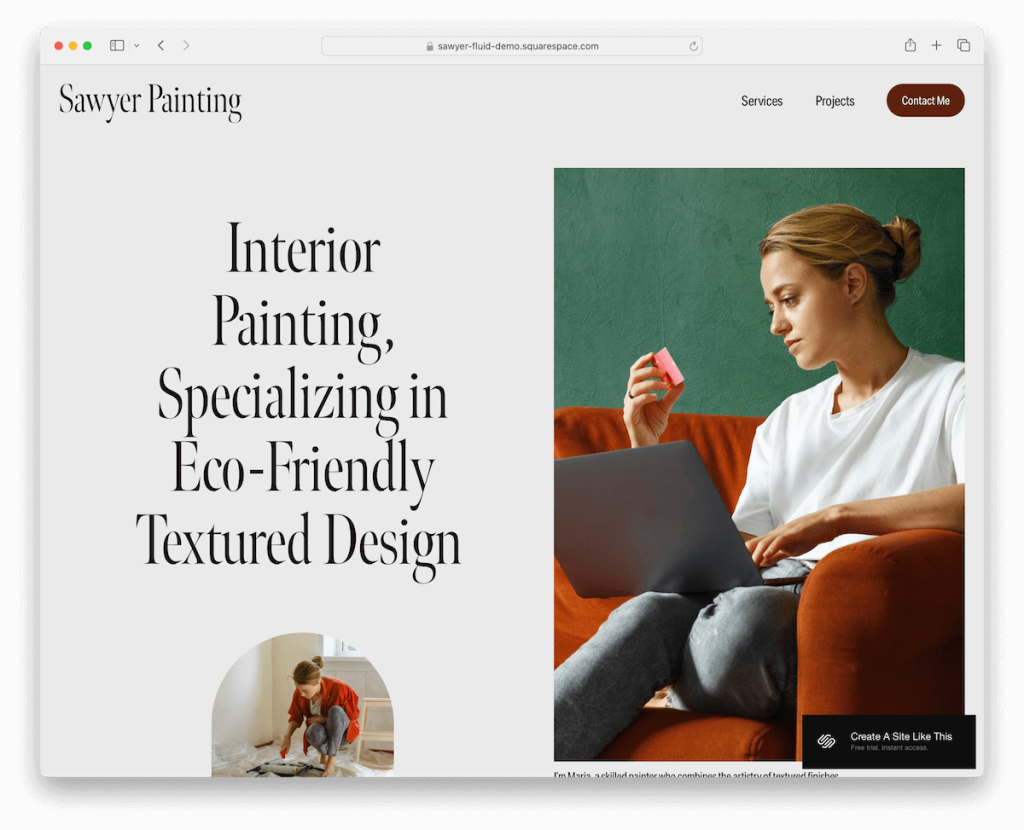Are you looking for the ultimate Squarespace interior design templates?
Your search is finally over.
We’ve put together a super handy list of gorgeous and practical designs to take your business to the next level.
Besides the good looks, these templates also ensure easy use and effortless customizations. This will help you showcase your work in the best light without breaking a sweat.
Whether you’re looking for something sleek and modern or warm and cozy, we’ve got you covered.
Check out these amazing options to find the perfect fit for your website.
You’re going to love how easy it is to create a stunning online presence that reflects your unique style.
This post covers:
Best Squarespace Interior Design Templates
Elevate your interior design website with a stylish and functional template now.
Here are the best Squarespace templates, which blend beauty with ease of use and are perfect for showcasing your design prowess.
Need inspiration? Then don’t miss the best interior design portfolio websites.
1. Sawyer
Sawyer is a superb Squarespace template with an impactful split-screen design above the fold – text on the left and image on the right.
It has a transparent header and content that loads while you scroll for an added engagement touch.
Moreover, while the design is light, it has contrasting sections to make it more dynamic and less boring.
With Sawyer, you also get a special Services page with accordions for extra information and a projects page, which you can use for showcasing your works.
And for everyone interested in working with you, there’s a contact form with a drop-down to gain more info from potential clients.
2. Condesa
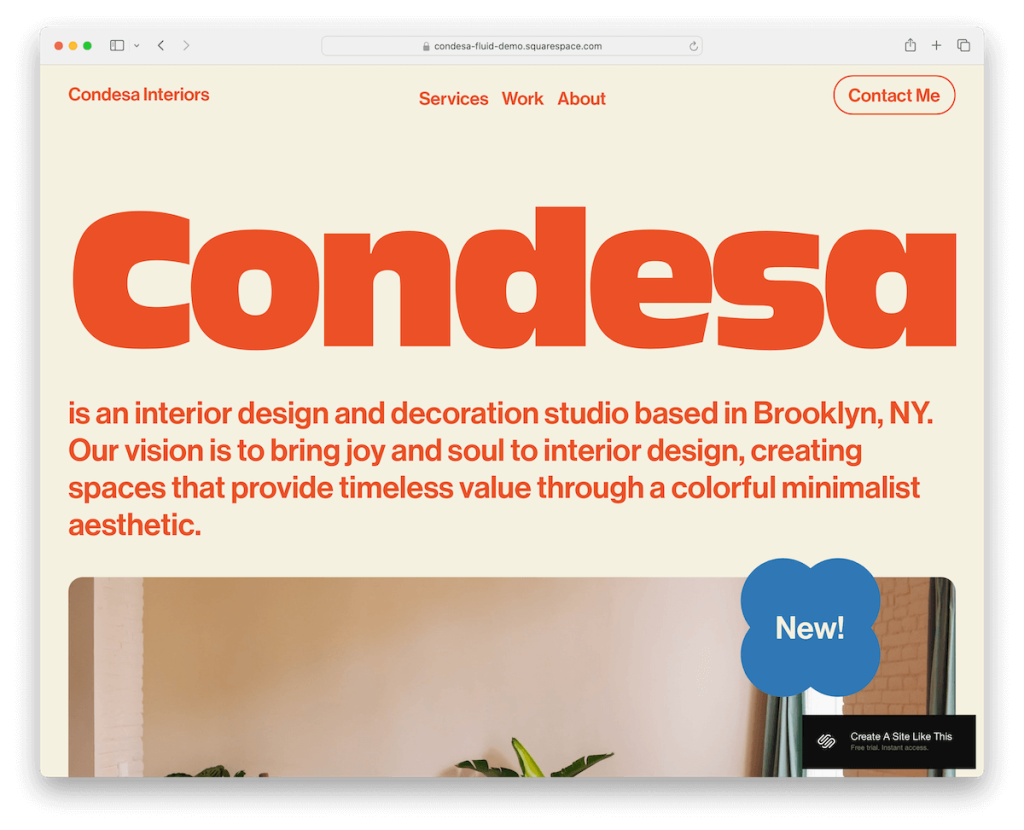
What’s unique about Condesa is the text-heavy page-entry section, which you don’t see every day. Following is a large image and then more content with a colorful scheme, creating a vibrant atmosphere.
Another cool detail is the rounded edges, which give this Squarespace interior design template a modern, mobile-like look.
While the header is simple, the footer takes up a large part of the layout, with a menu, social links, and a contact form.
Promote your services, display your work to the world, and create a compelling and personalized About page – all this and more with Condesa.
3. Selene
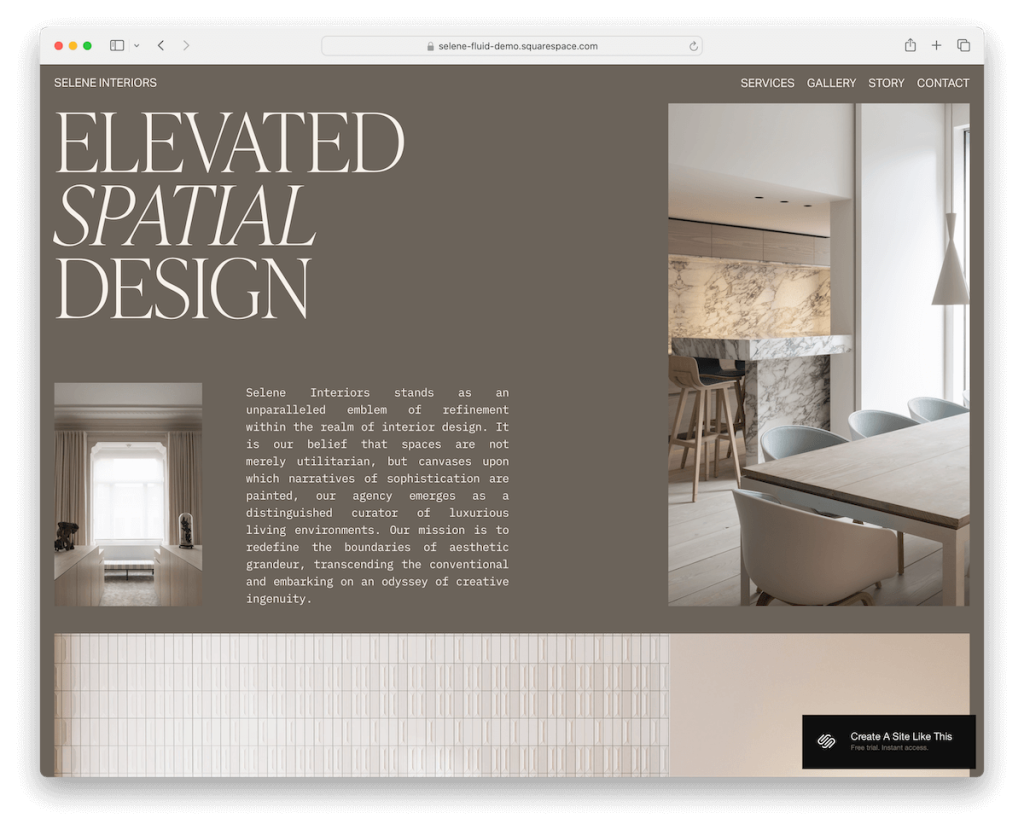
Selene blends text, visuals and white space extremely well for an epic viewing experience.
The header is tiny, but it disappears when you scroll down and reappears as soon as you return to the top – so no tedious scrolling is necessary.
The one thing I really like about this Squarespace template is the large image sections. Use them to display your work and WOW your visitors.
You can also build trust with the testimonial slider and start building an email list with the newsletter subscription form in the footer.
4. Bergen

Bergen’s specialty is minimalism. (See more minimalist Squarespace templates.)
The home page starts with text, which you can use for sharing your mission and gripping your visitors. Then, there’s a massive single-column portfolio with links to each project page, where you can find a beautiful grid.
Furthermore, Bergen has a floating header, so menu links (with a drop-down) and a contact CTA button are always at your fingertips. In addition, the footer features business details, a quick menu and project links.
You also get About and Services pages, so you don’t really need to build anything from scratch. And because of the clean look, Bergen quickly accommodates to your style.
5. Sackett

The Sackett Squarespace template has a stunning full-screen image background above the fold with overlaid text and a call-to-action button.
The transparent header is super fine with a simple menu.
You’ll love the large image-only sections for showcasing your projects, making them pop nicely. But the Gallery page also features a cool grid layout, perfect for displaying your portfolio.
The minimalist footer keeps things clean and stylish, allowing you to include contact details and social media icons.
What’s super handy about Sackett is the built-in online appointment system. (It helps you keep your business more organized.)
Sackett is a fantastic choice for any interior designer.
6. Ventura

Ventura’s hero image welcomes you to the world of clean design that emphasizes visuals first and foremost. It also has decent white space, so everything pops nicely.
The header and the footer are simplistic, with only the must-haves – and that’s more than enough.
There’s also a large subscription section that’ll help you collect emails and a full online store to sell your unique products and decorations.
Always aim for simplicity and cleanness if you’re unsure about web design. Why? Because it simply works!
7. Barbosa

Barbosa is a striking Squarespace interior design template with a dark design that creates a strong and lasting first impression. We’re all after that!
It’s one of those designs that starts with text, followed by an image, which is a catchy twist to the more traditional approach.
Barbosa has various internal pages for displaying images, about and contacts. The latter might lack a contact form, but it does feature a space for all the contact details and Google Maps for easier location finding.
However, when on the booking page, the contact form opens in a popup after clicking on the CTA button.
8. Camdez

Have you seen the Camdez Squarespace template yet?
It’s got this clean, minimalist and original design with loads of white space to ensure epic readability.
There are some dark sections too, which really make things burst. Camdez comes with Shop, About, and Contact pages all set up and ready for you to benefit from.
The header and footer are tidy, with just the essential quick links. Plus, there’s a newsletter subscription form to keep in touch with your clients.
9. Granger

If you design products for interior design and plan to sell them online, you might want to start with Granger.
This Squarespace eCommerce template has all the functionality packed into it for smooth operation. What’s more, it has a pristine design, so all the items and other content you publish will come front and center.
The header sticks to the top of the screen for easy navbar and shopping cart access.
Moreover, the Shop page has a sidebar category menu with a main product grid layout that loads items while scrolling.
Granger ensures easy online shopping that contributes to more sales, which we all are after.
10. Palermo

You have to see the Palermo Squarespace template’s home page, which features an awesome image grid that captures the eye.
The navigation bar has a CTA button for easy access, along with a logo in the center and menu links on the left. And the footer neatly lists all your business details but keeps the rest out to maintain a smooth look.
Palermo includes an online application form, an integrated Google Maps and a button for directions.
The listing page layout is beautiful, perfect for showing off your services.
Palermo is ideal for giving your interior design business a polished, professional look.
11. Abode

Check out the amazing Abode Squarespace interior design template. The hero section is light and text-heavy for grabbing attention.
It features a transparent header with a handy drop-down menu for organized navigation. There’s even a back-to-top button to avoid scrolling all the way back again. (A handy feature since Abode doesn’t use a sticky header.)
The dark contrasting sections make your content make noise, creating a more dynamic vibe.
The project pages are compelling and showcase your work beautifully. What’s more, there is a blog section where you can share updates and insights.
Abode is an excellent choice for any interior designer looking to impress.
12. Miso

Miso is a top-class Squarespace template that you must not miss in your life.
It has a floating header with a drop-down menu, social media icons, and a CTA button. The hero section is super unique, blending visuals, text, and white space for a strong first impression.
Content loads as you scroll, which is pretty cool and captivating.
There are accordions for extra details and a newsletter subscription form to start building an email list right away.
The multi-column footer has quick links, social media, and business info. Miso is ready to present your creations, ideas and services online like a champ.
13. Design West

One of the more one-of-a-kind features of the Design West template is that it starts with a full-width hero image with a header at the bottom instead of at the top.
But then, the entire header floats at the top of the screen, so you always have access to the menu, contact and shopping cart.
What I also like about Design West is the thin lines that separate sections along the white space, making it extra readable.
You can also build trust with the integrated testimonials slider, sell items online and start an interior design blog.
So many options with one template!
14. Handshake

Handshake has an incredible black and light grey color scheme that looks modern and minimalist.
The above-the-fold section isn’t traditional, with a large title and image in the center and a “scroll down” and location info on the left and right sides.
There’s a handy back-to-top button and a project carousel to showcase your work. Additionally, the accordions keep everything neat while still providing all the details.
Handshake is perfect for a one-page website with jump links in the header for easy navigation.
15. Exurban

Exurban has a sticky header and a stunning image grid in the hero section to ensure it triggers interest instantly.
There’s a dedicated area for your Instagram feed to show the world how sociable you are.
The large footer includes social and menu links, plus a newsletter subscription widget.
Also, you’ll love the portfolio pages and the services section, where you can share all the details, your work process and pricing.
It even has a video background to spice things up and an online shop for selling products directly from your site.
Exurban is perfect for showcasing your interior design work and attracting clients.
16. Japandi

Japandi is a smashing Squarespace interior design template with a full-screen section with overlaid text and a link above the fold.
The transparent header features menu links that are highlighted on hover. It also has a drop-down menu so you can organize links accordingly. The footer is extra clean and includes quick info and a subscription form.
The design is clean and simple, with lots of white space. There are project and testimonial sliders to showcase your work and client feedback.
Japandi also has a portfolio gallery with a lightbox feature for more immersive viewing.
17. Kyoto

Kyoto is a Squarespace interior design template that hits you heavily with a full-screen slider above the fold. Use it for your portfolio, showcasing your latest or most-proud works. (Pro tip: make slides clickable and take visitors to individual project pages.)
The template also has a nice contrast of light and dark sections and spices things up with parallax scrolling.
Add client testimonials, start a blog, sell items and create gorgeous project presentations – all this and heaps more with the top-notch Kyoto.
18. Darling Designer

Darling Designer sports a sticky header with menu links, social media icons, and a CTA button. You have it all always at your fingertips.
The full-width slider is captivating, and the design is lovely, bubbly and feminine. There’s a project carousel and a section for pricing packages, so potential clients can quickly learn more about you and your cost.
The “as seen in” section with a logo slider is a nice touch that contributes to credibility.
Darling Designer includes a newsletter subscription form, testimonials, and a contact form, all in a single-page layout.
19. Byron Bay

Byron Bay is packed with fantastic features and a modern design that’s meant to do business.
It has a top bar notification for the new project reveals and a simple, sticky header. The animated above-the-fold section, with text, a CTA button, and social media icons, really grabs attention.
Content loads as you scroll, which keeps things dynamic and exciting.
There’s an online portfolio and a gallery with a lightbox feature to present your works in great detail.
Parallax scrolling adds a cool effect, and the latest project slider showcases your recent work.
Make it special with Byron Bay.
20. Hunter

Hunter’s originality is its striking contrast between white, black, and red. Sure, you can modify it, but the default configuration works really well.
The header sticks to the top of the screen, and images in the hero are animated to trigger curiosity.
The single project pages are super compelling, with a featured image with a parallax effect.
This Squarespace interior design template features a client testimonial slider and a cool video background, giving it an edge.
The contact form is functional and easy to use – no need to build it from scratch.
Another cool thing is the press page, where you can add links to your mentions in various publications.
How To Make An Interior Design Website With Squarespace
Here’s a straightforward six-step guide to get your interior design website up and running with Squarespace:
- Visit Squarespace: Head over to Squarespace.com and sign up for an account or log in if you already have one.
- Choose a template: Browse through the above Squarespace templates and select one that suits the style and vibe of your interior design business.
- Customize your template: Click “Edit” on your chosen template to start customizing. You can change things like text, colors, and fonts to match your brand. Don’t forget to add your logo and images of your projects!
- Add your content: Create pages for your website, such as a Home page, an About page, a Portfolio section, and a Contact page. Use the drag-and-drop editor to add and arrange elements like text blocks, images, and contact forms.
- Optimize for SEO: Go to the Marketing section of your Squarespace dashboard and fill out the SEO fields to help your website rank better in search engine results. Include keywords related to interior design and your location.
- Publish your site: Once you’re happy with how your site looks and functions, hit the “Publish” button to make your interior design website live.
FAQs About Squarespace Interior Design Templates
Can I customize my Squarespace template to match my brand?
Yes. You can customize fonts, colors, layouts, and more to ensure your website matches your brand’s style and aesthetics.
Are Squarespace templates mobile-optimized?
Yes, all Squarespace templates are designed to be fully responsive, meaning they’ll look great on both desktops and mobile devices.
Can I use my own domain name with Squarespace?
Yes, you can connect your own domain name to your Squarespace site. If you don’t have one, you can purchase one directly through Squarespace.
How do I add a portfolio of my work to my Squarespace site?
You can add a portfolio by creating a Gallery Page or using a template that has a built-in portfolio or gallery feature. Simply upload your images and arrange them as desired.
Is it possible to sell products on my interior design website with Squarespace?
Yes, Squarespace has powerful eCommerce capabilities that allow you to sell products and services directly from your website.
Can I integrate social media into my Squarespace website?
Yes, you can easily link your social media accounts and display social icons on your site. You can also add widgets to showcase your latest social media posts.
Was this article helpful?
YesNo