Are you looking to translate your WordPress website into multiple languages? These WordPress translation plugins help you do the task and make your website multilingual.
People all over the world do not speak the same language. And so, it’s always good to make your website available in more than one language. First off, it’s a brilliant marketing strategy. It signals to a worldwide audience that you are looking for a broad reach and are willing to take your content across borders and cultures. Not only that, it immediately makes your website appear genuinely international. Besides, reaching out to your target audience in their language will increase subscribers, readers, and customers, generate leads, and increase revenues. As always, WordPress has plugins to help with every function. And for translation, you can rely on the many quality WordPress Multilingual Plugins.
When you add a multilingual plugin to your site, translating your website becomes much more accessible. These plugins work in two different ways. In the first method, the plugins access some online tool or service that automatically translates content. However, when it comes to machine translation, the quality of the translation may not be up to the level you desire. In the second method, you’ll need to rewrite every bit of content on your website in the languages you want, and the plugins will help users switch between different language versions. Of course, the quality of the translation will be much better in this method. Many plugins offer a combination of the two ways.
If you want to learn more about making your WordPress multilingual, you should read this detailed guide.
The plugins in this post are almost entirely sourced from the WordPress plugin directory, as many free translation plugins are available there. Most plugins adopt a combination method, allowing automatic translation and manual editing/translation from scratch.
Best Translation WordPress Plugins For Multilingual Websites
1. TranslatePress
TranslatePress is a WordPress multilingual plugin that offers your website a quick and easy translation process. With TranslatePress, you can create bilingual and multilingual sites without hassle. What’s cool about the tool is that you get to translate your page’s content from the front end. You can change all the texts effortlessly from forms, shortcodes, elements, and other components. Besides, TranslatePress is a self-hosted plugin, so you keep your translations eternally.
Moreover, TranslatePress is also compatible with WooCommerce and all the modern WordPress themes available today. We have already thoroughly covered how to translate a WooCommerce website using Translate Press.
This plugin also displays a live preview, so you do not need to jump back and forth when making changes. This process allows you to translate your page or blog swiftly and comfortably. Last but not least, TranslatePress fully supports the new Gutenberg block builder.
Why do we love it?
There are many things to love about TranslatePress. The main things that set it apart are front-end translation support, image translation, support manual, and automatic Google Translate translation. It is the easiest plugin to set up and use regardless of how many languages you have on the website.
TranslatePress Pricing
Prices range from $79 for a single website to $199 for unlimited websites, and they are better suited for agencies and developers.
Active installations: 300,000+
There’s a lone premium-only plugin on our list, the old favorite WPML. While most free plugins come with a premium version making them freemium, this plugin, however, WPML doesn’t have a free version. It is a true premium plugin, reflecting its quality, feature set, and level of support.
2. WPML
WordPress Multilingual Plugin (WPML) is a popular translation plugin that can handle the translation needs of any website, be it a small blog or a huge corporate website. It helps translate content into 40+ languages and run them all off a single WordPress install. And because it allows you to place each language version on the same domain or sub-domain, it’s a good fit for multisites. You can also locate different translation versions on totally different domains.
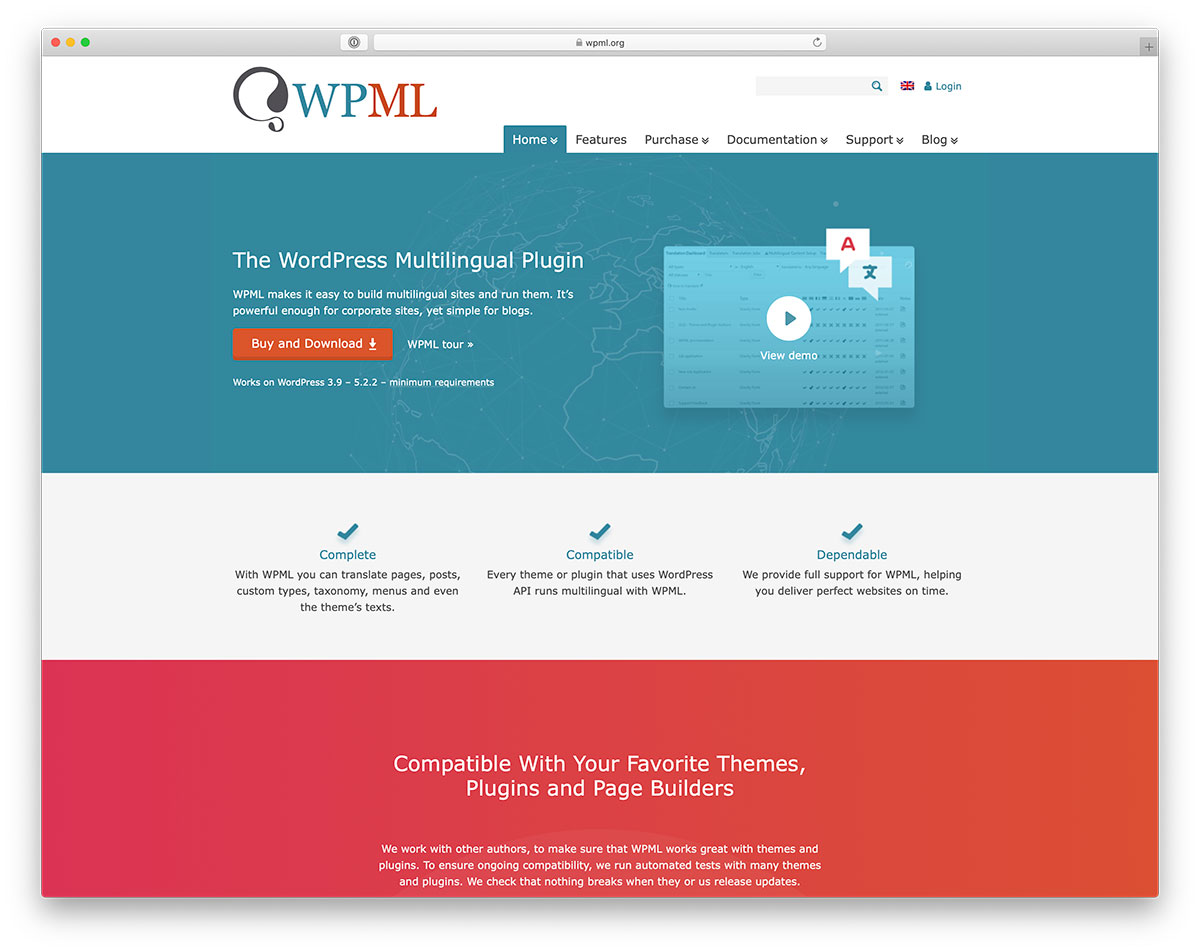
WPML works equally well with both translation methods. It syncs with translation services for auto-translation. It supports automatic and manual translations via the WPML’s translation editor or your desktop software. Using the editor, you can also add specific language variants. WPML scores in syncing menu translations, translating pages created with page builders, SEO features, integration with translation services, flexible language URLs, and RTL editing. The plugin is compatible with most standard WordPress themes and plugins.
WPML will also ensure you maintain optimal site performance on your website. It has updated its popular String Translation, reducing page load times by over 50%. They’re so confident of this development that they are willing to offer a 12-month performance guarantee for anyone experiencing unresolved problems getting their money back.
WPML Pricing
To use the plugin, you’ll need to purchase a license. The licenses range between $39 (ideal for a multilingual blog) and $199 (ideal for a multilingual CMS, required if you’re building multi-language sites for clients).
The higher-end licenses provide full features, such as translation widgets and multilingual eCommerce support (with WooCommerce Multilingual). The multilingual eCommerce feature shows which texts need translation and builds the complete translated store. They also help translate the WordPress backend and create translator roles. So, if you have team members speaking different languages, this can be a helpful feature.
Why do we love it?
We use it for several projects because it is fast, easy to use, and offers limitless options to translate your website in the way you want. It is also the most popular multilingual solution for WordPress, making it easy to find tutorials outside of detailed documentation and the incredible support that WPML provides. You can’t go wrong by choosing it!
Active installations: 1M+
3. Polylang
Polylang is an easy-to-use plugin. This plugin needs you to translate content yourself without hooking up to any translation service. You can write posts and pages, create categories and tags normally, and then specify each language. Therefore, it’s a good fit if you want to create and manage multiple language versions on your own or by hiring help.
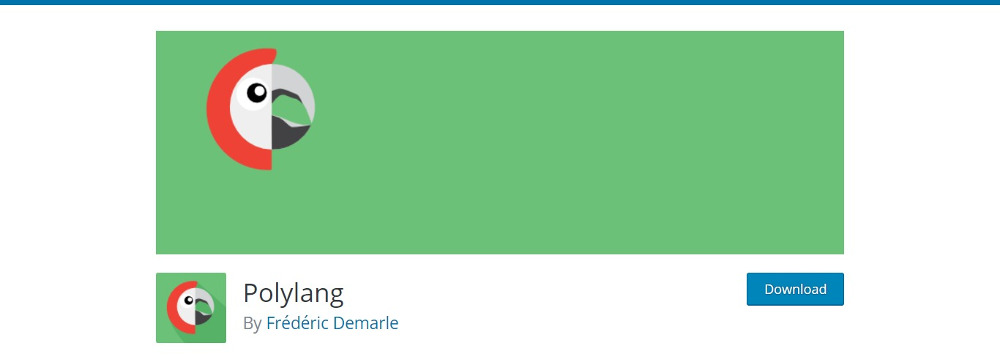
You can choose from close to a hundred languages on the settings screen. You can choose the appearance of the name of the language on your screen and add the appropriate country flag. Then, go ahead and translate any post or page you want. You can translate all or only some of the pages and posts. Each language is identified with a two-letter code, and this code forms part of the unique URL of each language version. Using a widget, users can switch from one language to another. A premium plugin with additional features starting at $99 is also available.
The Lingotek plugin nicely partners with Polylang to offer translation services. A dedicated plugin will help if you are using WPML and want to switch to Polylang.
Why do we love it?
Polylang is the most popular free translation WordPress plugin, with over 700,000 active users. The free version contains all the features to create a multilingual WordPress website. The only reason to upgrade to the PRO is when you need to translate a WooCommerce site or require more flexibility with Gutenberg Block Editor or other third-party plugin support.
Active installations: 700,000+
4. Translate WordPress with GTranslate
Translate WordPress with GTranslate relies on Google Translate automatic translation service to translate your website into 104 languages. That makes your website available to almost 99% of internet users. It combines automatic and human translations to make it easy to carry out translations. It hides the Google top frame after translation and suggests better translations. Besides pages and posts, it translates menus, widgets, categories, tags, themes, and plugins, including RTL support. A floating language selector that lazy loads country flags is also included. The menu items can carry country flags and WooCommerce shops can be fully translated.

The premium version pays a great deal of attention to SEO and is designed to increase the international reach of your website. It allows you to have a subdirectory or subdomain URL structure that translates for AMP pages, media, and provides Live Chat support. It allows manual correction of the translations and adds an in-context translation feature.
Active installations: 400,000+
5. Weglot Translate
Weglot Translate uses an intuitive API to detect any content on your website, translating it into one of 60 languages. The automatic translation serves as a base version, which you can manually edit using a Contextual Editor in your Weglot account. A helpful feature for content-heavy sites is marking phrases as reviewed. This avoids repeat translation and saves you time. To improve quality in translation, you can choose to go with professional translation services from Weglot.

After installing the plugin on your website, you must create an account with Weglot and obtain an API key. Specify the original language of your website and the language of translation. You can exclude pages and content blocks from translation. Once you save the changes, language option buttons appear on the front end. Users can switch buttons to view content in any language you offer.
The Plugin complies with Google’s best practices for multilingual WordPress websites. It automatically assigns unique URLs to the new language pages. The plugin automatically detects and translates title, description, meta tags, categories, etc. With Weglot Translate, a user visiting the translated pages enjoys the same experience as on the original language pages. It maintains the selected language throughout the entire website. Site Admins can change the appearance and location of the language buttons.
Weglot is free for small websites (up to 2000 words). For other websites, the price depends on the number of words needing translation and the number of language options you need. All packages have access to Pro translation services. If you exceed the word count of your current package, you’ll automatically be upgraded to the next package, without interruption in service.
Active installations: 50,000+
6. WooCommerce Multilingual

WooCommerce Multilingual unlocks a new solution to run your thriving WooCommerce website with WPML. You can now translate your webspace into multiple languages without a sweat. Meaning that you can globalize the experience of your online store. It also enables you to run your eCommerce platform by accepting different currencies. With this WordPress multilingual plugin, you can translate all your products on a simple, variable, grouped, or external basis.
Do you know what is best? The simplicity of the plugin encourages you to do it all by yourself. Nope, no need to hire someone to do it for you. Along with item translation, you can also send emails to customers and admins in their language, so the experience stays intact. While WooCommerce Multilingual is compatible with different themes, it also supports all modern WooCommerce plugins.
Active installations: 100,000+
7. Multisite Language Switcher

As the name suggests, Multisite Language Switcher is a free WordPress Multilingual plugin that instantly lets you switch between languages. To get things moving forward, download the tool, install it, and activate it in your WordPress admin’s plugins section, and you will be ready to roll. For your information, you need to start the Multisite Language Switcher plugin individually in each blog.
You can now connect your translated posts and pages, as well as categories and tags, and use a widget, a Gutenberg block, or a shortcode. You can access the support forum and save time and energy for additional information.
Active installations: 6,000+
8. Polylang Connect for Elementor

You do not need much introduction to the Polylang Connect for Elementor plugin. This WordPress Multilingual plugin connects the excellent Polylang plugin with the remarkable Elementor drag and drop page builder. You can quickly switch between languages and make all sorts of template tweaks you would like to perform.
You can configure settings for each language individually or set some content globally (like a title) and keep the rest exclusive to the language of your choice. To better understand, visit the live preview page and see it in action. Moreover, you can upgrade to the plus plan anytime and gain access to even more practical features. Let the tools do a significant part of the work for you.
Active installations: 90,000+
9. Google Website Translator
Google Translate is a popular and handy tool for translating any content you need into more than a hundred languages. What’s more, it’s free to use. The translations are automatic and rather basic. Google Website Translator harnesses the power of this Google tool to translate the content of any WordPress website. After installing and activating the plugin, specify your original language and the languages in which you need translations. You can select all the languages on offer as well. The translation then happens automatically.

Using shortcodes, you can insert a widget in any post or sidebar. Users can interact with the device to select a language from a dropdown or click on the country flag. Within seconds, you’ll see the entire content of your website appear in the language of choice. You can exclude parts of your website from translation. When choosing styles for your widget, four options are available. And the simple settings with inline editing help make setup easy. Once you configure the plugin, you can export the settings to other sites. And finally, the plugin is fast-acting because it does not load any external files, and no unnecessary JavaScript and CSS files.
Active installations: 10,000+
10. Lingotek Translation
Lingotek Translation is not a standalone plugin. It works with Polylang and complements it by providing the necessary language skills. Lingotek is a top-notch, cloud-based translation network offering three translation services. The first is a free machine translation of up to 100,000 characters, and the second is community translation, where you can translate content using a Lingotek text editor. The third option is to go with Lingotek’s professional translation services, with the help of professional translators. The last option ensures top-notch translation quality.

You need to create a Lingotek account to work with this plugin. The plugin allows you to transfer your content to Lingotek’s servers for translation. You can watch the progress in a progress bar. After that, the translated content is returned to your website. You can create posts, pages, media, categories, post tags, menus, and widgets and specify each language.
Further, you can use a different subdomain or domain per language. To make it easy for users, add a language switcher in the menu or as a widget. Above all, the WordPress admin area can also be in any language you select.
Active installations: 30,000+
11. Google Language Translator

Once you have the right tools, translating a WordPress website does not need to be complicated. With Google Language Translator, you can get the job done quickly, thanks to the powerful machine that automatically does the job. You do not need to do much work other than set the configuration, and that’s it. You set it up and forget it.
The free package includes hiding Google top frames, translating menus and widgets, themes and plugins, RTL support, and a floating language selector. With Google Language Translator, you can also translate a WooCommerce website. Once you need even more features, you can always step things up with the premium plan. Fun fact: Google Language Translator powers over half a million websites, meaning it is doing something exceptionally well.
Active installations: 100,000+
12. BuddyPress Multilingual

If you want to run a multilingual BuddyPress website, a WordPress plugin does the trick free of charge. BuddyPress Multilingual is a nifty, easy-to-use, powerful tool that offers translations for BuddyPress pages with WPML. Whether you run a single- or multisite installation, BuddyPress Multilingual works with both without a hitch. Instead of wandering around, not knowing how to approach the translation of a forum or community website, you can now do it like a champ with BuddyPress Multilingual.
Take your BuddyPress website to another degree with the help of BuddyPress Multilingual. Some features include language switching, translating email notifications, and keeping the BuddyPress flow operating in the current language. If you need any additional assistance and help, you can always get in touch with BuddyPress Multilingual’s support.
Active installations: 7,000+
13. Loco Translate

Loco Translate is an excellent multilingual WordPress plugin that fully supports PO and MO files. With user-friendly in-browser editing, you can easily take care of translation files. You do all the work from within your admin dashboard, not needing to use any 3rd-party platforms and whatnot. On top of that, Loco Translate also equips you with localization tools if you are a developer, like extracting strings and generating templates.
You can create and update language files directly in your theme or plugin. This way, you can benefit from the protected language directory when saving custom translations. Manage and maintain localization or globalization of your WordPress website or blog with Loco Translate now and never run into issues again.
Active installations: 1M+
14. WPGlobus
This plugin offers all the basic features necessary for translating your site and managing the translations. WPGlobus allows you to manually translate posts, pages, categories, tags, menus, and widgets. It comes with a frontend language switcher and an option to change the language on the admin interface from the top bar.

This plugin is part of a group of plugins that helps transform your site into a multilingual one. It allows you to add one or more languages and supports Yoast SEO and All-in-One SEO Pack. Free add-ons are available for setting featured images separately for each language. Add-ons also enable this plugin on themes that use WPBakery Page Builder and impart multilingual editing capabilities to the visual editor widget. Premium add-ons are necessary for translating URLs, language-specific keywords, and WooCommerce.
Active installations: 10,000+
And Finally
English is popular, but not everybody understands it all over the world. Surely, it makes sense to have a multilingual website to reach a wider global audience. With these WordPress translation plugins, it’s easy to translate your website and make it multilingual. As a side benefit, they can potentially boost your search engine rankings. Multilingual sites are great for blogs and websites such as job boards and travel sites. They can help you launch products or services in new markets and give you brand visibility in new geographies.
We’ve covered the top plugins, but if your favorite is not on this list, let us know in the comments below.
Was this article helpful?
YesNo
