Here are the best WordPress plugins for PayPal integration for simple payment processing.
No one can dispute that online shopping has become a part of our daily lives. At some point, most website owners and bloggers want to monetize their websites. What makes this possible is the availability of many payment gateways, such as PayPal and Stripe, that make it easy to collect payment right from the website. Immediately after choosing a product or service, the customer is taken to the checkout page to choose payment options. PayPal is a popular payment option with many buyers all over the world. If you’re using WordPress, there’s even more help available from the number of WordPress PayPal plugins that make it simple to collect payments via PayPal.
Most eCommerce platforms come with a built-in payment option. And though many of us sell products and services online, it would be overkill for us to opt to use a full-fledged eCommerce solution. For many small online businesses, a simple payment option would more than adequately serve the purpose of collecting payments. If you place a convenient button that users can click to make payments, your chances of conversion will surely increase. These WordPress plugins allow website owners to sell their products through PayPal and offer some payment processing options simultaneously.
Let’s take a closer look at these WordPress PayPal payment plugins.
Best PayPal Plugins for WordPress
When it comes to supporting payment options for PayPal, free plugins shine. The WordPress repository offers a wide choice of downloadable plugins that allow users to collect payments and donations from their websites.
1. WordPress Simple PayPal Shopping Cart
WordPress Simple PayPal Shopping Cart makes adding a shopping cart almost anywhere on your WordPress website easy. Using a shortcode, it adds an ‘Add To Cart’ button on any post, page, or sidebar, including the checkout page. This keeps visitors on your website without directing them to a third-party service provider. Once you configure the plugin to be in sync with your PayPal account, you can collect payments with just a click on the PayPal button.
A dynamic cart can also be added directly to your theme. The cart can have many options for pricing, shipping, and more. Visitors can view cart items easily and add and take away items from them. On the PayPal checkout page, customers can leave special instructions.
The plugin is lightweight and responsive and integrates with the PayPal sandbox for testing purposes. You can sell almost anything, including media files and digital downloads. A confirmation mail with the download link is sent to purchasers. After processing the payment, customers can be redirected to a specified page. If visitors cancel the purchase on the PayPal page, they can be redirected to a cancel URL.
Active Installations: 20,000+
2. WP Easy PayPal Payment Accept
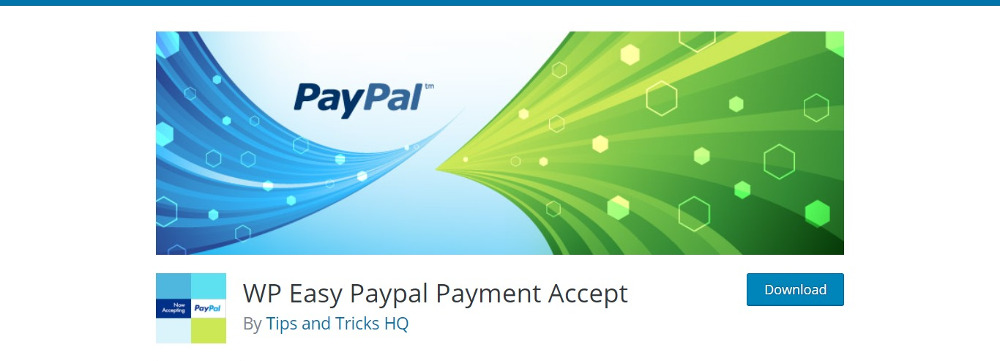
WP Easy PayPal Payment Accept plugin helps you collect payments via PayPal for any product or service by placing an option on any page, post, or sidebar. You can also collect donations not only through payments but also through other means. With shortcodes, you can create PayPal Buy Now buttons and embed them anywhere. You can also create multiple widgets for different products or services.
Of course, you must have your own PayPal account and configure which currency you will accept payment in. Set up the payment widget to accept any amount to facilitate donations, allowing users to specify the amount. Also, set the country code for language selection on the checkout page. You can have text or image-based buttons and a custom image for the button. The payment window can open in a separate tab or window, and you can return the user to a specific page.
Active Installations: 10,000+
3. Payment Button for PayPal
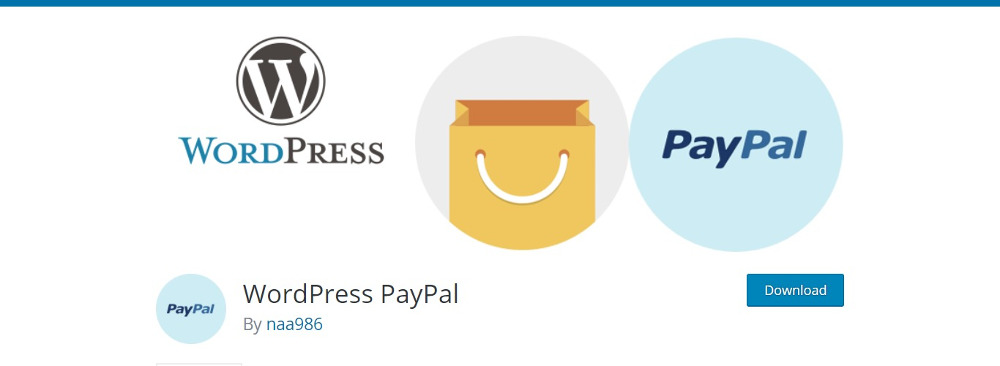
With the WordPress PayPal plugin on your website, you can create many buttons – PayPal Buy Now, Add to Cart, Subscriptions, or Donations. After installing the plugin, you must visit the settings page to fill in your PayPal email and default currency. The plugin generates dynamic buttons using shortcodes to add anywhere on your website. It also gives you access to the PayPal sandbox, allowing you to test your payment process between buyer and seller accounts.
The plugin helps collect one-off payments, recurring payments, and donations. You can configure the plugin to accept daily, weekly, monthly, or annual donations. You can sell in any currency supported by PayPal. WordPress PayPal helps you offer discounts and collect tax and shipping charges.
Active Installations: 10,000+
4. WooCommerce PayPal Checkout Payment Gateway
Best PayPal gateway plugin for WooCommerce

PayPal is one of the quickest and simplest ways to pay for goods and services. If running a WooCommerce-powered website, you can add a new payment gateway with this convenient WordPress Paypal plugin. That said, whether selling products, services, or subscriptions, offer your users to pay with Paypal effortlessly. There is no need to jump around, pick up a card, and type in all the details. The process gets fired in just a few clicks.
WooCommerce PayPal Checkout Payment Gateway plugin uses In-Context Checkout, which does not affect the performance of your website. The tool is lightweight, ensuring complete security when it comes to payments. Moreover, once the customer decides to pay with Paypal, Paypal’s overlay window will appear for them to finish the purchase. The Paypal window is hosted on their servers, so it will not slow down your website, not even the slightest.
Active Installations: 500,000+
Price: Free
5. Contact Form 7 – PayPal & Stripe Add-on

You can do it immediately if you want to integrate Paypal and Stripe payments into Contact Form 7. This WordPress Paypal plugin is quick and straightforward, allowing users to benefit from the two payment options right after they fill out the form. Bear in mind that the tool offers simultaneous integration of Paypal, Stripe, or both. Moreover, if you are running a bunch of different forms on your website, each can have its own set of settings for each payment method.
The process is safe and secure whether they pay with Paypal or Stripe. After all, the payment platforms handle the process, not you, the website owner. Also, if you want to unlock more features, you can always upgrade to the pro version of the plugin.
Active Installations: 10,000+
6. PayPal Donation

Adding a donation button can help raise more funds regardless of your website. And if you are a charity or a non-profit organization, accepting online donations could be super rewarding. PayPal Donation is a simple free WordPress plugin that allows you to add the golden Donate button anywhere on your website. That could be in your posts, pages, sidebar, or footer. Besides, you can also test many different positions to see which happens to be the most effective.
Anyone ready to donate can pay with PayPal or a credit card. Of course, you—the owner—need to have a Paypal account that you will link with the PayPal Donation plugin to accept donations. You also get a bunch of different default button styles, but you can also use a custom one. Start taking donations today.
Active Installations: 20,000+
7. PayPal Buy Now Button

You do not need to set up a whole eCommerce system if you occasionally sell a product or service. With a powerful yet simple and minimal plugin like PayPal Buy Now Button, you can easily make it happen, selling individually. This WordPress PayPal plugin requires very little work, and you can start taking new orders. What’s more, the Buy Now button works pretty much anywhere on your website. On top of that, while you must have a PayPal account, the end-user can also pay with a debit or credit card. It is PayPal that takes care of the payments anyway.
The PayPal Buy Now Button features four button styles, compatibility with any WordPress theme, and support for eighteen languages and 25 currencies. You can also set whether you would like the PayPal window to open in a new window or a current window. Start selling today and boost your project through the roof.
Active Installations: 20,000+
8. PayPal Events

When hosting events, gigs, meetings, and other gatherings, you do not need to use a 3rd-party platform to sell tickets. Do not use the middle-man and keep the fees to yourself. You can set things up easily and effortlessly on your website with the PayPal Events WordPress plugin. You can also have a complete overview of the tickets sold. Not to mention, PayPal Events will indeed help you get everything super organized.
Here is how to set it up.
First, you install and activate the plugin. Second, you enter your PayPal information in the plugin’s settings section. Third, create an event and embed the PayPal Events shortcode. Fourth well, market your event and sell the tickets. Fifth, every attendee receives an e-ticket via email with a QR code. And sixth, you scan the code when they visit the event and check their e-ticket. Yes, it truly is that simple.
Active Installations: 2,000+
9. PayPal Express Checkout for WooCommerce

PayPal Express Checkout for WooCommerce speeds up the payment process for your goods or services. It is a free WordPress PayPal plugin that creates a speedy solution for accepting credit card and PayPal payments. Yes, they can choose which option they prefer, meaning they do not have a PayPal account. The PayPal payment option appears on the cart page, but you can add it on the product level if you go pro. Very convenient indeed.
Of course, there are numerous other features that the PayPal Express Checkout for WooCommerce plugin brings to the table for you to put into play. In the settings sections, you can select Paypal Express and credit card payments (both or just one), choose button size, add a description, and attach a logo. Selling has never been that easy.
Active Installations: 20,000+
10. Quick PayPal Payments
Quick PayPal Payments is another plugin that makes collecting payments via PayPal rather easy. You need to set up a payment form using a shortcode. You can place it anywhere on your site and choose from various shortcode options. You can accept payment in fixed or varying amounts in all currencies approved by PayPal.

The plugin and autoresponder are fully editable. It offers many styling options, supports many languages, and allows you to download payment records. You can also add a custom form anywhere and receive instant payment notifications.
Active Installations: 3,000+
11. WooCommerce PayPal Gateway

You can now add payment with WooCommerce PayPal Gateway regardless of your online store. Without needing to undergo any difficult tasks to integrate a new payment gateway into your eCommerce website, go with WooCommerce PayPal Gateway and make an immediate difference. After all, isn’t it an option to pay for a product with PayPal one of the simplest currently available to the users? If that triggers your attention, introduce a PayPal Checkout or Credit button to your store now.
There is also an option to add PayPal Express Checkout or Braintree Payments. You get the gist of it; with all the different solutions, you will surely serve your user right, simplifying the process of completing the purchase. Keep in mind, with upcoming updates, you can expect WooCommerce PayPal Gateway to get even more features from which you can benefit.
Active Installations: 4,000+
12. Subscriptions & Memberships for PayPal

One of the simplest ways of letting your customers pay for subscriptions or memberships is via PayPal. With Subscriptions & Memberships for the PayPal plugin, you can now effortlessly integrate a new gateway to your website and prevent non-subscribers from accessing premium content. With various features, you can quickly tailor Subscriptions & Memberships for PayPal to your needs and wants, offering different subscription packages on your page. For instance, you can set it daily, monthly or yearly or even offer a lifetime option.
Subscriptions & Memberships for PayPal tracks everything in the back-end, giving you a complete overview of your subscription or membership business. It supports 25 currencies, twenty languages, free trial, testing with Sandbox mode and different options on how you would like the PayPal window to open. There are even eleven different PayPal button designs to choose from.
This is a great tool for creating membership websites.
Active Installations: 1,000+
13. CP Contact Form With PayPal

CP-Contact-Form-with-PayPal offers a predefined form that leads visitors to a PayPal payment option – PayPal Standard or Express / PayPal Credit payment, depending on availability. You can publish the form in any page or post, and using CSS, change the style and color of the form. When a visitor fills in the form, it gets stored in your WordPress database and the user is redirected to PayPal to complete the payment. Once the payment is complete, you’ll receive an email with the form data and the visitor receives a thank you note or confirmation mail. The ‘Paid’ and ‘Unpaid’ forms show up separately on your WordPress backend, so you can keep track of the payments.
You can use the form wherever you need to collect payment for any product or service—such as event registration, hotel booking, or subscription fees. The options include collecting donations, recurring payments, EU taxes, captcha verification, and requesting an address for physical deliveries. You can add any number of forms for different products or services and export the form data in Excel / CSV format.
The premium plugin includes a Visual form Builder and widgets. It offers additional configuration settings, coupon/discount codes, WooCommerce integration, and the ability to work without PayPal. It supports multisite.
Active Installations: 2,000+
14. PayPal Donations

PayPal Donations adds a PayPal donation shortcode and a ready-to-use PayPal widget that you can add to the sidebar. You can choose donation buttons, currency, button text localization and custom payment page styles. Insert the shortcode for the button in any post or page, and fill in the text fields and title for the widget. After receipt of the donation, you can return the donors to a Thank You page.
This plugin is a good option if you receive only donations and no other payments. While it does not offer many options, it will suffice if you want to collect donations and thank your donors.
This is the most popular donation WordPress plugin based on PayPal.
Active Installations: 40,000+
To Wrap Up
WordPress is a beautiful platform you can combine with eCommerce solutions to run a successful online business. Moreover, WordPress themes help you build an online store with the most popular eCommerce platform, WooCommerce. You can use it to sell anything, from hotel subscriptions to ebooks. However, a transaction will never be complete without a payment option. The number of payment gateways available makes a collection of payments possible. These WordPress PayPal plugins make it a smooth process to collect payments via PayPal right from your website.
If we’ve omitted some top options or your favorite plugin, let us know in the comments below.
Was this article helpful?
YesNo
