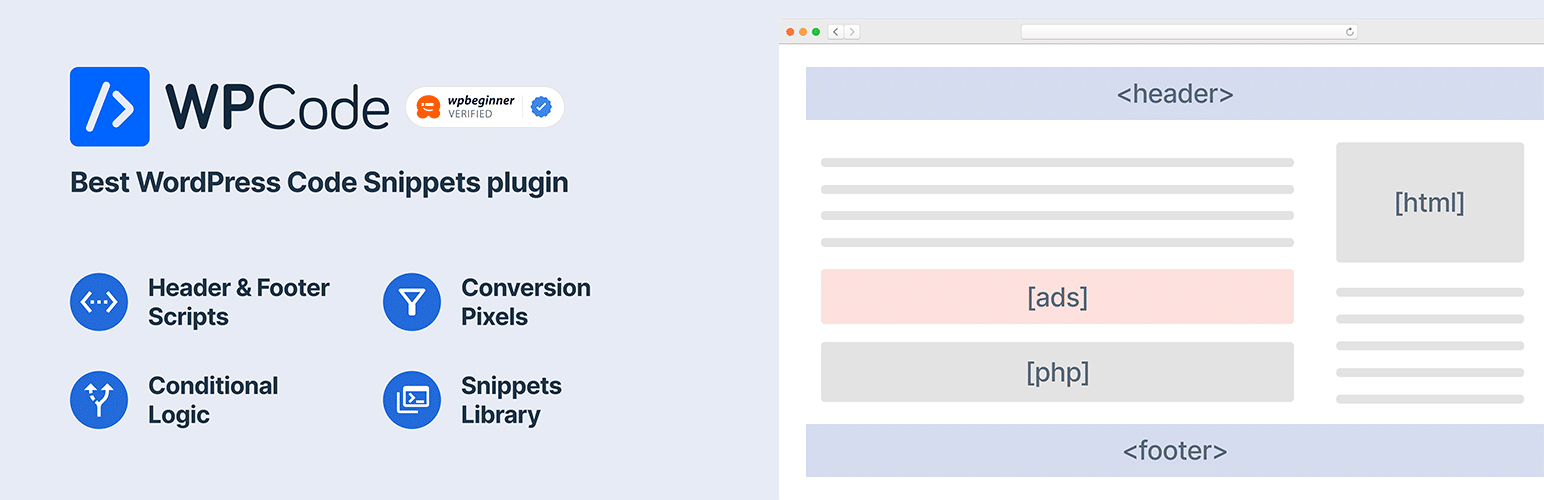The footer of any website is usually a very much neglected space. This is not a good practice, primarily when every design effort attracts and holds a viewer’s attention. In such a scenario, can you afford to ignore any area of the screen space on your website? These WordPress footer plugins will help you to optimize the footer region for maximum benefit.
Though the footer of a website contains a lot of useful information about the site, visitors tend to ignore it. Usually, a footer holds contact details, maps that help with direction, or links to important information. You’ll also find many boring legal stuff that no one wants to read – website policies, disclaimers, copyright information. Some website owners also look to monetize this space by placing ad banners.
The footer does not receive as much attention from web designers as the rest of the website because the conversion rate is generally low in the footer area. But there’s a whole lot of stuff that you can include in the footer to make it more interesting and useful to visitors. You can place links to your best content or a portfolio sample. Or add logos of clients or writers’ bio to increase credibility. This can also be where visitors have one last chance to click to share on social media.
You can allow visitors to receive newsletters from the footer by presenting a signup form or searching your website. You can create attractive buttons to present information in the footer using shortcodes. Make it easier for visitors to navigate by adding a scroll to the top option. Of course, too much content in the footer will make it appear overcrowded. It’s up to us to decide what’s important to our website and use space in the footer to include this information. It would be best to devote some attention to the footer right at the start when building your website, so everything falls into place neatly.
Let’s start on our list of plugins,
Many free plugins help specifically to enhance the utilization of the footer. Many plugins in this list have one primary function: they help insert code snippets that carry out different functions.
1. WPCode
Almost inevitably, somewhere down the line, we’ll desire to add code relating to Google Analytics, Facebook Pixel, Custom CSS or other code to our website’s header or footer region. To do so without modifying the theme files, use the WPCode plugin.
This plugin offers a simple interface for entering the code. It’s straightforward and no-fuss, easy to set up and use.
WPCode plugin used to be a simple plugin for inserting code in the header or footer but has grown into an all-in-one tool for code insertion and management throughout the website. With over 2M active users, it is one of the most popular WordPress plugins globally, not just in this category.
Active installations: 2M+
2. Header and Footer
Header and Footer plugin offers a centralized location to add verification codes for services like Google Analytics, Alexa and Bing. Copy the codes generated by these services in one place without modifying your theme. This means that you can change themes at a later date without losing these codes. Not merely on the header or footer, you can inject these codes anywhere in a post or page – top, bottom or in the middle of content. You can also place these codes anywhere on a template using placeholders.
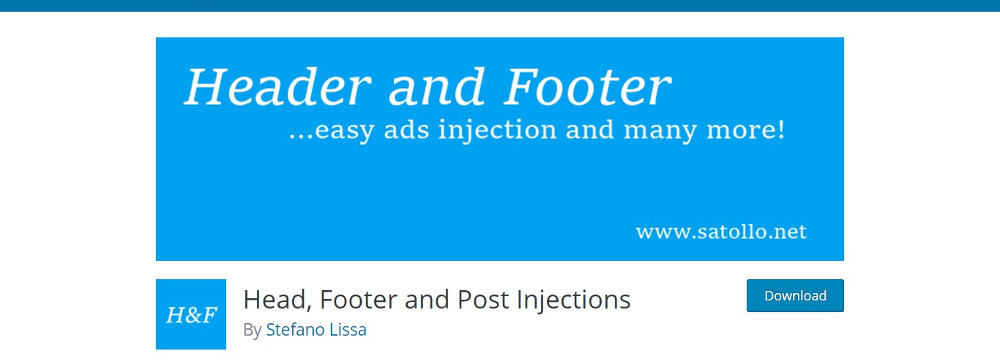
Moreover, you can inject code into AMP pages. However, this plugin cannot change the menu or footer layout. You’ll need to fall back on your theme for those functions.
Active installations: 400,000+
3. Ad Inserter
Ad Inserter supports many different advertisement services, including Google AdSense, rotating banners and contextual Amazon Native Shopping Ads.
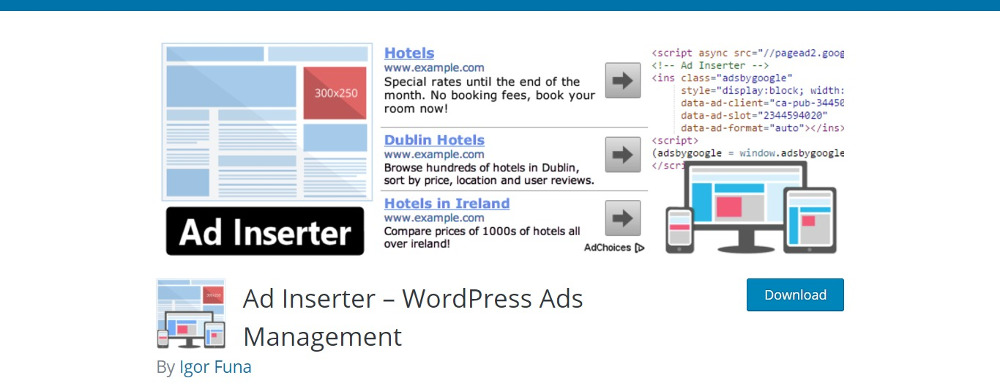
This plugin is not merely an ad management plugin; it also lets you insert any JavaScript, CSS, HTML, PHP, or ad code anywhere on the page, including the footer.
Active installations: 300,000+
4. AddFunc Head and Footer Code
AddFunc Head and Footer Code is a lightweight plugin that helps to add code to the header and footer site wide or on individual pages and posts.

This is particularly helpful when using general or page-specific JavaScript such as Google Analytics conversion tracking code or other tracking snippets.
Active installations: 20,000+
5. Footer Mega Grid Columns

When you pick up a WordPress theme, chances are, there is only a single or, in other cases, two columns in the footer section. This might be more than enough for some while for all the others, well, we need more columns! If that is the case for you, Footer Mega Grid Columns is the WordPress footer plugin that will do the trick. Instead of running the default settings, you can now step things up with multiple columns/grids in the footer area of your theme.
With Footer Mega Grid Columns, you can now add multiple columns—two, three, fours, you name it. The plugin works flawlessly with all modern WordPress themes and even supports other widgets and plugins. Many out there do not care about their footer. Well, do not be one of those and pick Footer Mega Grid Columns.
Active installations: 4,000+

If you want to remove the footer section that says, “Powered by WordPress,” you came to the right place. While the plugin above adds new stuff to the footer, Remove Footer Credit – hence the name – removes it. If you are tech-savvy and know how to code, you can do it manually by changing your theme’s source code. However, to keep things as simple as possible, install and activate Remove Footer Credit, and you are ready to roll.
What’s cool about Remove Footer Credit is not just the feature that allows you to remove footer credit. Sure, you can keep it blank, but you can add your custom text if necessary. And the setting and options it offers you are barely any, ensuring you cannot mess things up.
Active installations: 100,000+

This next WordPress plugin gives you many different options to improve your website further. However, everything can happen under one condition: using Elementor drag and drop page builder. With the website builder and the plugin, you can now hammer out nifty headers and footers like a pro without the need to know how to code. Thanks to the powerful Elementor, you do not need to do any programming to perform customization tweaks.
You can create the entire design of your spectacular footer by using Elementor. From then on, the plugin will automatically add the new layout you create to your website. And if you need additional information on setting it up, make sure you first go through the step-by-step guide. However, you will soon realize how simple and quick it is.
This is one of the best plugins to create beautiful website footers like these examples.
Active installations: 2M+
8. Elementskit

First and foremost, Elementskit is an addon for Elementor. It offers a top-notch footer builder that will never ask for coding knowledge. That said, if you have not yet installed the drag-and-drop page builder, you need to do that before you can benefit from the plugin. If you are particularly interested in styling the footer section with your custom content, information, design, or whatever, Elementskit will help you out. Install, activate and you are ready to go.
You will find a whopping collection of 35 ready-to-use widgets and tons more blocks in the kit. You don’t need to come up with anything from square one, as you will surely find it in the Elements kit bundle. Your footer, all of a sudden, becomes entirely customizable for you to tailor it to your liking precisely.
Active installations: 1M+
9. Woody Ad Snippets

Adding custom snippets and other codes becomes a piece of cake with Woody Ad Snippets. This nifty free WordPress plugin is a little breeze, yet the outcome will be professional. In this day and age, even when it comes to the more “advanced” stuff, you still do not need to be a coder nor a designer. Why? Well, there is a plugin for that. Woody Ad Snippets can even sort out advertisement inclusions.
From Google Analytics, Facebook Pixels, various ads, PHP code snippets, social media, and so on, Woody Ad Snippets handles it easily. You can also configure the plugin to show or hide snippets based on conditional logic. With all this usefulness, you can now introduce codes and snippets to your page like a champ.
Active installations: 70,000+

You can now expand its already amazing functions using Beaver Builder with a header and footer builder. This free WordPress plugin lets you fully style and customize the footer section with everything you want to the sport. With this addon, you will have a ton of fun designing and establishing a custom-made footer that will spice things up on your website. No programming knowledge is necessary, of course.
While Header Footer for Beaver Builder is a tool, its only downside is the limitation on the use of WordPress themes. It does not work with all themes in today’s market. However, I believe that will improve with time, allowing even more to benefit from its greatness.
Active installations: 10,000+

Header Footer Code Manager is a WordPress plugin that helps you add custom snippets to both header and footer. From now on, you will never again need to worry about adding different codes to your WordPress theme, worrying whether or not you will break something. Header Footer Code Manager is very user- and beginner-friendly, making sure adding scripts and styles is always successful. On top of that, even if you are switching between different themes, the snippets will stay there intact.
Some goodies of Header Footer Code Manager are managing on which page or posting the snippet loads and full support for custom post types. Also, there is no limit to how many snippets you would like to add. Moreover, with Header Footer Code Manager, you eliminate the number of plugins you run on your WordPress install. You do not need to install a new plugin to add some code, with Header Footer Code Manager, you can do it all.
Active installations: 500,000+
12. Header and Footer Scripts
The Header and Footer Scripts plugin enables you to inject HTML Tags, JavaScript and CSS codes into the Header and Footer directly. In practical terms, you can add codes relating to web analytics and social media links into the footer area.

This plugin has too many options or settings as the author intends to keep it simple to serve a single purpose.
Active installations: 200,000+
While a free footer plugin should suffice in most cases, if you’re looking for feature-rich plugins or plugins that come with greater support, take time to go through these premium plugins.
13. HayyaBuild
HayyaBuild lets you create footers and headers for every page of your website individually. This intuitive drag and drop WordPress builder plugin lets you build unlimited headers and footers without using any code. You can also use one of several readymade modules with unlimited effects.

You can add video backgrounds for headers and footers and export and import headers and footers from one site to another. It works with any WordPress theme, and no other plugin is required.
In Conclusion
The plugins in this list should inspire you to get innovative and create stunning footers that contain relevant information and help improve conversion. However, ensure you do not go overboard and clutter the footer. Visitors have come to expect certain content in the footer, and it’s best to keep them there. But that should not prevent you from using the available space to highlight what’s important or persuade your visitors before leaving your website to subscribe, like, or purchase.
Was this article helpful?
YesNo