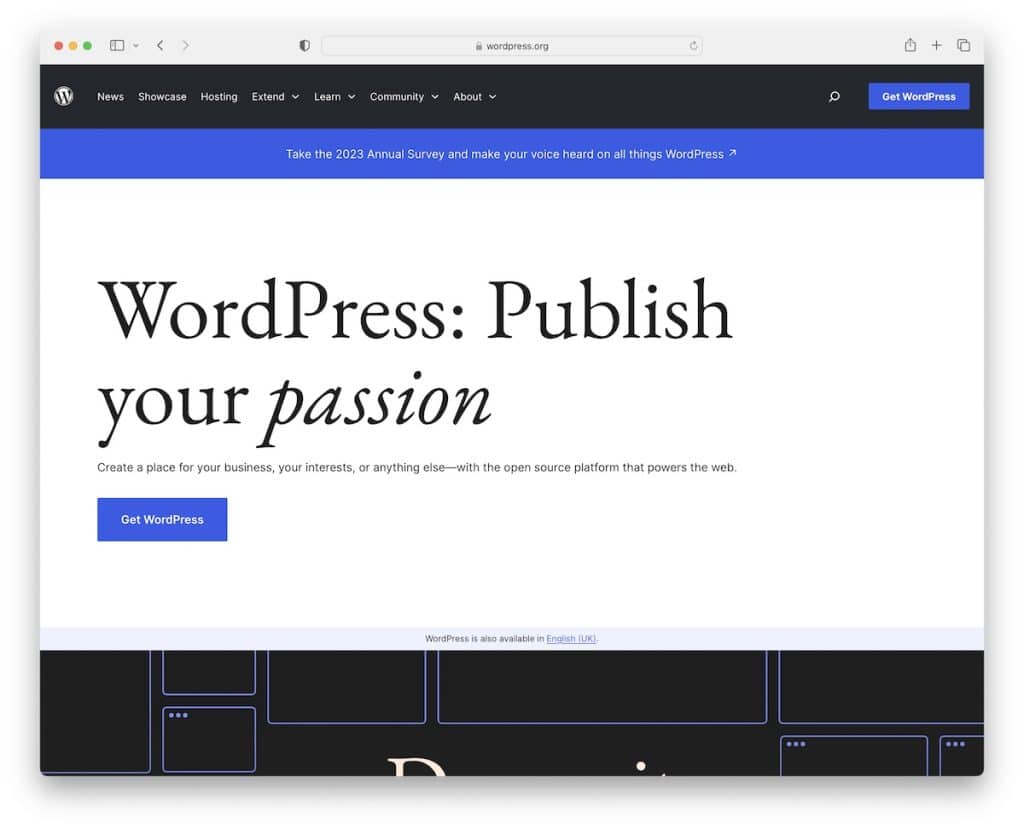Are you seeking the best CMS for developers that aligns with your unique project ideas?
To make your coding journey smoother, we’ve scoured the web to bring you an insider’s guide to the best CMS platforms specifically tailored for developers like you.
Whether you’re a seasoned pro coding in your sleep or a bright-eyed newbie eager to learn, this article is your golden ticket.
We understand that a great CMS does more than just manage content – it’s a tool that should make your life easier, not give you a headache.
That’s why we’ve considered everything from customization capabilities to community support, ease of use, and of course, the fun factor.
From absolutely effortless to more advanced solutions, we have something for everyone.
This post covers:
The Best CMS For Developers
As developers, your CMS is your playground, your workshop, your stage. It’s where your creative ideas turn into stunning realities.
So, choosing the right one? It’s a big deal!
The perfect CMS should be like a supportive friend – it understands your code, speaks your language, and doesn’t slow you down with unnecessary complications.
Key features? Think customization that feels like a breeze, an intuitive interface that makes you feel at home, robust security to keep the bad guys out, and a supportive community that’s there when you hit a snag.
Your CMS should turn your projects from good to mind-blowingly awesome.
1. WordPress
WordPress isn’t one of the best CMSs out there because it’s popular, but because of its sea of possibilities.
It’s a platform you can mold into whatever your creative mind conjures up.
What sets WordPress apart is its vast ecosystem of plugins and themes. They are like magic wands, turning complex functionalities into a few clicks of simplicity.
And customization? It’s a breeze with WordPress. WordPress is ready for everything, whether you’re tweaking a theme or overhauling an entire site.
For those who love to tinker under the hood, WordPress’s open-source nature is a playground of code, ripe for innovation and personalization.
Plus, the community support is phenomenal – it’s like having a global team of fellow developers, always ready to exchange tips, tricks, and support.
WordPress is reliable and versatile and makes development a lot of fun.
Key Features of WordPress:
- WordPress is open-source, allowing developers to modify, customize, and extend the code to suit their specific needs.
- With over 50,000 plugins available, developers can easily add a wide range of functionalities to their sites in a mere few clicks.
- 1,000s of themes provide a solid starting point for any site design.
- WordPress inherently supports responsive design, making websites mobile-friendly. Plus, it’s optimized for SEO, helping sites rank better in search engine results.
- Consistent updates for security and feature enhancements ensure the platform remains up-to-date with the latest web standards and technologies.
Best for:
WordPress is for developers seeking a versatile, user-friendly, open-source platform with extensive customization options and a strong community support network.
Pricing: WordPress is a free and open-source CMS.
2. Drupal
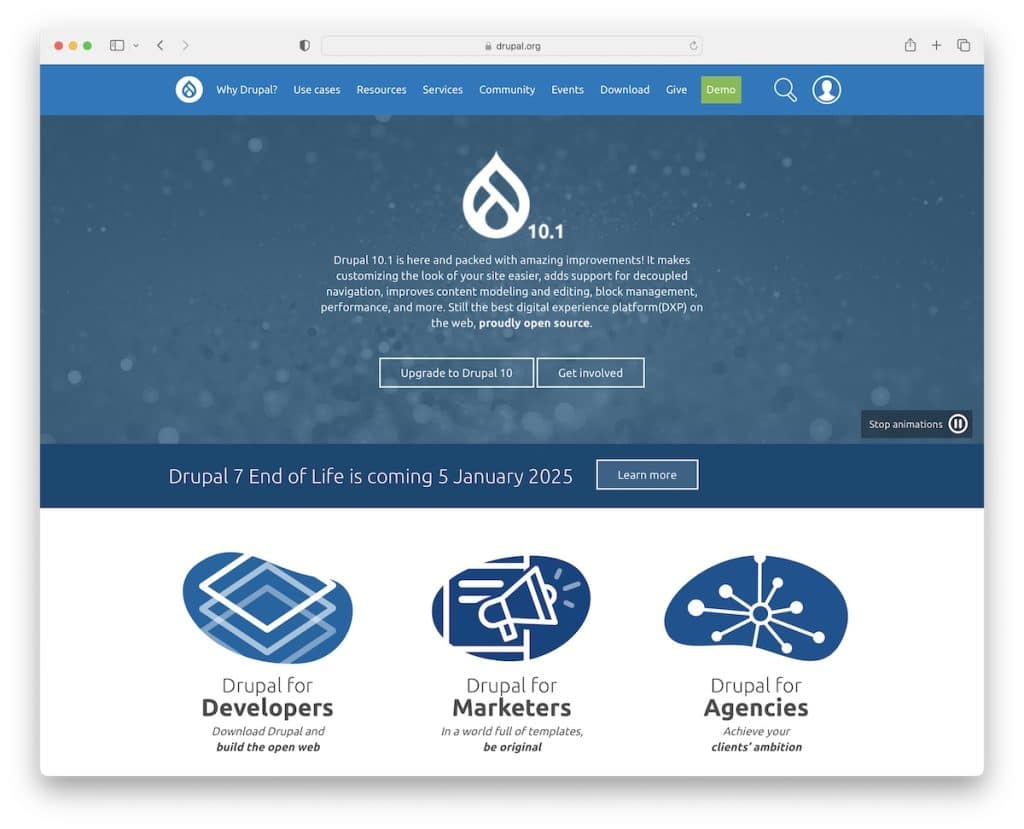
Drupal is about crafting ambitious, elegant, and performant digital experiences at scale.
It is filled with modern tools and practices, including OOP, Symfony, and Composer, ensuring your developer experience is top-notch and modernized.
And when it comes to customization, Drupal is a dream. It’s rich in theme ecosystems and has incredible integration capacities.
The community power behind Drupal is immense. Regular updates and ongoing innovation are a testament to the strength and dedication of its community. Plus, Drupal’s robust architecture and dedicated security team ensure top-notch security, keeping your digital creations safe and secure.
Performance? Drupal’s got it covered with an advanced caching API that ensures your websites and apps are lightning-fast. And the future? Drupal is ready, embracing top front-end technologies through core JSON:API and Decoupled Menus.
So, if you’re looking to craft web experiences that are secure, performant, and future-ready, Drupal is your go-to.
Key Features of Drupal:
- Strong and reliable framework, making it a preferred choice for high-security websites.
- Developers can extensively customize Drupal with its API-first approach, rich theme ecosystem, and excellent integration capabilities.
- Thanks to its advanced caching API, Drupal ensures high-performance levels for websites and applications.
- Drupal leverages modern development tools and practices like Object-Oriented Programming (OOP), Symfony, and Composer.
- It is designed to scale with your needs, managing everything from small personal blogs to large enterprise websites.
Best for:
Drupal is for developers who need a secure, highly customizable, and scalable platform for building complex, high-traffic, and content-rich websites.
Pricing: Drupal is free and open-source.
3. Joomla
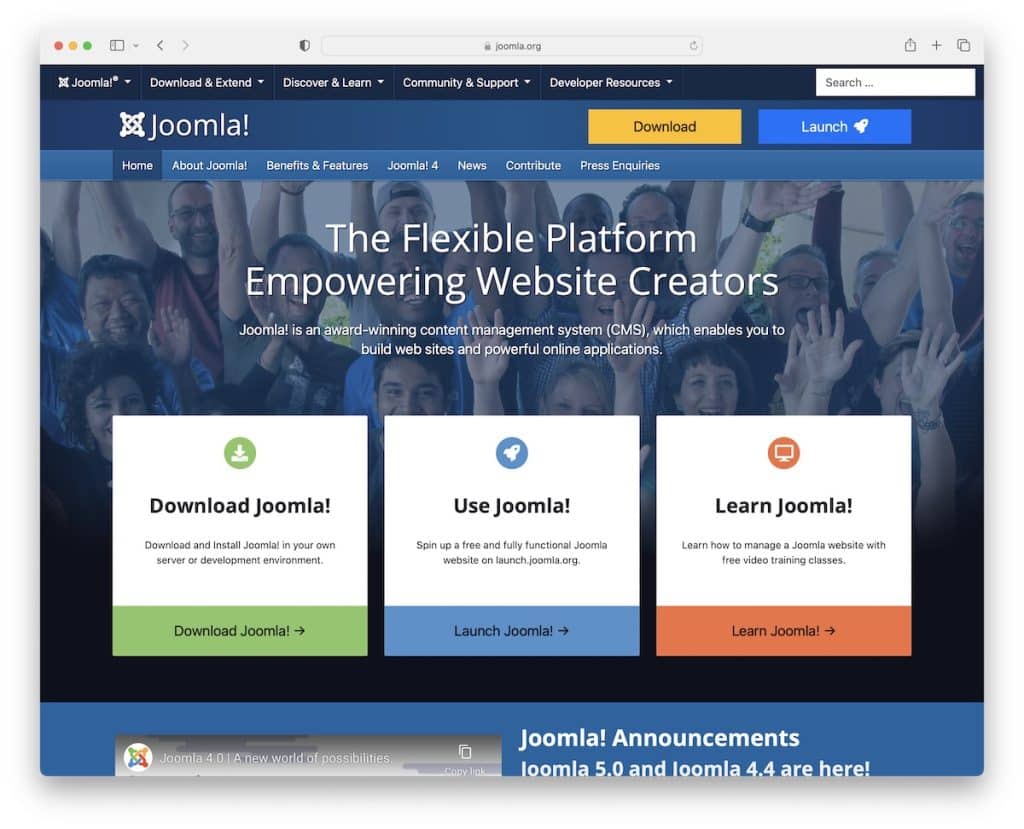
Joomla stands out as a versatile tool, ideal for those who need more than just a standard website.
Its robust application framework allows developers to innovate and extend Joomla’s capabilities beyond the core package.
Do you want to build sophisticated add-ons like inventory control systems, data reporting tools, and complex business directories? Joomla makes this possible and, frankly, quite enjoyable.
Need a custom product catalog or an integrated eCommerce system? Joomla has got your back. It’s also perfect for creating advanced reservation systems and comprehensive communication tools.
The beauty of Joomla lies in its foundation of PHP and MySQL, giving you the freedom to build robust applications on an open platform accessible and supported by many.
This flexibility and power make Joomla a top choice for developers who need to go the extra mile in customization and functionality.
So, if you’re itching to build something extraordinary and sophisticated, Joomla is your ticket to an exciting journey of development adventures.
Key Features of Joomla:
- Joomla offers a user-friendly interface with more advanced out-of-the-box customization options than other CMS platforms.
- With over 5,000 extensions available, Joomla allows for flexible enhancement and customization of websites.
- Built-in multilingual support ensures easy creation of multi-language sites without needing additional plugins.
- Versatile content management suits everything from simple websites to complex web applications.
Best for:
Joomla is for developers seeking an intermediate-level platform that offers a balance of user-friendly design with advanced capabilities for creating complex websites and custom applications.
Pricing: Joomla is free and open-source.
4. Adobe Commerce
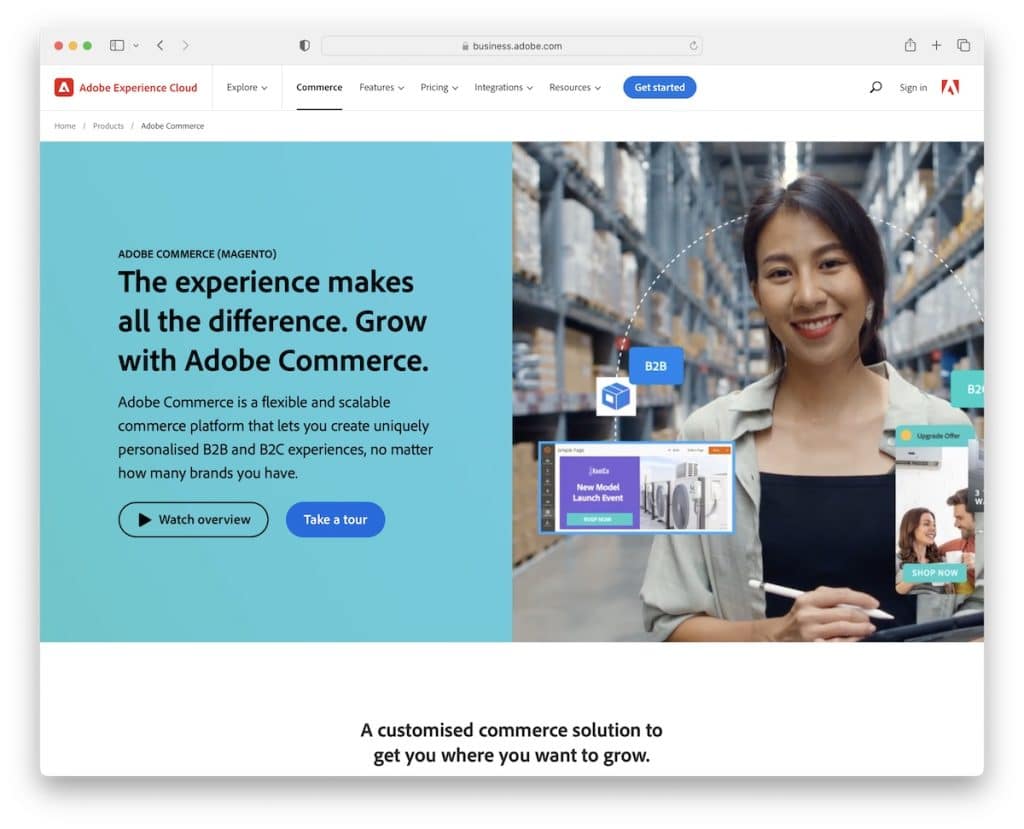
Adobe Commerce (formerly Magento) is a game-changer for creating B2C and B2B online shopping experiences.
It is your ultimate eCommerce toolkit, packed with rich, out-of-the-box features, complemented by a vast marketplace of extensions and 3d-party integrations for limitless customization.
Adobe Commerce doesn’t just offer an eCommerce platform; it provides tools for deep insights and optimizations, ensuring your site isn’t just running but thriving.
And when it comes to speed and flexibility, it’s second to none.
Adobe Commerce breaks down boundaries, allowing smooth connection across channels, expanding into new markets, and catering to businesses and consumers from a single platform.
Features like quick checkout, multi-brand solutions, mobile centricity, and integrated B2B functionality are just the beginning. Plus, it supports headless commerce, Amazon Sales Channel integration, and more.
Moreover, you can easily tailor end-to-end shopping experiences, delivering promotions and omnichannel fulfillment options that boost conversion rates and average order values.
Also, Adobe Commerce is built for scale, extendibility, and top-notch security, including PCI compliance and ERP integration.
Key Features of Adobe Commerce:
- It offers extensive B2C and B2B eCommerce features so developers can create sophisticated shopping experiences.
- Comprehensive tools for inventory and order management, streamlining operations and improving efficiency for eCommerce businesses.
- The platform enables personalized shopping experiences at scale, with tailored promotions, business intelligence, reporting, and real-time customization capabilities.
- Adobe Commerce supports businesses as they grow, offering optimized performance, PCI compliance, ERP integration, and a secure framework.
Best for:
Adobe Commerce is for developers building sophisticated, scalable eCommerce platforms that require extensive customization, omnichannel capabilities, and robust B2B and B2C functionalities.
Pricing: Adobe Commerce offers custom pricing through two core plans, Adobe Commerce Pro and Managed Services.
5. Umbraco
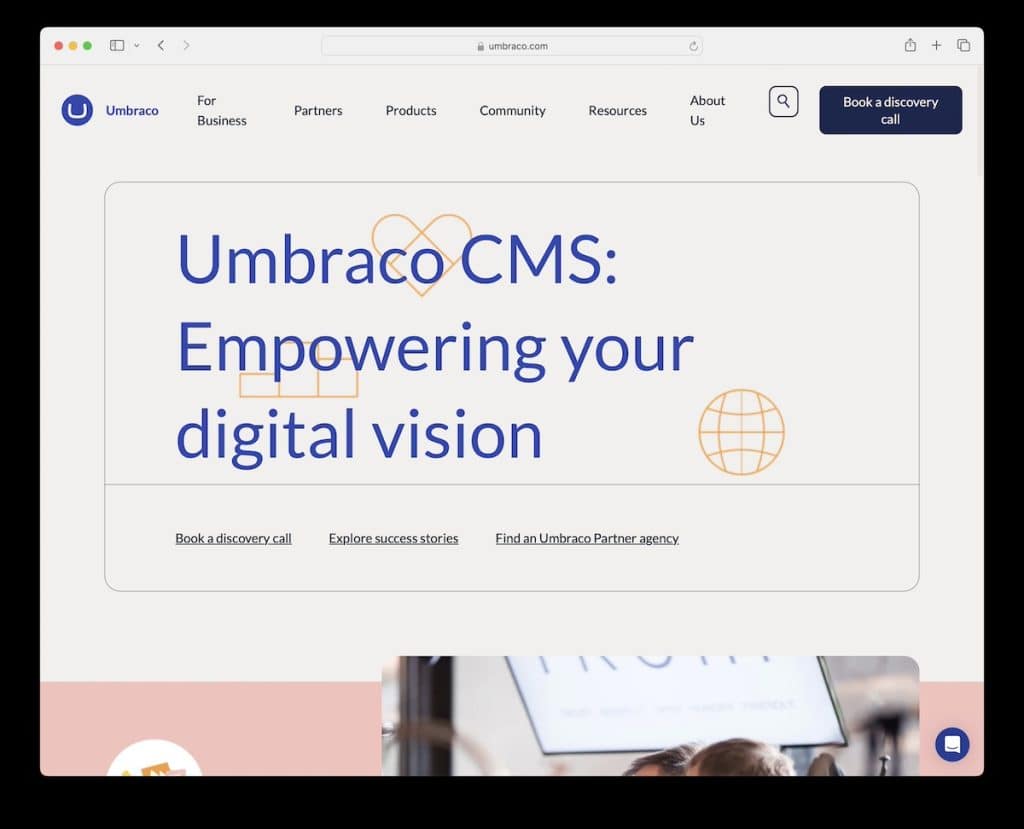
One of the coolest things about Umbraco is its user-friendly interface. It’s super intuitive, making content management a breeze, even for the less tech-savvy.
Plus, its flexibility is off the charts! Whether you’re after flexibility or complexity, Umbraco handles them both.
Now, let’s talk about the developer experience. Umbraco is built on the .NET framework, leveraging the latest web development technology.
It offers a powerful API, flexible content models, and tools like the routing pipeline and Models Builder, making it a joy to render content. Plus, with MVC and WebAPI controllers, managing Umbraco-generated content is a breeze.
Integration? Whether with custom integrations or pre-built components, Umbraco fits perfectly into any tech stack, enhancing your digital content and online presence.
But here’s the real kicker: the community. The Umbraco community is like a warm, welcoming family.
They’re always there to lend a hand, share knowledge, and inspire with innovative solutions. It’s this collaborative spirit that makes working with Umbraco so rewarding.
Key Features of Umbraco:
- Umbraco is developed on the robust and secure .NET framework, offering a familiar and powerful environment for developers proficient in Microsoft technologies.
- Umbraco supports creating and managing content in multiple languages and across multiple channels.
- It ensures an empowering development experience with its strong API, flexible content models, enhanced MVC and WebAPI controllers, and tools like routing pipeline and Models Builder.
- The vast integration possibilities allow developers to create a composable digital experience platform and integrate it with various popular vendors and custom solutions.
Best for:
Umbraco is for developers who value a flexible, .NET-based platform with robust content management capabilities, strong community support, and extensive customization options for diverse and scalable web projects.
Pricing: Umbraco CMS is free and open-source. But it also has a paid Umbraco Cloud version with additional features.
6. Shopify
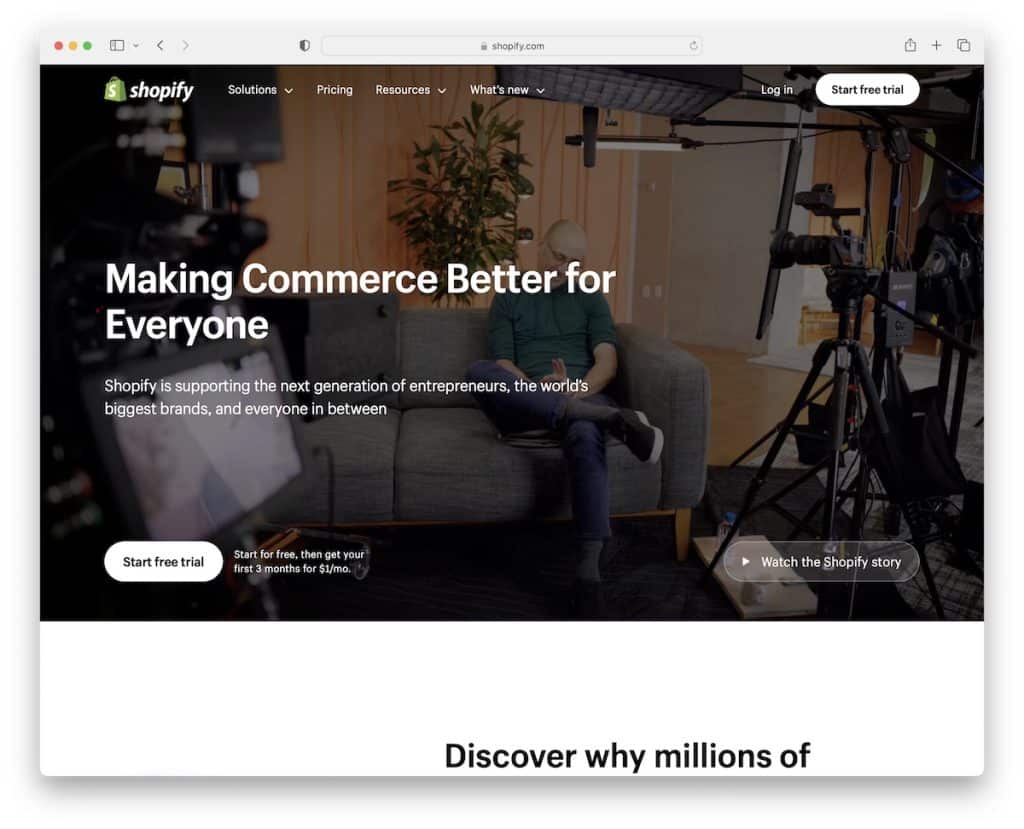
Shopify is an eCommerce CMS ready to take your online selling experiences to the next level.
With a complete set of APIs, SDKs, tools, GraphQL and REST APIs, and a React-based framework, you have everything you need to build custom cart flows, integrate seamlessly with your systems, and even develop unique subscription plans or expand internationally.
Furthermore, Shopify accelerates your development with tools like the Hydrogen framework, Shopify CLI, and a range of official libraries for languages from JavaScript to PHP.
And with ready-to-use UI components and an ecosystem of prebuilt integrations, getting started is quicker than ever.
Shopify’s platform is designed for scale and reliability, powering the largest brands with battle-tested reliability and a stunning 99.99% uptime.
And let’s not forget the built-in global audience. Creating apps and themes for Shopify allows you to tap into a massive market of merchants, opening up new revenue streams and opportunities to showcase your creativity and technical prowess.
Key Features of Shopify:
- Robust set of APIs and SDKs, enabling developers to build custom storefronts, cart flows, and integrations with existing systems using GraphQL and REST.
- Various commerce primitives for developers to create unique experiences, including subscription plans, B2B solutions, international expansion, and more.
- Its global infrastructure ensures fast response times and reliability, even for the largest brands and high-traffic sales events.
- Shopify’s global infrastructure spans over 275 points of presence, ensuring quick storefront API response times and a seamless experience for users worldwide.
Best for:
Shopify is for developers who aim to build scalable, feature-rich eCommerce solutions with extensive customization options and need robust infrastructure and a global reach.
Pricing: Shopify’s Basic, entry-level plan costs $32/month, with a three-day free trial. (You also get to pay only $1/month for the first three months.)
7. Storyblok
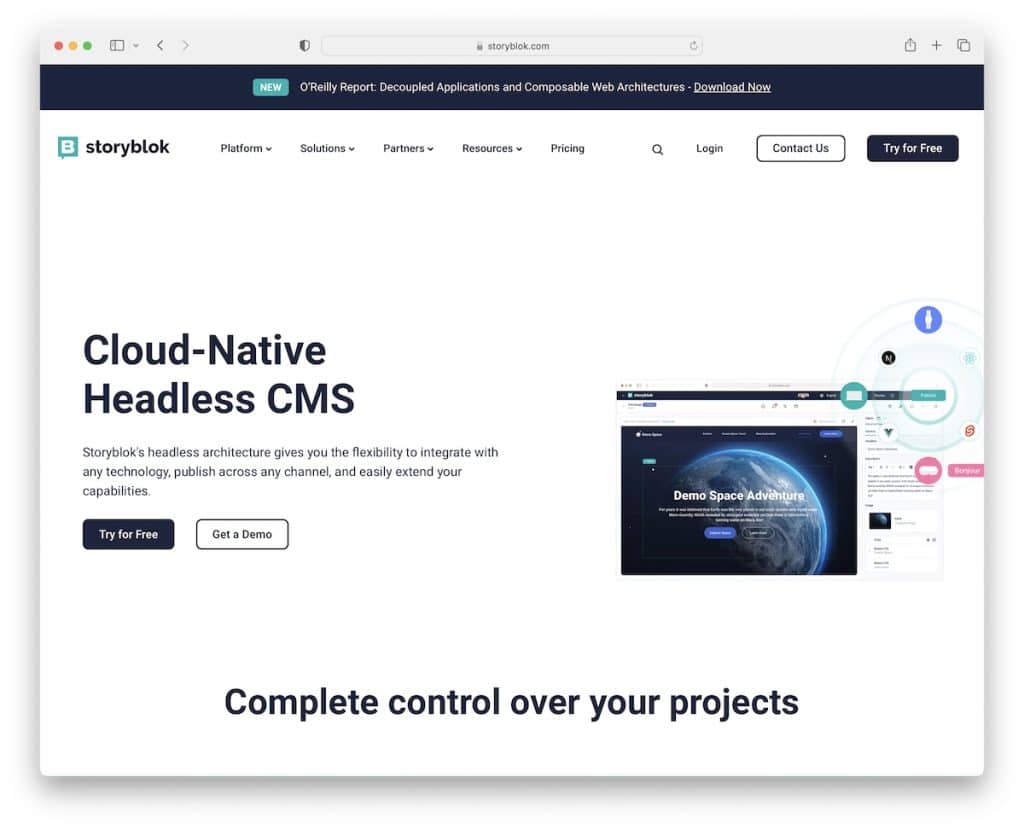
Storyblok shines with its ability to work with any frontend, framework, or 3rd-party solution, adapting to your preferred tech environment.
The future-proof, API-first integrations and customizable API response calls optimize your workflows, making your projects zip along at warp speed.
And let’s talk about flexibility! Storyblok’s data schemas use atomic design principles to create nestable, component-based structures. This means you can implement technical SEO changes and repurpose components across any digital channel, from websites to mobile apps.
Moreover, Storyblok’s live preview and collaborative content creation tools empower non-technical teams to manage content dynamically, with robust user roles and permissions ensuring control and security.
Storyblok is also a playground for developers who love to tweak and tailor. Extend your capabilities with free apps from the Storyblok App Directory or create custom apps, plugins, and field types. Customize everything!
Storyblok is a composable, cloud-native powerhouse. With its headless performance, enterprise-grade security, and global CDN, you can deliver fully rendered content at lightning speed.
Key Features of Storyblok:
- The headless CMS approach allows for the separation of the front-end and back-end, providing greater flexibility and freedom to use any technology or framework for the front-end.
- The platform features a visual editor and collaboration tools that enable non-technical teams to create and manage content efficiently.
- It is highly composable and integrates effortlessly with any technology stack.
- Being a cloud-native platform, Storyblok ensures users are always working with the latest technology, as the system is regularly updated and upgraded.
Best for:
Storyblok is for developers seeking a flexible, headless CMS with powerful API integration, real-time editing, and global infrastructure, perfect for creating dynamic, multi-channel digital experiences.
Pricing: Storyblok allows you to build a project free of charge. But you can also enjoy the goodies of paid plans, starting with Entry at $108/month.
8. Butter

Butter goes beyond being developer-friendly. With its webhooks, you get real-time notifications of changes, keeping everything in sync.
Its API Explorer is a gem, showing you exactly how to fetch content, what the responses look like, and even offering real code snippets to try out.
Butter’s one-click migrations transfers your content smoothly between environments, handling all the complex bits for you.
And let’s talk about the WYSIWYG Powerups.
Butter now offers an advanced code editor within the CMS for those who love to get their hands on the code. It has syntax highlighting, auto-completion, and formatting options, blending efficiency with precision.
The PowerPaste feature is a lifesaver, letting you transfer content from external sources like Google Docs or web pages without losing formatting.
And the export options are perfect for collaborating or creating diverse content formats like HTML, PDF, or Word documents.
Butter streamlines your workflow, integrates with your tech stack, and enhances the content creation process.
Key Features of Butter:
- Butter integrates with your technology, whether Python, Ruby, PHP, or others.
- The API explorer tool demonstrates how to fetch content, shows the response, and provides real code snippets.
- Simplified content migration across environments with a single click.
- Butter CMS allows developers to define custom content types and fields, enabling precise control over content structure.
Best for:
Butter is for developers who seek a flexible, headless CMS with seamless integration capabilities, powerful content management tools, and a desire for streamlined content operations across various tech stacks.
Pricing: Butter has a free developer plan for non-commercial projects. Additionally, its premium packages start with the Micro one at $99/month.
9. Magnolia
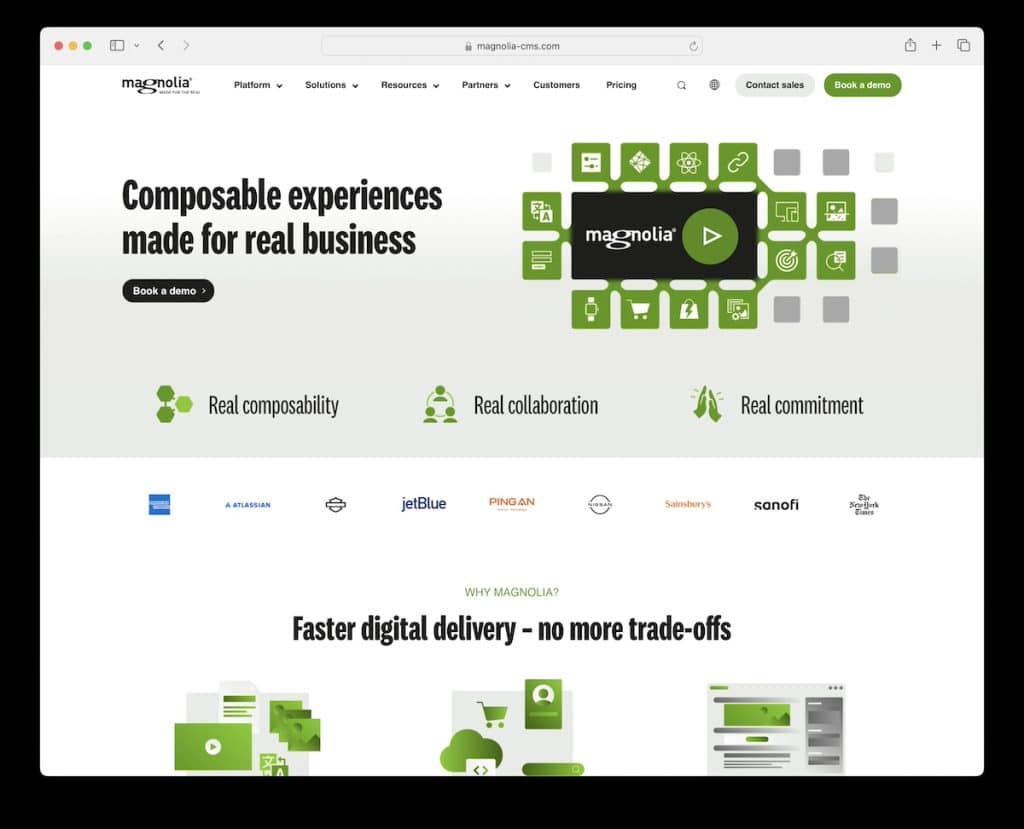
Magnolia is a headless CMS to use any frontend tech you love, like React, Angular, or Vue. This means building awesome, unique websites and apps faster and with more fun.
What sets Magnolia apart? It’s the perfect partner for both developers and marketers. You can play with a cool unifying design system, typesafe programming, and handy task automation. Plus, creating templates and dialogs is a breeze with Magnolia’s light development approach, using simple YAML files.
Marketers can edit and preview content, including SPAs and PWAs, without constantly knocking on your door. More freedom for them, more coding time for you!
Magnolia makes integrations easy, whether it’s syncing with your CRM, marketing tools, or commerce platforms. It’s all about making your projects seamless and efficient.
Magnolia is a creative playground for developers who want to build amazing digital experiences without the usual headaches.
Key Features of Magnolia:
- Developers can use their preferred front-end frameworks like React, Angular, or Vue to create diverse and dynamic user experiences.
- Comprehensive API and a unifying design system, including a library of UI patterns and typesafe programming options, for faster and more efficient development.
- Marketers can independently edit and preview content, including for Single Page Applications (SPAs) and Progressive Web Apps (PWAs), reducing the backlog of developers’ content requests.
- Integration with various systems like CRM, marketing automation tools, and commerce platforms.
Best for:
Magnolia is for developers seeking a versatile, hybrid headless CMS that offers flexibility with frontend frameworks, efficient content management, and seamless integration capabilities for complex, multi-platform digital projects.
Pricing: Magnolia is free and open-source. But it also features Self-hosted DXP ($3,000/month) and Cloud DXP solutions (custom pricing).
10. Hygraph
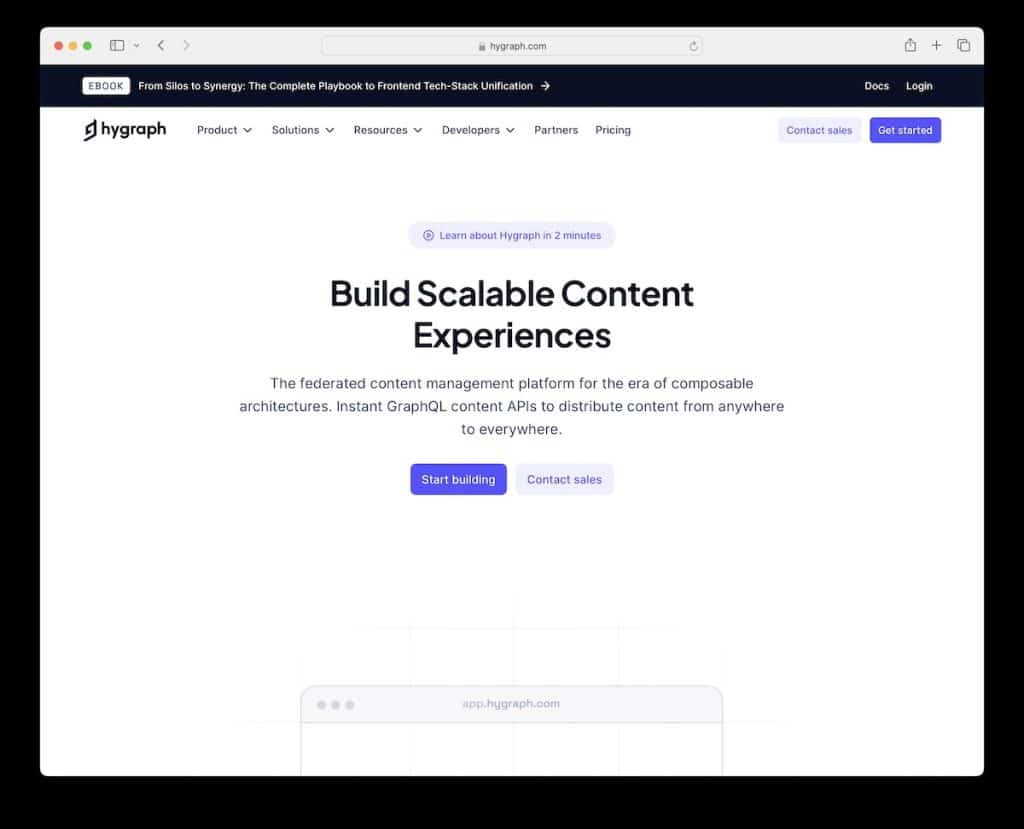
Hygraph ensures flexibility and efficiency, letting you easily define content structures, components, and references – through the UI or its SDK.
It offers advanced editing and collaboration tools for content teams, making content creation and management smooth. And when it comes to organizing and publishing content? Hygraph’s got you covered with tools that boost productivity to the max.
What’s super cool about Hygraph is its ability to source and unify content from various systems into one GraphQL endpoint. You can also define team roles with fine-grain permissions and custom workflows. And for those handling multiple languages, Hygraph simplifies localization.
For developers, Hygraph is a joy to work with. It’s built for rapid development and scalability, ensuring your projects kick off swiftly and grow without hitches. And with top-notch security features, you can develop with complete peace of mind.
In short, Hygraph is your partner in crafting stellar digital experiences with ease and flair.
Key Features of Hygraph:
- Developers can use the SDK to establish content models and reusable components through the user interface or programmatically.
- Developers can enrich existing content with data from other systems or unify multiple APIs into a single GraphQL.
- Hygraph offers fine-grained permissions, custom workflows, and content staging options, allowing developers to define how team members operate within the system.
- Hygraph empowers engineering teams to expedite development, build omnichannel digital experiences, iterate and launch capabilities faster.
Best for:
Hygraph is for developers who want to build highly customizable, scalable, and secure digital experiences with advanced content management capabilities.
Pricing: Hygraph has a free-forever developer account solution or you can choose from the paid plans, starting at $299/month.
11. Strapi
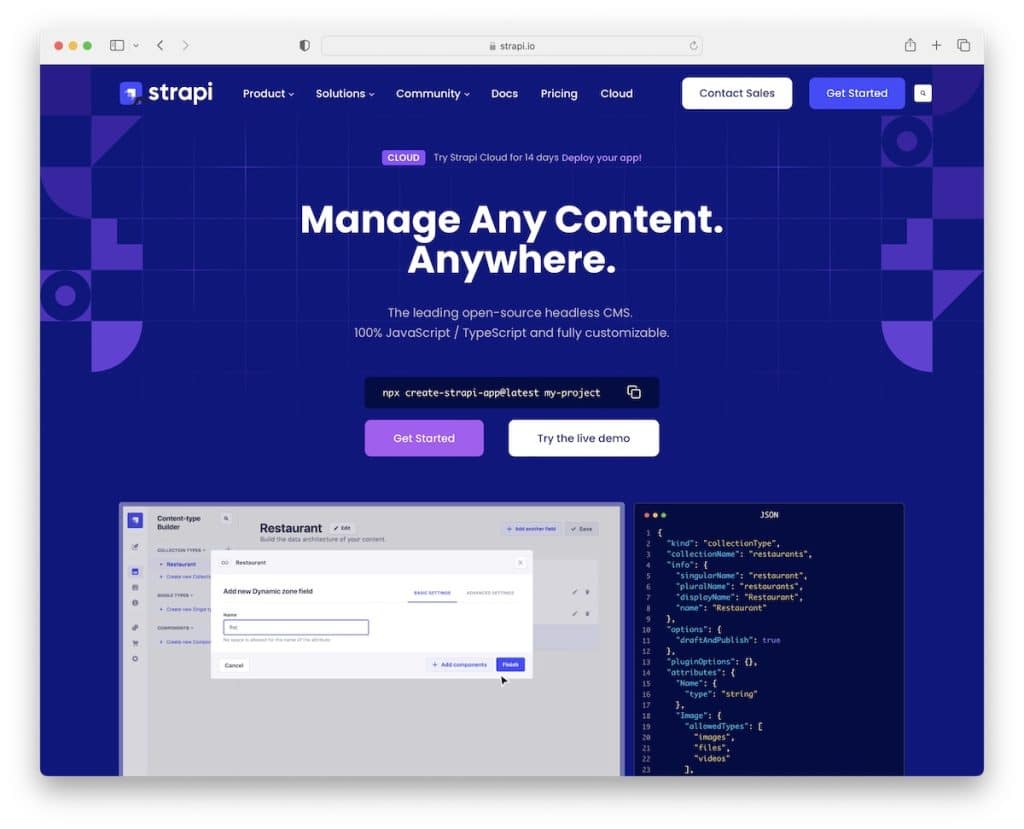
If you’ve ever felt restricted by outdated software, proprietary systems, or rigid technology stacks, Strapi is here to liberate you.
You can have APIs and a user-friendly admin panel up and running in under an hour.
Through fantastic customization capabilities, you have the power to adjust and extend API endpoints and the admin panel according to your unique project needs. Your creativity has no bounds.
And the best part? Strapi is and always will be free. No limitations on content types, API calls, admin panel users, locales, or environments. It’s a community-driven CMS that’s built for you.
With Strapi, you can create multilingual projects, organize your media in one convenient library, manage user permissions effortlessly, and easily build your content architecture.
Plus, Strapi connects seamlessly with other applications through webhooks, making your development process even more efficient.
Embrace Strapi, and experience content management as it should be – flexible, powerful, and tailored to your vision.
Key Features of Strapi:
- Developers can create and customize APIs quickly with a user-friendly admin panel, saving time and effort in setting up content endpoints.
- Strapi is an open-source headless CMS, providing developers with a flexible and extensible JavaScript-based platform.
- Create multilingual projects with unlimited locales, making it suitable for global applications.
- Strapi offers built-in roles and permissions management for admin panel users, enhancing security and access control.
Best for:
Strapi is for developers who seek an open-source, highly customizable, and extensible headless CMS solution to rapidly create APIs, manage content efficiently, and have full control over their project’s architecture.
Pricing: Strapi is free and open-source. Or you can go with any of its highly beneficial plans for self-hosted enterprise projects or cloud solutions.
12. Contentful
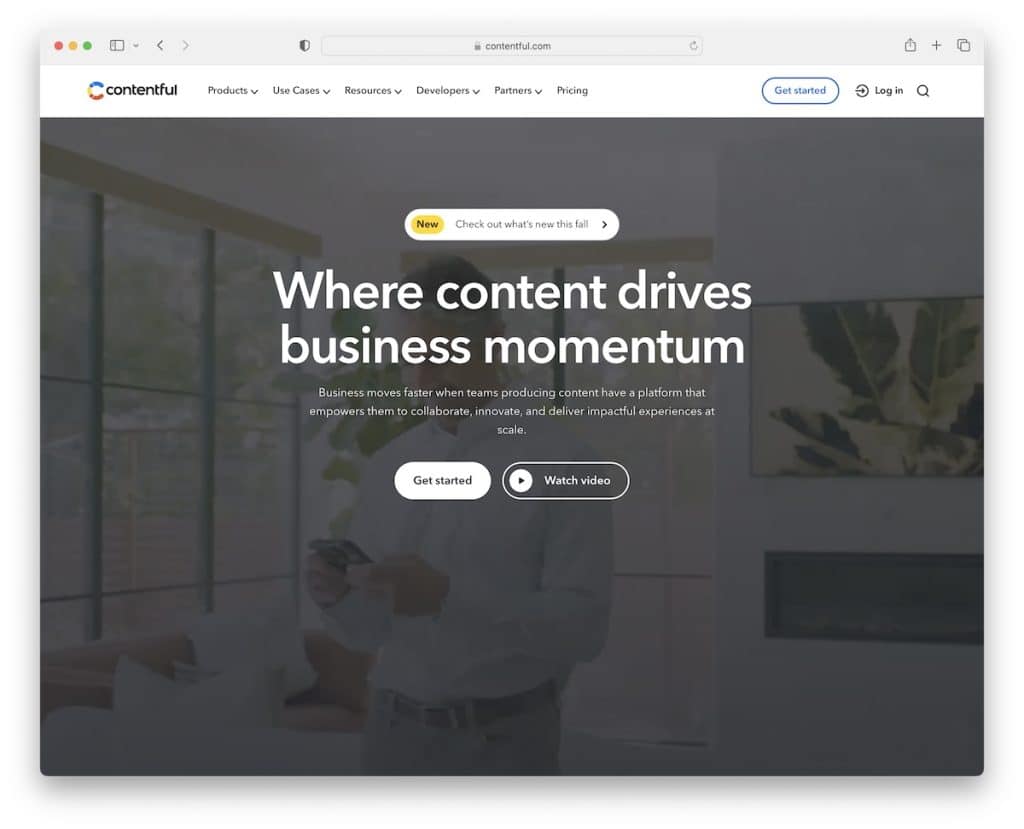
Contentful stands out as a fantastic CMS for developers for several reasons.
Its API-first approach merges with various coding environments and frameworks, making it incredibly flexible.
You don’t have to worry about language or framework restrictions; Contentful works well with all, from React to Vue and beyond.
The platform organizes content into reusable chunks, simplifying management and ensuring consistent delivery across multiple platforms.
This is a big win for omnichannel strategies. Plus, Contentful’s extensive library of plugins and integrations means it can connect with almost any tool or service, expanding its functionality.
Developers love Contentful for its user-friendly tools, including rich-text editors and efficient image management. Add to that its scalability and strong security measures, and you have a CMS that meets and exceeds development needs.
Key Features of Contentful:
- Modular blocks enable the creation and management of content. This approach allows for reusable, structured content, making it easier to maintain and update across different channels.
- API-first approach allows seamless integration with various applications and services.
- Smooth integration with other tools and services to enhance its functionality over and beyond.
- Contentful can handle projects of any size, from small blogs to large enterprise websites, making it a scalable solution for growing businesses.
Best for:
Contentful is best for developers who need a flexible, scalable, and API-driven content management system that seamlessly integrates with various technologies and supports omnichannel content delivery.
Pricing: Contentful is free to use for developers building individual projects. But you can start with the Basic plan for building sites and apps for $300/month.
What Is The Best CMS For Developers
Out of all the amazing CMS solutions for developers, WordPress, Drupal and Joomla are our favorites:
- WordPress is an excellent choice for developers due to its extensive plugin ecosystem and user-friendly interface, allowing them to build and customize websites rapidly. Its large developer community ensures constant updates, security enhancements, and a wealth of resources for developers to leverage.
- Drupal stands out for developers as a robust, security-oriented CMS with an API-first approach, making it highly customizable and suitable for complex projects. Its modern development tools, such as Symfony and Composer integration, offer a contemporary and efficient development experience.
- Joomla is a top CMS for developers who need a powerful and flexible platform. It offers advanced customization options, multilingual support, and a thriving community, making it ideal for developers creating sophisticated websites and applications.
| CMS | Starting price | Free plan | |
|---|---|---|---|
| WordPress | Free | Yes | VISIT |
| Drupal | Free | Yes | VISIT |
| Joomla | Free | Yes | VISIT |
| Adobe Commerce | Custom | No | VISIT |
| Umbraco | Custom | Yes | VISIT |
| Shopify | $32/month | No | VISIT |
| Storyblok | $108/month | Yes | VISIT |
| Butter | $99/month | Yes | VISIT |
| Magnolia | Free | Yes | VISIT |
| Hygraph | $299/month | Yes | VISIT |
| Strapi | Custom/$99/month | Yes | VISIT |
| Contentful | $300/month | Yes | VISIT |
How To Get Started With WordPress
- Select hosting and domain: Choose a reliable hosting provider that supports WordPress and select a domain name that reflects your brand. Look for hosting services offering easy WordPress installation. (Check our guide on how to choose WordPress hosting.)
- Install WordPress: Install WordPress either through a one-click option from your hosting provider or by downloading it from wordpress.org and following their installation guide.
- Explore the dashboard: Log into your WordPress dashboard and familiarize yourself with its sections like Posts, Pages, Appearance, and Settings. As a developer, you’ll also want to peek at the Customizer and File Editor.
- Choose and customize a theme: Pick a responsive WordPress theme that suits your project’s purpose and customize it using theme options and the WordPress Customizer. You can also enhance it through custom CSS or editing the code.
- Install key plugins: Enhance your site’s functionality with essential plugins for SEO, security, caching, and backups. Focus on quality plugins like Yoast SEO and Wordfence Security to avoid slowing down your site.
- Create content and launch: Start adding posts, pages, and media. Optimize for SEO and user experience. Once you’re satisfied with your site, launch it publicly. Keep WordPress, themes, and plugins updated for optimal security and performance.
As an open-source solution, you can also build custom-everything in WordPress.
Frequently Asked Questions (FAQs)
What is a CMS?
A CMS, or Content Management System, is a software application that allows users to create, manage, and modify website content without specialized technical knowledge.
Why is choosing the right CMS important for developers?
The right CMS can significantly streamline development, offering customization, efficiency, and functionality suited to a developer’s specific needs and skill level.
Is WordPress a good CMS for developers?
Yes, WordPress is highly popular among developers due to its flexibility, extensive plugin ecosystem, and strong community support.
What makes a CMS developer-friendly?
A developer-friendly CMS offers extensive customization, a robust plugin architecture, comprehensive documentation, access to code, and a supportive developer community.
How does CMS customization benefit developers?
Customization allows developers to tailor the CMS to specific project requirements, enhancing functionality and improving user experience.
Are there CMS platforms suited for eCommerce development?
Yes, platforms like Shopify and WooCommerce (for WordPress) are specifically designed for eCommerce development, offering integrated shopping cart functionality and payment processing.
Can developers use CMS for building scalable websites?
Yes. Many CMS platforms, like Drupal and Joomla, are designed to handle scalable websites efficiently.
How does CMS security affect developers?
A secure CMS ensures the safety of the website’s data and protects against vulnerabilities, which is crucial for developers in maintaining the integrity of their projects.
Is open-source CMS better for developers?
Open-source CMS, like WordPress or Drupal, can be better for developers who seek flexibility, community support, and the ability to modify the source code.
What role do plugins play in a CMS?
Plugins extend the functionality of a CMS, allowing developers to add specific features without writing extensive code from scratch.
How does CMS performance impact a developer’s work?
CMS performance affects website speed and user experience, both critical factors in the success of a website, thereby directly impacting a developer’s work in terms of quality and efficiency.
Was this article helpful?
YesNo