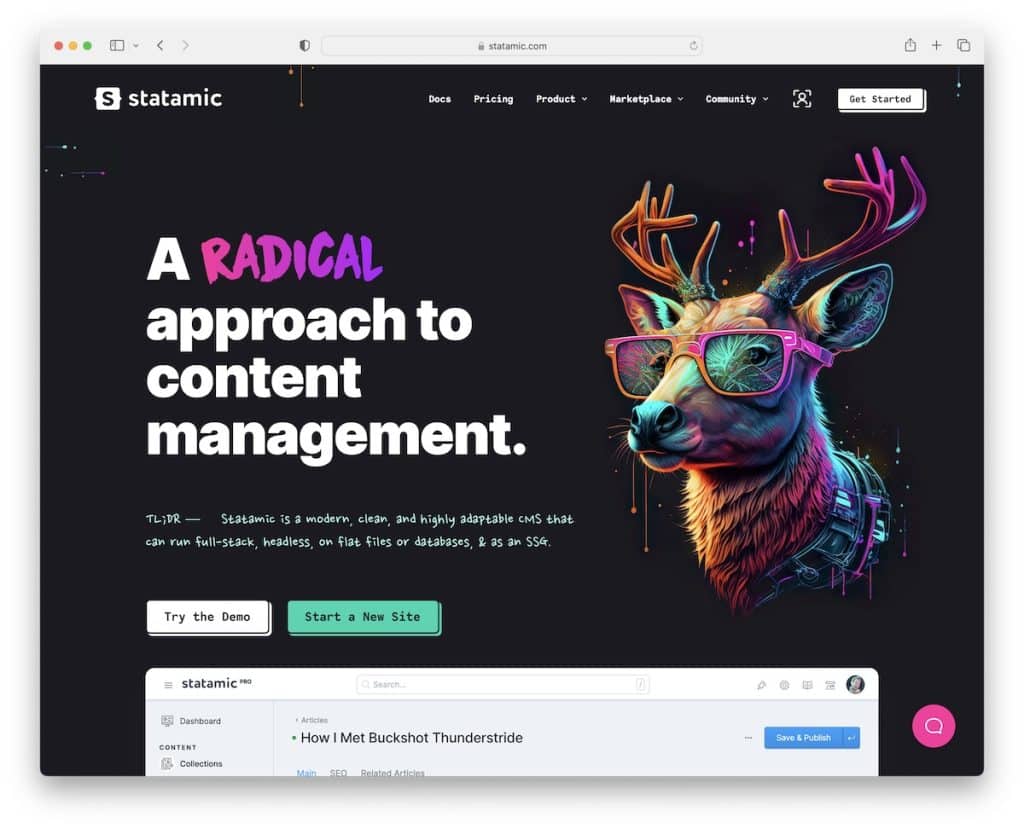Do you need the best Laravel CMS software to build epic projects with it?
Choosing the right content management system (CMS) is crucial for the success of your online presence.
Laravel, known for its elegant syntax and robust capabilities, has become a go-to framework for developers seeking efficiency, scalability, and simplicity.
Several Laravel-based CMS platforms have emerged within this ecosystem, each offering unique features and functionalities that cater to different needs.
This comprehensive guide provides an insightful look at the best options available today.
Whether you’re a seasoned developer, a business owner, or just starting in the digital arena, our exploration covers a range of CMS choices – from the versatile Statamic to the multilingual prowess of Lavalite and the eCommerce-centric Bagisto.
Join us as we navigate these innovative platforms, highlighting key features, usability, and how each can elevate your web project to new heights.
This post covers:
The Best Laravel CMS Software
Laravel is a fantastic framework that gives you a robust foundation, but the CMS you choose is what really puts the “sprint” in your project.
Why? Because the right CMS will fit your project’s needs like a glove, making everything more intuitive and enjoyable.
So, what to look for to ensure the ultimate experience? First, consider the nature of your project – is it an eCommerce site, a blog, or a multilingual platform?
Different CMSs have different strengths. You want a friendly and flexible CMS, so you spend less time wrestling with it and more time creating magic.
Also, don’t forget about scalability – your CMS should be able to grow with your project.
Thus, we made sure to include something for every user.
1. Statamic
Statamic is a perfect blend of simplicity and power. Unlike traditional CMSs, Statamic doesn’t bog you down with complex databases.
Instead, it uses flat files, making your site lightning-fast and super easy to manage.
Plus, with Statamic, you’re not just getting a CMS; you’re getting a creative playground. Its flexible templating allows you to build about anything you can imagine without the usual restraints.
But what really makes Statamic shine is its vibrant community. Whether a newbie or a seasoned developer, you’ll find a wealth of resources and friendly folks ready to help.
Combine all this with Laravel’s robust, secure foundation, and you’ve got a winner.
Statamic is a partner in your web development journey, ensuring your site is unique and dynamic.
Key Features of Statamic:
- Utilizes a flat-file system instead of a traditional database. This means content is stored in files, which can lead to faster performance and easier version control.
- It offers highly flexible templating options. Developers can create unique and custom designs without the constraints often found in other CMS platforms.
- Your content and configuration changes are easily trackable thanks to its integrated version control. This feature simplifies the process of managing and rolling back changes.
- Supports Markdown for content creation, which is simpler and more intuitive than HTML for many users.
- Provides an elegant and user-friendly control panel for straightforward website management, even for non-technical users.
Best for:
Statamic is ideal for developers and website owners who prioritize flexibility, ease of content management, and performance.
It’s excellent for projects requiring custom, unique designs and those who prefer a flat-file approach over traditional database-driven systems.
Pricing: You can immediately kick things off with Statamic’s free Solo plan. Or you can choose any of the premium plans, starting at $7/month per site.
2. JuzaWeb
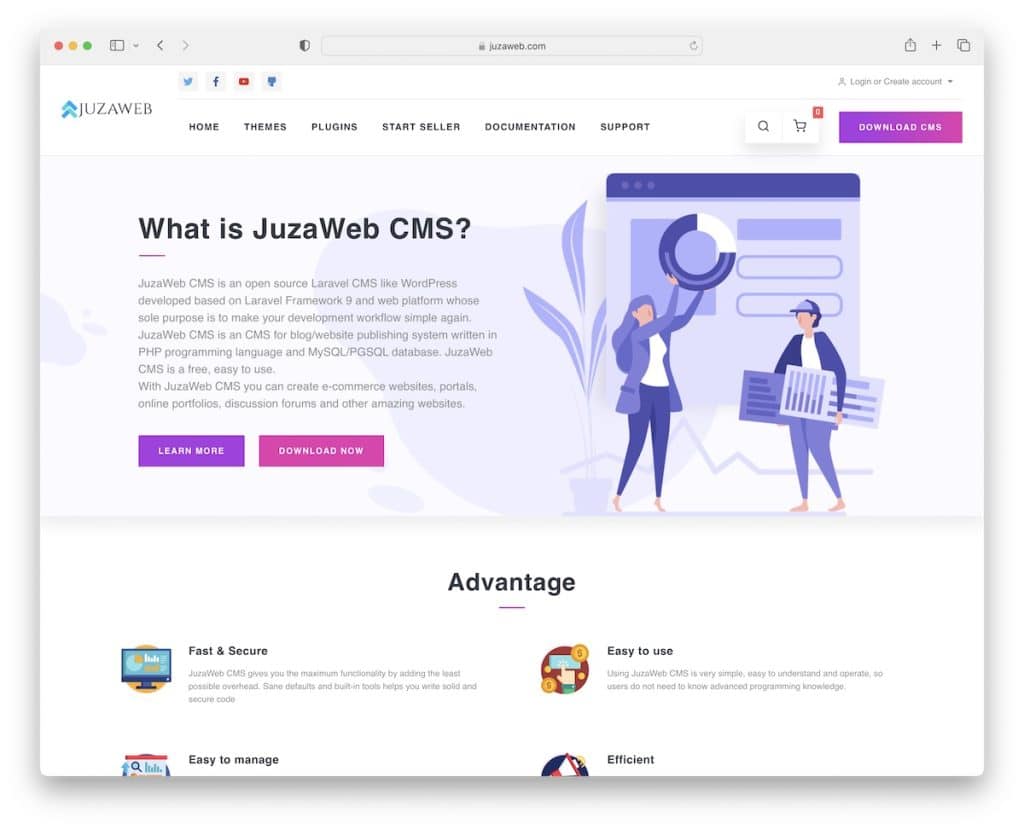
JuzaWeb’s super user-friendly interface makes creating and managing a website a breeze.
It’s designed with both beginners and pros in mind, so you’ll find it incredibly intuitive yet powerful. What’s more, JuzaWeb offers remarkable customization options, allowing you to tailor your site to your exact preferences.
And the best part? The Laravel framework ensures robust security, outstanding performance, and scalability.
Whether launching a personal blog or a business site, JuzaWeb is a Laravel CMS that simplifies your web development journey and ensures your site stands out in the digital world.
Key Features of JuzaWeb:
- Provides maximum functionality with minimal overhead. It offers sane defaults and built-in tools to help write solid and secure code.
- The CMS is straightforward to understand and operate, so even users without advanced programming skills can access it.
- You can write more code in less time, thanks to the APIs and code generation capabilities.
- Makes it easy to create and manage multiple websites simultaneously on the same database.
Best for:
JuzaWeb is great for users who value simplicity and efficiency, including beginners and those without extensive programming knowledge.
Its user-friendly interface, efficient code management, and multi-website support make it ideal for small business owners, bloggers, and web developers looking to easily manage multiple projects.
Pricing: JuzaWeb is a free and open source Laravel CMS.
3. Lavalite
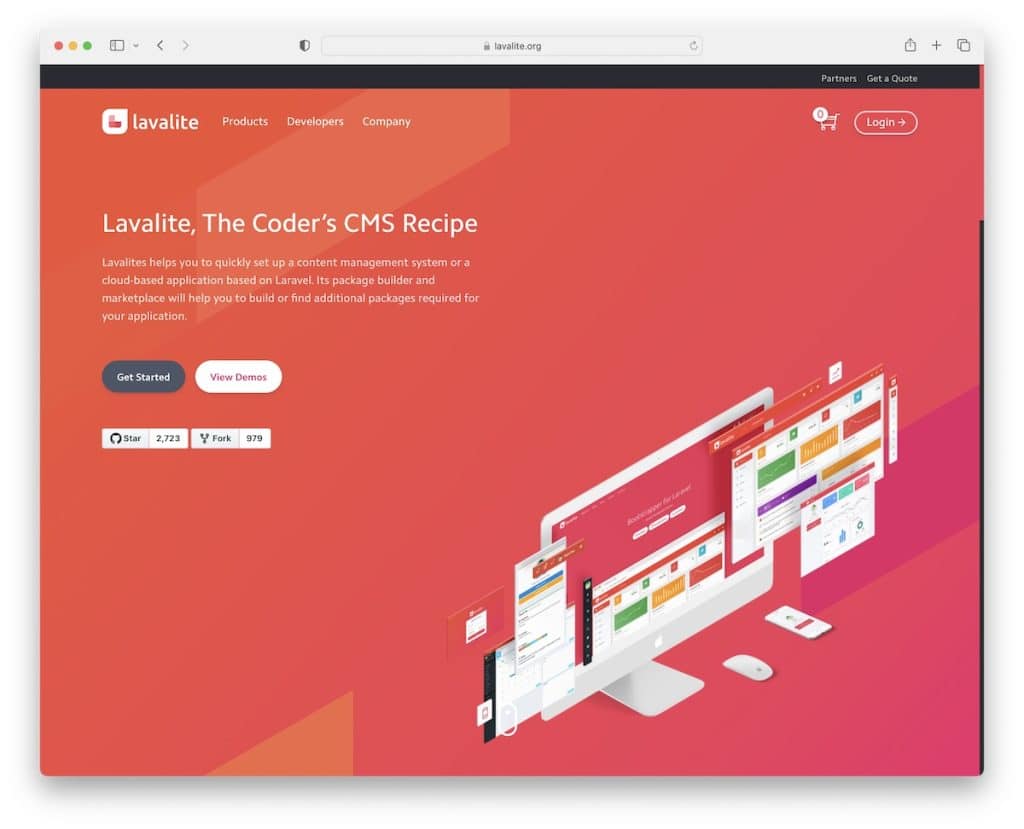
Say hello to Lavalite, a CMS that perfectly encapsulates modern web development needs with impressive features.
Built on the latest Laravel framework, Lavalite offers a responsive layout perfect for creating powerful applications. What’s amazing? It’s a free, open-source tool, so you can start building without spending a penny.
The lightweight UI/UX design, combined with the power of Laravel, makes running your website easy and enjoyable.
Customization is a breeze, ensuring your website aligns perfectly with your vision. Plus, with lifetime updates and 24/7 support, Lavalite keeps evolving to meet your future needs.
Its extendability, multilingual support, and zero coding hassles mark Lavalite as not just a CMS, but a next-gen solution for a wide range of web projects.
Key Features of Lavalite:
- Built on the advanced Bootstrap framework, Lavalite is designed for creating powerful and responsive web applications
- Lavalite is a free, open-source CMS, eliminating the need for any financial investment to get started.
- Uncomplicated yet effective architecture, making it easier to handle alongside the power of Laravel.
- Highly customizable, which makes it a “durable” tool for your complex or non-complex web application development.
Best for:
Lavalite is for developers and website managers who seek a balance of simplicity, flexibility, and power in their web projects.
Its user-friendly interface, extensive customization options, and robust framework suit businesses of all sizes, particularly those requiring a dynamic, responsive, and easily maintainable online presence.
Pricing: Lavalite is a free and open source Laravel CMS.
4. Microweber

Let’s discuss why Microweber is a gem in the world of Laravel CMS.
Its unique “drag and drop” feature sets Microweber apart, making website building as easy as pie, even for the non-tech-savvy. (Note: Some other CMSs also come with the drag-n-drop tool.)
But wait, there’s more: Build an online shop effortlessly and reflect your brand’s personality with a custom domain and stunning themes.
Plus, Microweber’s powerful admin panel puts you firmly in the driver’s seat, offering a clean, intuitive interface to craft your dream website.
Microweber is the go-to for user-friendliness, versatility, and robust performance.
Key Features of Microweber:
- Drag and drop builder greatly simplifies the website creation process.
- The live edit feature allows you to write and edit content in real time directly on your website.
- Provides access to a wide range of attractive themes and gives complete control over the site’s appearance. Instead of using them as-is, modify them according to your liking!
- The admin interface is simple yet capable, giving you full control over every area of your website.
Best for:
Microweber is suited for individuals and businesses looking for an intuitive, user-friendly platform to create and manage their websites.
The drag-and-drop builder, live editing features, and eCommerce capabilities make it perfect for entrepreneurs and small to medium-sized businesses.
Pricing: Microweber is a free and open source Laravel CMS.
5. Filament

Filament shines as a Laravel CMS with its innovative features designed for developers.
You can build anything from an admin panel to a customer-facing app with its versatile Panel Builder.
Formulating stunning, Livewire-powered forms is a snap with 25+ components in the Form Builder. And the Table Builder lets you craft interactive data tables speedily.
Real-time user notifications? Check. Interactive modals and slide-overs? Absolutely, keeping users engaged has never been easier.
Plus, the Infolist Builder offers a flexible display of read-only info, while Widgets (our favorites!) let you create dynamic dashboards.
All these are built on the TALL stack, combining Tailwind CSS, Alpine.js, Laravel, and Livewire for dynamic, maintainable applications.
Filament is a powerhouse for creative, efficient web development.
Key Features of Filament:
- Allows the building of diverse applications, from admin panels to customer-facing apps, with Laravel.
- Great flexibility when it comes to customizations, so you can tailor your panel how you want it.
- Form and Table builder with various components to create interactive forms and enhance data presentation.
- Offers real-time messaging to users about important events, enhancing user engagement.
Best for:
Filament is for developers who seek a highly customizable and developer-focused platform.
Thanks to its powerful features like the Panel Builder, Form and Table Builders, and a suite of interactive components, it’s ideal for those who need to create complex, data-driven web applications or custom admin panels.
Pricing: Filament is a free and open source Laravel CMS.
6. Butter

Think of Butter as the ultimate time-saver – it’s effortless to integrate with Laravel, meaning you can get your site up and running in no time.
It’s a headless CMS, giving you total freedom in designing the front-end while it seamlessly handles the content back-end.
What we also like about Butter is how seamlessly it integrates with any Laravel app to expand and customize your project accordingly.
Plus, it’s perfect for those needing a multi-language site or juggling with lots of content.
With its user-friendly interface and robust features, Butter makes managing your website content a piece of cake, letting you focus on the creative side.
Key Features of Butter:
- Easy-to-use interface for managing content in multiple languages, enhancing global or local reach. It also allows setting locale-based permissions, enabling a global team of marketers and translators to collaborate safely.
- Users can manage multiple sites from a single platform, with detailed access control for each site.
- Integrates with various tools for asset management, lead generation, automated translation, and more, streamlining workflows.
- The hosting uses AWS data centers, ensuring high security and compliance standards.
Best for:
Butter is ideal for businesses and developers who need a versatile, multilingual content management system that integrates seamlessly with Laravel.
Its extensive features, including secure hosting, multi-site management, and robust editing tools, make it a perfect fit for enterprises looking to manage their global web presence efficiently and collaboratively.
Pricing: You can test Butter out for non-commercial projects free of charge. But on the paid side, Butter has various plans, starting at $99/month.
7. Strapi

First off, Strapi is a Laravel CMS about flexibility and freedom. It’s a headless CMS, which means you can design your front-end any way you like, while Strapi takes care of the content management on the back-end.
This makes it perfect for those who love creative freedom and want to experiment with different technologies.
Plus, its open-source nature delivers a supportive community and continuous improvements.
Strapi’s user-friendly interface and powerful customizability make it a hit for developers looking for an efficient, scalable way to manage content.
In brief, Strapi is your go-to for building dynamic, modern web applications with ease.
Key Features of Strapi:
- Offers flexibility in front-end design while managing content efficiently in the back-end, thanks to headless CMS architecture.
- Ensures seamless integration with various front-end frameworks and technologies.
- User-friendly interface for content creation and management.
- While Laravel already provides great security, Strapi also has secure and authorized access to your API.
Best for:
Strapi best suits developers and teams prioritizing creative freedom and flexibility in their web projects.
Its open-source, API-driven nature makes it ideal for those who want to build modern, scalable applications with custom front-end designs while leveraging the robust back-end capabilities of Laravel.
Pricing: Strapi allows you to test its Laravel CMS for free. But when committing to the pro plan, the pricing varies according to the project’s needs.
8. Winter CMS

Have you heard about Winter CMS? It’s a brilliant Laravel CMS, winning hearts for user-friendliness and flexibility.
Born as a fork of October CMS, it combines the ease of use that beginners love with the powerful features developers crave.
Winter CMS is known for its lightweight structure, making it fast and efficient. Plus, it strongly focuses on community collaboration, which constantly evolves with new features and improvements.
Whether building a small blog or a complex web application, Winter CMS is a fantastic choice for creating an engaging, responsive website without any fuss.
Key Features of Winter CMS:
- Robust foundation enriched with Laravel’s key development features like models and controllers.
- The CMS’s plugin system enhances functionality, allowing deep customization and extension.
- Aligns with developers’ existing tools, supporting seamless integration with tools like Git for source control.
- Stays up-to-date with Laravel’s supported versions, ensuring consistent security and maintenance for projects.
Best for:
Winter CMS is well-suited for developers and web professionals seeking a robust, flexible platform that aligns with Laravel’s advanced features.
Its user-friendly approach, powerful customization capabilities through plugins, and integration with development tools make it ideal for those who want a manageable yet sophisticated web development and content management system.
Pricing: Winter CMS is a free and open source Laravel CMS.
9. Bagisto

Bagisto is a fantastic Laravel-based CMS, especially for online store enthusiasts.
What differentiates Bagisto is its fantastic blend of user-friendliness and powerful eCommerce features. It’s built with Laravel, ensuring top-notch security and performance.
Whether starting a small online shop or scaling up to a full-fledged eCommerce platform, Bagisto offers everything from product management to multi-warehouse inventory.
It’s also packed with many handy extensions to enhance your online store further (even a POS system!).
Plus, its community-driven approach means constant improvements and new features.
So, if you’re looking to dive into the eCommerce world with ease and efficiency, Bagisto might just be your perfect match.
Note: Check out these best eCommerce CMS solutions if you need more alternatives.
Key Features of Bagisto:
- It enables your store to host multiple vendors, allowing a diverse range of products and improving customer choice and conversions.
- Offers streamlined inventory management across various channels from a single platform, ensuring effective stock tracking.
- Provides tools to optimize product listings with meta tags, improving their visibility in search engine results.
- Focuses on continuous website improvement and customer experience analysis, guided by Google’s core web vitals.
- Includes a PayPal Smart Button for a more secure and simplified checkout process, supporting various global and local payment methods.
Best for:
Bagisto is terrific for entrepreneurs and businesses venturing into the eCommerce domain, offering a comprehensive suite of tools tailored for online retail.
Its multi-vendor marketplace capability, robust inventory management, and SEO enhancements make it a top choice to establish or expand online stores.
Pricing: Bagisto is a free and open source Laravel CMS.
10. October CMS

Let’s explore why October CMS is a stellar choice for a Laravel CMS. At its heart, October CMS embodies simplicity and efficiency, while offering a powerful yet flexible experience with easy-to-use features.
For developers, October CMS is a dream – it respects your code and workflow to work with individual files for each page, manage themes via Git, and use the built-in Editor or your favorite code editor.
The template engine is fast and flexible, using Twig for effortless web design.
Building pages is quicker with CMS page Components and an intuitive visual tool for managing them. Plus, October CMS is designed to scale effortlessly. It supports multilingual sites and features a built-in tool called Tailor for rapid content type creation.
It’s also great for clients and non-technical users, offering a visual editor and back-end features like image cropping and file management.
And with a UI translated into 36 languages, it truly caters to a global community.
Key Features of October CMS:
- Allows developers to work with their code as-is, without any framework-imposed limitations.
- Each web page and template is stored as a separate file, facilitating management through version control systems like Git.
- The CMS simplifies page building with its component-based approach and a visual management tool.
- Includes an asset combiner to handle CSS and JavaScript efficiently, optimizing page load speeds.
- It supports multilingual content management, catering to diverse audiences (translated into 36 languages!).
Best for:
October CMS is ideal for web developers and designers who value a user-friendly and flexible CMS. Its approachable design simplifies the web development process.
It suits small projects and complex applications with features like content management, template customization, and plugin extensibility.
Pricing: Enjoy October CMS’s free license for commercial and non-commercial projects. But you can upgrade to single or unlimited license plans anytime.
11. PyroCMS

PyroCMS shines with its unique blend of easiness and capability, which is great for users of all skill levels.
What’s cool about PyroCMS is its modular structure, allowing you to add or remove functionalities as needed. Consequently, you keep your site lightweight and efficient.
Plus, its intuitive admin panel is a breeze to navigate, decluttering content management to a great extent.
PyroCMS also boasts strong community support, ensuring you’re always just a few clicks away from help or new extensions.
If you’re looking for a CMS that is easy to use, highly customizable, and built on a strong framework, PyroCMS is the way to go.
Key Features of PyroCMS:
- It includes a variety of field types, modules, and plugins, complemented by a powerful API for extensive web development possibilities.
- The Files Module integrates smoothly with Laravel’s Filesystem. It unlocks easy management of digital assets, with features for storing files flexibly and optimizing images.
- Offers a Pages Module with intuitive management of pages and navigation, supported by content types and powerful Twig-based layouts.
Best for:
PyroCMS is ideal for developers looking for a flexible and powerful CMS built on Laravel.
It excels in robust file management and sophisticated content structuring. This makes it particularly suitable for creating complex websites like news portals, blogs, and eCommerce platforms.
Pricing: You can use PyroCMS for free, but you can also opt for the PyroCMS Pro version for just $25/month.
What Is The Best Laravel CMS?
While all the above tools offer the versatility to fit any project you want to build, the following three are our favorites:
- Statamic stands out as a Laravel CMS due to its unique flat-file architecture. It eliminates the need for a database, leading to faster performance and easier version control. Its focus on developer and user experience, with an elegant control panel and extensive markdown support, makes it highly appealing for small and large-scale projects.
- JuzaWeb shines in the Laravel CMS space, emphasizing simplicity and minimalism. This makes it particularly suitable for small businesses and personal websites. Its ease of installation, user-friendly interface, and efficient flat-file database system make it an excellent choice for those seeking a straightforward content management experience.
- Bagisto is a top pick among Laravel CMSs, especially for eCommerce applications, thanks to its advanced features like multistore inventory, integrated SEO capabilities, and RTL support. Its extensive eCommerce functionalities and Laravel’s robust framework make it ideal for those who want to establish or expand their online retail presence.
| CMS | Ideal for | Open source | |
|---|---|---|---|
| Statamic | Small & large-scale projects | Yes | VISIT |
| JuzaWeb | Small businesses & personal sites | Yes | VISIT |
| Lavalite | Developers seeking flexible CMS | Yes | VISIT |
| Microweber | Individuals & businesses | Yes | VISIT |
| Filament | Developers who need highly customizable CMS | Yes | VISIT |
| Butter | Business & developers needing multilingual CMS | No | VISIT |
| Strapi | Developers & teams prioritizing creative freedom | Yes | VISIT |
| Winter CMS | Developers & web pros looking for a robust platform | Yes | VISIT |
| Bagisto | eCommerce entrepreneurs & businesses | Yes | VISIT |
| October CMS | Web developers & designers valuing user-friendliness & flexibility | Yes | VISIT |
| PyroCMS | Developers requiring robust file management | Yes | VISIT |
How To Get Started With Statamic?
First, familiarize yourself with Statamic’s features and how it works with Laravel to maximize your web development experience.
- Check system requirements: Ensure your server has PHP 7.4 or higher and Composer installed. Also, verify that it meets Laravel’s server requirements.
- Install Statamic: Use Composer to install Statamic. Run a command in your terminal to create a new Statamic project in a directory of your choice.
- Set up your project: Go into your project directory. Update the “.env” file with your environment settings, like the database connection and application URL.
- Launch Statamic: Use Laravel’s built-in server to serve your Statamic site. You can then access your site through a web browser.
- Access the back-end: The Statamic control panel is where you’ll manage your site. Add “/cp” to your site’s URL to log in. Use the default login credentials or those provided during installation.
- Explore & learn: Take some time to explore the control panel. This is where you can manage content and site settings. Learn about Statamic’s templating and other features through its documentation.
- Start building: Begin adding content and designing your site. Experiment with different features and customizations.
Frequently Asked Questions (FAQs)
What is a Laravel CMS?
A Laravel CMS is a content management system built on the Laravel PHP framework, offering tools and features to manage website content efficiently.
Why choose a Laravel CMS over others?
Laravel CMSs are chosen for their elegance, robustness, and scalability, along with Laravel’s clean code structure, making development faster and maintenance easier.
Can I use Laravel CMS for eCommerce?
Yes, certain Laravel CMSs like Bagisto are specifically designed for eCommerce, offering features like inventory management, payment gateway integration, and more.
Is Laravel CMS good for SEO?
Yes, many Laravel CMSs have built-in SEO capabilities, like SEO-friendly URL structures and metadata management, to enhance search engine visibility.
How customizable is a Laravel CMS?
Highly customizable. Laravel’s flexible architecture allows extensive modifications and customizations to suit diverse project requirements.
Are Laravel CMS platforms easy to learn for beginners?
While Laravel CMS platforms require some learning, especially for those unfamiliar with Laravel, they are generally user-friendly, with resources and communities for support.
Is Laravel CMS secure?
Yes, Laravel CMSs inherit Laravel’s security features, including protection against common threats like SQL injection, cross-site request forgery, and cross-site scripting.
Can Laravel CMS handle high traffic?
Yes, Laravel CMSs can handle high traffic, but the scalability largely depends on the CMS structure and hosting environment.
Are there any free Laravel CMS options?
Yes, several free options, like October CMS and PyroCMS, offer a range of features without licensing fees.
How does Laravel CMS compare to WordPress?
Laravel CMSs are generally more customizable and better suited for complex, custom web applications, while WordPress is known for its ease of use and the vast array of themes and plugins. Laravel CMSs require more technical knowledge, particularly in PHP and the Laravel framework.
Can Laravel CMS integrate with other technologies or services?
Yes, Laravel CMS platforms are highly integrable with various technologies and services like 3rd-party APIs, payment gateways, CRM systems, and more, thanks to their flexible and modular nature.
Was this article helpful?
YesNo