After months of planning and weeks of preparation to set up a business, how exactly do you execute your business plan in the online ecosphere? The best way to sell products online is, of course, through e-commerce. As a business owner, you must deliver customers a smooth shopping experience across all business categories. Dipping your feet in the e-commerce field can be scary at first. However, platforms like WordPress have made the entry-level experience as easy as tapping a few buttons on your phone. In particular, you need shopping cart plugins.
Shopping carts and e-commerce platforms are nothing new to the market. There is a vast pool of options. It is a very tempting situation where we have to choose between a standalone platform and a separate plugin addon for our existing publishing platform, such as WordPress. The WordPress community has made it easy for anyone to start e-commerce. WordPress is a versatile content publishing platform that gives new business owners much more room to juggle their business.
Running an e-commerce business with WordPress puts you in the driver’s seat of the rest of your content, whether it’s plugins, themes, or consumable content. Using WordPress will also ensure you aren’t losing out on any profits. Running your e-commerce shopping cart means you are in charge of fees, delivery costs, and any other external payment that third-party platforms may require.
To start building your online store through a reliable WordPress shopping cart, we are called to take a closer look at the number of available shopping cart solutions at our disposal. The following are the best new and old shopping cart plugins for business owners. We will briefly introduce each one with its best features. You can decide for yourself which best suits your current e-commerce requirements.
Let’s get into more detail about the best shopping cart plugins for WordPress.
1. WooCommerce (Most Popular)
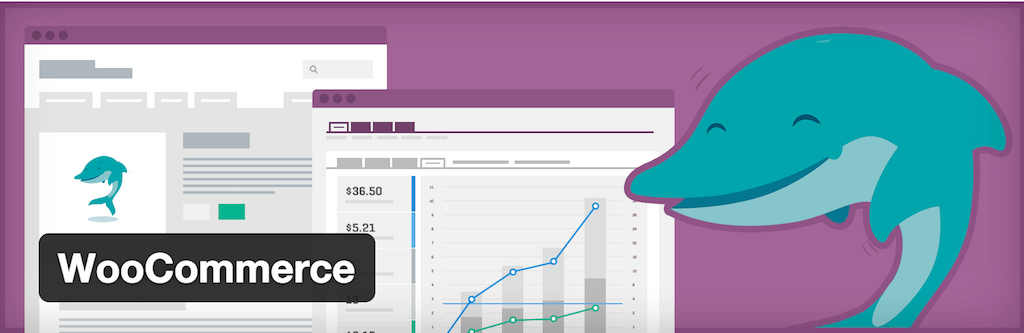
WooCommerce is the most popular shopping cart for WordPress with over 6.3 million active websites.
WooCommerce is the pinnacle of success in terms of WordPress plugins. It is the most successful e-commerce solution for WordPress users. This scalable online selling solution provides all the e-commerce features in one simple package. Thanks to a public open-source GitHub repository, the community can now share their ideas and issues, where hundreds of individuals have already contributed.
Starting your e-commerce shop using WooCommerce is simple and time-effective. It works on top of your already existing WordPress installation. It provides a separate control panel for concluding all your sales and gives away individual products. The WooCommerce infrastructure powers nearly one-third of all online e-commerce stores today.
The default package of WooCommerce allows selling products in physical and digital forms. Sellers can also convert WooCommerce to support memberships, subscriptions, ticket selling, etc. The community is so active that hundreds of free and paid extensions are available already. Developers who need an API for their app can easily use WooCommerce’s API. The e-commerce platform has been built with such necessities, making it less frustrating to integrate your newly setup WooCommerce anywhere.
Thousands of awesome WooCommerce themes fully integrate with this eCommerce solution.
2. WordPress Simple Paypal Shopping Cart

WordPress Simple PayPal Shopping Cart lets you quickly convert your existing WordPress blog into a lightweight e-commerce solution. It allows you to add “Buy Now” buttons within your WordPress posts and pages. The real advantage here is that your users can access a shopping cart. This means they can add more than one item to their “to buy” list. It gives you more freedom over how you sell products and services on your blog. After installing the plugin, you can use the control panel to create new products and get a shortcode for each product created. You can add them to your pages, posts, and widgetized areas.
The plugin is fully compatible with mobile devices, meaning responsive design standards are native. WordPress users interested in testing can take advantage of the PayPal Sandbox feature. It lets you experiment with selling products in a more secluded environment. Then, you can use your test results to create live production-ready product buttons.
3. WP EasyCart: e-Commerce Shopping Cart

In need of a full-on e-commerce solution for your WordPress blog? WP EasyCart is a dedicated WordPress shopping cart plugin that lets you quickly turn your WordPress website into a full-blown e-commerce platform. It is ready to sell products and digital content, promote free content, and much more. WP EasyCart provides downloadable software that you can use to manage your inventory and the overall feel of the e-commerce platform on your website. Besides, it is available for desktop computers and mobile devices alike. It works by default as a WordPress plugin, of course. Other features include integrated payment gateways of the most popular payment systems.
Localization options let you configure each language individually to allocate currency, tax options, payment gateways for individual countries, and the default language for a particular country accessing the website. Shipping features include native integration of services, like USPS, FedEx, and UPS. To better understand your products and their selling point, native Google Analytics will allow you to track your sales and no-sales. This will inform you how and where users begin and end their purchase process. Social media is not a thing to worry about. All product pages will feature a social sharing widget to help maximize product social exposure.
4. Ecwid Shopping Cart

Ecwid is among the leaders in e-commerce solutions with millions of active sellers. Sellers uses the Ecwid platform worldwide to sell retail items and digital products. Getting started with this plugin is easy. You can use the Ecwid site to build a separate selling website or the WordPress plugin to directly plug all Ecwid features into your existing WordPress installation. The platform is responsive and has drag-and-drop features for the shopping cart. So, the shopping experience is fun as well as easy.
You can do much with this plugin. Manage your products and track your inventory. Boost your sales through the use of discounts and coupons. This shopping cart solution does its job effectively! Choose from more than 30 payment gateways.
What’s great about this shopping cart plugin is that hundreds of ready-made Ecwid eCommerce themes exist.
5. WP Easy Pay

WP Easy Pay kids you not that it is one of the simplest free WordPress plugins when paying with Square. You can make it happen quickly and effortlessly with WP Easy Pay for simple payments, like memberships or donations. Hence the name, nothing complex when you work with WP Easy Pay. Your users or members can make payments that do not require much attention with a single button. In other words, if you have it all preset and all it takes is just the payment to complete the order, this is the plugin you want to consider.
Additional features include custom amounts, Sandbox support and notification mail sent to the admin after a successful transaction. Of course, if you need more features, like WP Easy Pay’s approach, feel free to upgrade to the premium plan and see the difference.
6. PayPal Shopping Cart

If Paypal is your preferred way to receive payment from your customers, PayPal Shopping Cart is the free WordPress shopping cart plugin you need. This simple to use tool lets you sell products and services with ease. You can use add to cart button or view the cart button anywhere on your website. To some extent, PayPal Shopping Cart is pretty basic, but it sure does the trick, which matters most.
If you want to add an eCommerce extension to your existing website, you can do it easily with PayPal Shopping Cart. Some treats you can benefit from while using PayPal Shopping Cart include support for eighteen languages and 25 currencies, two different Paypal button styles, and set how you would like the Paypal window to open. In addition to that, of course, PayPal Shopping Cart works with any WordPress theme out there.

First and foremost, WP Menu Cart is a free WordPress plugin that works seamlessly with WooCommerce, WP-eCommerce, EDD, Eshop, and Jigoshop. What the tool does, it installs a shopping cart button in the navigation bar. It only takes about a minute to setup. Meaning, even if you are unsure if this is the extension you need, it will take you barely any time to know the exact answer. Download it now; shortly after, you will understand if WP Menu Cart is a fit.
As for the features, WP Menu Cart shows a cart icon that can display only items and prices. In addition, WP Menu Cart can be visible or only when items are in the cart. In conclusion, everyone can now access the cart at all times. Add a shopping cart button to your page and boost your user experience.
8. Stripe Checkout

Stripe Checkout gets you to accept credit card payments without spending too much time setting things up. Before we continue, you can utilize this free WordPress plugin for any website you currently run or plan to launch. In short, Stripe Checkout is nothing but a simple embeddable payment form that works on all devices, like smartphones, tablets, and desktop computers.
With Stripe Checkout, you get unlimited payment forms and support for twelve languages and over 135 currencies. You can display your product image as an overlay, translate it, and connect it with AffiliateWP. What’s more? Set success and failure pages; you do not need advanced shopping carts, form builders, or membership plugins to make it work. Stripe Checkout is all you need to get things going.

WooCommerce Menu Cart – hence the name – is a shopping cart plugin for WordPress that adds a button in the navigation section. It is a free plugin with great features and a speedy setup process. Of course, there is no need for you to have any coding knowledge or other experience. WooCommerce Menu Cart is very beginner- and user-friendly, ensuring everyone gets the most out of it. And if you would ever like to unlock the true potential of the plugin, you can always go pro.
As for the free version of WooCommerce Menu Cart, you can display the cart icon only when items are in it or customize your CSS. Moreover, you can show the price or item only or both and use it according to your menu’s default settings. Of course, you can also float it left or right.
10. Easy Digital Downloads
Best plugin to sell digital and downloadable products.

Easy Digital Downloads is the best tool to sell digital goods such as ebooks, templates, plugins, graphics, etc. The easy-to-use system lets anyone quickly become a seller of eBooks, digital format guides, courses, or services. Easy to integrate with payment systems like PayPal, Stripe, and even Amazon Payments. It is a fully pluggable plugin, which means you can extend it with other available plugins to make the selling process more dynamic. Users can easily access their purchase history and grab the files whenever convenient. Those selling multiple products can create Product Bundles, too, which means selling various items as a single product for a special price. For the seller, the dashboard provides extensive stats of earnings and sales.
Was this article helpful?
YesNo