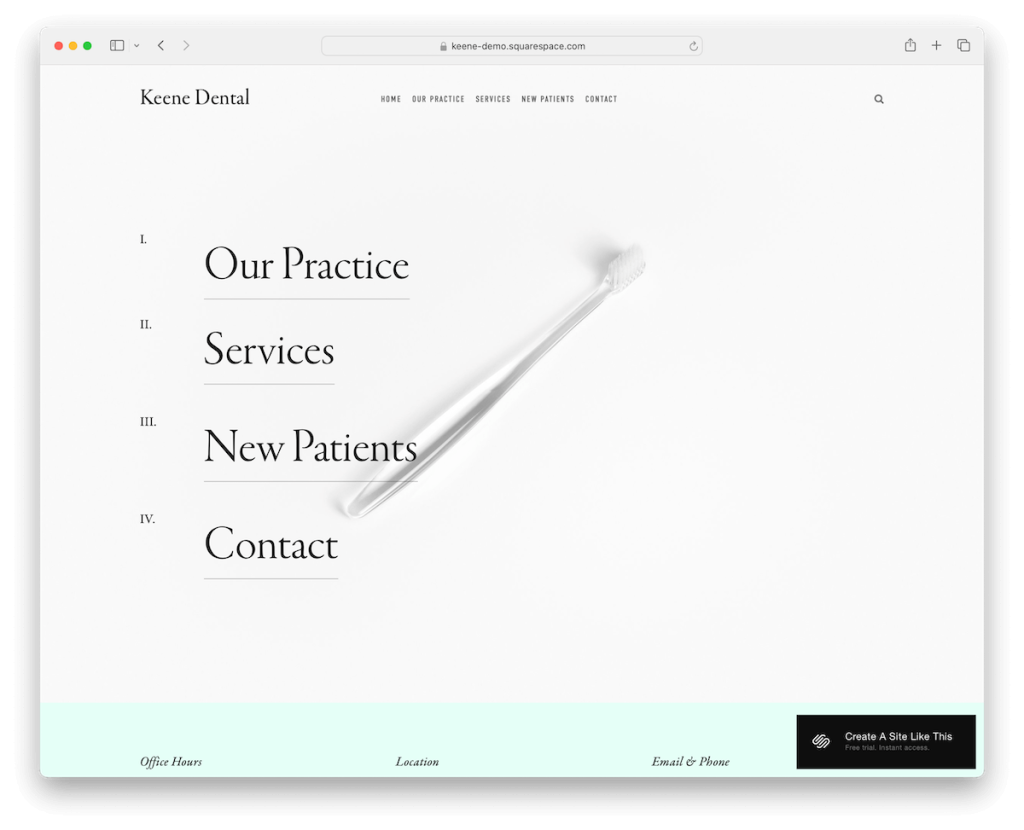6 Best Squarespace Dentist Templates 2024
Do you want to showcase your dental practice online and need the best Squarespace dentist templates?
Our team went through 100s of templates only to find that very few can be used for dentists.
But you must know that Squarespace is highly versatile, so you can easily alter a template however you want – even if it doesn’t fit your needs by default.
Still, here are six that will work like a dream, especially Keene.
You can start immediately, whether you want to refresh your current site or kick off a brand-new online presence.
Create a website that combines aesthetics and functionality without coding and design skills. That’s the big advantage of Squarespace!
Pick a Squarespace dentist template and make your practice stand out.
This post covers:
Best Squarespace Dentist Templates
Please approach this collection with an open mind. Why? Because Keene is really the only Squarespace template that fits the dental industry by default.
However, you can easily alter all the others we listed to your dental clinic.
Also, Squarespace makes it easy to integrate online appointments for your patients.
Note: You might be interested in these best Squarespace dental websites to boost your inspiration.
1. Keene
Out of all the templates we’ve found, Keene is by far the best and the only true-dentist one that will transform your online presence.
What I particularly like about it is its simplicity. This ensures that all your content, practices, team, and services take center stage.
The home page is very minimalist, with a hero background image and an overlayed “hamburger” menu with essential links.
The header is pretty basic, while the footer displays clinic hours, location and contact details.
Moreover, the contact page also has an integrated contact form and Google Maps – very convenient. You can also use the contact form, with its additional fields, to offer online appointment bookings.
2. Solema
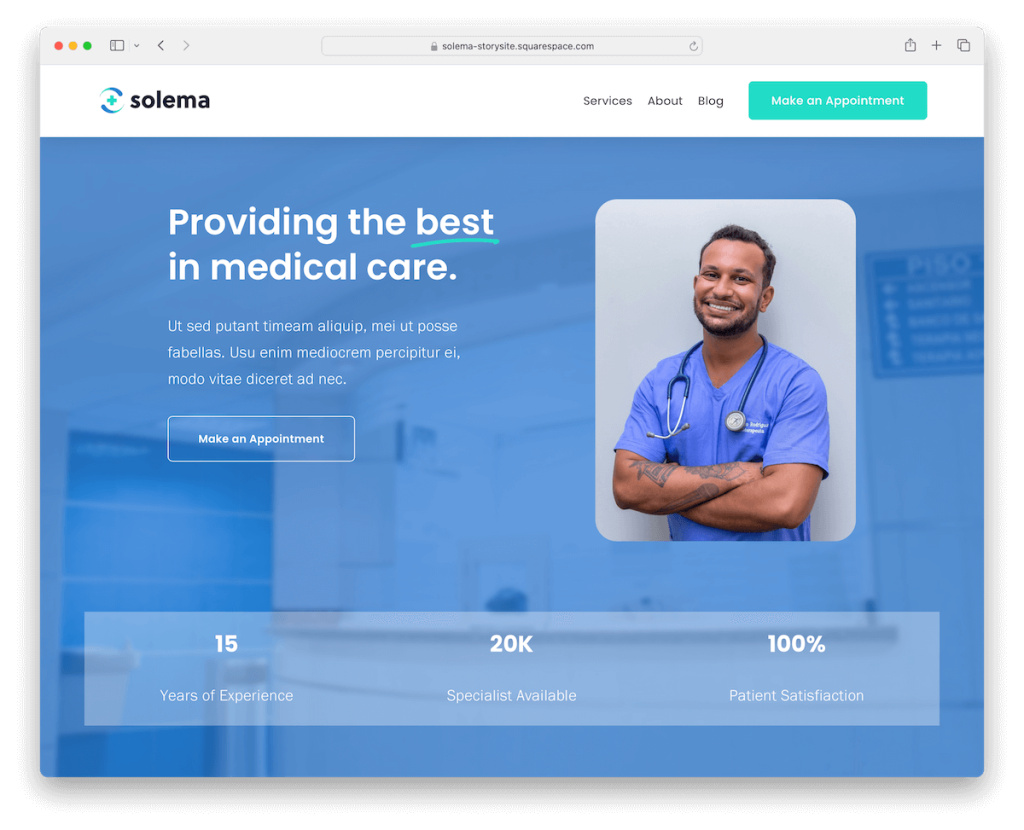
While Solema is a more general Squarespace medical template, it still works fantastically well for the dental industry.
It has a modern, clean design with contact loading while you scroll, ensuring a better user experience.
The header might be simple, with essential links and a logo, but it also has a contrasting CTA button for appointments.
Moreover, Solema has packages and pricing, a newsletter subscription form, an About page with a team section, and a dedicated Services page. In addition to that, you can also activate the blog, which can help you bring in even more patients.
For the appointment, the template uses a contact form to schedule a call, but you can also integrate a full booking system.
3. Clune
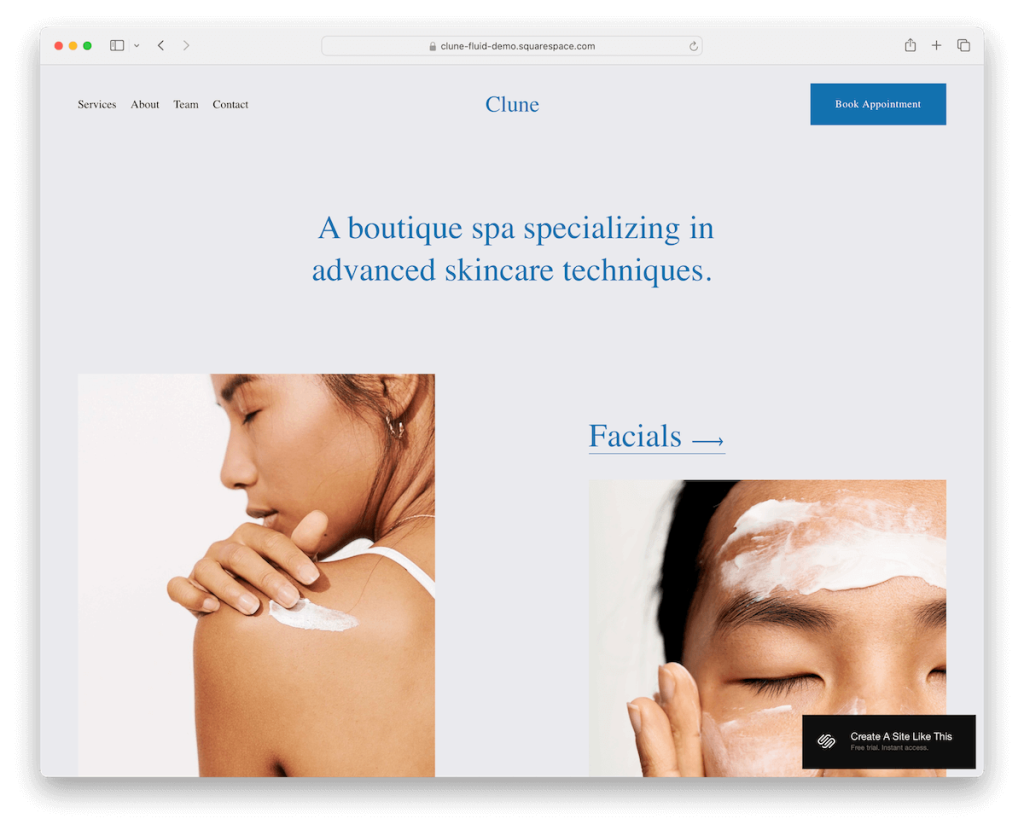
Clune is more than ready to bring your dental practice online in the best possible light. This Squarespace template is minimalist and bold, packed with goodies while keeping it simple and to the point.
The practical header disappears and reappears depending on scrolling movement for more distraction-free browsing.
Clune comes with the necessary internal pages and a handy online appointment system, built-in for your convenience.
Whenever you’re unsure about the website design, stick to simplicity and minimalism – because they work.
4. Typeset
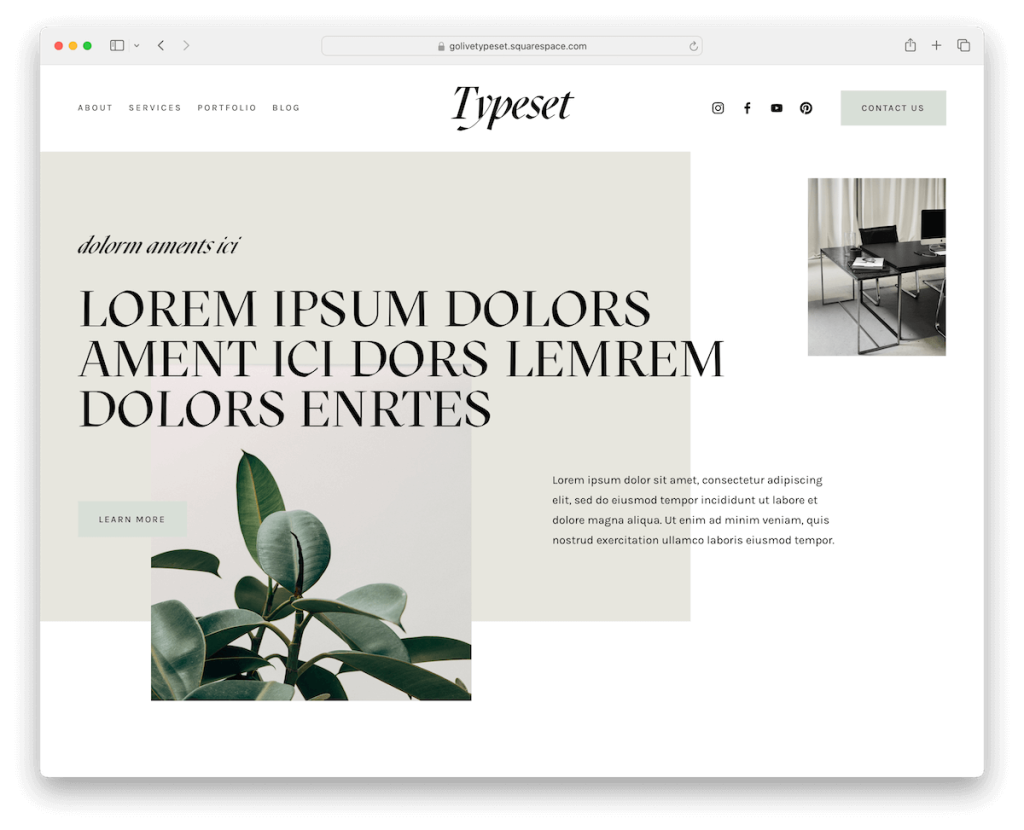
Typeset has a modern and trendy design that will make your dental site stand out from the masses.
With a few tweaks here and there, you can brand and personalize Typeset however you want. But many decide to stick to its default look, change colors and typography, add their content and information, and that’s it.
Yes, building a website can really be this simple with such an amazing Squarespace template.
Moreover, even though Typeset has tons of ready-to-use stuff, feel free to use, remove and add new sections, elements and other specialties to make it truly yours.
5. Blink
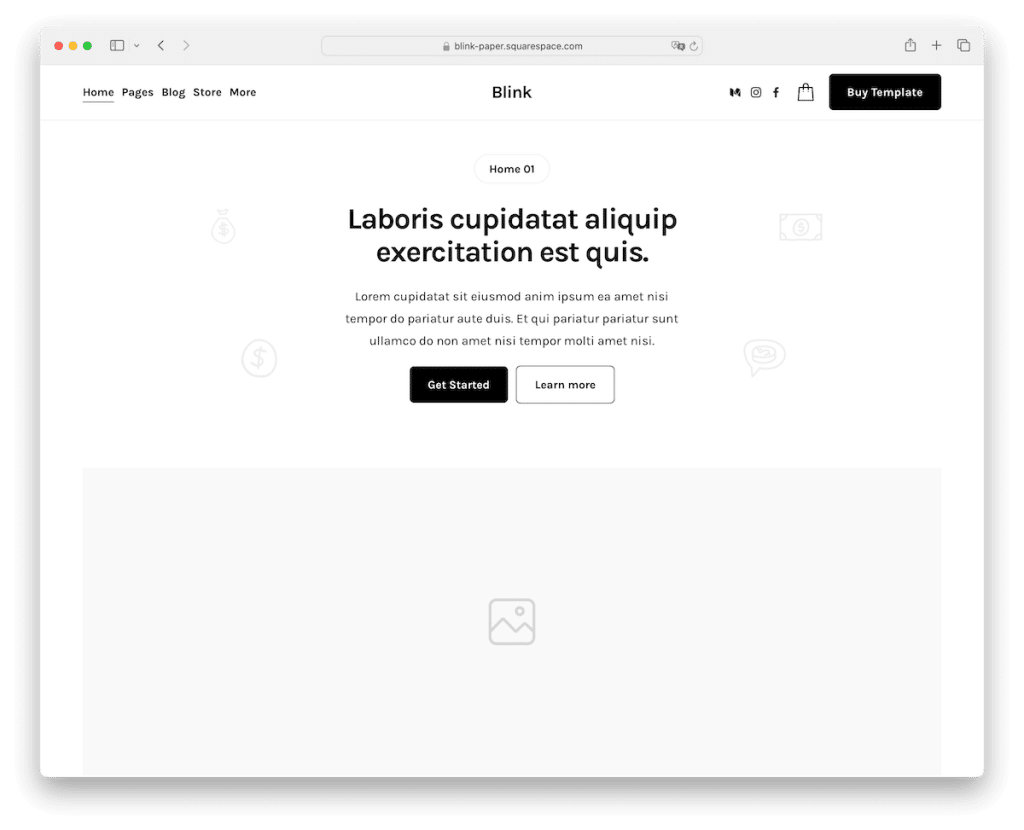
As a blank Squarespace canvas, Blink rocks all the capabilities to professionally present your dental business online.
You can simply fill the empty space with visual content, change the text, add a custom color scheme, and add other neat details to get rock-and-rolling quickly.
For your information, you’ll find fifteen predefined pages with all the additional information for a smooth sail. In other words, even if you’re building your first site, you’ll build it like a pro!
6. Monday
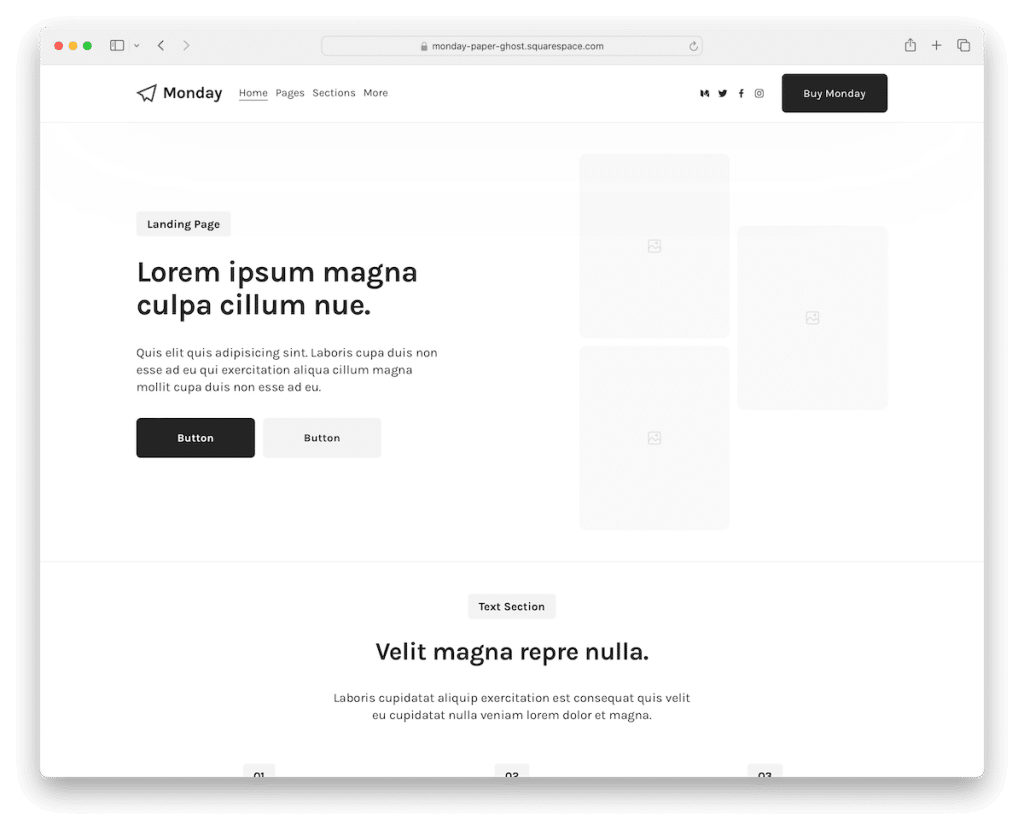
Like Blink, Monday is also a fantastic blank template with a quick option to turn it precisely how you want your website to look.
From various sections and loading content on scroll to floating header and newsletter subscription form, Monday has it all and then some.
The multi-column footer is a resource hub for quick links, social media icons and additional information.
There are twelve page templates you can work with, but you’re also welcome to create new ones specific to your dental practice.
Enjoy the fifty adjustable sections, which you can move and remove by dragging and dropping.
How To Make A Dentist Website With Squarespace
- Sign up to Squarespace: Visit the Squarespace website, sign up for a new account, or log into your existing account. Choose the plan that best suits your needs; you can start with a trial to explore Squarespace’s features.
- Choose a template: Navigate to the templates section, select “Health & Beauty” from the categories, or use the search function to find dentist-specific templates. But we recommend going with the Keen template.
- Customize your Template: Squarespace’s drag-and-drop editor makes it easy to add your content, such as services, dentists’ bios, and contact information. Don’t forget to customize the design elements to match your brand’s colors and logo.
- Add key features: Incorporate important features for a dentist website, like an appointment booking system, patient testimonials, a contact form, and a FAQ section. Squarespace offers various integrations and blocks that make adding these features simple.
- Preview, test and launch: Before going live, preview your website on different devices to ensure it looks great everywhere. Test the functionality, such as the appointment booking process, to ensure everything works smoothly. Once satisfied, hit the “Publish” button to launch your dentist website.
Why Is Squarespace Great For Running A Dentist Website?
Squarespace is awesome for a dentist website because:
- Super easy to use: You don’t need to be a tech whiz. It’s really user-friendly, with drag-and-drop features.
- Looks professional: The templates are sleek and modern, so your site will look high-quality and professional right off the bat.
- Mobile-friendly: Everyone’s on their phone these days, right? Squarespace sites automatically look great on mobile.
- Appointment scheduling: You can easily add appointment booking features, making it convenient for your patients to schedule visits.
- Great support: If you ever get stuck, Squarespace has a helpful support team and lots of tutorials.
- All-in-one: It handles everything – from hosting to domains – no need to juggle multiple services.
In short, it’s a hassle-free way to get a polished, functional website that makes you and your patients happy.
The only real con of Squarespace is its lack of dentist/dental templates.
FAQs About Squarespace Dentist Templates
Can I customize my Squarespace dentist template to match my business?
Yes. You can customize colors, fonts, layouts, and much more to ensure your website matches your brand’s look and feel.
Are Squarespace templates responsive?
Yes. All Squarespace templates are designed to be fully responsive, meaning your site will look great on any device.
Can patients book appointments directly from my Squarespace website?
Yes, you can integrate appointment booking features directly into your site, making it easy for patients to schedule visits online.
Do I need to know how to code to create a dentist website with Squarespace?
No. Squarespace offers a user-friendly interface with drag-and-drop elements, eliminating the need for coding skills.
How can I showcase patient testimonials on my Squarespace website?
Squarespace allows you to easily add sections to your website to showcase patient testimonials through text blocks or embedded videos.
Is it possible to add a blog to my Squarespace dentist website?
Yes, you can add a blog to share dental care tips, news, and updates about your practice, enhancing your site’s content and SEO.
Was this article helpful?
YesNo