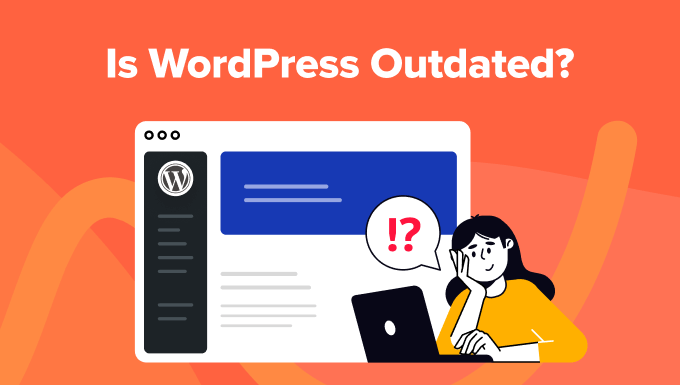Is WordPress Outdated? The Good, Bad, and Ugly (Honest Review)
Have you seen rumors on the internet that WordPress is outdated?
WordPress is the most popular website builder on the market, powering about 43% of the websites. With its large market share, flexibility, and regular updates, it is safe to say that WordPress is not outdated at all.
However, you may have seen some blog posts or threads on the internet convincing you not to build a website on the platform.
In this article, we will discuss if WordPress is outdated and shed some light on the good, bad, and ugly side of the platform.
Is WordPress Really Outdated?
WordPress is an open-source software that is completely free, flexible, and easy to use.
Note: Please do not confuse WordPress.org with WordPress.com, which is a self-hosted service. For details, you can see our comparison on WordPress.com vs. WordPress.org.
WordPress is also highly popular. It holds over 64% of the CMS market share, and about 36% of the top 10,000 websites are powered by WordPress, showing that it is the best website builder on the market.
Plus, many big-name brands like Sony Music, CNN, and Disney Books have also used WordPress to build their websites.
So, if WordPress was outdated, then why would some of the most popular brands in the world use it to power their websites?
The answer is that WordPress is updated regularly, is secure, and cost-effective, along with plenty of customization options for all kinds of website owners and small businesses.
In short, the blog posts that you may have seen on the internet about WordPress dying are untrue. These rumors are usually promoted by people who use other alternatives and are convinced that those platforms are better than WordPress.
Having said that, let’s look at WordPress’s good, bad, and ugly sides to determine if the platform is outdated. You can use the quick links below to jump to the different parts of our discussion:
The Good
First, let’s take a look at some of the advantages of using WordPress as a website builder to prove that it isn’t outdated at all.
1. Regular Updates
WordPress has around 2-3 major releases each year. These updates normally introduce new features and improvements, along with measures to minimize security vulnerabilities.
Additionally, WordPress also gets some minor updates every few weeks that focus on bug issues, boosting performance, and any minor security problems.
Since WordPress is open source, it is maintained by developers all over the world who also fix errors and even add new features that are then released in major updates throughout the year.
Another benefit of WordPress is that it is automatically updated every time there is a minor release, so you won’t have to waste time doing it yourself.
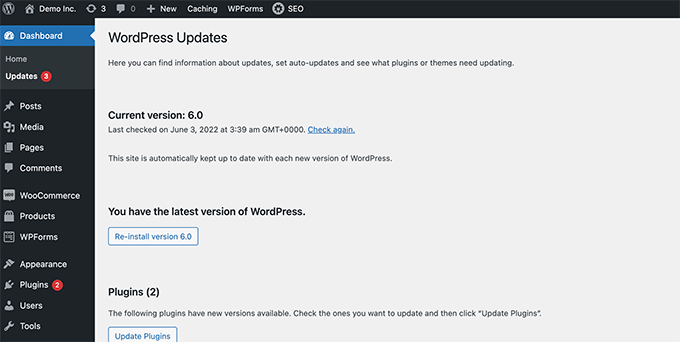
We recommend always using the latest version of WordPress to add new features, improve performance, and stay updated with the latest industry standards.
For more details, you may like to see our tutorial on how to safely update WordPress.
2. Ease of Use and Flexibility
WordPress is super popular due to its ease of use and flexibility. This means you don’t need any coding knowledge to build a website on the platform.
That is why there are almost 4 million WordPress blogs and websites in the USA alone.
The platform has a clean and user-friendly interface with a very straightforward menu on the left side of the screen. This makes it easy for beginners to manage their websites right from the dashboard.
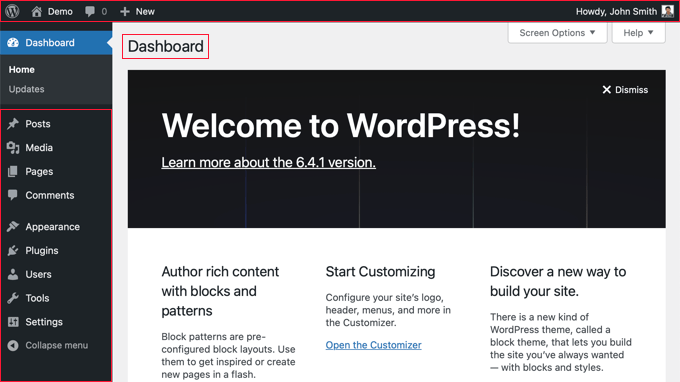
WordPress also offers the block editor, where you can use different blocks from the panel, including image, heading, video, quote, column, or group blocks to create posts and pages.
Additionally, it is flexible and allows you to add all kinds of customizations using WordPress themes and plugins.
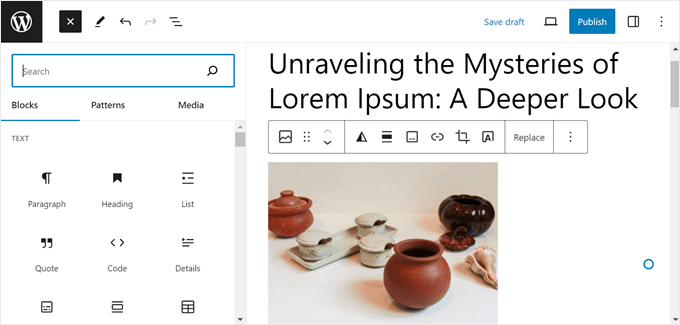
For example, you could use a theme like Astra or a theme builder like SeedProd to build an attractive site.
Similarly, you can also add contact forms, build online stores, add social media icons, create lead generation campaigns, and so much more using the 59,000 plugins available in the WordPress.org directory.
For more ideas, you may like to see our expert picks for the must-have WordPress plugins.
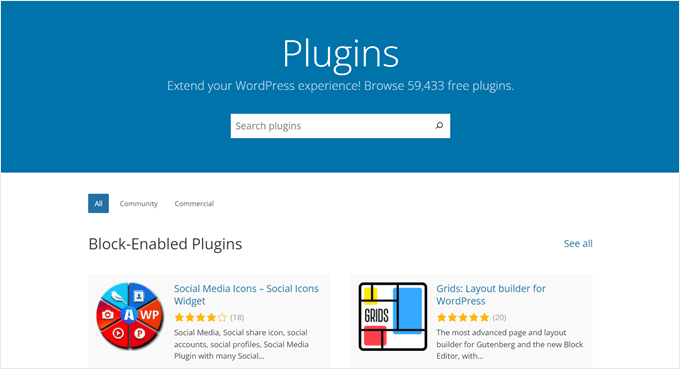
Overall, WordPress has a great balance between ease of use and flexibility because it offers an intuitive interface for beginners.
On the other hand, it also has advanced customization options for experienced users through themes, plugins, and open-source code access.
For more information on this topic, you can see our beginner’s guide on why WordPress is hard and how to make it easier.
3. SEO-Friendly
WordPress is SEO-friendly and up-to-date with the latest SEO standards because it uses clean and semantic code, which is easy to understand for search engines like Google.
Plus, it allows you to customize your permalink structure, easily add titles and meta descriptions, and comes with built-in taxonomies in the form of categories and tags.
This makes it easier for users to organize their content and improve their search engine rankings.

All these settings are available in WordPress by default and can easily be configured right from your dashboard. You can also use some plugins and tools to optimize your content further.
To do this, we recommend using All in One SEO for WordPress because it is the best SEO plugin on the market.
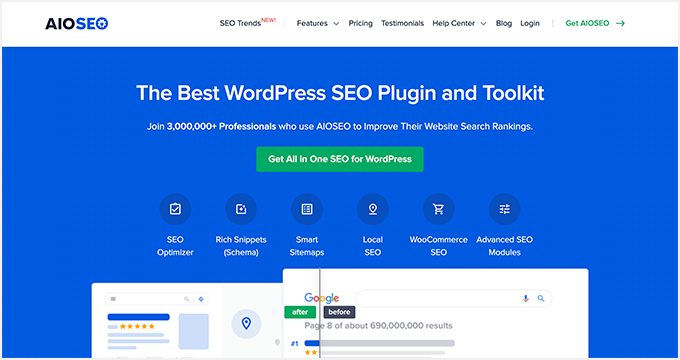
It allows you to add titles and meta descriptions and comes with features like a broken link assistant, XML sitemaps, on-page SEO analysis, a robots.txt editor, social media cards, a redirection manager, and more.
Plus, it has schema markup for articles, products, FAQs, and recipes that can boost your rankings and organic click-through rate.
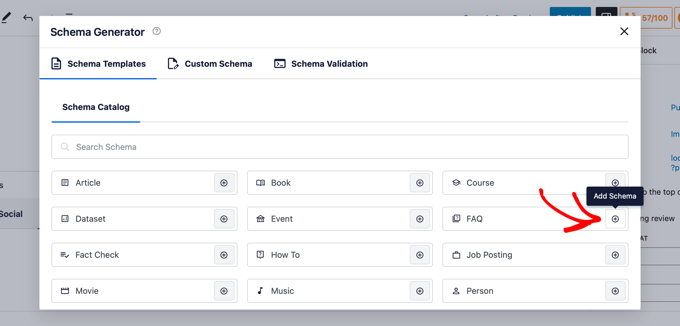
For more details, you can see our ultimate WordPress SEO guide.
4. Security
A lot of users on the internet believe that WordPress is overly vulnerable to hackers, malware, and bugs.
However, that is an over-exaggeration.
WordPress is a secure platform that is monitored by security experts worldwide. Since it is open source, its source code is always available for developers to study and debug security issues.

You can even add an extra layer of security to your WordPress site by using popular security plugins like Sucuri. This tool adds a firewall that prevents bad traffic, hackers, and malware from reaching your server.
Plus, Sucuri uses a content delivery network (CDN), which can boost your website’s performance and speed.
Apart from WordPress, all the themes and plugins that you are using are also secure because most premium plugins pay security experts to audit their code. This means that even if malware is found in a theme or plugin, it is patched up pretty quickly.
Plus, plugins submitted to the free WordPress plugin repository must meet certain security and coding standards.
Still, we recommend using security plugins, site backups, strong passwords, and regular updates to make your WordPress site completely secure. For more details, please take a look at our WordPress security guide.
WordPress is not outdated because it’s still wildly popular. It boasts a huge community of individuals, including bloggers, developers, and designers, who regularly contribute to the platform.
The WordPress community is known for its inclusivity. It generates a wealth of resources such as forums, blogs, documentation, tutorials, and video guides to help beginners learn and grow their websites.
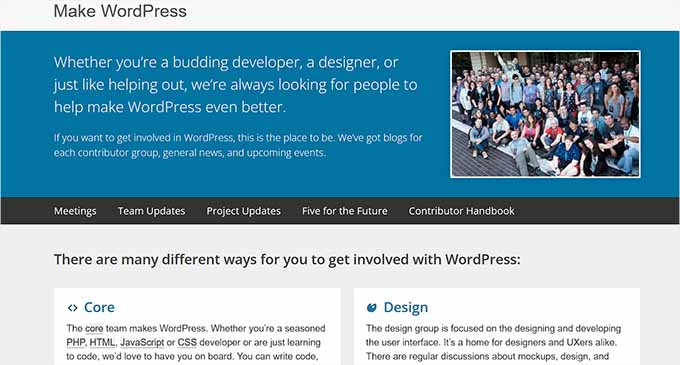
For example, the WordPress translation community has fully translated the CMS into over 50 languages and partially translated more than 200.
Individuals and teams all over the world also organize WordCamps and meetups each year to promote global collaboration and share their love of WordPress.
The WordPress community also allows you to contribute your skills to different projects, access support, and provide opportunities to learn from other members of the community.
You can even post job listings for writers, developers, or designers on the WordPress.org website.
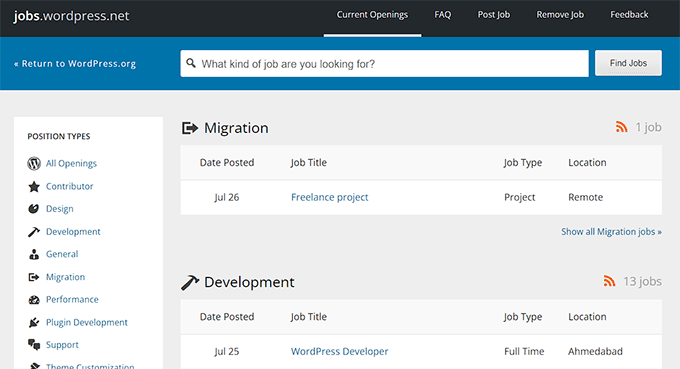
Overall, the community is an integral part of WordPress and can be a valuable resource for beginners who are just starting with the platform.
6. Scalable
WordPress isn’t an outdated option because it can be used for all sizes of websites and online businesses, meaning that you can grow from within the platform.
WordPress can be highly scalable if you use the right tools on your website. A lot of WordPress sites on the internet have very high traffic volume and perform exceptionally well.
For example, there are plenty of reliable WordPress hosting services that can handle a high level of traffic without hurting your site’s speed.
Additionally, there are lots of WordPress caching plugins, like WP Rocket, that can reduce server load and boost your page load speed.
You can also offload your static files and media to a CDN network to handle higher traffic loads as your website grows.
For details and tips, you may like to see our guide on how much traffic WordPress can handle.
The Bad
While we think WordPress is a great option for all kinds of websites, there are some potential downsides to using the platform. Here are some cons of using WordPress as your website builder.
1. Reliance on WordPress Plugins
The WordPress.org directory offers more than 59,000 free WordPress plugins. This guarantees that you can find pretty much any tool you need to add new functionality to your website.
While that is a huge benefit, it also means that your website could be heavily reliant on different plugins to add features.
WordPress plugins may sometimes conflict with other plugins or WordPress’s latest software version, which can cause unexpected issues. For example, if you use two plugins that offer the same functionality, then that can lead to some errors.
Not all free plugins receive ongoing support, either. You may install a plugin on your website, only for it to be abandoned by the developer later and become outdated. This can introduce security vulnerabilities or cause WordPress errors.
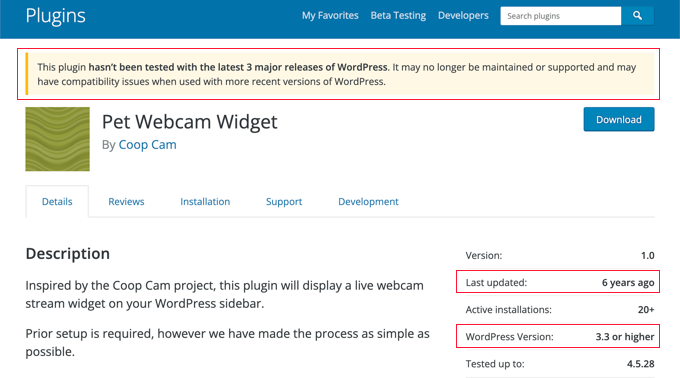
However, it is important to remember that WordPress plugins go through quite a bit of testing before they are added to the plugin directory. Most of them work nicely, and some may even improve site performance. Still, it is important to be mindful of the potential downsides of using outdated plugins.
For more on this topic, you can see our guide on how to choose the best WordPress plugin.
2. WordPress Errors
WordPress is super easy to navigate, but you can sometimes run into some common errors that can sound scary or even prevent you from accessing your site.
For example, you may come across the Internal Server Error when you are trying to visit your website because the server has run into a problem that it cannot recognize.
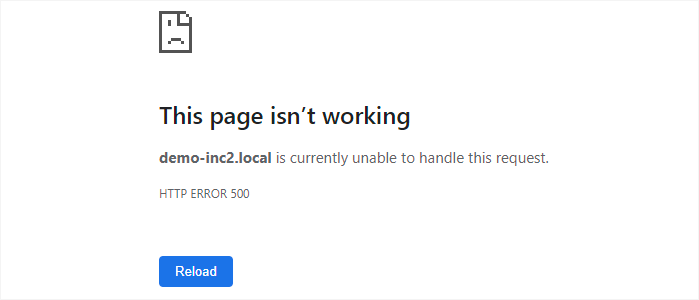
In that case, it will be up to you to identify and fix the error. To do this, you can try clearing your browser cache, reuploading core files, increasing the PHP memory limit, or deactivating all your WordPress plugins.
For details, you can see our tutorial on how to fix the internal server error in WordPress.
Other than that, you may also see other WordPress errors like the 504 gateway timeout, password reset, RSS feed error, or WordPress not sending email errors. While they might sound scary, you can easily fix them using the resources available on the internet and WordPress community forums.
For more information, please see our beginner’s guide on the most common WordPress errors and how to fix them.
3. Hosting and Domain Name Costs
WordPress.org is completely free because it is an open-source platform.
However, the cost starts adding up when you need to purchase a domain name and web hosting for your website. A domain name is your website’s name on the internet, like www.wpbeginner.com, and can cost up to $14.99/year.
On the other hand, a hosting plan typically starts from $7.99/month. This can be expensive if you have just started and are on a shoestring budget.
Fortunately, you can get around this by choosing a cheap WordPress hosting provider like Bluehost, which is one of the largest hosting companies on the market. Essentially, you can get started for $2.75 per month.

For more information, you can see our beginner’s guide on how much it really costs to build a WordPress website.
4. Performance Issues
Some people claim that WordPress is outdated because some WordPress websites are slow-loading and have performance issues.
Although WordPress is a scalable platform, that doesn’t mean that your website will automatically be fast. It can still suffer from performance issues that can hurt the user experience and search engine rankings.
Some of the common reasons for slow website speed can be a poor hosting plan, large image sizes, excessive plugins, unoptimized code, or database issues.
In that case, we recommend optimizing your site for speed by lazy loading comments, using JPEG and PNG as image file formats, opting for lightweight themes, and resizing your visual content.
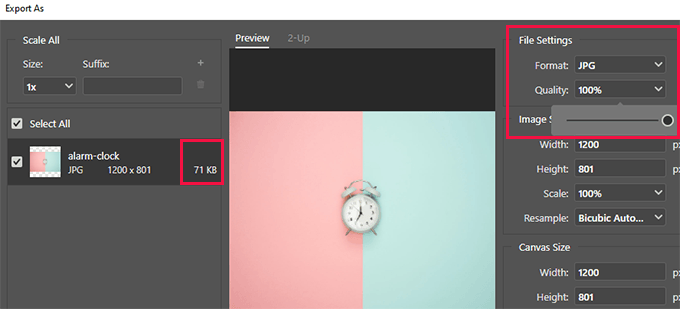
Most importantly, you should ensure that you are using a WordPress caching plugin like WP Rocket. This ensures that your website can handle more traffic without slowing down your server.
For more tips and tricks, take a look at our beginner’s guide on how to boost WordPress website speed and performance.
The Ugly
WordPress isn’t perfect, so here are some more serious disadvantages to consider if you start using it for your website.
1. Needs Regular Maintenance
Even though WordPress is a great website builder, you will still have to perform some regular maintenance tasks to keep your site secure and fast.
For example, we recommend always updating your WordPress to the latest version.
Next, you must create regular WordPress backups, optimize your database, and run performance tests. You should also try changing your site password now and then because it is the first defense against hackers trying to access your website.
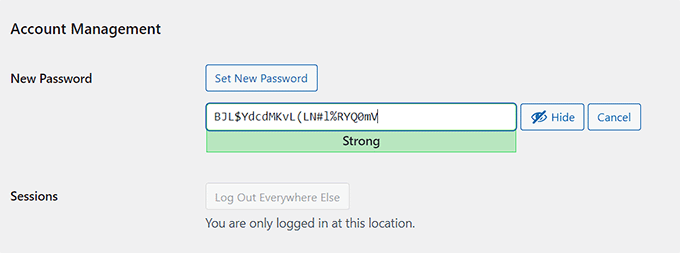
For more tips, please see our guide on crucial WordPress maintenance tasks to perform regularly.
While these tasks are necessary, they can be frustrating and time-consuming. Plus, not doing them can hurt your site’s performance and expose it to security vulnerabilities.
However, if doing these tasks feels like too much work, then you can opt for Seahawk Media Services instead. They are the best WordPress services provider that can perform regular maintenance tasks for you so that you don’t need to worry about anything.
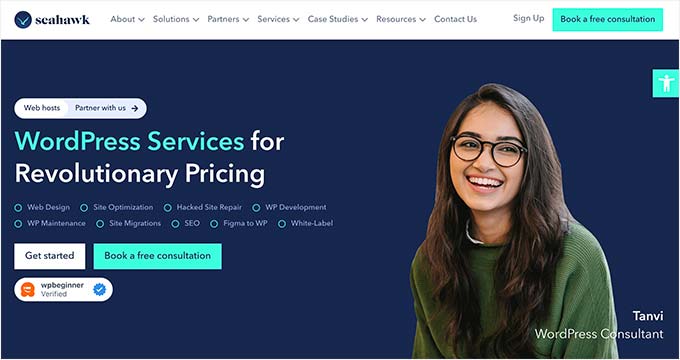
Other than that, Seahawk Media also offers speed optimization, SEO optimization, site migration, hacked site repair, website rebuilding, content writing, and so many other services.
Alternatively, you could choose a managed WordPress hosting provider like WP Engine. Their plans start at $20 per month and include VIP hosting services like managed updates, advanced WordPress security, daily and on-demand backups, and a built-in activity log.
2. Bloated Code
WordPress is sometimes accused of being outdated and having bloated code because it has a lot of built-in features for a wide range of websites. However, a lot of these settings are optional and may not be needed by all sites.
These features can add extra code to your pages, which can slow down load times. That being said, the easiest way to get rid of bloated code is to disable all the settings that you don’t want to use on your website.
For example, you can disable the pingback feature that notifies other blogs when you link to them. This functionality is not necessary for all kinds of websites and adds unnecessary bloat to your database.
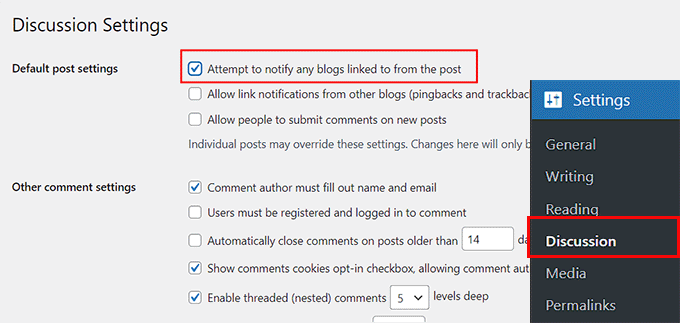
You can also disable emojis, default themes, and unused plugins to make your site faster. However, we recommend carefully considering features before disabling them, especially if you are new to WordPress.
What Is the Future of WordPress?
After looking at the good, bad, and ugly sides of WordPress, we have concluded that WordPress is not outdated at all and its future is bright.
It is a robust platform that performs regular updates and is SEO-friendly, scalable, and secure, making it the perfect choice to build a website.
Plus, its popularity and community are growing, and it’s even a highly popular platform for online stores, with over 5 million websites powered by WooCommerce alone.
We also expect Artificial Intelligence (AI) to become an integral part of WordPress in the future, and we believe the platform will continue to grow and evolve in the coming years.
If you would like some more information, then you can see our guide on the future of WordPress and what to expect.
Frequently Asked Questions About WordPress
Here are some questions that are frequently asked by our readers about WordPress:
Is WordPress still relevant in 2024?
The answer is yes. WordPress is still relevant in 2024, considering that it powers over 43% of all websites globally.
It is open-source, free, user-friendly, and offers a vast library of plugins and themes that extend WordPress’s functionality, making it the preferred choice for building a website for many users.
Are WordPress sites outdated?
WordPress itself is regularly maintained and updated with new features and security patches. This means that all the websites using the latest WordPress version can be quite modern.
However, some websites on the internet may be using an outdated theme or plugins or a very old version of WordPress, which can lead to a hack.
If you keep your core software, themes, and plugins updated, your WordPress site can be just as modern and secure as one built on a different platform.
Is WordPress losing popularity?
WordPress is still a super popular website builder and holds a 64% share of the Content Management System (CMS) market.
It also boasts a huge community that organizes WordCamps worldwide and promotes global inclusivity. Plus, the community offers extensive plugin support, has translated the platform into over 50 languages, and has forums to help you with your WordPress problems.
Is WordPress really that bad?
No, WordPress is actually a very user-friendly platform where you can build a website without any coding knowledge. It is used by some of the top companies in the world and is super scalable.
For details, you can see our beginner’s guide on is WordPress really that bad.
We hope this article helped you learn if WordPress is outdated, with an overview of its good, bad, and ugly sides. You may also want to see our complete WordPress review and our guide on why you should use WordPress.
If you liked this article, then please subscribe to our YouTube Channel for WordPress video tutorials. You can also find us on Twitter and Facebook.
این خبر را در ایران وب سازان مرجع وب و فناوری دنبال کنید