9 Best WordPress Zapier Plugins (Expert Pick for 2023)
Are you looking for the best WordPress plugins that work with Zapier?
Zapier is a popular online automation tool that allows you to connect your website to hundreds of online services like Gmail and Slack. It is used by some WordPress plugins to extend their reach and let you automate your work.
In this article, we will share some of the best WordPress Zapier plugins.

Why Use a Zapier Plugin on Your WordPress Website?
Zapier is a popular online automation tool that can save you time and money by doing common tasks automatically.
These tasks are triggered by different conditions, send information between 6,000+ online apps like Google Drive, Slack, Asana, Twitter, and Instagram, and often use external artificial intelligence (AI) services.
In Zapier, workflows are called Zaps and can be as simple or complex as you need. They can be created using plain English and are made up of triggers and actions that can be combined in different ways to do all sorts of tasks, limited only by your imagination.
Many WordPress plugins use Zapier integrations to supercharge their capabilities. This integration lets you automate the plugin’s tasks, connect with third-party apps, and use AI.
These plugins are designed to add new features to your WordPress website, including contact forms, online payments, chatbots, and much more.
With that being said, let’s take a look at some of the best Zapier plugins for WordPress.
1. Uncanny Automator (Best for All Websites)
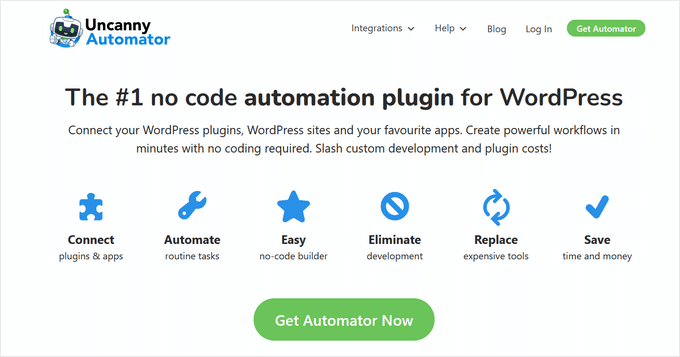
Uncanny Automator is the best automation plugin for WordPress. You can use it to create powerful workflows without code to save time and reduce errors.
It integrates seamlessly with popular third-party plugins and allows them to talk to each other. These include WooCommerce, LearnDash, WPForms, OptinMonster, and more.
This makes Uncanny Automator a competitor and alternative to Zapier, allowing it to create automated workflows on a WordPress website.
Plus, Uncanny Automator also offers a Zapier integration so that you can take your automations and connections with external apps even further.
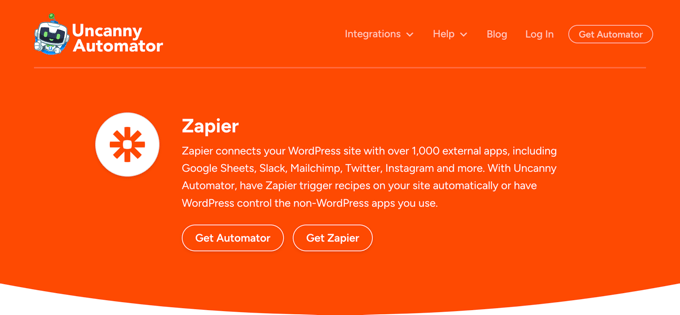
This connection allows you to trigger Zapier workflows when your users perform certain actions and lets Uncanny Automator control the non-WordPress apps connected to your website.
Almost anything is possible.
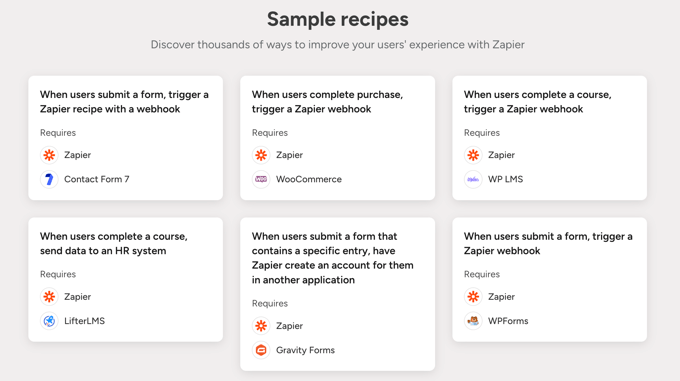
For example, you can offer personalized email campaigns, track and reward user activities, send notifications based on specific user actions, automate content publishing, connect with over 6,000 external apps, and much more.
Pros:
- Uncanny Automator lets you easily set up automation workflows in WordPress without coding skills.
- It integrates with many popular WordPress plugins.
- The integration with Zapier extends the plugin’s automation features and allows WordPress to connect with over 6,000 online apps and services.
Cons:
- The plugin aims to be user-friendly, but there may still be a learning curve for beginners.
Why we chose Uncanny Automator: Uncanny Automator is the best automation plugin for WordPress. Its integration with Zapier makes it even more powerful.
2. WPForms (For WordPress Forms)
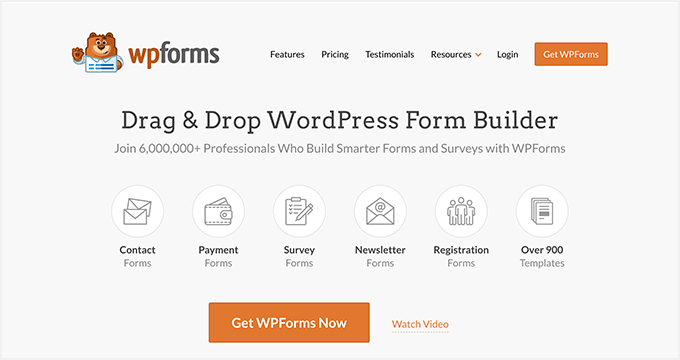
WPForms is the most beginner-friendly contact form plugin for WordPress.
Its drag-and-drop builder lets you create a contact form for your website, blog, or online store in just a few clicks.
The WPForms Zapier Addon allows you to do much more with your forms, including:
Plus, WPForms also integrates with Uncanny Automator, so you can set up all the WordPress automations that you need.
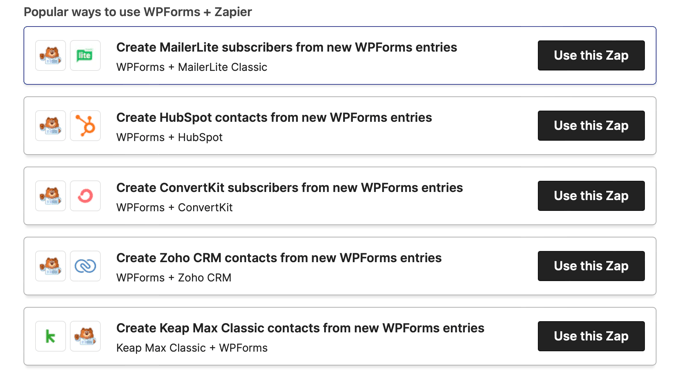
There are also 1000+ ready-made templates for many other types of forms, including guest post submissions, booking forms, volunteer forms, menus, and expense forms.
Pros:
- Drag-and-drop editor and built-in templates make this the easiest-to-use WordPress form plugin.
- It integrates with payment platforms like Stripe, PayPal, Square, and Authorize.net.
- WPForms comes with other powerful form fields and features like smart conditional logic, file uploads, digital signatures, post submissions, login, and user registration.
- The Zapier integration allows you to send form information to third-party apps and services.
Cons:
- While the Lite version is free, you will need the Pro version of WPForms to unlock the Zapier integration.
Why we chose WPForms: WPForms is the easiest-to-use WordPress contact form builder on the market. Its Zapier integration allows you to easily send form information to third-party services.
3. WooCommerce Zapier (For WooCommerce Stores)

WooCommerce Zapier is a premium WooCommerce extension used by 12,000+ users. It allows you to integrate your WooCommerce store with Zapier and connect with thousands of cloud apps and services. This enables you to automate your orders, coupons, customers, products, and subscriptions.
This plugin allows specific WooCommerce events to trigger multiple changes in multiple apps automatically, saving you time and effort.
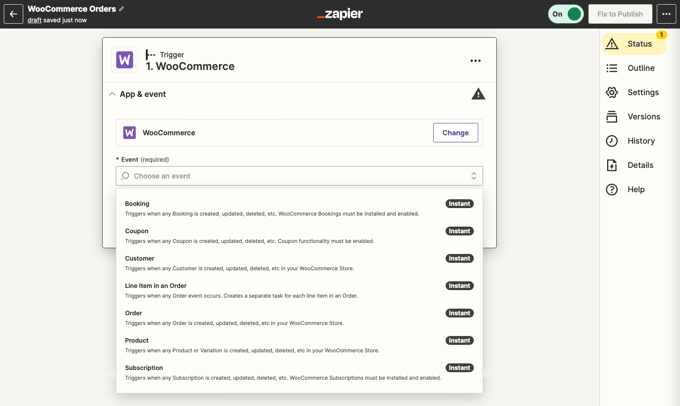
For example, when a customer makes a new order, you could automatically add them to your customer relationship management (CRM) platform.
Pros:
- This plugin is designed specifically for WooCommerce, which is the leading eCommerce solution.
- The Zapier integration allows you to easily automate your online store to save time and effort.
Cons:
- While WooCommerce is free, you will need to pay for this premium extension to use Zapier with your online store.
Why we chose WooCommerce Zapier: WooCommerce lets you transform a WordPress website into a full-featured online store. The WooCommerce Zapier extension allows you to fully automate your orders, coupons, customers, products, subscriptions, and more.
4. New User Approve (For Sites With User Registration)
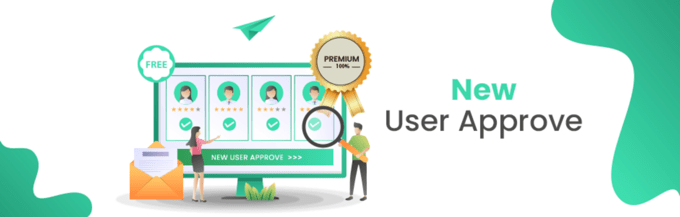
New User Approve is a free and easy plugin that enables you to require approval for new user registrations. This is useful for online stores, membership sites, and eLearning websites.
It lets you moderate user registrations in WordPress, and it is compatible with WooCommerce, MemberPress, LearnDash, BuddyPress, Easy Digital Downloads, and more.
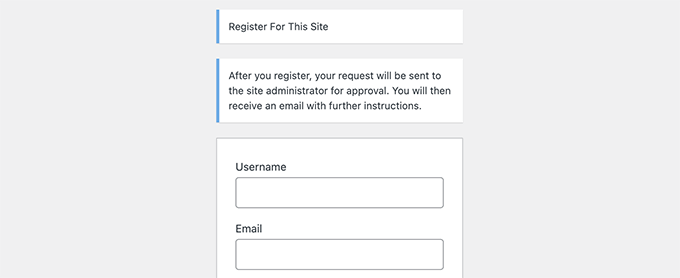
Once you approve or deny a user registration, then you can trigger an event using Zapier.
For example, you could send an email message to an approved user, notify your team on Slack, or add the new user to a Google Sheet. Alternatively, you could automatically send a rejection email or message to denied users.
Pros:
- This plugin works with standard WordPress sites and is compatible with all plugins that require user registration.
- You can send invitation codes to users if you want to skip the moderation process.
- The plugin is completely free.
Cons:
- Manually approving new user registrations can be a lot of work and may leave new users waiting.
Why we chose New User Approve: You can improve the security of your website and reduce spam accounts by moderating new user registrations. New User Approve lets you set different events in motion depending on whether you approve or reject the user request.
5. Easy Digital Downloads (For Digital Stores)
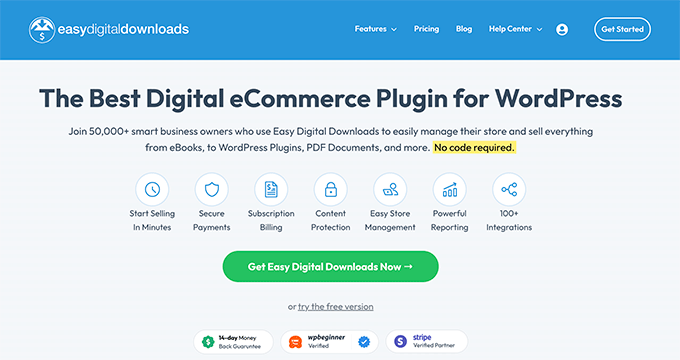
Easy Digital Downloads (EDD) is the best WordPress eCommerce plugin for selling digital products. It allows you to sell eBooks, online courses, your own photography, digital art, music, and other items and securely deliver them to your customers.
You can add a Zapier integration to EDD by purchasing the Extended Pass. This greatly extends what you can do using the Easy Digital Downloads plugin in WordPress.
For example, you will be able to send SMS and email notifications when someone makes a new purchase and automatically add customers to your email list, contact list, or CRM.
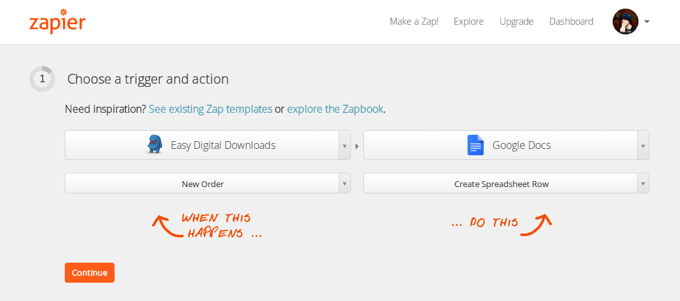
You will also be able to add new orders to a spreadsheet or accounting system and add new tickets to your help desk software.
Pros:
- It is the best plugin for selling digital downloads.
- You can accept credit card payments with Stripe, PayPal, Google Pay, and Apple Pay.
- EDD offers easy customer management.
- The Zapier integration allows you to easily automate additional workflows within your online store.
Cons:
Why we chose Easy Digital Downloads: EDD is an excellent eCommerce plugin for online stores that sell digital downloads. Its Zapier integration will allow you to automate important workflows and send sales data to other online services.
6. MemberPress (For Membership Websites)
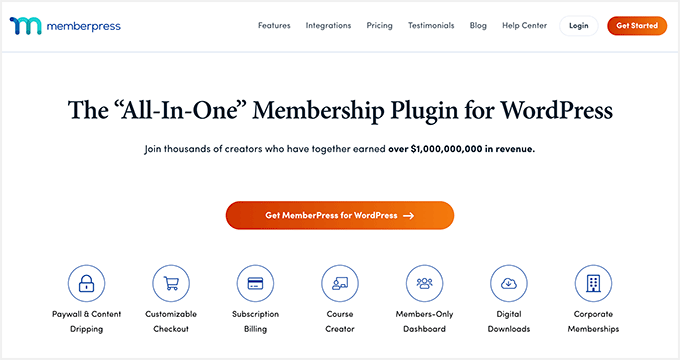
MemberPress is the best WordPress membership plugin and learning management system LMS plugin on the market. It’s popular, easy to use, and offers robust features.
The Plus and Pro plans provide support for Zapier. This allows you to add useful automations to your site and connect with thousands of third-party services and websites.
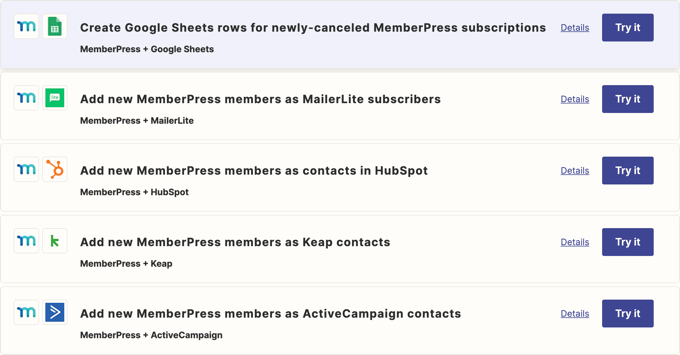
For example, Zapier can automatically create a new member when someone fills in a registration form, send an SMS notification when a new member subscribes, add a row to Google Spreadsheets when a member cancels, send an email when a credit card expires, and much more.
Pros:
- It is the best plugin for membership and eLearning sites.
- MemberPress includes an easy-to-use visual course builder for educators.
- It supports multiple payment gateways.
- The Zapier integration lets you connect with thousands of apps.
Cons:
- You need to purchase a Plus plan or greater for the Zapier integration.
Why we chose MemberPress: MemberPress is the easiest WordPress membership and eLearning plugin for beginners. It has tons of powerful options that can be extended by taking advantage of the plugin’s Zapier integration.
7. SeedProd (For Building Websites)
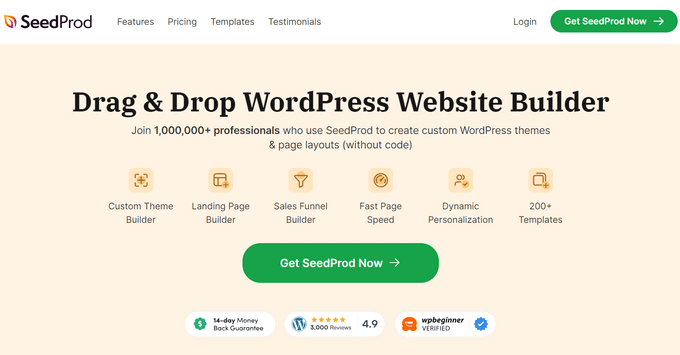
SeedProd is the best drag-and-drop WordPress page builder. It makes it easy to customize your WordPress page layouts.
You can also use it to create custom WordPress themes without code and choose a theme template kit to design a stunning website for your niche in just a few clicks.
SeedProd lets you connect a page with many third-party online apps out of the box, including popular email marketing services. Its Zapier support lets you connect with thousands more.
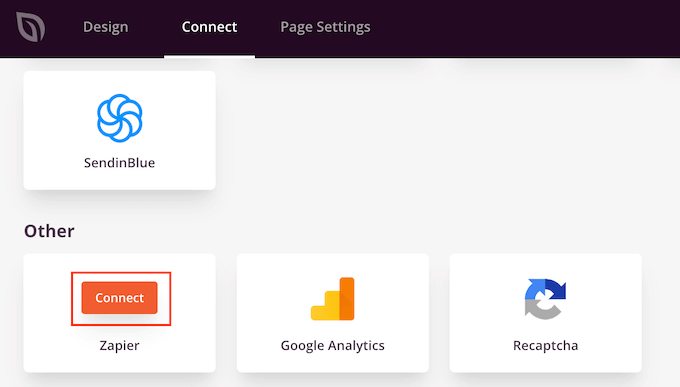
This allows you to easily extend what is possible with SeedProd.
For example, you will be able to send the leads you capture using SeedProd forms to your email marketing platform, CRM, or marketing automation tool. You can also send your team automatic notifications using email, messaging apps, or project management tools.
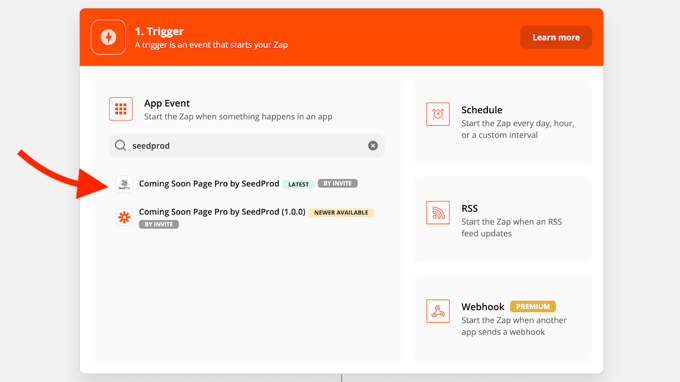
Another idea is to automate the process of running a webinar or virtual event. When a user RSVPs using a SeedProd registration page, you can automatically add them to your chosen webinar or event platform.
Pros:
- Easily create custom landing pages and custom WordPress themes.
- SeedProd comes with built-in conversion tools like countdown timers, alert bars, and more.
- Many integrations are available natively.
- You can add additional integrations using Zapier.
Cons:
- You need to purchase a Pro plan or higher for the Zapier integration.
Why we chose SeedProd: SeedProd is the best landing page software on the market for both beginners as well as advanced users. It has many built-in integrations, and more can be added using Zapier.
8. Events Manager (For Online Events)

Events Manager is a popular free plugin that streamlines event creation, management, and promotion. It’s easy to use and offers plenty of features.
It’s a versatile tool for organizing various event types on WordPress websites. It offers a dynamic calendar, booking system, and venue management features. Events Manager also has support for recurring events, multi-day events, and integration options.
One of its integrations is Zapier. This expands the functionality of the Events Manager plugin by allowing it to seamlessly connect with a wide range of other applications and services.
For example, you can use Zapier to send SMS notifications to participants who register or unregister for an event and when their booking is approved.

You can also use Zapier to create a user booking on your website when a user registers through a third-party website.
Pros:
- It lets you easily manage events from your WordPress website.
- Events Manager supports a dynamic calendar, booking system, and venue management.
- It can connect to thousands of third-party web apps using Zapier.
- It is available for free from the WordPress Plugin Directory.
Cons:
- While this plugin is designed to be easy to use, there may be a learning curve for beginners.
Why we chose Events Manager: Events Manager is one of the best WordPress event plugins, and it’s free. You can use its Zapier integration to connect it with thousands of third-party services, including online forms and calendars.
9. ManyChat (For Customer Communication)
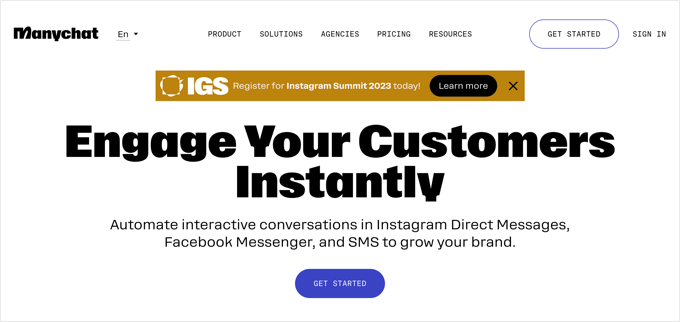
ManyChat is one of the best marketing automation tools for small businesses. Strictly speaking, it’s not a WordPress plugin, but it can be integrated with a WordPress website.
It lets you send automated messages that let your customers purchase directly from popular messaging apps, such as Facebook Messenger.
It can help customers choose a suitable product and make a payment within Facebook Messenger. The plugin also uses customer responses to tailor the products it recommends.
Once you integrate ManyChat with Zapier, it can connect with thousands of supported apps and allow you to automate your work so you spend less time doing it.
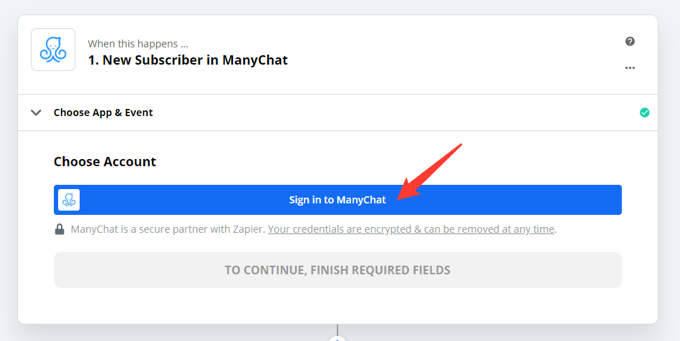
This opens up a lot of potential, including adding new ManyChat contacts to your CRM or a Google Spreadsheet, asking contacts for additional information such as a phone number or email address, registering contacts with your latest webinar, and much more.
Pros:
- It can increase sales and conversions by automatically reaching out to potential customers through messaging apps.
- It can connect to multiple channels, including Facebook Messenger, Instagram Direct Messages, WhatsApp, SMS, and email.
- The Zapier integration lets you automate the plugin and connect to thousands of online services.
Cons:
- While there is a free plan, you need to purchase a Pro plan or higher to use Zapier.
Why we chose ManyChat: ManyChat is a smart communications tool that allows you to automatically sell to potential customers different multiple chat channels. Its Zapier integration extends the plugin’s reach and makes it even smarter.
What Is the Best WordPress Zapier Plugin?
So, which WordPress Zapier plugin should you choose? That answer depends on your needs.
For example, Uncanny Automator is the best way to add automation in WordPress. It integrates with many popular plugins and can use Zapier to add even more automation possibilities and integrations.
You can also use Zapier to automate your web forms by automatically sending the information they collect to third-party apps and services. WPForms is a very capable form plugin that integrates well with Zapier.
Zapier can also be used to automate online stores and businesses. Plugins like WooCommerce Zapier and Easy Digital Downloads connect to Zapier to send automatic notifications and keep your spreadsheets and finance software up to date.
With membership and eLearning websites, you can use automation to create new members, automatically enroll them in courses, track their progress, and add them to your newsletter list. MemberPress connects to Zapier natively.
But don’t forget that the use cases we list in this article are just suggestions. The real power of Zapier is that its capabilities are only limited by your imagination.
FAQs About Using Zapier With WordPress
Do you still have questions about using Zapier with WordPress? Here are some answers to the questions we are asked most often by our readers.
Do I need to use Zapier on my website or online store?
No, using Zapier on your website or online store is completely optional and depends on your specific needs and workflow requirements.
You can consider using Zapier if you need automation, want to synchronize your data with third-party services and tools, and want to streamline your communications.
What is a Zap?
A Zap is an automated workflow in Zapier. It connects two or more web applications together to perform a specific task or series of tasks.
It consists of a ‘Trigger’ and one or more ‘Actions’. When the trigger event occurs, then Zapier will automatically perform your chosen actions.
How many third-party online services can Zapier connect to?
Currently, Zapier can connect with over 6,500 apps. The most popular apps used by Zapier users include Google Sheets, Google Calendar, Google Drive, Gmail, Slack, Mailchimp, HubSpot, Notion, Trello, and Airtable.
However, a single Zapier account is limited to 2,000 app connections in total.
Is Zapier the only way to add automation to your WordPress site?
No, you can also add automation to your website using online services such as IFTTT and plugins like Uncanny Automator.
Best WordPress Guides for Automation
Zapier is just one way to add automation to your WordPress website. Here are a few more:
We hope this tutorial helped you find the best WordPress Zapier plugins. You may also want to see our guide on how to automate WordPress and social media with IFTTT or our expert pick of the best WordPress automation plugins and tools.
If you liked this article, then please subscribe to our YouTube Channel for WordPress video tutorials. You can also find us on Twitter and Facebook.
این خبر را در ایران وب سازان مرجع وب و فناوری دنبال کنید