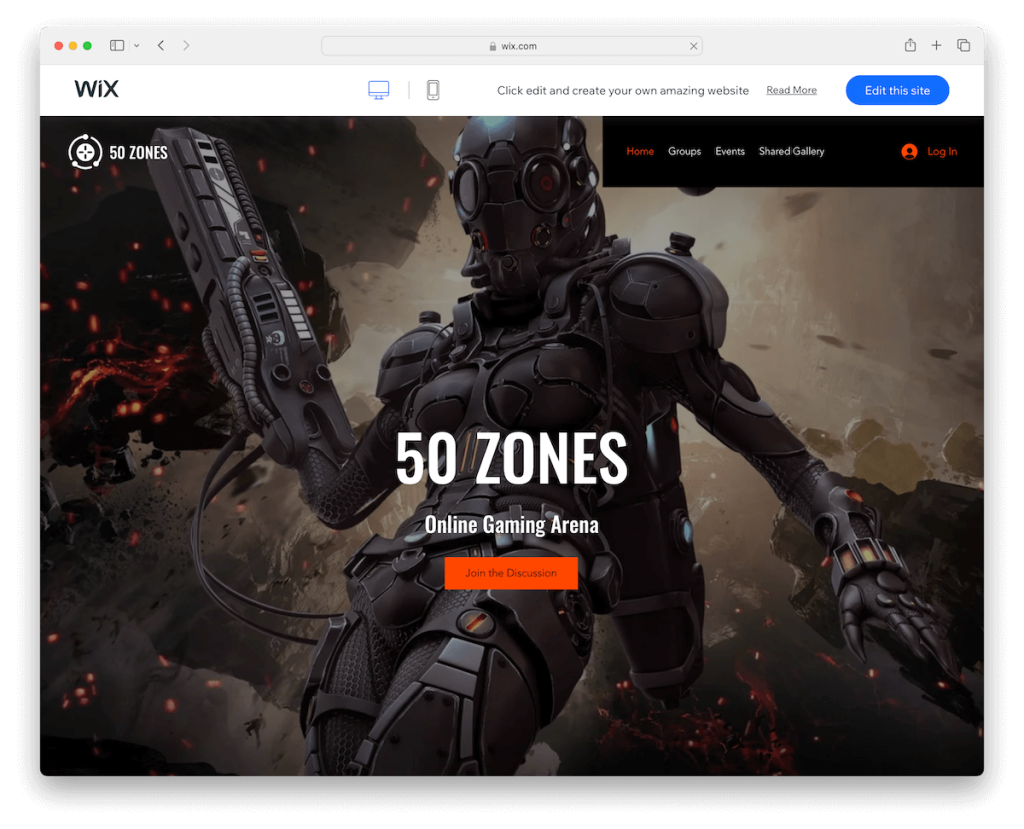14 Best Wix Forum Examples In 2024
Are you searching for the best Wix forum examples to gain inspiration for your online project?
We compiled a collection of some really fine templates that you can take to your total advantage.
While they cater to various industries and niches, the best part is this: they are easy to customize and adjust to your needs.
Don’t feel limited in any way, shape or form.
Sure, use them to create places to chat, but most importantly, go beyond the chat and create vibrant communities.
Let’s dive into these inspiring examples together – you’re sure to find some great ideas for your own forum.
This post covers:
10+ Wix Forum Examples
Looking for the perfect starting point for your online forum?
Here’s a list of epic Wix forum examples combining aesthetics with functionality, offering an ideal foundation for building your community.
1. Gaming Forum
Built with: Wix
The Gaming Forum Wix template stands out with its immersive experience, perfect for gaming enthusiasts.
It features a captivating animated background and a sleek dark design enhanced by the parallax effect, drawing users into a dynamic gaming world. (Don’t forget to check out these awesome parallax scrolling websites.)
Strategically placed Call-to-Action (CTA) buttons guide users effortlessly, while a convenient login option in the navbar ensures easy access.
Additionally, the template includes a newsletter subscription form, allowing gamers to stay updated.
Note: Dark or black design goes very well hand in hand with anything gaming-related.
Why we chose it: The Gaming Forum stands out due to its immersive, interactive design and features that perfectly cater to gaming communities’ vibrant and dynamic nature.
2. Hobbies Blog & Forum
Built with: Wix
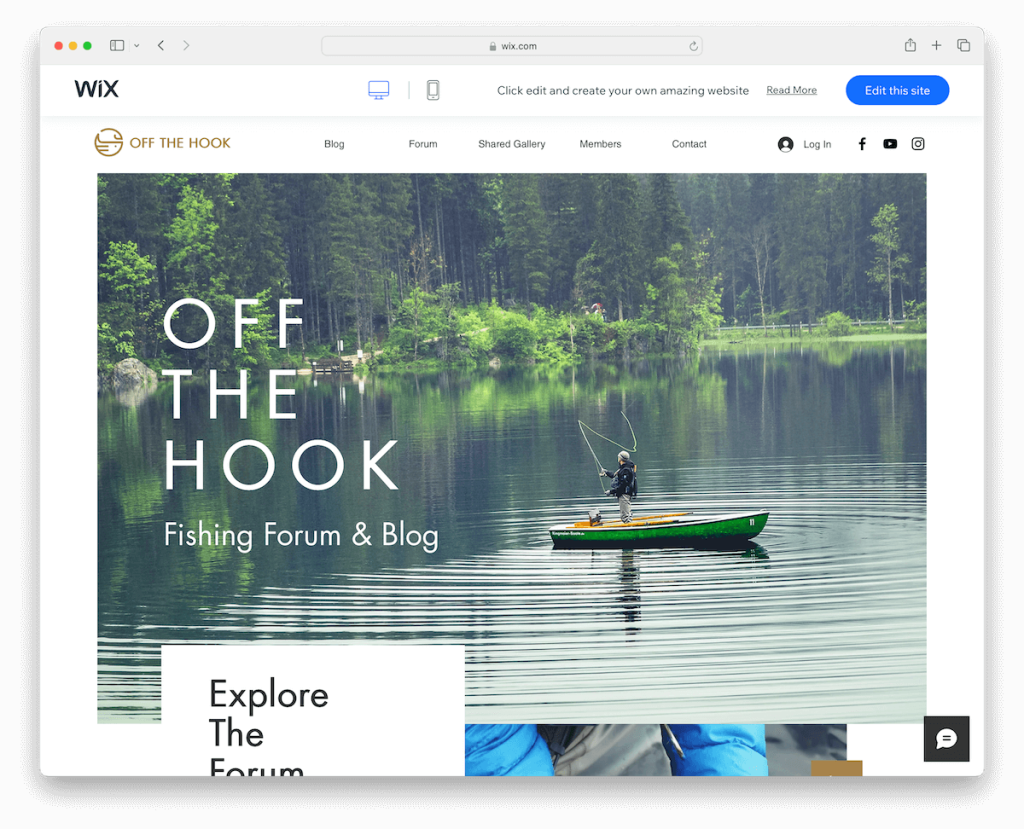
The Hobbies Blog & Forum Wix template is a versatile choice for hobbyists, featuring a floating header with intuitive menu links, social media, and login icons for easy navigation.
Its grid forum layout neatly organizes categories and showcases the latest forum posts, fostering community engagement.
The contrasting dark footer adds a stylish visual anchor, while the floating chat widget offers real-time interaction, enhancing user connectivity.
Note: Create a better user experience with a floating header.
Why we chose it: The Hobbies Blog & Forum is a great example for its user-friendly design and interactive features that seamlessly bring together hobby enthusiasts.
3. Design Blog & Forum
Built with: Wix
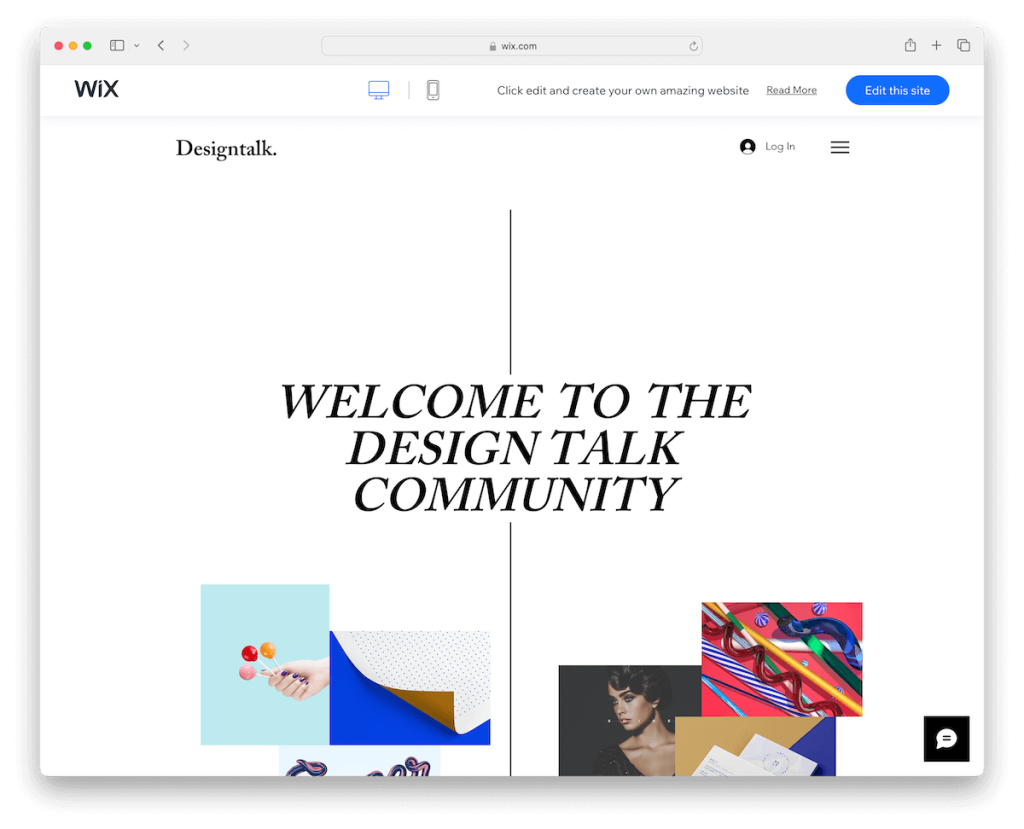
The Design Blog & Forum Wix template is an exceptional choice for creative communities, boasting a clean, light design that highlights content.
Its full-screen hamburger menu overlay offers a modern, uncluttered navigation experience.
Moreover, the template comes alive with elegant scrolling animations, adding a dynamic feel.
A standout feature is the forum search function with live results, ensuring easy access to relevant discussions.
With views for both categories and all posts, it simplifies content discovery, making it ideal for design-focused forums.
Note: Create a clean, minimalist design to ensure better content and forum threads visibility.
Why we chose it: The Design Blog & Forum has a sleek, user-friendly interface and innovative features that perfectly cater to visually-driven communities.
Built with: Wix
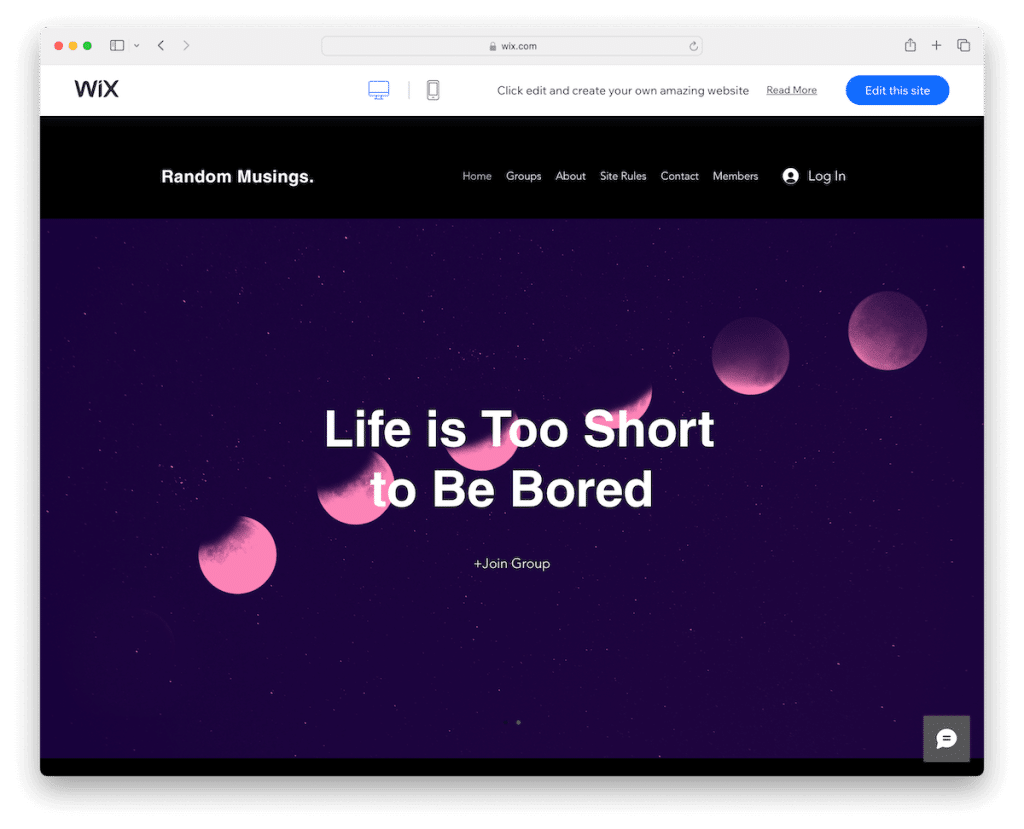
The Community Forum Wix template excels with its dynamic large slider featuring animated slides, captivating users right from the start. Each slide also has a “+Join Group” button, encouraging visitors to become members.
Its sticky header ensures effortless navigation, while the sophisticated black design gives the forum a modern look.
The inclusion of sidebar widgets for search and suggested groups enhances user interaction and discovery.
Additionally, dedicated members and contact pages foster a sense of community and accessibility, making it ideal for vibrant online groups.
Note: Make a slideshow with captivating slides to grab your visitors’ attention right from the get-go.
Why we chose it: The Community Forum impresses with its engaging design, user-friendly features, and comprehensive layout.
5. Tech Forum
Built with: Wix
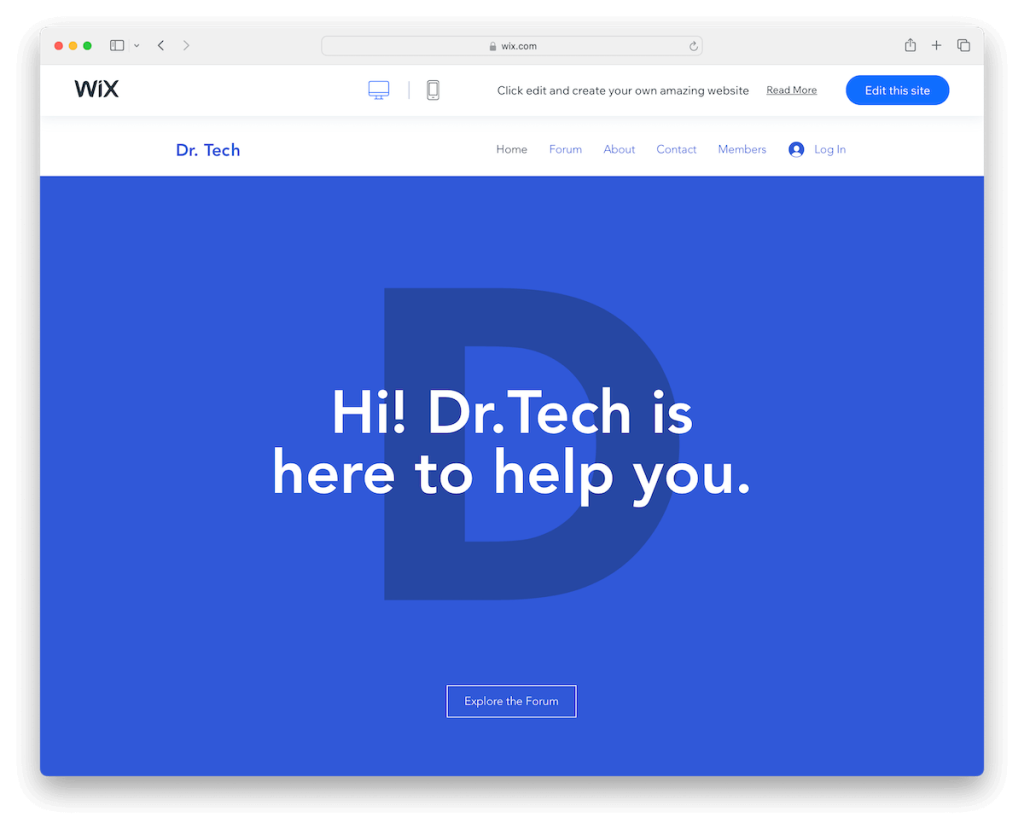
The Tech Forum Wix template is a standout choice for tech enthusiasts, featuring a simple yet compelling homepage with a clear CTA button inviting users to explore the forum.
It boasts a well-organized grid layout for categories, alongside a section dedicated to showcasing the newest posts, keeping content fresh and engaging.
The live search bar enhances user experience by providing quick, relevant results.
Furthermore, its footer features social media icons and a newsletter subscription form for community growth and connectivity.
Note: Create a more pleasant search experience with a search bar featuring live results.
Why we chose it: The Tech Forum is chosen for its streamlined design and functional features that perfectly cater to tech-savvy users.
6. DIY Blog & Forum
Built with: Wix
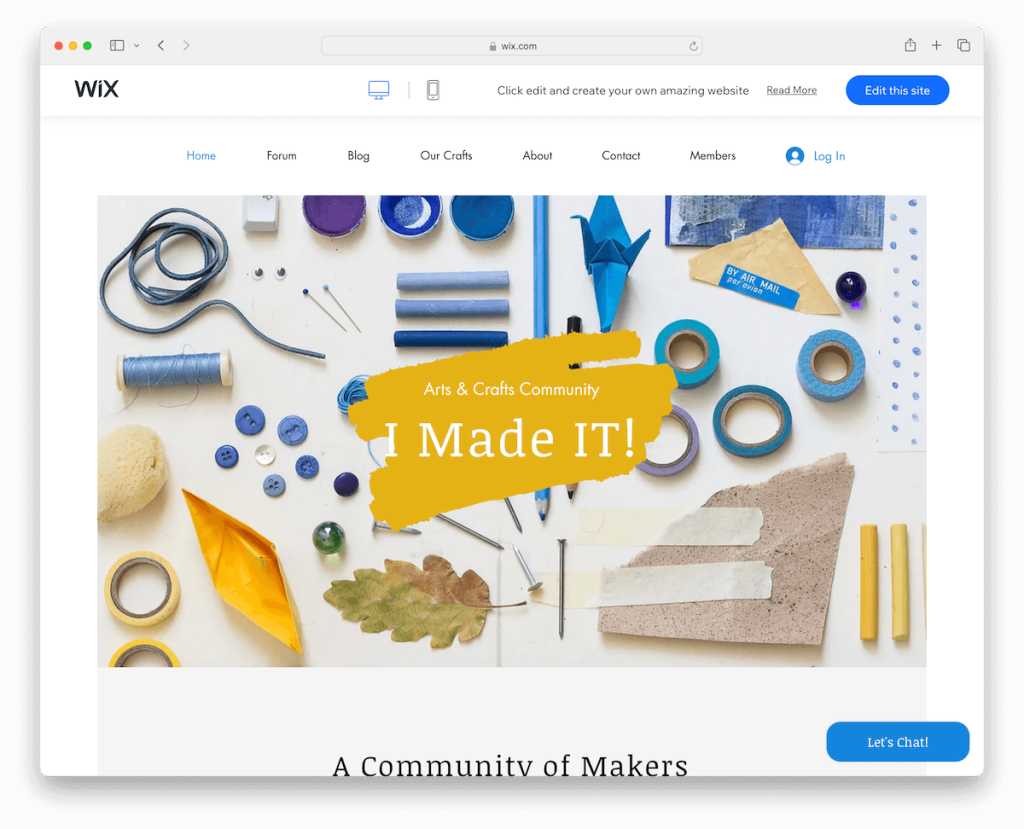
The DIY Blog & Forum Wix template features a large, eye-catching banner with a parallax effect that creates a dynamic visual experience.
It integrates an Instagram grid feed, seamlessly connecting social media content to the site.
The template enhances user interaction with a floating chat button, encouraging real-time conversations.
Its full-blown forum section, complete with live search and categorization, makes navigating and discovering DIY topics effortless and enjoyable.
Note: Add depth and immersiveness to your website with the fun parallax effect.
Why we chose it: The DIY Blog & Forum template contains interactivity elements and promotes a social vibe with IG feed integration.
Built with: Wix
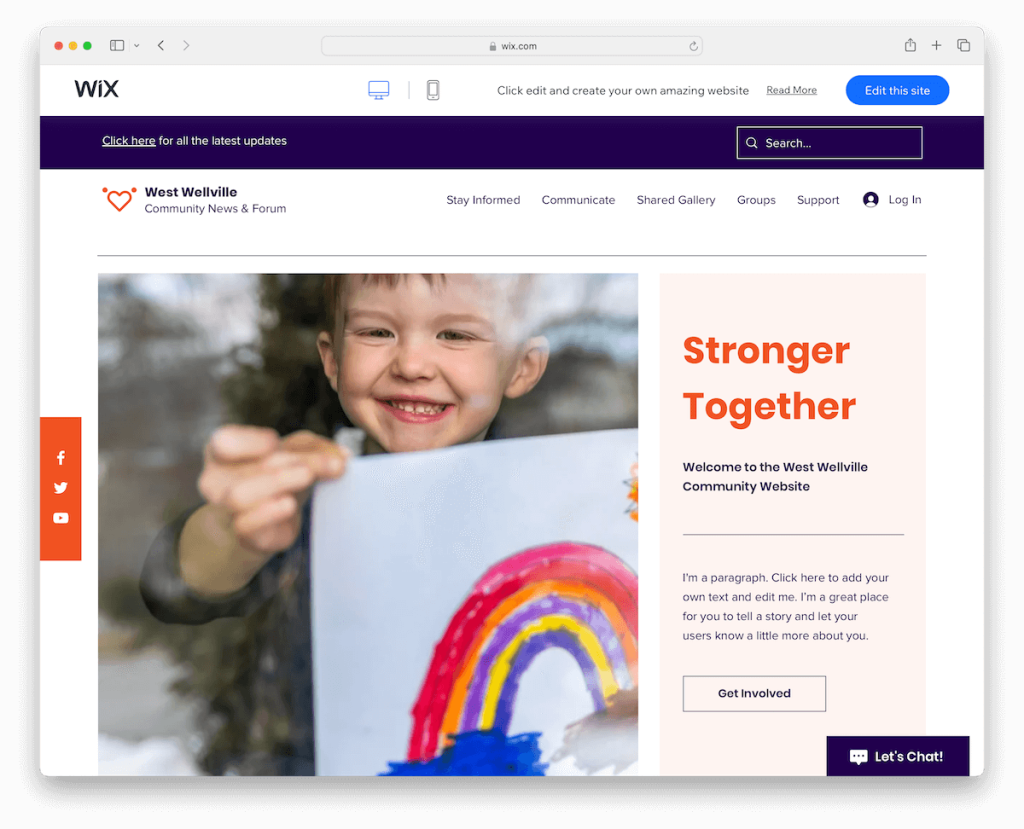
The Community Blog & Forum Wix template shines with its dual-part header. It features links to the latest updates and a convenient search bar at the top, complemented by easily accessible menu links below.
Floating social icons on the left and a friendly “Let’s Chat!” button on the right enhance user engagement.
Each post displays the number of views, comments, and “hearts,” fostering interaction.
The template’s integration of Google Maps with a location marker adds a unique, localized touch to the user experience.
Note: Integrating Google Maps is one of the best ways to showcase your business’s exact location.
Why we chose it: The Community Blog & Forum mixes comprehensive features and intuitive design for a highly interactive and connected online community experience.
8. Health Forum
Built with: Wix
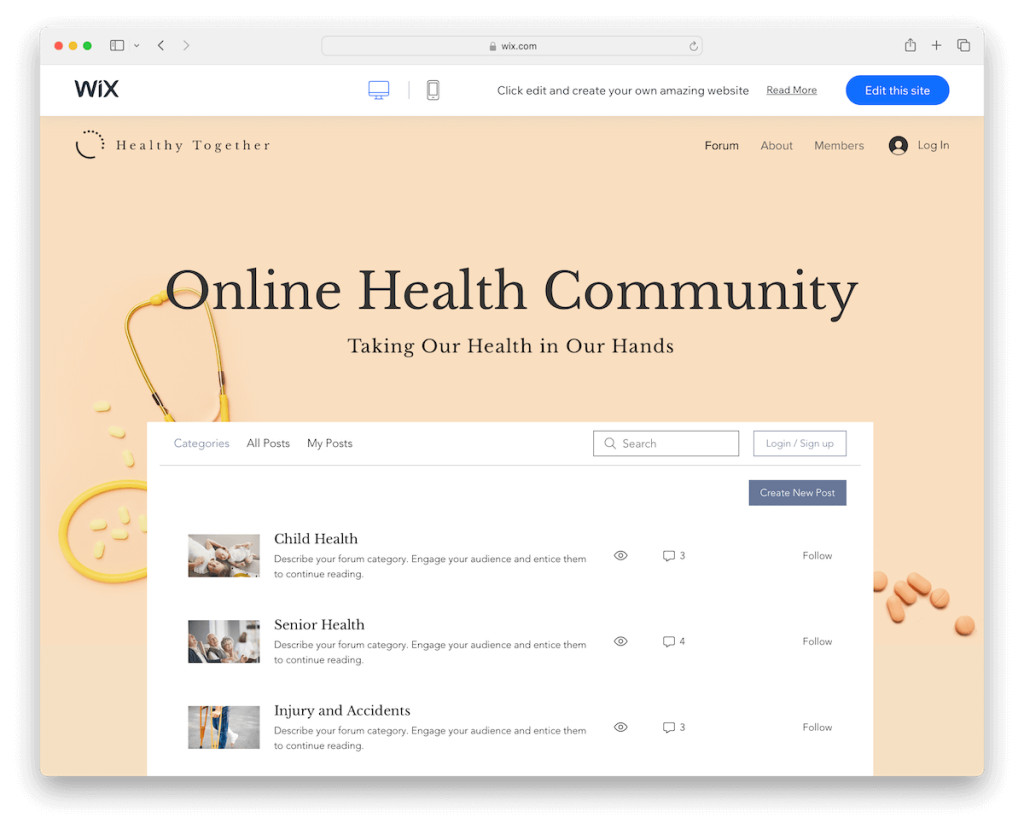
The Health Forum Wix template stands out with its transparent header, housing a straightforward menu and login option, encapsulating a clean, minimalist aesthetic.
The footer is equally sleek, featuring a subscription form for ongoing engagement.
The forum section is thoughtfully organized with category, all posts, and “my posts” views, alongside a search bar delivering instant results.
Additionally, featured images on forum category pages add visual appeal, making it an ideal space for health-focused discussions, blending functionality with a calming, focused design.
Note: Keep the forum’s look clean and distraction-free with a transparent header.
Why we chose it: The Health Forum has a clean, user-friendly design and specialized features that create an inviting and informative space for health-related discussions.
9. Gardening Blog & Forum
Built with: Wix
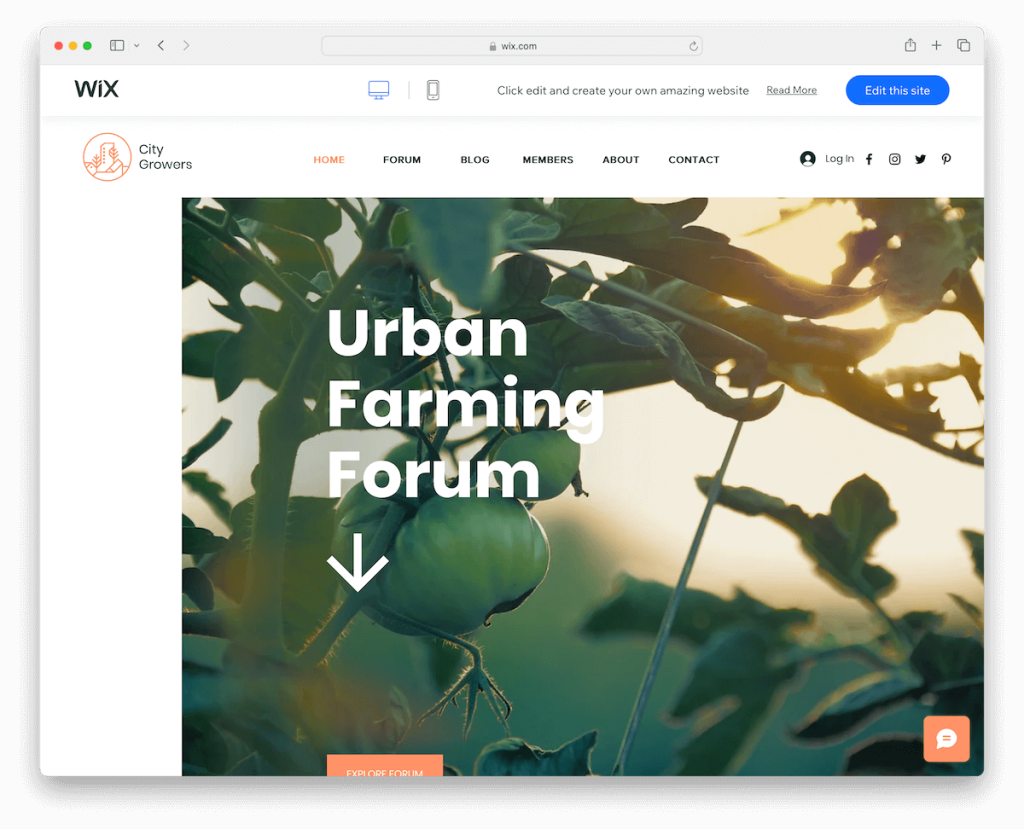
The Gardening Blog & Forum Wix template is a breath of fresh air with its neat design, abundant white space, and harmonious aesthetic.
It features a grid view for quickly navigating through forum categories and a list view for delving into specific threads.
Users can follow posts and categories and effortlessly share links, contributing to community engagement.
Also, multiple post-sorting options enhance the user experience, making finding and organizing content in this green-thumbed community simple.
Note: Ensure various sorting options so forum members can find what they’re looking for much quicker.
Why we chose it: The Gardening Blog & Forum pushes clean, intuitive design and user-centric features.
10. Photography Forum
Built with: Wix
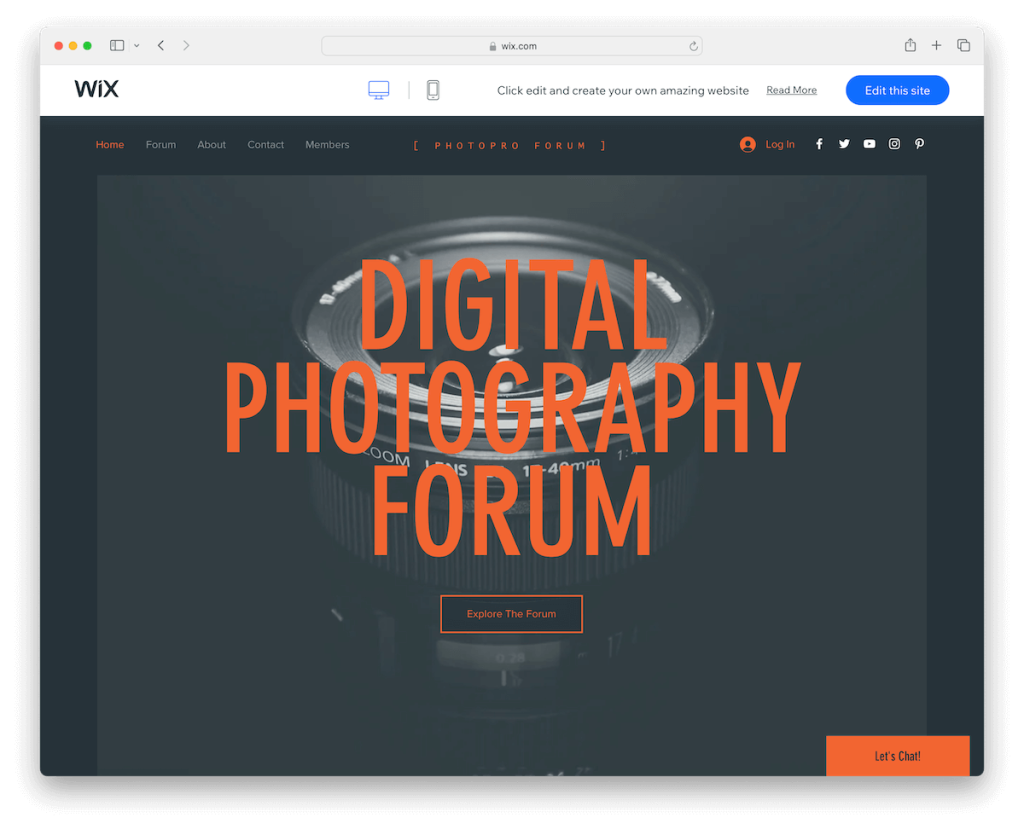
The Photography Forum Wix template captivates with its dark and bold design, creating a stunning backdrop that accentuates the art of photography. (See more WOWing black websites for inspiration.)
Its contrasting typography colors make fonts pop and add a sophisticated detailing effect. And including a parallax effect adds depth and dynamism to the browsing experience.
A floating navigation bar, complete with social media and login icons, ensures ease of use. At the same time, a subscription form at the bottom keeps enthusiasts linked and engaged.
Note: Use branded detailing throughout your forum website so visitors feel more at home.
Why we chose it: The Photography Forum is the top choice as a Wix forum example for its striking design and handy features.
11. Parenting Forum
Built with: Wix
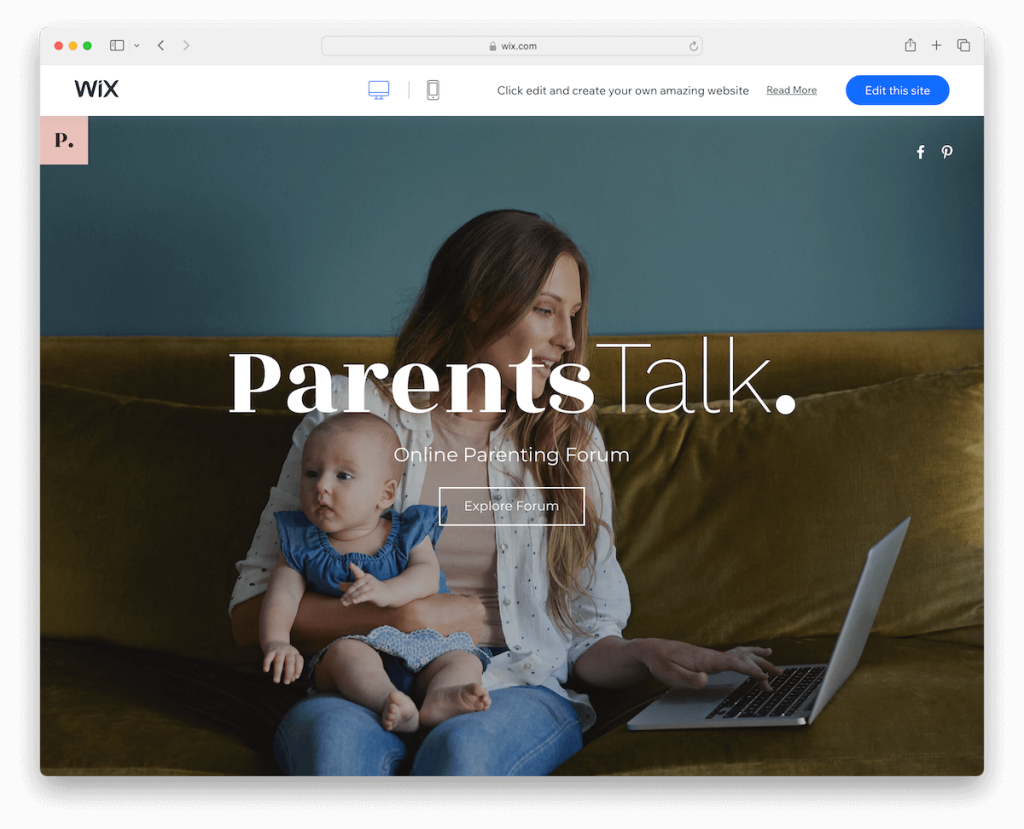
The Parenting Forum Wix template offers a welcoming and intuitive space for parents. It starts with a full-screen image background on the home page, overlaid with inviting text and CTA buttons.
Its forum section adopts a minimalist yet practical approach, facilitating ease of navigation through a clear search bar and a dedicated members’ area.
The design is both user-friendly and aesthetically pleasing, catering to the needs of a parenting community.
Finally, a subscription form in the footer encourages ongoing interaction and growth.
Note: Don’t complicate the forum design. Instead, keep it clean and minimal for the ultimate UX.
Why we chose it: The Parenting Forum includes a welcoming design, practical navigation, and features for a supportive and pleasant environment for parents.
12. Photography Forum Website
Built with: Wix
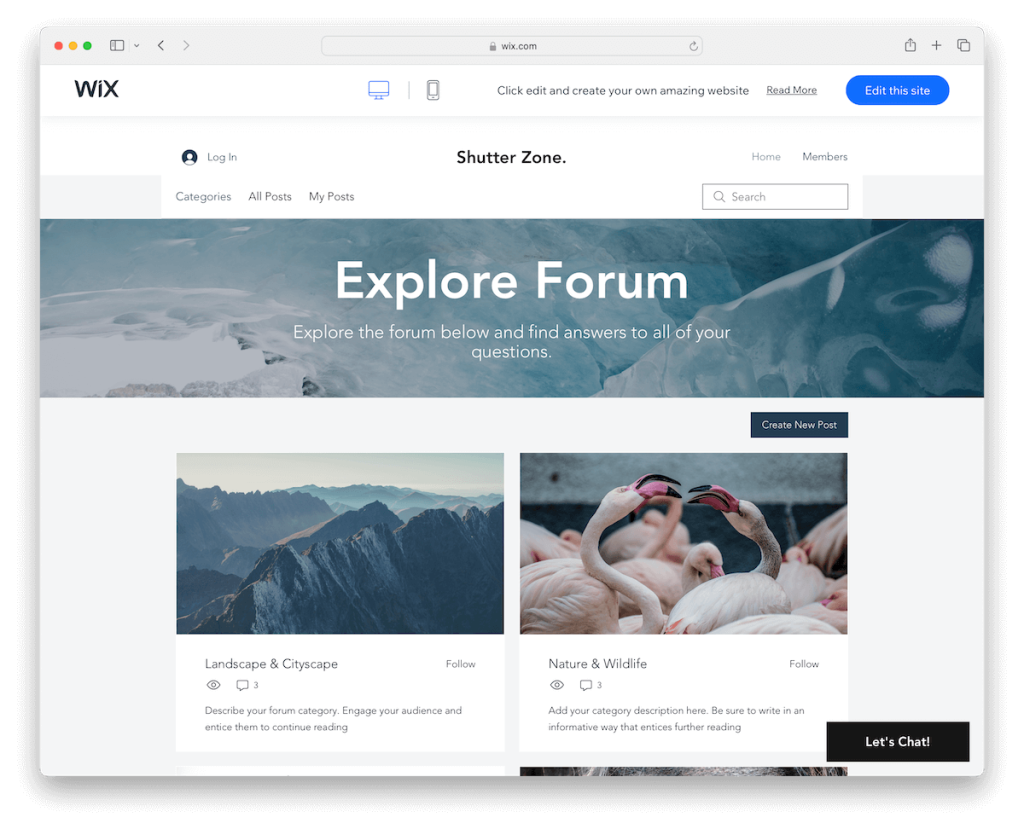
The Photography Forum Website template excels with its straightforward design, featuring a simple header and footer emphasizing content over complexity.
Its two-column grid layout for forum categories offers an organized way to browse topics.
The list view for posts, complete with multiple sorting options, allows users to tailor their browsing experience.
This template suits photography communities seeking a clean, focused, and efficient forum environment.
Note: Focus on simplicity over complexity when building a forum, emphasizing content first and foremost.
Why we chose it: The Photography Forum Website Wix template stands out for its simplicity, efficient organization, and user-centric features.
13. Lifestyle Forum
Built with: Wix
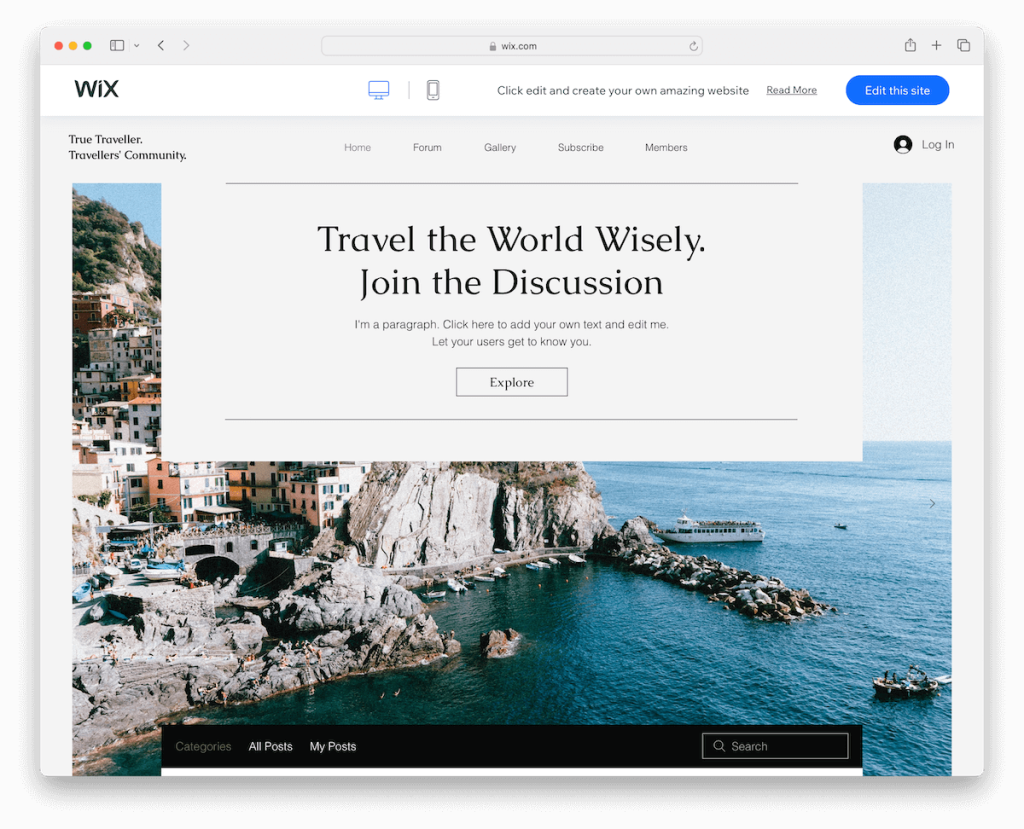
The Lifestyle Forum Wix template brings a unique one-page layout with jump links, creating a seamless browsing experience. (For more inspiration, peek at these fantastic one-page websites.)
It features a captivating slideshow that triggers visitors’ interest immediately.
The template organizes forum categories in a clear list view, making navigation intuitive. Moreover, a lightbox gallery showcases images beautifully, enhancing visual engagement.
And the three-column footer is rich with additional information, social media links, and a subscription form, offering a comprehensive platform for lifestylers to connect, share, and engage.
Note: Make the footer section valuable with additional information, links, widgets, etc.
Why we chose it: The Lifestyle Forum has an elegant one-page layout for a top-notch user experience without jumping from page to page.
14. Family Blog & Forum
Built with: Wix
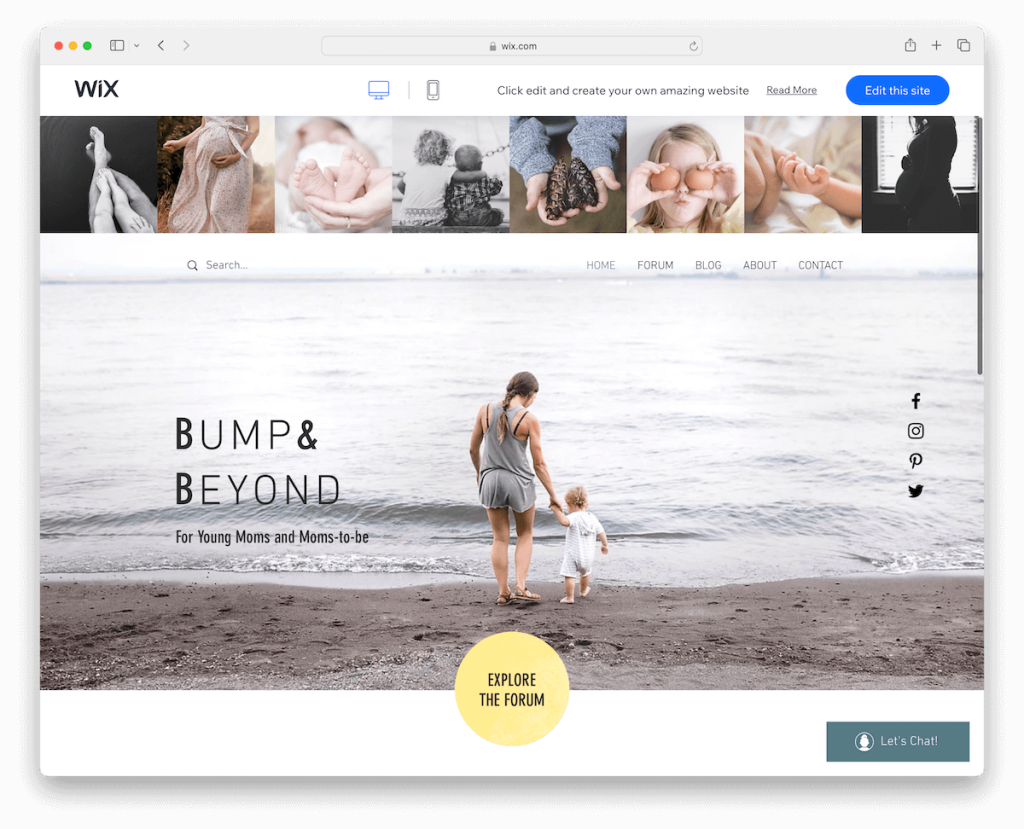
The Family Blog & Forum Wix template is a visual treat for photography devotees, featuring an Instagram feed at the top with a lightbox for an immersive viewing experience.
Its simple navigation bar includes a search function, making it user-friendly. In addition, the parallax image effect adds depth and dynamism, enhancing the aesthetic appeal.
The forum is presented in a neat, boxed layout, facilitating easy reading. Floating social media icons on the right side promote community and connectivity, completing this photographer’s haven.
Note: Promote your social media accounts with floating social icons (or add them to the (floating) navbar/header section.)
Why we chose it: The Family Blog & Forum is a terrific Wix forum example for seamlessly integrating social media, user-friendly navigation, and visually engaging design.
How To Make A Forum With Wix
Are you excited about creating your online forum but unsure where to start?
We’ve got you covered with an easy-to-follow guide on making a forum using Wix.
Follow these straightforward steps, and your vibrant online community will be up and running in no time:
- Sign up or log in to Wix: Start by creating a Wix account or log in if you already have one.
- Choose a website template: Select a template from Wix that suits your forum’s theme and purpose. (Or skip this step if you already have a Wix site.)
- Add Wix forum app: From the Wix Editor, open the App Market and search for “Wix Forum.” Click “Add to Site.”
- Create forum categories: Set up categories for your forum to organize topics and discussions.
- Customize forum settings: Adjust settings to shape your forum’s layout, display, and overall design.
- Design your forum: Personalize the look and feel of your forum, including text styles, colors, and navigation.
- Write your first post: Create an engaging initial post to welcome members and encourage interaction.
- Publish and promote your forum: Once you’re satisfied with the setup, publish your forum and promote it to attract members.
FAQs About Wix Forums
How do I add a forum to my Wix site?
Open the App Market in Wix Editor or Editor X, search for “Wix Forum,” and click “Add to Site” next to the Wix Forum app.
How can I customize my Wix forum settings?
After setting up categories, customize your forum settings, including the general settings, layout, display, and design.
What layout options are available for the Wix forum?
There are two layout options: a classic layout for text-heavy forums and a grid layout for showcasing posts. You can also choose to display subcategories on your main forum page.
Can I manage my Wix forum on a mobile app and share posts on social media?
Yes, Wix allows managing your forum through their mobile app and offers options to share forum posts on various social media platforms.
Was this article helpful?
YesNo