6 Best CDN Services For WordPress 2023
Are you looking for the best WordPress CDN services to ramp up your site’s performance?
The speed and reliability of website performance have never been more critical than they are today. For WordPress site owners, this means not only optimizing content but also ensuring its seamless delivery to users worldwide.
Thanks to content delivery networks (CDNs), they work tirelessly in the background to distribute website data across a network of (global) servers, ensuring faster load times and reduced latency.
With many CDN services available, integrating them with WordPress has become integral to the platform’s optimization.
But although all this may sound super technical, it’s actually way easier than you think. Plus, boosting performance means an improved user experience (UX), contributing to business growth that we all strive for.
Note: Check our in-depth site speed statistics to see how important page load time is.
However, out of all we tested, the ones below are the absolute best CDN services tailored for WordPress.
This post covers:
By the way, you might also be interested in our complete guide on how to speed up your WordPress site.
What is a CDN (Content Delivery Network)?
A Content Delivery Network (CDN) is a system of distributed servers designed to deliver web content and multimedia to a user based on their geographic location.
The primary function of a CDN is to reduce the distance between the user and the website’s original server.
What does this do? It ensures that webpages and their content (like images, videos and scripts) load quicker and more efficiently.
By caching content in multiple locations worldwide, CDNs minimize server bottlenecks, reduce bandwidth consumption and enhance website performance and reliability.
In short, a CDN serves as a bridge that shortens the digital journey, providing users with a smoother and faster online experience.
Benefits Of Using A CDN For WordPress Users
To dig even deeper into the world of CDNs, let’s look at some of the benefits it has for WordPress users:
- Since CDNs distribute content across a network of servers located around the world, you can expect faster load times.
- By offloading traffic to multiple services, the original server experiences less strain, reducing server load. This can also prevent crashes during traffic spikes.
- Faster websites lead to better user engagement, reduced bounce rates and potentially higher conversion rates, calling for an improved user experience.
- Search engines consider site speed as a ranking factor so that faster websites can lead to better search engine visibility.
- Many CDNs offer built-in security features that detect and mitigate DDoS attacks, safeguarding your WordPress site.
- Advanced CDNs optimize content, such as compressing images or minifying JavaScript, to further boost website speed.
- By reducing bandwidth usage and server resources, CDNs can lead to significant cost savings for WordPress site owners.
Integrating a CDN with WordPress is a strategic move that can boost your site to the next level and improve business.
What to Look for in a WordPress CDN Provider
Overall Performance
Performance is one of the most essential metrics when evaluating a CDN provider for WordPress. Ideally, you want a service that guarantees rapid content delivery, regardless of the user’s location.
The provider should offer intelligent caching solutions that dynamically update based on your site’s content changes while seamlessly handling traffic spikes without degradation in service quality.
What’s also super handy are real-time analytics and performance reports, which can be invaluable, allowing you to monitor the CDN’s efficacy and make informed decisions.
A top-tier WordPress CDN should contribute to a smoother and more satisfying user experience.
Ease of Use
Not every WordPress user is tech-savvy, so choosing an easy-to-use CDN is vital. For many website owners, using a content delivery network seems daunting. But it should not be.
Thus, a straightforward dashboard, one-click integrations with WordPress and clear setup instructions are essential. Automated features like content purging and cache management can further streamline the user experience.
We also think that comprehensive customer support, through detailed guides, tutorials, or responsive helpdesks, can make a difference in navigating the CDN’s features smoothly.
Finally, even the most advanced CDN becomes more valuable when packaged with a user-centric design/interface that prioritizes simplicity and accessibility.
Cost
What’s cool is that many providers offer CDN free as part of their larger package plan or free in general.
For this reason, it’s important that you look for transparent pricing structures that clearly outline the features included.
It’s beneficial if the provider offers a tiered pricing model, allowing you to select a package that aligns with your site’s current needs while also accommodating future growth.
Moreover, any potential free trials or money-back guarantees can indicate a provider’s confidence in their service.
Top CDN Services Overview
Introduction To Leading Providers
These providers guarantee lightning-fast load times and enhanced site performance by distributing content worldwide intelligently through the server closest to the user.
Let’s explore the leading WordPress CDN providers, understanding their unique offerings and how they stand out in a crowded marketplace.
Key Features to Look For
While we already mentioned some of the features and benefits of a WordPress CDN provider, here’s a quick overview of what we particularly looked for when curating this collection:
- Global server network: Ensure the provider has a widespread network of servers distributed strategically globally for faster content delivery to users, regardless of location.
- Caching: Pick a CDN that offers smart caching solutions, with auto content purging and rules-based caching to guarantee switch content delivery.
- Seamless integration: The best providers offer easy integration with WordPress, often through a dedicated plugin or a one-click setup.
- DDoS protection and Security: A top-tier CDN should have built-in security features, such as DDoS protection, secure sockets layer (SSL) support and Web Application Firewall (WAF) to safeguard your site. (You may also be interested in our guide on improving WordPress website security.)
- Analytics and reporting: It’s convenient if the tool gives you access to detailed analytics about your site’s traffic, CDN performance and potential issues for better optimization and troubleshooting.
- Customer support: Reliable and fast customer service, whether through live chat, email, or phone support, ensures that any issues or queries are addressed promptly, minimizing potential downtimes or disruptions.
Remember, while these features are integral, your specific needs might require additional functionalities.
Always evaluate a CDN provider in the context of your website’s unique demands and growth approach.
But the ones we have here cover everything, so you’ll surely find the right one for your project.
Detailed Reviews Of Top 6 CDN Services
1. Cloudflare
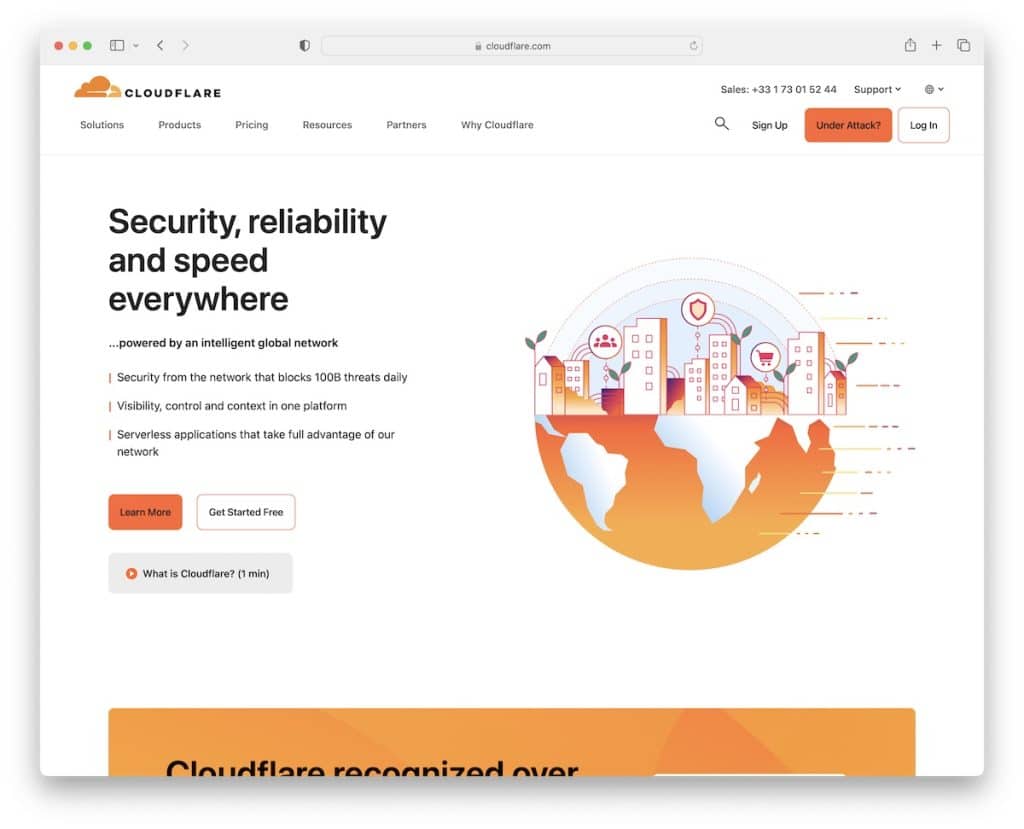
Cloudflare stands out as the premier CDN choice for WordPress due to its holistic approach to website optimization and security.
It offers a global network of servers that ensure rapid content delivery, reducing website latency regardless of the visitor’s location.
Beyond its core CDN capabilities, Cloudflare provides an integrated suite of tools to safeguard WordPress sites from DDoS attacks, malicious threats and other potential vulnerabilities. (Ever wondered how many WP sites get hacked? Checked our WordPress hacking statistics.)
Cloudflare presents a harmonious blend of performance enhancement and robust security for WP users with its user-friendly interface, automatic WordPress optimization settings and a generous free tier.
What we also really like about Cloudflare is the user-friendly experience it offers. By consolidating its solutions on a singular network accessible via one console, Cloudflare reduces IT complexities, minimizing vendor management challenges.
The platform’s intuitive interface, complemented by its 300 data centers spread across over 100 countries, guarantees unparalleled performance and reliability and unprecedented scalability.
Features:
- DDoS protection
- API Gateway
- Rate Limiting
- SSL / TLS encryption
- Advanced analytics
- Bot mitigation
- Page rules
- One-click DNSSEC
- Email security DNS
- Free plan
Pricing:
- Free: Three page rules, simple bots,
- Pro ($20/mo): Twenty page rules, more advanced bots,
- Business ($200/mo): Fifty page rules, sophisticated bots, basic bot analytics
- Enterprise ($Custom): 125 page rules, all bots, anomaly detection, threat response
Best for: Personal websites, small businesses, eCommerce sites and large enterprises, thanks to the flexible pricing options.
2. Akamai

Akamai is a top-notch CDN solution for WordPress users, primarily attributed to its vast global infrastructure.
Spanning continents (130+ countries), its expansive network ensures that your content is delivered swiftly, minimizing load times and enhancing user satisfaction no matter where your audience is located.
In other words, their extensive offerings guarantee that applications, APIs and media are distributed speedily, effectively and reliably.
More than just speed, Akamai is synonymous with security. It provides an armor of protection against prevailing online threats, such as DDoS and DNS attacks, safeguarding not just your content but also your users’ data.
Its cutting-edge adaptive content delivery system dynamically adjusts to various web conditions, ensuring your site’s performance remains optimal even during peak traffic.
Let’s say your content goes viral – no worries, Akamai’s CDN will handle it.
Whether you’re seeking optimized API performance, in-depth insights with DataStream, or enhancing your user experiences through intelligent load balancing, Akamai offers tailored solutions for everyone.
Features:
- Real-time load testing
- Advanced caching
- mPulse to capture user experience data
- DataStream to get an insight into CDN’s performance
- Intelligent load balancing
- Adaptive media delivery
- DDoS and DNS attack protection
- 24/7 support
- Optimization and compression
- Edge compute
Pricing: Unfortunately, Akamai isn’t transparent with their pricing. Thus, business owners need to contact them directly for a quote based on their needs.
Best for: Large businesses and enterprises.
3. Fastly
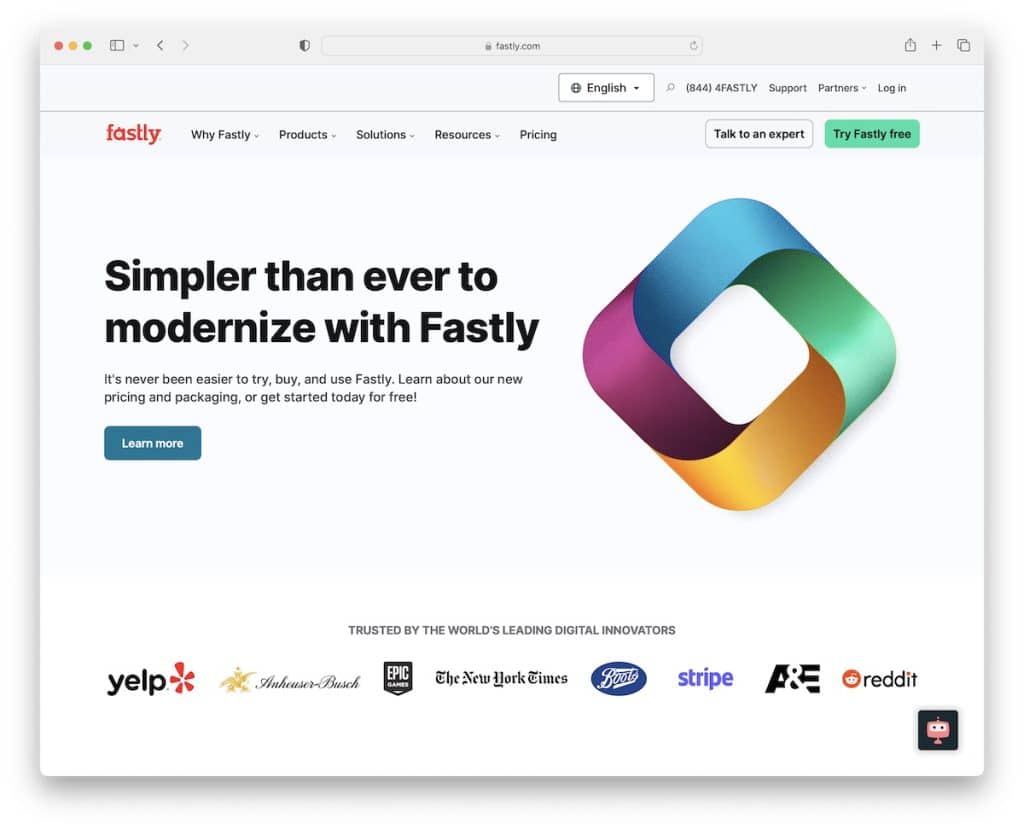
Fastly’s CDN offers businesses a modern solution to achieve faster and more tailored global digital experiences.
Catering to those shifting to the cloud or aiming for faster content delivery, Fastly combines scalability, in-built security and programmable controls with real-time visibility.
It provides instant insights into traffic patterns, performance and potential threats, facilitating agile development and frequent software deployments.
This CDN for WordPress allows for instant content adjustments through an API-driven approach, so you can modify configurations without relying on external professional services.
A standout feature is its ultra-fast purging capability, clearing content globally within 150 ms.
Moreover, Fastly offers robust protection mechanisms such as DDoS defenses and next-gen WAF, creating a safe environment for building and running applications confidently.
Fastly’s user-centric design, combined with customizable configurations, makes it an optimal choice for those focusing on high performance and rigorous security.
Features:
- Logs
- Fine-grained control over cache
- Easy configurations through API
- Effortless rollbacks
- DDos, WAF and TLS solutions
- Speedy purging
- Seamless scalability
- Free test
- Real-time insights
- Dynamic site acceleration (DSA)
Pricing: Fastly provides pricing only on request, but you can compare their plans and offerings via their site. However, you can try Fastly for free and go from there.
Best for: Fastly is an excellent solution for medium to large organizations, including enterprises.
4. KeyCDN
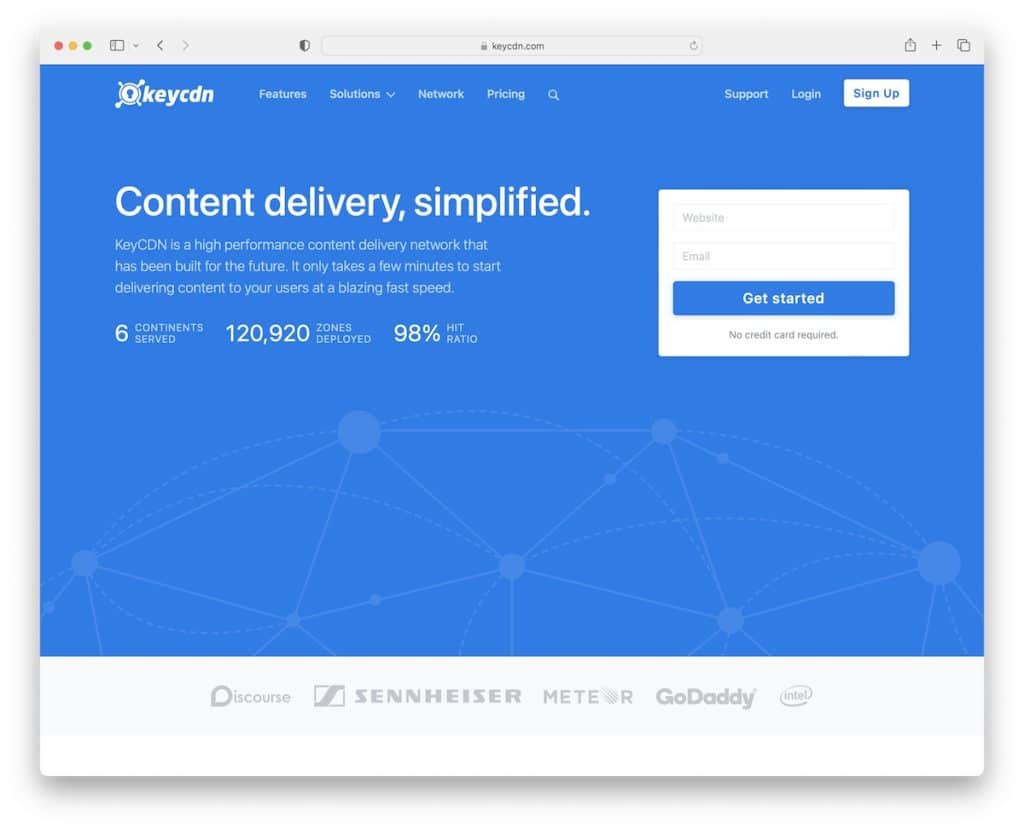
KeyCDN is a high-performance content delivery network for WordPress, designed for today’s fast-paced digital landscape but with the future in mind.
With a primary focus on unparalleled speed, KeyCDN is committed to improving performance millisecond by millisecond. Its presence spans six continents with an impressive hit ratio of 98%.
One great feature of KeyCDN is boasting scalability that can cater to traffic from petite blogs to top-tier websites, coupled with a resilient infrastructure and 24/7 customer support to ensure reliability.
In an era where rapid content delivery and optimal user experience are a must, KeyCDN meets and exceeds global expectations with its advanced features, such as HTTP/2, Brotli and TLS 1.3.
The platform prioritizes security amidst rising digital threats, implementing proactive measures to stop unauthorized actions and potential attacks.
KeyCDN simplifies the intricacies of content delivery with a user-friendly dashboard, accurate reports, a RESTful API and optimized hardware with 100% SSD coverage.
Every account enjoys access to all premium features: zone management, instant purging, real-time image transformation and optimization, or detailed reporting.
This versatility ensures users can easily customize and deploy their CDN configurations according to their needs.
Features:
- 98% hit ratio
- 100% SSD coverage
- Supports custom subdomain
- Advanced CDN customizations
- Transform and optimize images
- Zone management
- Instant purge
- Detailed reports
- Free TLS certificates
- 60+ data centers, 40+ countries
Pricing: The pricing of KeyCDN depends entirely on the size of your website, but the minimum usage is $4 per month. Quick calculation: If you choose Europe with a monthly bandwidth of 500 GB, that would cost you $20/mo.
Best for: Small businesses, bloggers and personal site owners.
5. StackPath
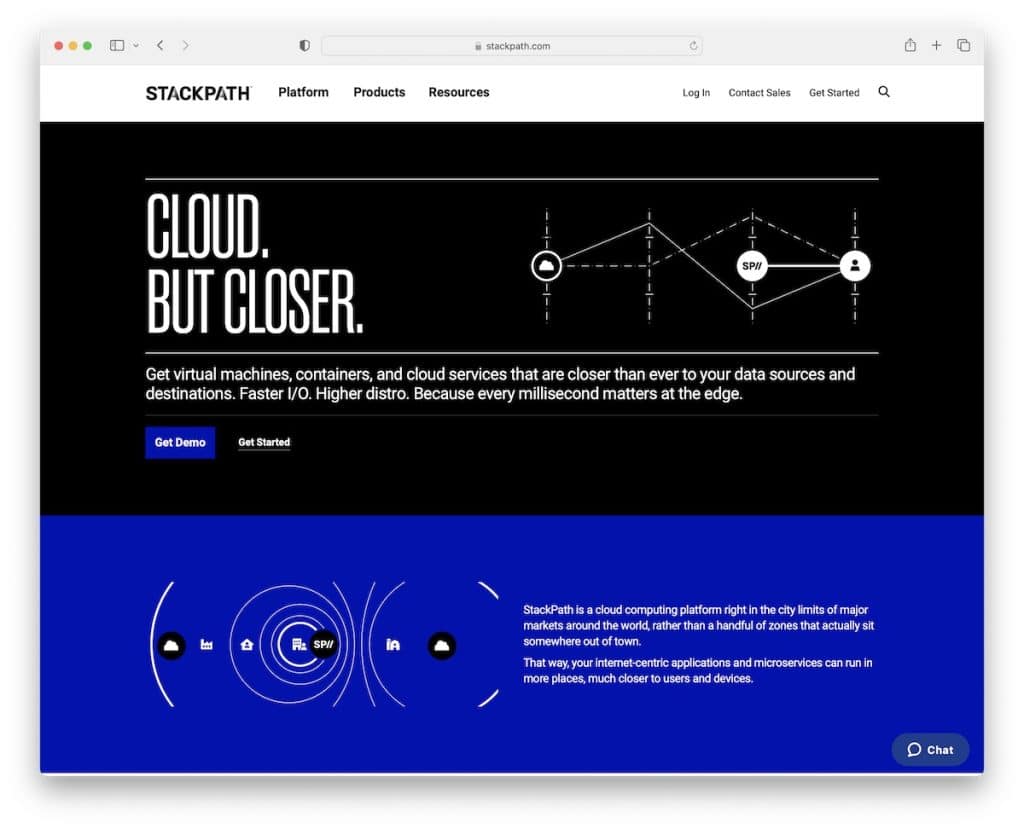
StackPath’s CDN is engineered to surpass end-users’ expectations by merging high-speed performance, enhanced security, comprehensive visibility and cost-effectiveness.
Whether it’s accelerating web page loads, ensuring the rapid delivery of large files globally, or personalizing content for optimized end-user experiences, StackPath has it covered.
Its global infrastructure boasts worldwide edge locations, Tier-1 carrier connections and a superb cache depth, so content reaches end-users with an impressively low time to first byte (TTFB).
In addition, security is at the forefront with features like DDoS mitigation, SSL and a private network backbone. With built-in analytics, a RESTful API and serverless scripting capabilities, users gain amazing control and customization options.
The platform also allows users to build stateless applications on a global edge computing platform through serverless scripting, offering unique workflows without the hassle of managing infrastructure.
Additionally, Direct Connect enables users to link their network directly to the edge platform, reducing bottlenecks and ensuring high-security data transfer.
With features like image optimization that reformats and caches optimized versions of raw image files and a range of support plans tailored to individual needs, StackPath guarantees an optimized, secure and efficient content delivery experience.
On the financial side, StackPath promises reduced bandwidth consumption, minimized downtime and maximized accessibility, leading to substantial operational savings and optimized monetization.
Features:
- Custom rules
- Serverless scripting
- Content optimization
- Large file segmentation
- SSL certificate management
- Real-time analytics
- Automatic image optimization
- DDoS attack mitigation
- RESTful API
- Excellent support
Pricing: $27.5/mo gets you 1 TB bandwidth, two sites, SSL certificate, etc. But you can also request a demo to test and see StackPath in action first hand.
Best for: Best for developers and agencies.
6. Jetpack
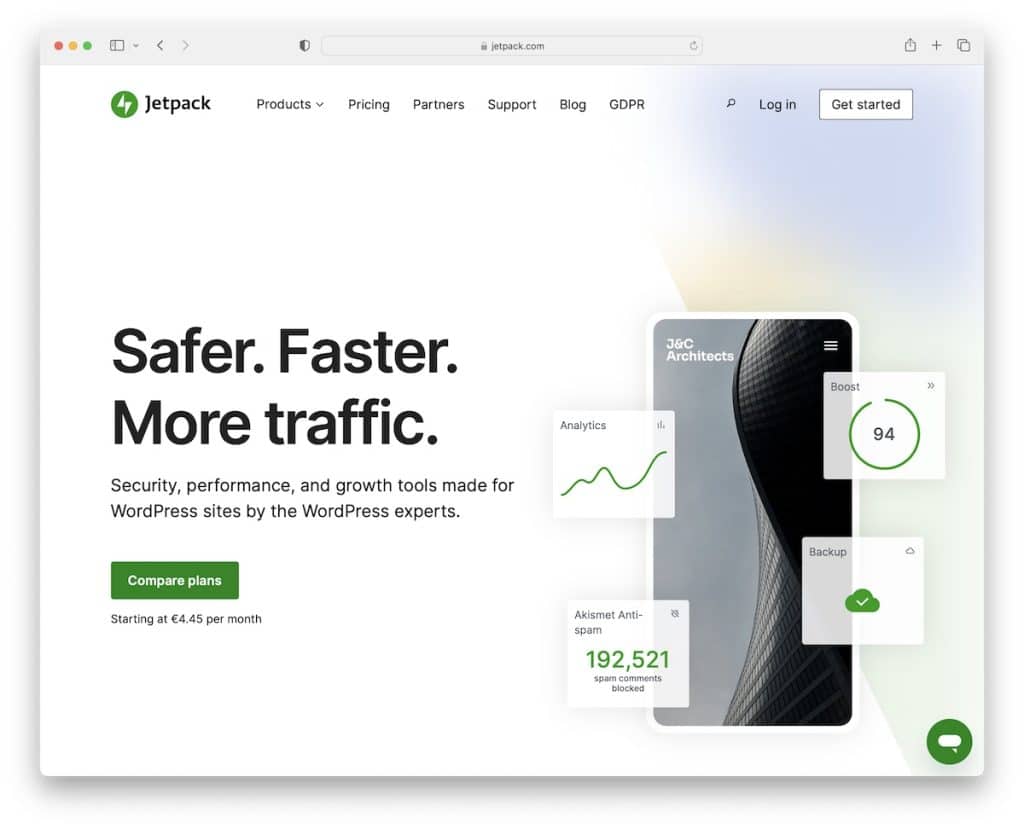
Jetpack is a very popular CDN for WordPress because it’s developed by the same people behind WordPress, and because it’s free. Yes, you read that right.
And to set it up, you don’t need any technical expertise. After you install and activate the plugin, all it takes is connecting it to your account, and you can already start to benefit from it. It’s a perfect solution for everyone who wants to use a CDN but prefers to keep it budget-friendly.
Not just that, Jetpack is also great if you want to test the waters of the content delivery network – hey, maybe you don’t need it (yet).
Jetpack automatically begins serving your images and even some static CSS and JavaScript from its multiple locations worldwide. On top of that, it also automatically resizes images for mobile to improve speed.
And what’s really impressive about Jetpack is that it supports unlimited files.
Once you install the plugin, you must go to the performance tab under the plugin settings in your WordPress dashboard and configure it accordingly. (Hint: Click “enable site accelerator” to speed up image and static file load times.)
Friendly tip: We also recommend installing the Jetpack Boost plugin for even more performance-relate settings that will take your site’s performance to the next level.
Features:
- One-click setup
- Free plugin
- Unlimited number of files
- Automatic image resizing for mobile
- User-friendly interface
- Built for WordPress, by WordPress
- Increased security
- Malware scans
- Monitor uptime/downtime
- Ease server workload
Pricing: Free. But it also offers great premium bundles with lots of advanced features and a 14-day money-back guarantee.
Best for: Most (small-to-medium-sized) WordPress websites. (We don’t recommend it for the largest sites.)
How to Implement a CDN on Your WordPress Website
General Integration Steps
While using a CDN might be a slightly more advanced tactic for speeding up your website and boosting its performance, setting it up for your WordPress site isn’t complicated.
Here are the general integration steps to get you started:
- Choose the right CDN provider based on your website needs, traffic volume and budget. (Pick such that offers robust features and reliable performance.)
- Once you’ve picked a provider, sign up and configure your account. During this process, you’ll typically define your website’s origin server and configure other settings based on your site’s requirements.
- Next, install a dedicated WordPress CDN plugin. many CDNs offer a branded plug (or work with 3rd-party extensions) to simplify integration. By installing and activating this plugin, you can connect your WordPress site to the CDN service without technical knowledge.
- Some CDNs require you to update your website’s DNS settings by pointing to the CDN’s nameservers. This ensures traffic is directed through the CDN’s network.
- Navigate to your WordPress dashboard and adjust the CDN settings, ensuring it’s pointing to the correct CDN URL. This might involve setting up pull zones, configuring caching rules, or defining exclusions.
- After implementation, visit your website and ensure it loads correctly. We recommend using tools like Pingdom or GTmetrix to test and verify that the site fetches content from the CDN.
Remember, while these are general steps, the exact process might vary depending on the CDN provider and any specific features or configurations they offer.
Always refer to the provider’s official documentation or support resources for detailed instructions. (Or reach out to the provider and ask them for guidance.)
6 Common Challenges and Solutions
While implementing a CDN usually goes smoothly, it sometimes comes with its own challenges. Below are some common issues users encounter and solutions to address them:
1. CDN not serving content:
- Challenge: Your content may not be fetched from the CDN after setting it up.
- Solution: Double-check that the CDN’s URLs are correctly configured in your WordPress settings or plugin. Clear all caches, including those from any caching plugins.
2. Mixed content warnings:
- Challenge: Sometimes, you might encounter mixed content warnings if some assets are loaded over HTTP while your site uses HTTPS.
- Solution: Ensure the CDN is set up to deliver content over HTTPS. Some CDNs offer an option to force HTTPS. Additionally, you can also use a plugin to address mixed content issues.
3. Caching issues:
- Challenge: Changes made to the website may not be immediately reflected because of CDN caching.
- Solution: Manually purge the CDN cache or set up proper cache expiration rules. Familiarize yourself with the CDN’s caching controls and set them according to your content update frequency.
4. Poor performance
- Challenge: Instead of experiencing a speed improvement, the website slows down.
- Solution: Ensure the CDN provider’s servers are operational. Check their status pages. Consider switching to a different CDN provider or contacting their support if consistent issues arise.
5. Compatibility issues
- Challenge: Compatibility issues between CDN and other plugins and themes.
- Solution: Temporarily disable other plugins to identify the source of the conflict. Once identified, contact the plugin/theme developer or CDN support for assistance.
6. Broken images or assets:
- Challenge: Images or other assets may not load correctly after CDN integration.
- Solution: Ensure that the URL is correctly pointing to your CDN provider. Also, verify that assets have been successfully synced or pulled to the CDN.
Security Considerations
When integrating a CDN with WordPress, ensuring end-to-end encryption to safeguard data during transit is crucial.
SSL/TLS Encryption
One of the first things a CDN must guarantee is SSL/TLS encryption.
It’s essential to ensure end-to-end encryption from the original server to the CDN and from the CDN to the end-user to safeguard against potential inconveniences.
Avoid “mixed content” issues by ensuring all assets are served over HTTPS.
Luckily, reputable CDNs often offer automated SSL certificate management, but for brands with custom certificates, choosing a CDN that supports their use is crucial.
Always opt for modern encryption protocols, like TLS 1.3, which balance robust security and minimal performance impact.
Protection Against DDoS Attacks
Another security consideration for integrating a CDN into a WordPress site is protection against Distributed Denial of Service (DDoS) attacks.
DDoS attacks drown websites with an overwhelming amount of traffic, aiming to force them inaccessible.
A robust CDN not only distributes web traffic across its expansive network of servers, spreading the impact of such attacks, but also employs advanced traffic filtering and threat detection methods.
This multi-layered defense ensures that malicious traffic is identified and conquered early, preserving website uptime and user experience.
Thus, partnering with a CDN provider that offers comprehensive DDoS protection is essential for safeguarding WordPress sites in today’s unpredictable digital landscape.
Other Security Measures
- Web Application Firewall (WAF): A WAF filters, monitors and blocks HTTP traffic to and from a web application, offering protection against common web threats like SQL injection, cross-site scripting (XSS), and malicious bots.
- Rate limiting: This restricts the number of requests a user can make to a site within a specified period, preventing bad actors from overloading the server.
- Bot mitigation: Advanced algorithms differentiate between legitimate users and malicious bots, blocking the latter from accessing and potentially harming the site.
- Geo-blocking: CDNs can restrict access based on geographic locations, ensuring that traffic only comes from permitted regions and blocking potential threats from high-risk areas.
- Edge rules: Custom rules set at the edge servers of a CDN, allowing for specific security measures like redirecting traffic or blocking certain types of requests.
- Real-time threat intelligence: Many CDNs analyze global traffic in real-time, identifying emerging threats and implementing immediate defenses.
WordPress website owners can significantly enhance their site’s security, providing a safer experience for their users and greater peace of mind for themselves by leveraging these security features.
Performance Monitoring and Optimization
Tools for Performance Analysis
Performance monitoring is pivotal when integrating a CDN into WordPress sites to ensure optimal delivery and user experience.
Various tools, such as GTmetrix, Pingdom and WebPageTest, offer insightful metrics, from page load times to content delivery efficiency across different geographical locations.
These platforms analyze the speed of asset delivery from the CDN and provide waterfall charts, highlighting potential bottlenecks or misconfigurations.
Leveraging these tools gives website administrators a comprehensive view of their CDN’s effectiveness, enabling data-driven decisions and fine-tuning for enhanced site performance.
Tips for Maximizing CDN Efficiency
Unfortunately, using a CDN isn’t a set-it-and-forget-it type of situation.
You’ll likely need to perform additional tweaks to maximize the efficiency and ensure optimal website performance.
Here are some key tips to help you get the most out of your CDN integration:
- Optimize your content: Before delivery, ensure content like images, CSS and JavaScript are compressed and minified. This reduces the load on the CDN and accelerates content delivery.
- Analyze performance metrics: Monitor key metrics like hit ratio, cache miss rate and edge server performance to identify and address inefficiencies.
- Test, test, test: Use tools like WebPageTest, Pingdom and Google PageSpeed Insights to routinely check your site’s performance with the CDN in place.
- Browser caching: Set longer expiration times for assets that don’t change often. This way, they remain cached in the user’s browser, reducing the number of requests to the CDN.
- Geo-targeting: Ensure the CDN configuration accounts for the geographic distribution of your audience. Direct traffic through the nearest edge server to each user.
- Responsive design: Ensure your website’s design is mobile-friendly. The CDN you use can then efficiently serve optimized assets based on device type.
- Smart CDN switching: If using a multi-CDN setup, incorporate logic that can switch between CDNs based on performance, availability or other criteria.
- Stay up-to-date: Regularly review your provider’s offerings to take advantage of the latest enhancements (new features, optimizations, tools, etc.).
By applying these strategies, you can optimize your CDN’s performance, reduce latency, ensure content freshness and provide a faster, more reliable browsing experience for your users.
Price Comparison and Plans
Free vs Paid CDNs
| Features/attributes | Free CDNs | Paid CDNs |
|---|---|---|
| Coverage | Limited global coverage | Extensive global coverage |
| Performance | Decent (with reduced speeds during peak traffic) | High performance, optimized delivers, priority traffic |
| Security features | Basic protection, limited security | Advanced DDoS protection, WAF, SSL, etc. |
| Support | Limited support | Premium (priority) support |
| Customizations and control | Basic customizations, limited control over caching | Advanced customizations, granular control over catching and delivery settings |
| Analytics and reporting | Basic analytics, limited insight | Comprehensive analytics, real-time monitoring, detailed reports |
Choosing the Right Plan for Your Needs
Choosing the right CDN plan for your needs can be streamlined by focusing on these six pivotal features:
- Traffic: Understand your site’s current and future traffic levels to match a plan’s capacity.
- Geographical distribution: Opt for a CDN with server locations aligned to your audience’s primary regions, ensuring rapid content delivery.
- Content: Choose a CDN optimized for your primary content – videos, images or text-heavy pages.
- Security: Prioritize CDNs offering essential security features such as DDoS protection, Web Application Firewalls, and SSL/TLS encryption.
- Budget vs. features: Balance your budget with the features offered, considering that sometimes paying (a bit) more can deliver significant performance and security gains.
- Integration and compatibility: Ensure easy integration with WordPress, simplifying the setup process and ensuring smooth operation.
Case Studies: Success Stories with CDN Implementation
Small Business Websites
After integrating CDN, AfteShip improved page load times by nearly 30%, scored a 90% successful protection from DDoS attacks and benefitted from effortless HTTPS protocol and customer certificates management.
E-commerce Platforms
Ted Baker is a global lifestyle brand that improved its web page loading times by a whopping 23% using Cloudflare CDN. Additionally, they enjoy a 100% blocking of DDoS attacks, malicious bot activities and other threats.
Additionally, security alerts require zero human intervention, so staff can focus on more important tasks. Last but not least, Ted Baker also lowered bandwidth costs from content caching.
Another successful case study features AllSaints – after implementing a CDN solution to keep their website fast, safe and pro-level. According to Cloudflare, they serve 80% of web content through CDN, which saves them plenty on bandwidth costs. Also, Cloudflare’s WAF blocked a whopping 88,000 attacks in just 24 hours.
Blogs and Content-rich Sites
Thanks to using Cloudflare and their great caching solution, BlogPress cut their pageview response time by 50% and consequently reduced server requests by half.
Gazeta Esportiva by FCL is another fantastic example of boosting website speed by 50%, resulting in a massive increase in customer retention. Moreover, Cloudflare’s WAF and DDoS protection ensures the development team focuses on site improvements instead of hackers trying to take it down.
Our Recommendation: What is the Best CDN for WordPress?
A Content Delivery Network (CDN) offers WordPress websites various benefits that enhance performance and security.
By distributing site content across a network of global servers, CDNs ensure rapid content delivery based on the user’s geolocation, resulting in faster page load times and an improved UX.
Additionally, many CDNs provide built-in security features, from DDoS protection to Web Application Firewalls, fortifying WordPress sites against potential threats.
Thus, integrating a CDN with WordPress is a strategic move to boost speed, enhance user satisfaction and bolster site security.
Let’s review our final recommendations:
- Cloudflare is ideal for personal websites, small businesses, eCommerce sites and large enterprises, thanks to the flexible pricing options.
- Akamai handles large businesses and enterprises.
- Fastly is an excellent solution for medium to large organizations, including enterprises.
- KeyCDN supports small businesses, bloggers and personal site owners.
- StackPath is great for developers and agencies.
- Jetpack is compatible with most (small-to-medium-sized) WordPress websites.
Frequently Asked Questions (FAQs)
What is a CDN, and how does it benefit my WordPress site?
A CDN, or Content Delivery Network, is a distributed server system that delivers website content efficiently based on the user’s geographical location. By storing cached versions of your site on these servers, a CDN reduces the distance data must travel, resulting in faster page loads. For WordPress users, this means improved site performance, reduced server load and an enhanced user experience.
How do I choose the best CDN service for my needs?
To choose the best CDN service, first assess your website’s traffic patterns, understanding where most of your audience is located. Next, compare various CDN providers’ features, pricing and server locations. Finally, consider providers that offer seamless integration with your platform and have strong customer reviews or case studies showcasing their reliability and performance.
Are there free CDN services, and are they reliable?
Yes, there are free and reliable CDN services available. However, compared to the premium ones, they offer basic functionalities and may not perform as efficiently. Two great solutions are Cloudflare and Jetpack.
How do I integrate a CDN service with my WordPress site?
To integrate a CDN service with your WordPress site, sign up with your chosen provider and set up a CDN zone or domain. Next, install and configure a suitable caching or CDN plugin on your WordPress site, like W3 Total Cache or WP Super Cache. Once configured, the plugin will redirect your site’s static assets to be served from the CDN, improving load times and performance.
Can a CDN service improve my site’s security?
Yes, a CDN can significantly improve your site’s security. Many CDNs offer built-in security features like Web Application Firewalls (WAF), DDoS protection and secure sockets layer (SSL) support. These features collectively shield your website from various online threats and malicious attacks.
Are there any free CDN providers for WordPress?
Yes, there are free CDN providers tailored for WordPress. Cloudflare and Jetpack offer fantastic solutions for WP users that can tremendously enhance their sites’ performance.
Was this article helpful?
YesNo