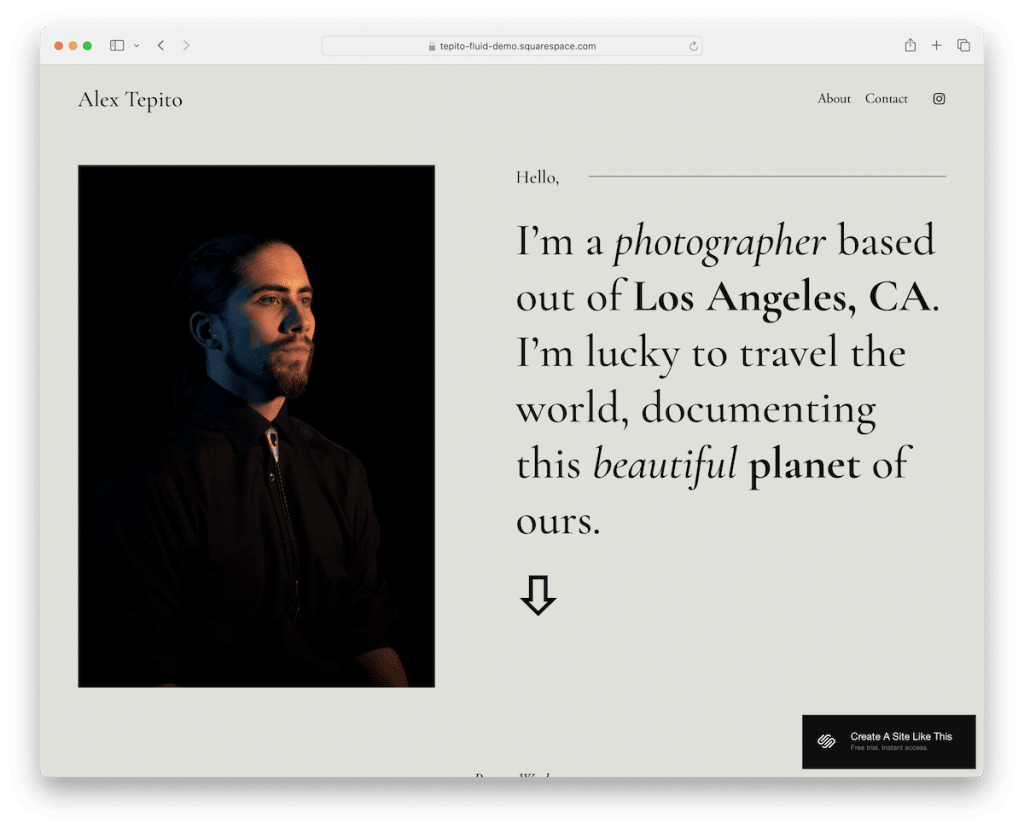20 Best Squarespace Photographer Templates 2024
Welcome to our selection of the finest Squarespace photographer templates tailored to create a solid online presence.
It doesn’t matter if you’re into capturing breathtaking landscapes, heartfelt moments, or avant-garde compositions; your online portfolio is your digital storefront.
It’s where your art meets the world, and we understand the importance of making that encounter as stunning and impactful as your work.
That’s why we’ve sifted through the options to bring you the crème de la crème of Squarespace templates, designed to showcase your photography in the most compelling light.
From minimalist elegance to dynamic galleries, our list is your guide to finding the perfect digital canvas that resonates with your unique style.
Explore the templates that will transform your web presence and captivate your audience at first sight.
This post covers:
Best Squarespace Photographer Templates
Dive into our handpicked collection of the best Squarespace templates, each with the ability to elevate your photography and connect with your audience.
These designs stand out for their aesthetic appeal, user-friendly design, and seamless integration of features that highlight the artistry in every shot.
But you might also want to check these Squarespace photography websites if you need an inspiration boost.
1. Tepito
The Tepito template stands out for its minimalist design, emphasizing large, bold typography and a clean header that draws immediate attention.
Its dark contrasting footer adds a sophisticated touch, while Google Maps integration ensures visitors can easily locate your studio or gallery.
The inclusion of a subscription widget fosters community and keeps your audience engaged.
Modern project pages showcase your work in a contemporary layout, making Tepito an ideal choice for photographers seeking a sleek, professional online presence.
2. Balboa
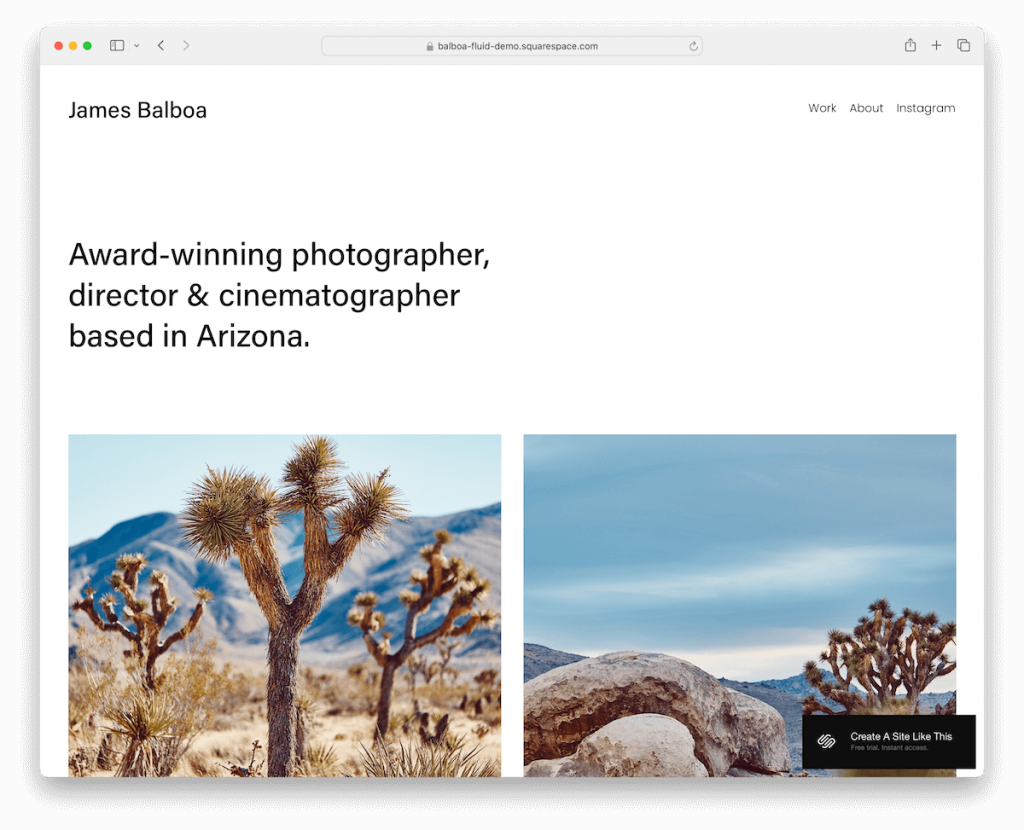
Balboa is a Squarespace photographer template that captivates with its clean, light design, offering a beautiful image grid that lets your photography shine.
Ample white space enhances readability, creating a serene browsing experience.
Its intuitive navigation features a user-friendly drop-down for easy access to all sections. And an Instagram link in the navbar seamlessly connects your portfolio to social media. (See more terrific Squarespace portfolio examples.)
Moreover, the lightbox gallery presents your work in stunning detail, keeping the experience distraction-free.
Lastly, the basic footer rounds off the design, ensuring a focused and elegant presentation.
3. Gilden
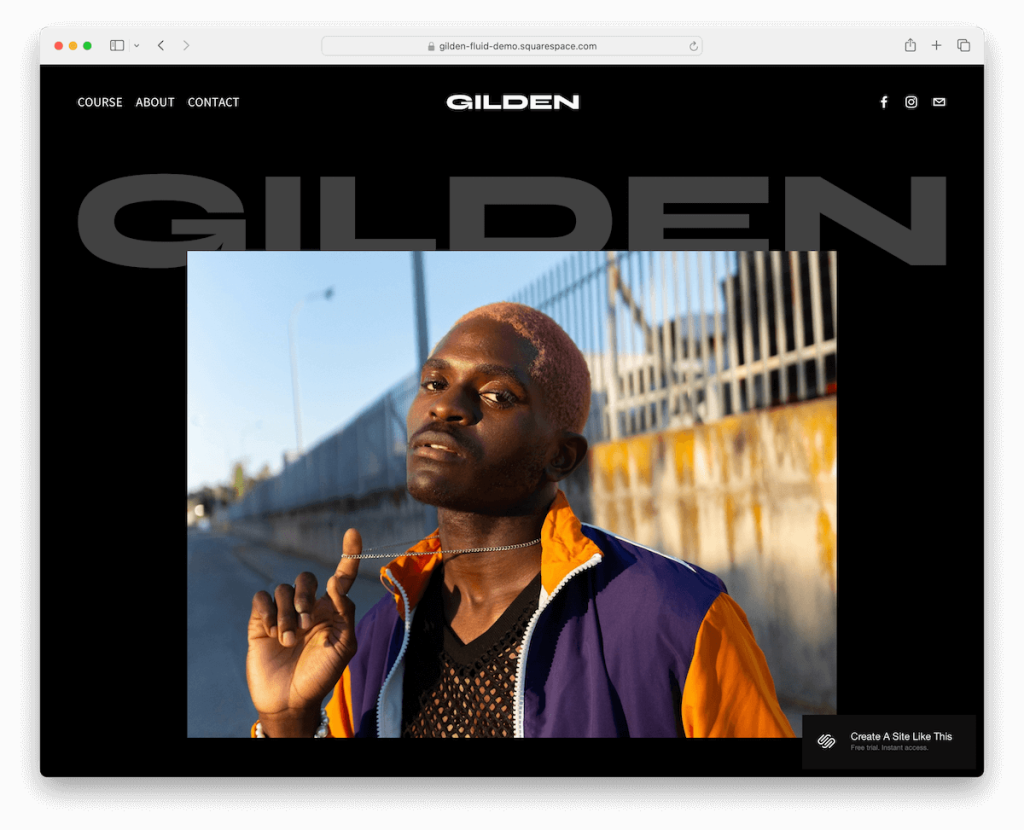
Gilden offers a captivating dark site design that makes images pop, featuring an image slider above the fold for a dynamic introduction.
The header is streamlined with a basic menu and social icons – that’s all you need.
Furthermore, the layout is complemented by animated text that adds a touch of sophistication.
The footer is uniquely designed with a large, centered logo, flanked by menu links on the left and social icons on the right, fostering brand identity and connectivity.
This Squarespace photographer template contact page includes a straightforward contact form, simplifying engagement.
4. Nevins
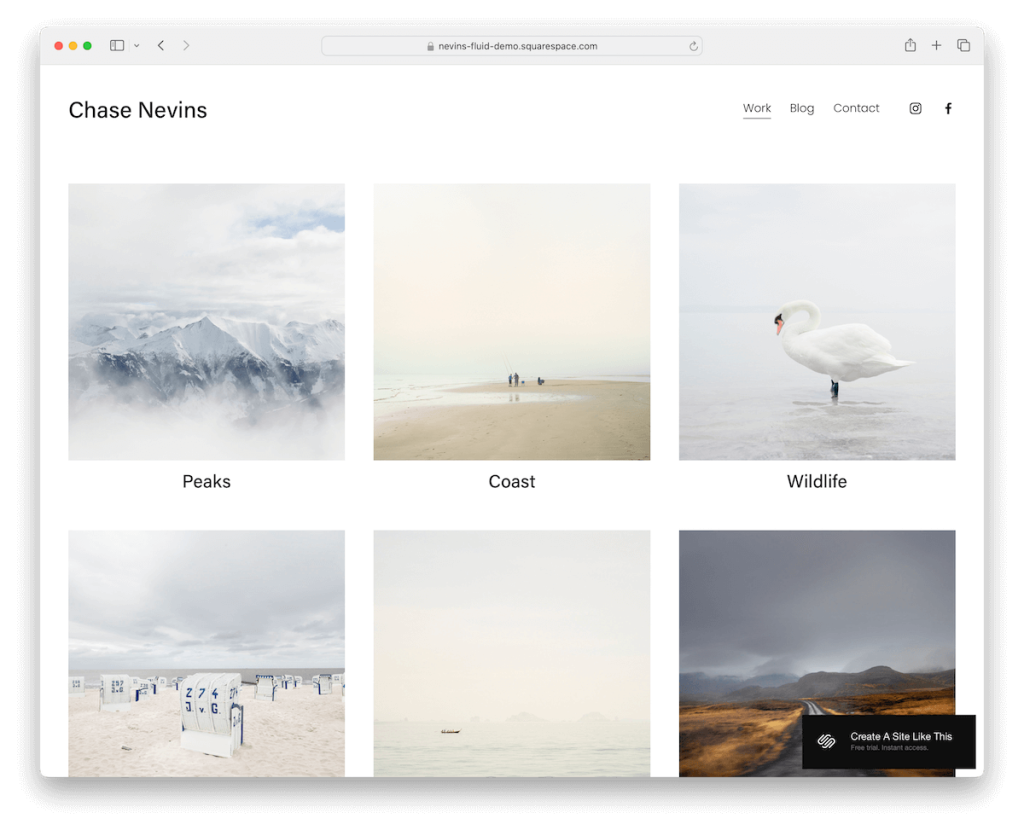
Nevins is a masterpiece of simplicity and elegance, featuring a three-column image grid that beautifully showcases your work. It uses decent spacing between thumbnails, so each receives all the praise it deserves.
Its clean white header, base, and footer backgrounds create a cohesive and uncluttered aesthetic. What a beauty!
The standout feature of Nevins is its full-screen project pages, offering viewers an immersive experience as they delve into your photography.
This Squarespace photographer template is perfect for those seeking a minimalist yet impactful online presence to highlight their work.
5. Grove
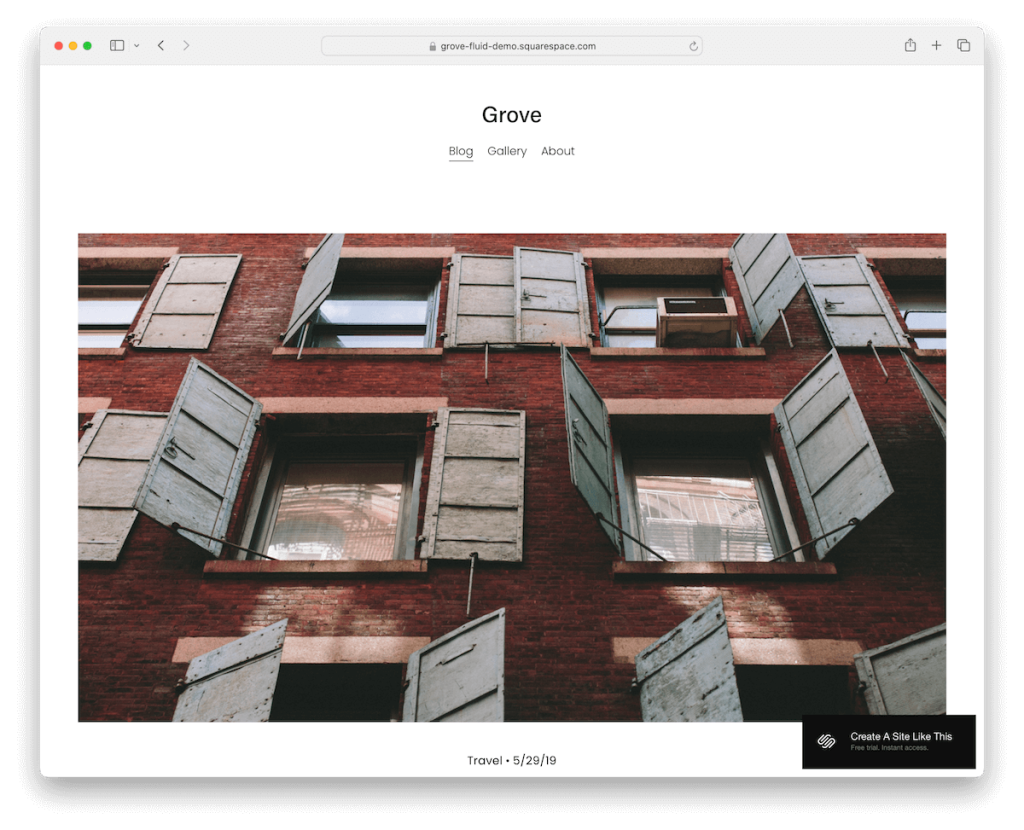
The Grove template embodies elegance with its boxed layout, presenting single-column blog posts that draw the reader’s focus to your content.
Its neat header and footer, adorned with menu links, underscore the template’s sleek design.
Grove excels in delivering simple yet impactful posts, ensuring your narratives resonate.
The inclusion of well-crafted About and Contact pages facilitates a deeper connection with your audience.
In the end, Grove is an ideal choice for photographers who cherish storytelling alongside their visual art.
6. Ortiz
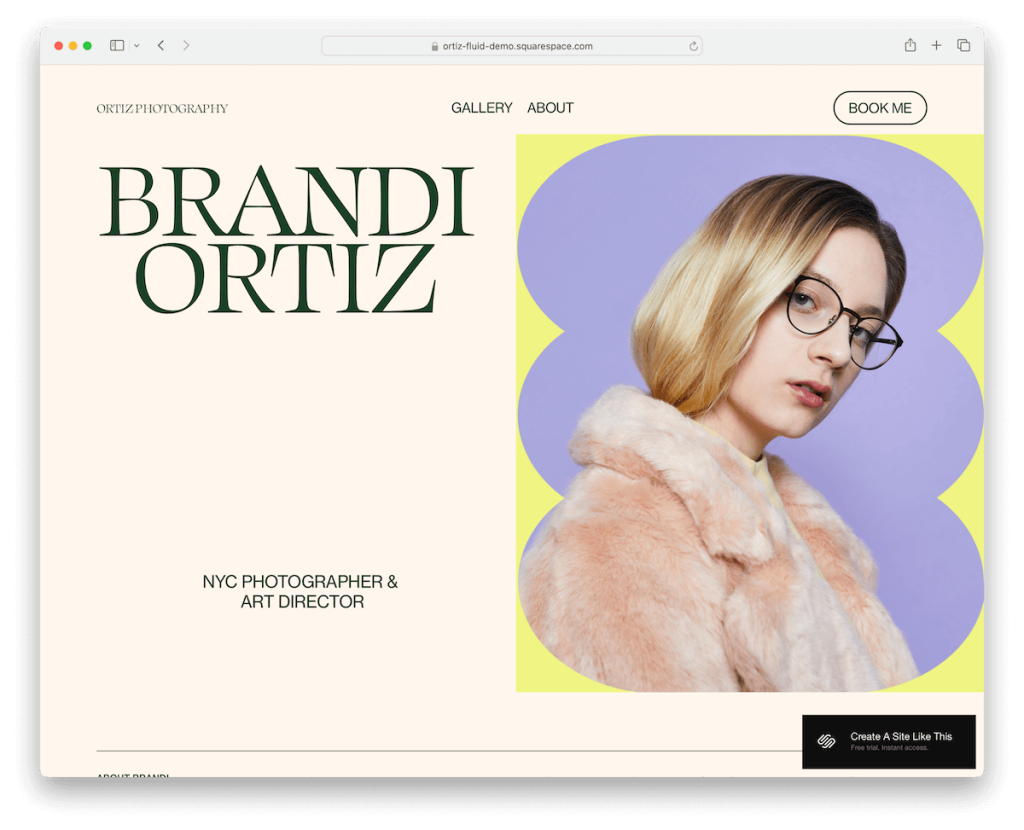
The Ortiz Squarespace template dazzles with its vibrant color scheme, instantly capturing visitors’ interest.
Its unique split-screen above-the-fold section, featuring text on the left and an image on the right, sets a dynamic tone.
The transparent header adds a modern touch, while the footer stands out with its striking green background, enhancing the template’s lively feel.
A subscription widget nestled in the footer encourages ongoing engagement, and the gallery, equipped with a lightbox feature, showcases your work in stunning detail.
7. Matsuya
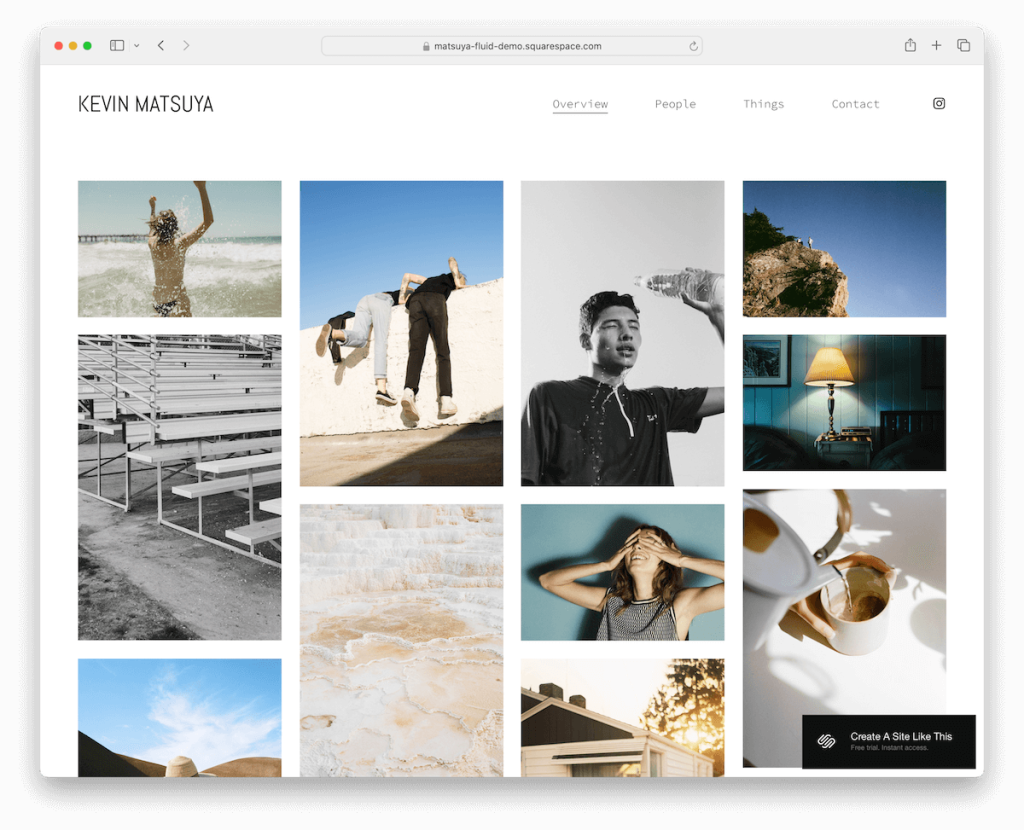
Matsuya is a Squarespace template for photographers, featuring a top-notch grid portfolio on the home page with a lightbox function for an intimate viewing experience.
Its light header and footer are tastefully minimalistic, offering essential links and social media connectivity without overwhelming the design.
The basic contact page is elegantly set against a full-screen image background, adding depth and personality.
Matsuya’s ability to categorize work into multiple photography styles makes it versatile, catering to diverse artistic expressions within a cohesive, nicely designed template.
8. Mycelium
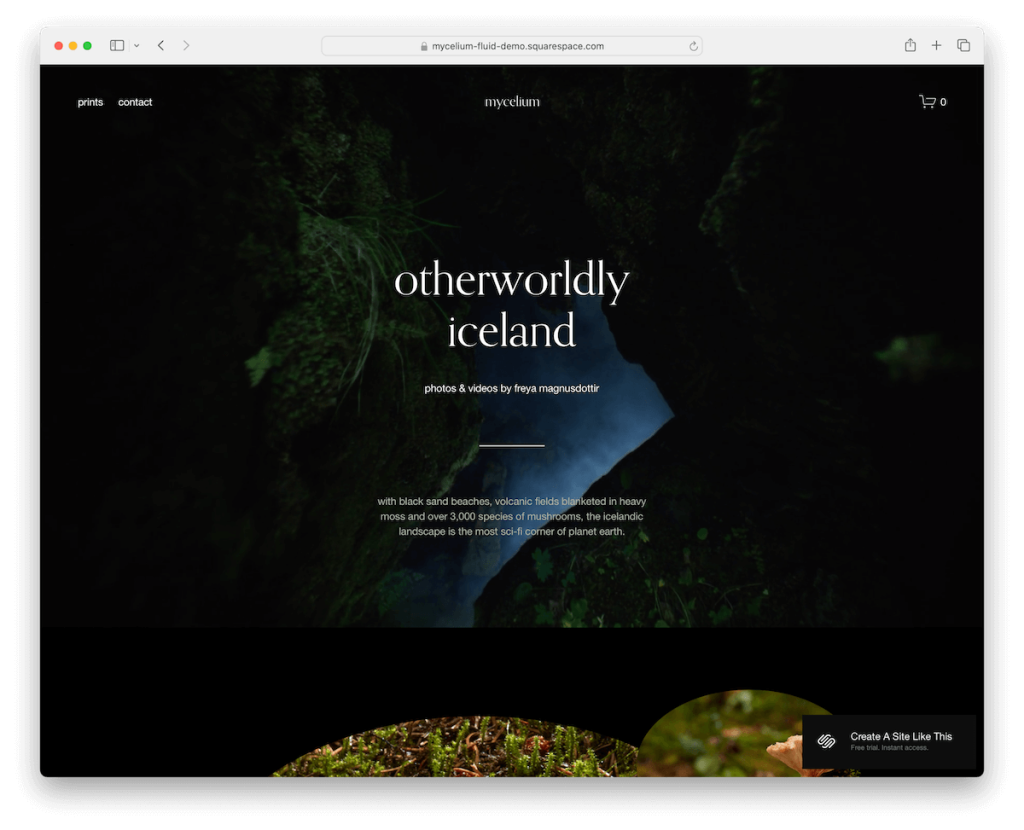
Mycelium sparks interest with its video background above the fold, setting a strong and immersive first impression.
Its transparent header blends seamlessly into the dark design, emphasizing the visual content.
Embedded videos enrich the narrative, while content loading on a scroll keeps the audience engaged with smooth browsing.
A simple footer maintains the template’s sleek aesthetic while equipping you with the necessary functionality.
The eCommerce section is perfectly integrated for selling prints, which we really like.
Lastly, a contact page with a form facilitates easy communication, rounding out this versatile template.
9. Cimen
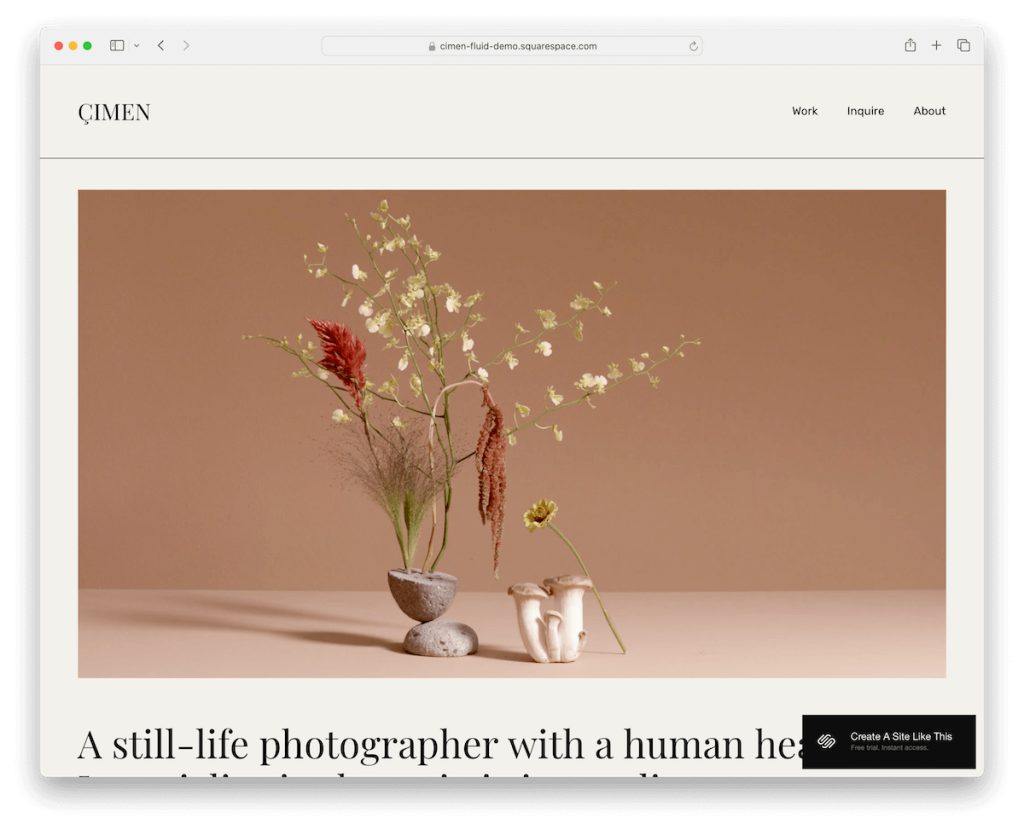
Cimen makes a bold statement with its cohesive design, featuring the same background color across the header, base, and footer, creating a unified aesthetic.
A captivating video above the fold immediately engages visitors, complemented by bold typography and striking imagery that commands attention. Additionally, the lightbox gallery allows for a boosted viewing experience of your work.
The template’s massive footer is a standout, showcasing a large logo, menu links, and an Instagram icon, making it functional and visually impressive.
10. Pazari
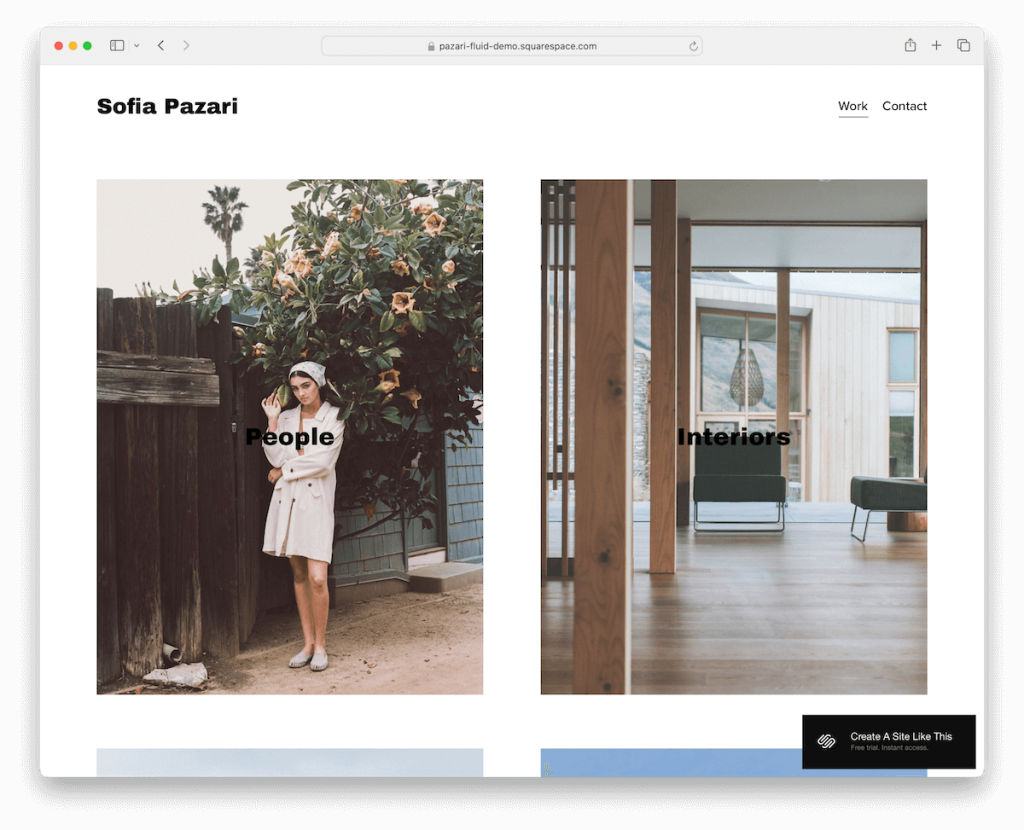
Pazari is a fantastic Squarespace photographer template representing minimalist elegance with its two-column boxed grid layout on the home page. It showcases your work in a clean, organized fashion.
Single-column pages for projects allow for detailed storytelling and a focused presentation of each piece.
This template’s minimalist site look is achieved through careful design choices, emphasizing content over clutter.
The contact page is notably user-friendly, featuring clickable email addresses for easy communication and an Instagram icon for seamless social media integration.
11. Talva
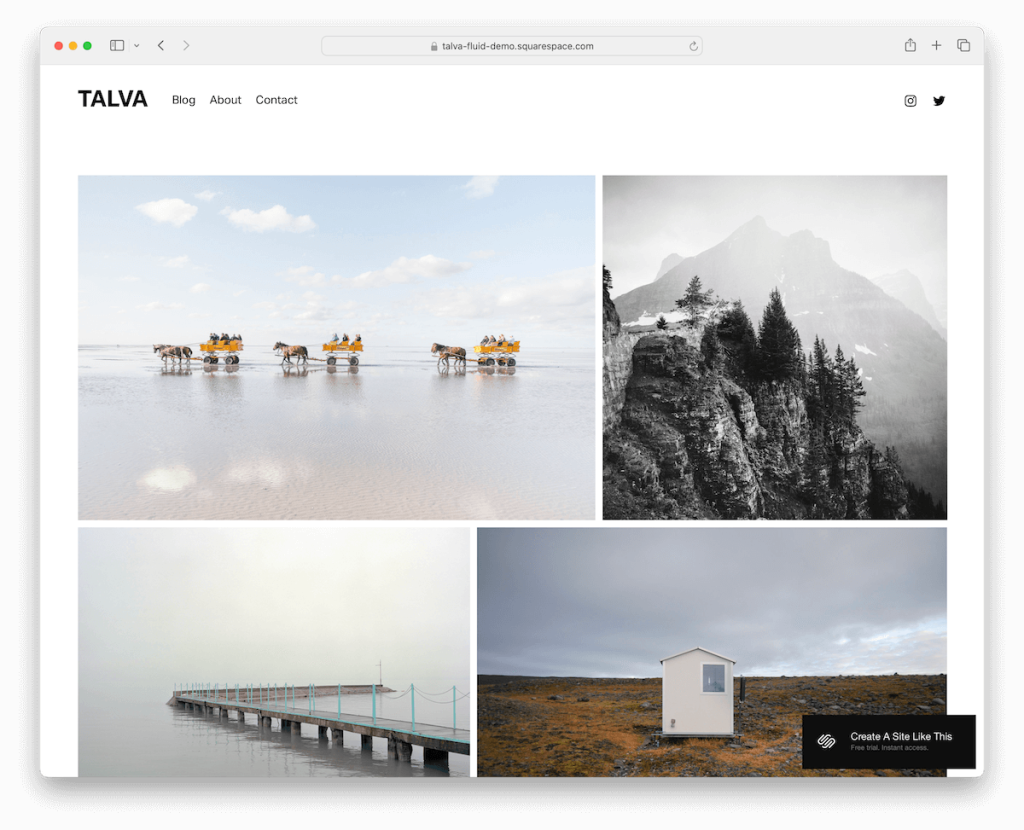
Talva offers a fresh perspective with its justified grid, presenting your photographs in a harmonious, edge-to-edge display that captivates viewers.
Enhanced by a lightbox gallery, it invites deeper engagement with your work.
The template’s light design ensures that your images take center stage. At the same time, the innovative header smartly disappears on a down scroll for uninterrupted viewing, reappearing with an upward scroll for easy navigation.
A basic footer, featuring your logo and social media icons, adds a neat, practical finish to your online presence.
12. Reseda
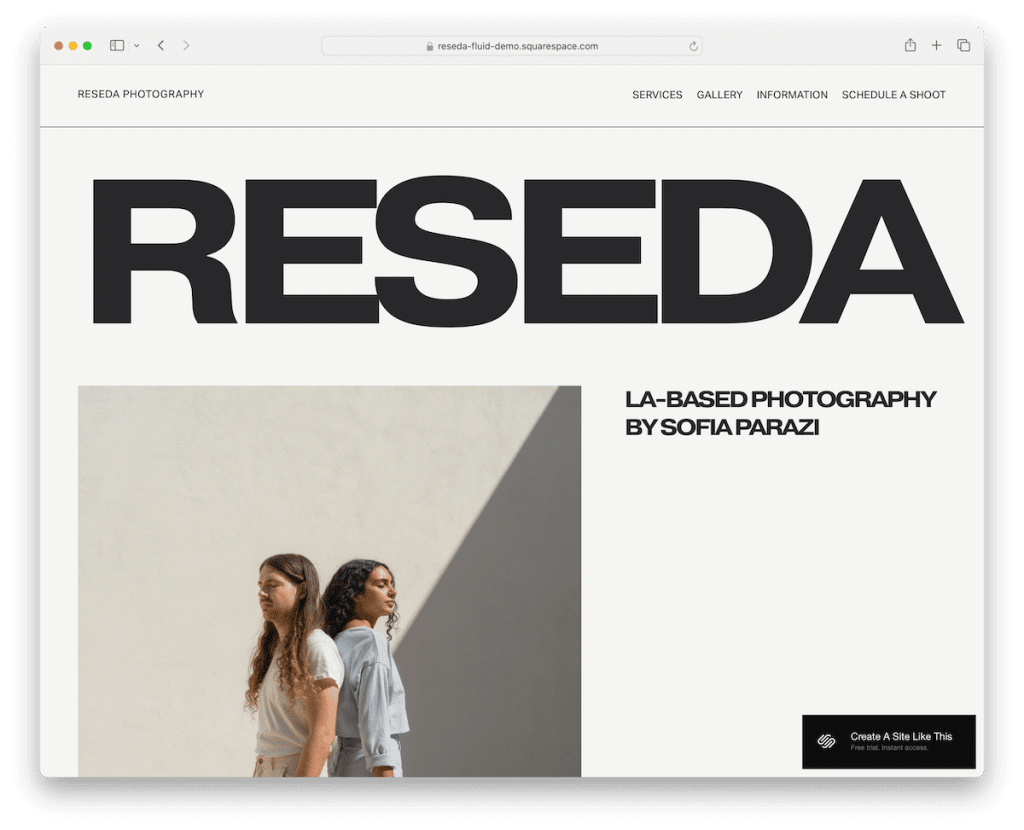
Reseda is a Squarespace photographer template that stands out with its floating header, offering effortless navigation while maintaining focus on your content.
Bold typography commands attention, set against a backdrop of ample white space that improves readability and looks.
Its unique gallery grid, equipped with a lightbox feature, provides an engaging way to showcase your work.
The black footer contrasts beautifully, incorporating a sitemap for easy browsing, a subscription form for audience engagement, and social media links to connect with your community.
13. Palmera
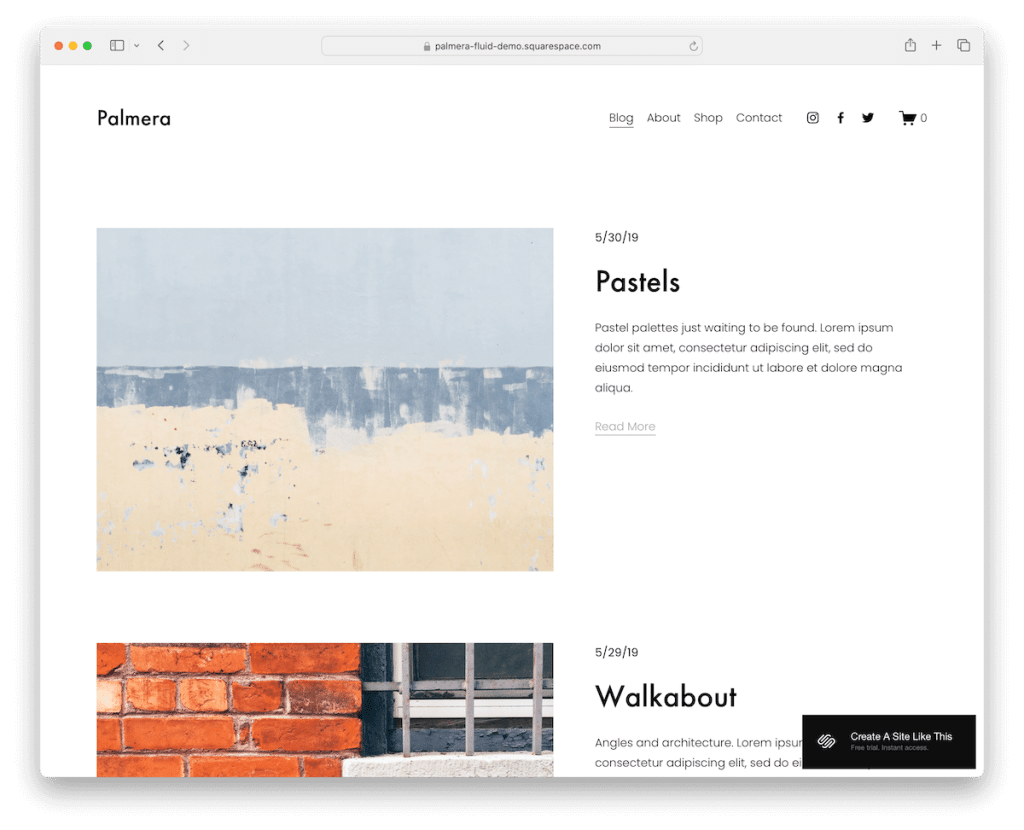
Palmera captures the essence of modernity with its single post grid layout, showcasing massive thumbnails on the left paired with the date, title, and excerpt on the right. It creates an engaging visual narrative if you will.
Its clean header and footer uphold the template’s sleek design ethos. Palmera is enriched with essential pages like About, Shop, and Contact for a comprehensive online presence.
The shopping cart icon in the navbar seamlessly integrates eCommerce functionality, making it ideal for photographers looking to sell their work directly.
14. McCurry
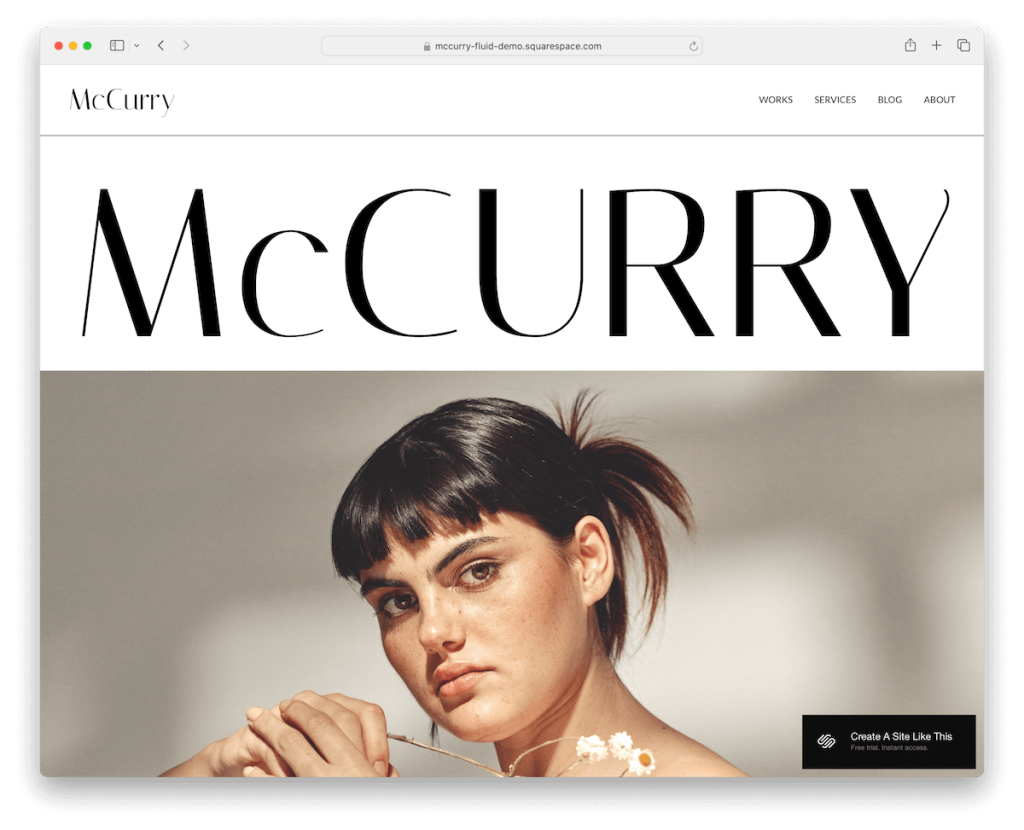
McCurry has an attractive full-width website design, immersing visitors in your photographic journey from the moment they arrive.
Its minimalist header and footer ensure your images remain the focal point. And that’s when the large image grid, enhanced by a lightbox feature, comes into play – it allows for detailed exploration of your work.
A subscription widget in the footer encourages ongoing engagement, and the inclusion of a services page provides a professional overview of your offerings.
The advanced contact form facilitates accessible communication, making McCurry an all-inclusive solution for photographers.
15. Aue
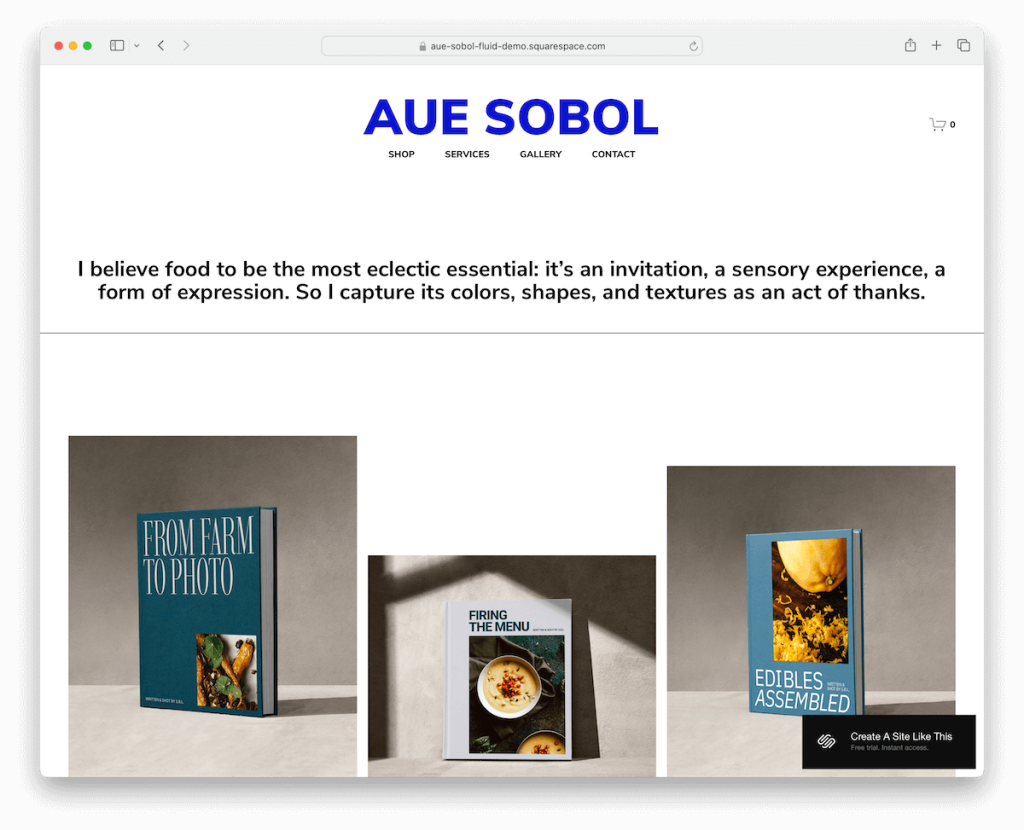
The Aue template is an example of elegance with its light design and delicate thin lines that gracefully separate each section, creating a sense of airy spaciousness.
Its beautiful gallery showcases your work refinedly, while the integrated online shop section offers a seamless platform for selling prints or services.
The massive slider feature provides a dynamic way to highlight featured works or collections.
Additionally, the template includes a neatly designed contact form, ensuring easy communication with potential clients or collaborators.
16. Keo
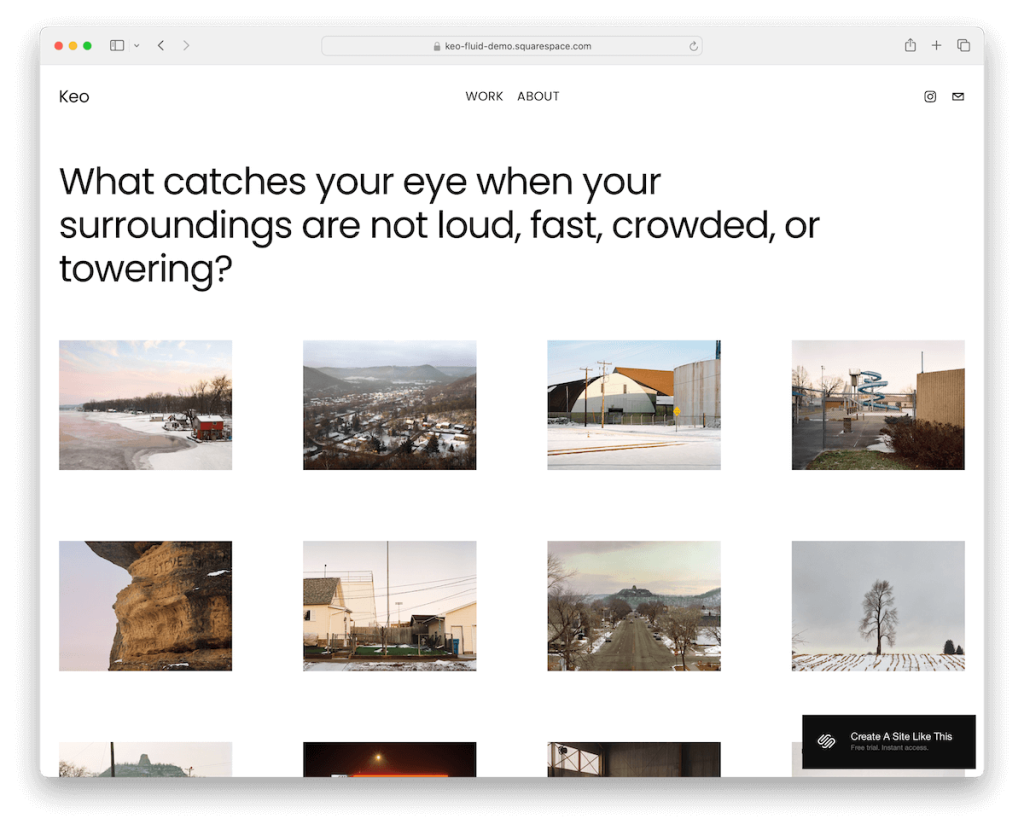
Keo impresses with its simplicity, featuring a streamlined header and footer framing content without distraction.
Text placed just below the header adds a personal touch right from the start. It’s not something you’d see every day, which makes it special.
Its four-column image grid, with generous spacing between thumbnails, creates a clean, organized display of your work.
Unique sliding text that pauses on hover adds an interactive element, while the original work page introduces a hover effect, where text reveals an image, adding a layer of intrigue.
The About page includes a contact form, making it easy for visitors to connect with you.
17. Beaumont
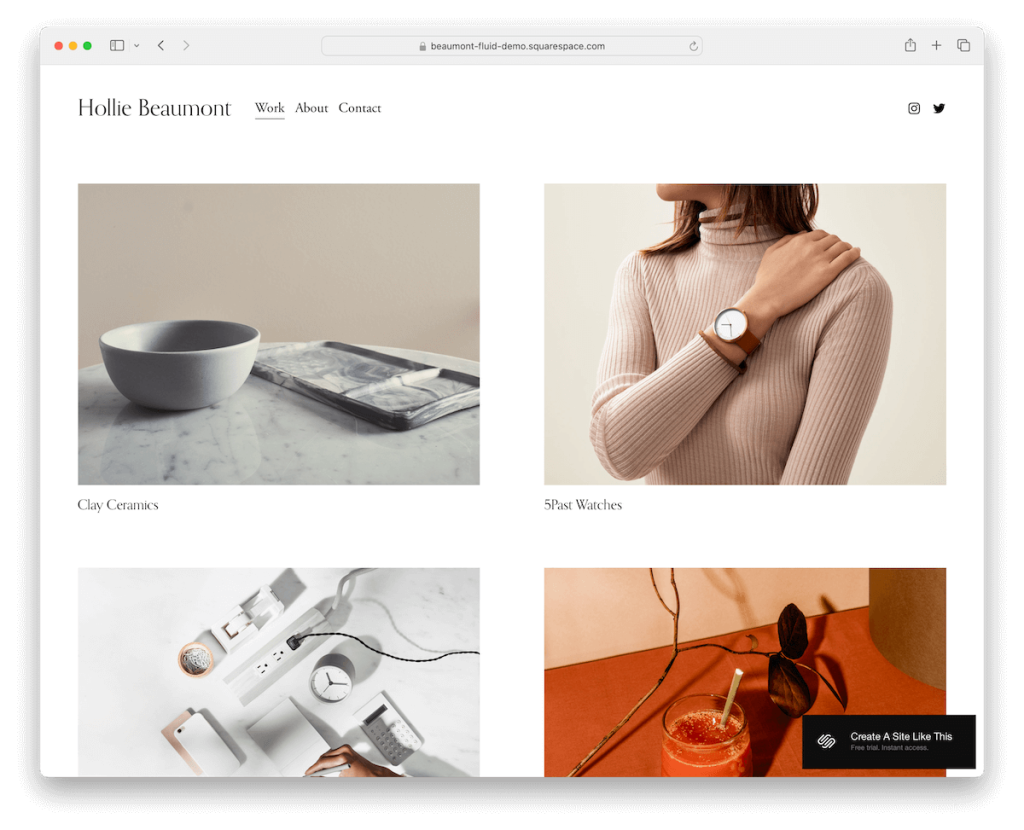
The Beaumont template embodies minimalist charm, starting with a home page with a two-column grid showcasing project titles, inviting exploration.
The header is crisply organized with essential menu links and social buttons for easy navigation and linking.
A footer with contact details ensures that visitors can get in touch effortlessly.
The consistent use of the same white color throughout the entire website, including the header, footer, and base, creates a cohesive and serene environment.
All this together makes Beaumont a haven for showcasing photography with stylishness.
18. Arthur
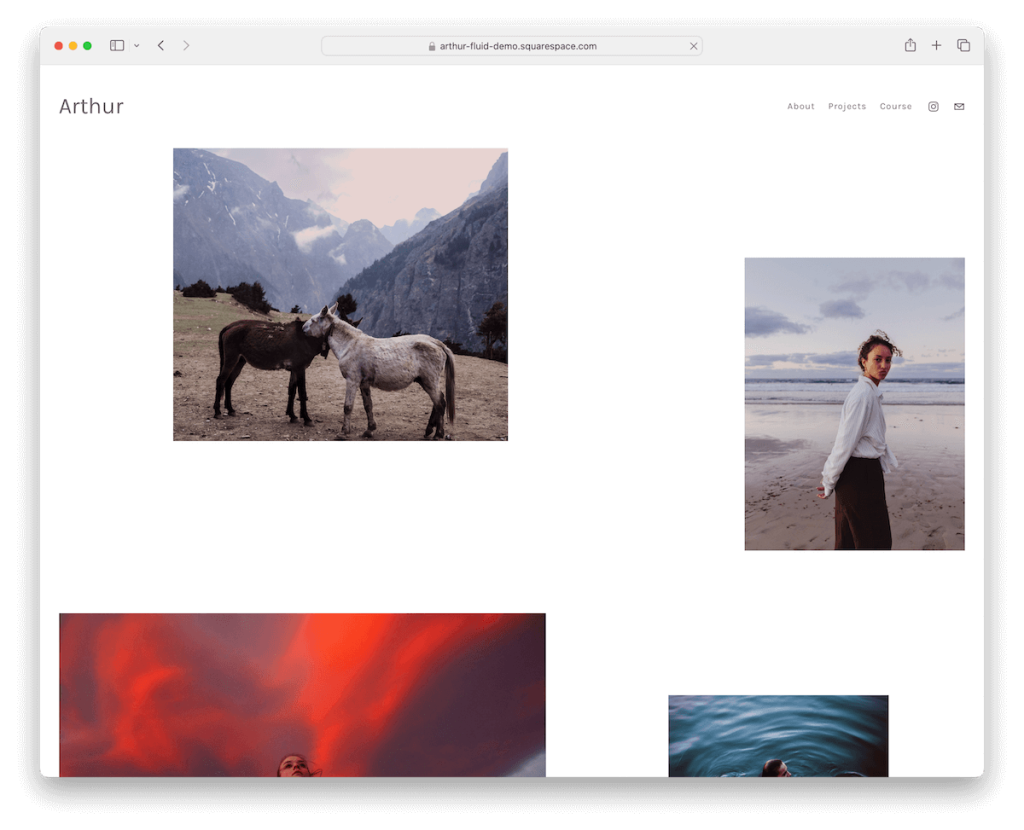
Arthur has a unique grid layout, abundant white space and a light design philosophy, emphasizing clarity and tastefulness.
An image slideshow feature allows for a handy showcase of your best work, engaging visitors immediately.
The template enhances UX with a clickable email icon in the navbar for direct communication and a drop-down menu for effortless navigation.
Additionally, Arthur includes a dedicated online course page, making it an ideal choice for photographers looking to share their expertise and expand their offerings beyond traditional galleries.
19. Minetta
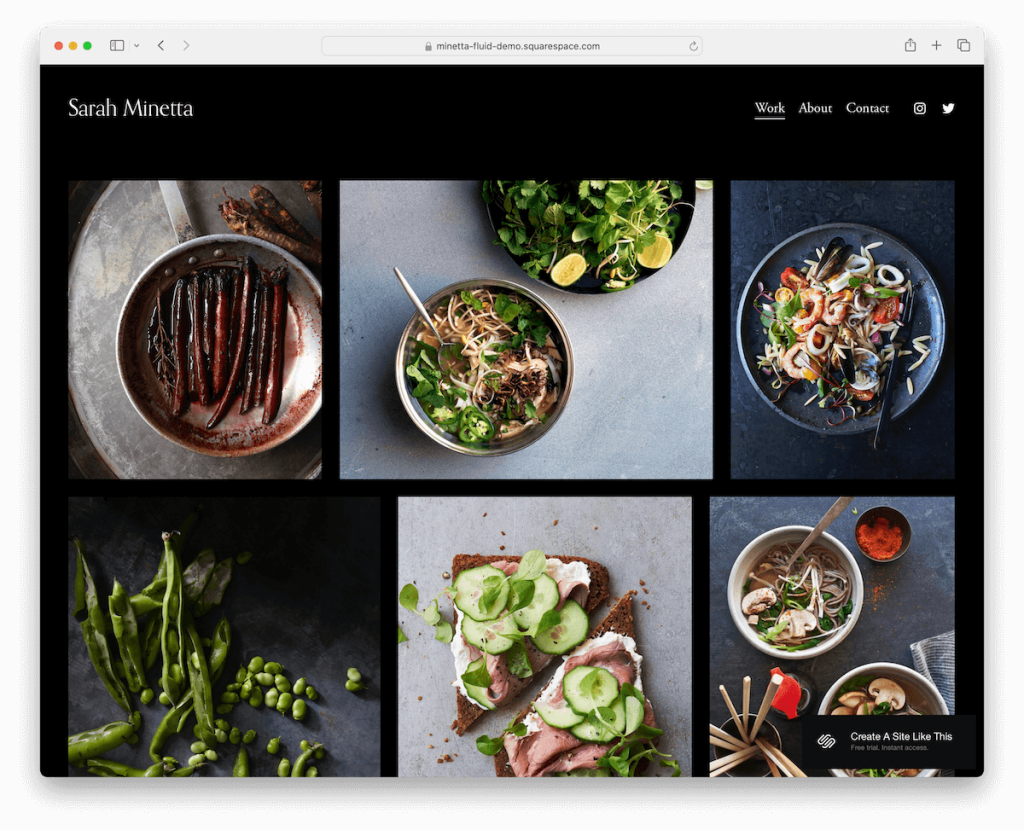
Minetta is a Squarespace photographer template that makes a bold statement with its dark design. It offers a visually striking contrast that highlights your photography from the get-go.
Its innovative header cleverly disappears as you scroll down, ensuring an immersive viewing experience, and reappears for easy navigation.
The justified grid layout, complemented by a lightbox feature, allows for a seamless hike through your work.
Essential About and Contact pages are included for deeper engagement, while a simple footer maintains the template’s sleek appearance.
20. Gates
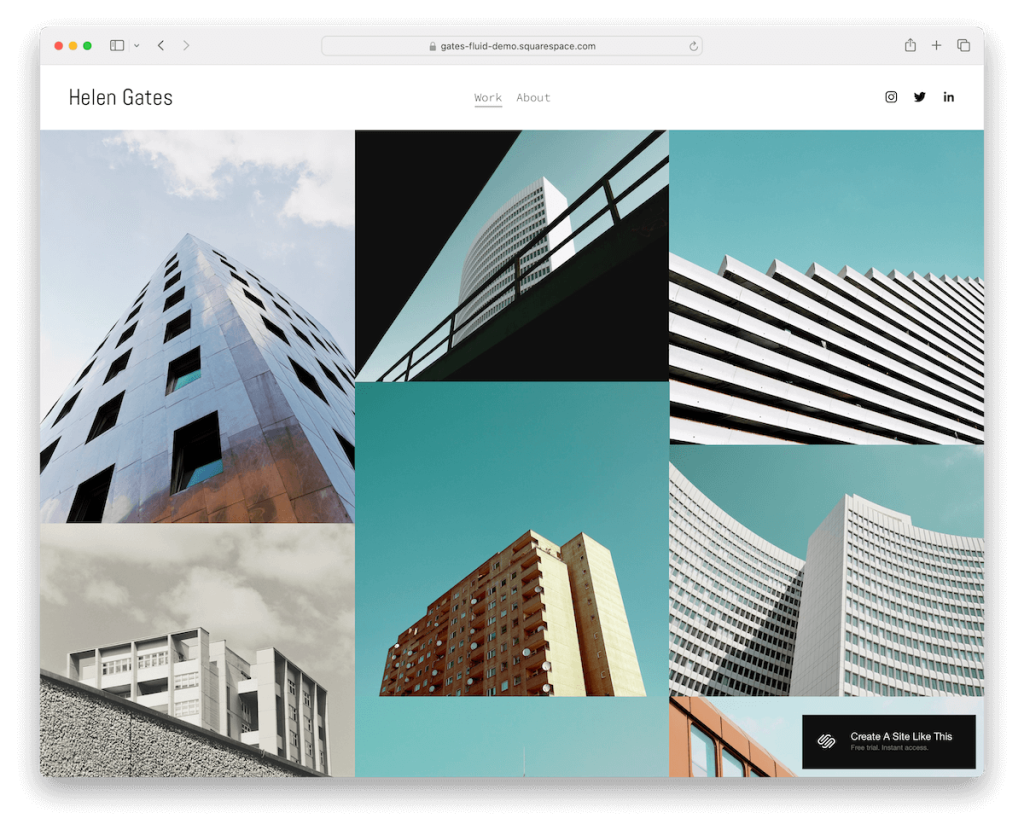
The Gates template is a modern marvel, featuring a masonry grid layout that displays images without spacing, creating a continuous visual flow.
Enhanced with a lightbox, it invites viewers to delve into the details of each photograph.
Its dynamic header disappears and reappears depending on scrolling movement to maximize screen space and easy access. (The header has a logo on the left, centered menu links, and social icons on the right.)
An About page with an integrated contact form fosters connection, making Gates a worthy choice for photographers.
How To Make A Photographer Website With Squarespace
Creating a stunning photography website with Squarespace is quick and simple. Here’s a six-step tutorial to get you started:
- Sign up/log in: Begin by visiting Squarespace.com. If you’re new, sign up for an account; if you already have one, just log in.
- Choose a template: Squarespace offers a variety of templates specifically designed for photographers. Browse through the options and select one that resonates with your style and type of photography. Ideally, pick the tested and proven one from the above collection.
- Customize your site: Once you’ve chosen a template, you can start customizing it. Add your personal touch by adjusting layouts, colors, and fonts. Don’t forget to add your logo and a favicon for a more professional look.
- Add your content: This is where your website comes to life. Upload your best photography work to the galleries. Be sure to include an “About” page to share your story and a “Contact” page so potential clients can contact you.
- Optimize for SEO: Make your website easier to find by optimizing for search engines. Squarespace has built-in SEO tools to help you. Use descriptive titles, tags, and meta descriptions for your images and pages.
- Publish and share: After reviewing your website and ensuring everything looks perfect, hit the “Publish” button to make your site live.
FAQs About Squarespace Photographer Templates
Can I sell my photography directly through a Squarespace template?
Yes, many Squarespace templates support eCommerce capabilities, allowing you to sell prints or digital downloads directly from your website. You can set up an online store section and manage transactions seamlessly through Squarespace’s integrated platform.
Are Squarespace photography templates mobile-responsive?
Yes. All Squarespace templates are designed to be fully responsive, ensuring your photography looks great on devices of all sizes, from desktops to smartphones.
Can I protect my images from being copied or downloaded without permission on Squarespace?
While Squarespace offers some features to deter unauthorized copying, like disabling right-click on images, it’s important to note that no method is foolproof. Adding watermarks to your images before uploading them can provide an additional layer of protection.
How customizable are Squarespace photography templates?
Squarespace templates offer a high degree of customization, allowing you to tweak layouts, colors, fonts, and more to match your brand. However, the level of customization can vary between templates, so it’s worth exploring a few to find one that meets your needs.
Does Squarespace support SEO for photography websites?
Yes, Squarespace provides a range of SEO tools to help improve your website’s visibility in search engine results. This includes customizable page titles, meta descriptions, and URLs, as well as automatic sitemaps and clean HTML markup.
Can I use my domain name with a Squarespace photography website?
Yes. Squarespace allows you to connect a custom domain name to your site, even if the domain was purchased through a different registrar.
Was this article helpful?
YesNo