You have started your website, created high-quality content with high rankings in several search engines, and followed all SEO best practices. Now it’s time to monetize. One of the most convenient ways to monetize your blog is by creating a set of content that people have to pay a subscription fee to be able to read.
This means that you need a paywall plugin. In this article, we will see what a paywall plugin is and the best one you can use on your WordPress website.
What Is Paywall Plugin?
You can install a paywall plugin on your WordPress website to limit the access of your viewers to some content. Using a paywall, your audience will receive a message indicating they must buy a subscription or pay for the content as a one-off.
Paywall plugins have been very popular among newspapers such as Washington Post and New York Times, but many other websites use them too.
What Are the Pros and Cons of Installing a Paywall Plugin?
Pros
- Paywall plugins are considered the best way to monetize your website. At some point during your career, it’s time to start thinking about having a consistent source of income on your blog. You might even be able to think about a paywall as a source of passive income.
- Limiting your audiences’ access to some content lets them know that your content is high quality and a reliable source of information. This will get you known as a source of authority and help you develop your brand name more successfully.
Cons
- There is a lot of pressure with subscription-based content. You have to ensure that your content is never subpar and always provide first-hand and valuable information to satisfy the needs of your audience.
- You must wait until you are well-established in the web world before using paywall plugins. Then, a lot of time, money, and resources will be spent on content creation.
- There are simple hacks to bypass your paywall and make all your efforts pointless. The lack of security in these plugins makes you feel that your quality content is not secure enough.
What Are the Different Types of Paywall Plugins?
Pay-per-view paywall plugins are usually used for video-sharing websites where people pay whenever they want to watch the content.
Subscription-based plugins are for websites that publish high-quality content regularly. Your audience can pay for a monthly or annual subscription and access your content.
Free trials are usually offered to the audience who plan to buy a subscription later. These trials typically require the audience to fill out a form. You can use the information as leads for email marketing purposes.
How to Pick the Best Paywall Plugin?
An efficient paywall plugin must have several features that make it easier for admins to manage their subscribers and content. Let’s take a look at the components necessary for a paywall plugin:
- Content dripping: content dripping means delivering pieces of content to the members at regular intervals. This includes sending weekly or monthly emails to the members with a link to the new content.
- Expiration date: This feature allows the admin to determine how long members can access the content.
- Subscription management: using this feature, admins can manage the type of subscription plan, the timing, access levels, coupons, and much more.
- Coupons: coupons include discount codes, gift cards, coupons, and other promotional gifts that you can use for marketing purposes.
- Payment options: one of the features of a good paywall plugin is to have several payment options that make it more convenient for the audience to make their payments. These options include PayPal, Stripe, and various credit cards.
- User-friendly: the more user-friendly the plugin system is, the more people can use it. If the system does not need any coding knowledge and can be managed by drag-and-drop gestures, more people can use it.
- Support: an excellent online support system can be a significant factor for paywall plugins because it gives the users the ease of mind that someone is there to help them in case of any issues.
Best Paywall WordPress Plugins
1. MemberPress
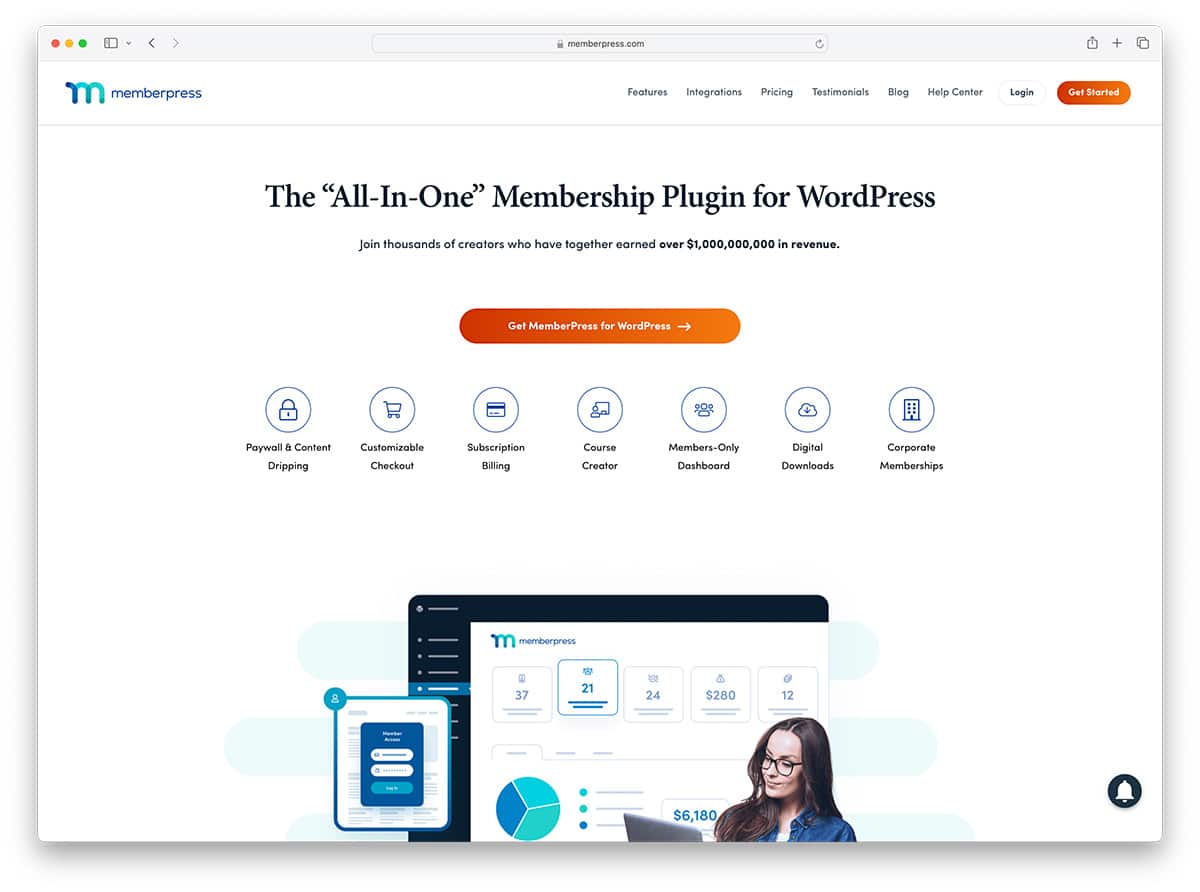
MemberPress is a membership plugin for WordPress ideal for building membership websites. This plugin is one of the best ones offering flexible payment methods, content access, and pricing.
Best features of MemberPress:
- Perfect for building and selling online courses: MemberPress comes with powerful LMS features which are highly user-friendly.
- Community: you can set up a password-protected forum using MemberPress. This forum can help your audience have a community they can refer to for sharing their ideas and experiences.
- User-friendly: MemberPress is entirely user-friendly. You don’t need to know coding to set the plugin up. What’s more, integration with WordPress websites is quick and easy.
- Access rules: the access rules in MemberPress are finely tuned to provide the proper access to all the members and their subscription types.
- Coupons: coupons and giveaways are excellent methods of marketing that users of MemberPress can use to their benefit.
Pricing
| Basic | $179.50/year | · Use on 1 Site · Unlimited Members · Unlimited Courses · No transaction fees · Stripe & PayPal Integration · Subscription Management · Email Automation · Drip Content · Powerful Content Protection · Advanced Publisher Paywall · Coupon Codes · Email Marketing Integrations Basic Add-Ons & Integrations · Standard Support |
| Plus | $239.60/year | · All Basic Features · Use on up to 2 sites · Unlimited Quizzes & Certificates · Advanced Marketing · Integrations · Sell Podcast Memberships · Forums Add-on · Communities Add-on · Zapier – 2000+ Custom Integrations HelpScout Integration · Developer Tools · Advanced Customization · Priority Support |
| Pro | $279.60/year | · All Basic and Plus Features · Use on up to 5 sites · Authorize.net Integration · Sell Corporate Accounts · Sell Gifted Memberships · TaxJar Integration · Premium Support · 3 Months of Free Access to OptinMonster & OptinMonster University · 3 Months of Free Access to TrustPulse |
2. Paid Membership Pro
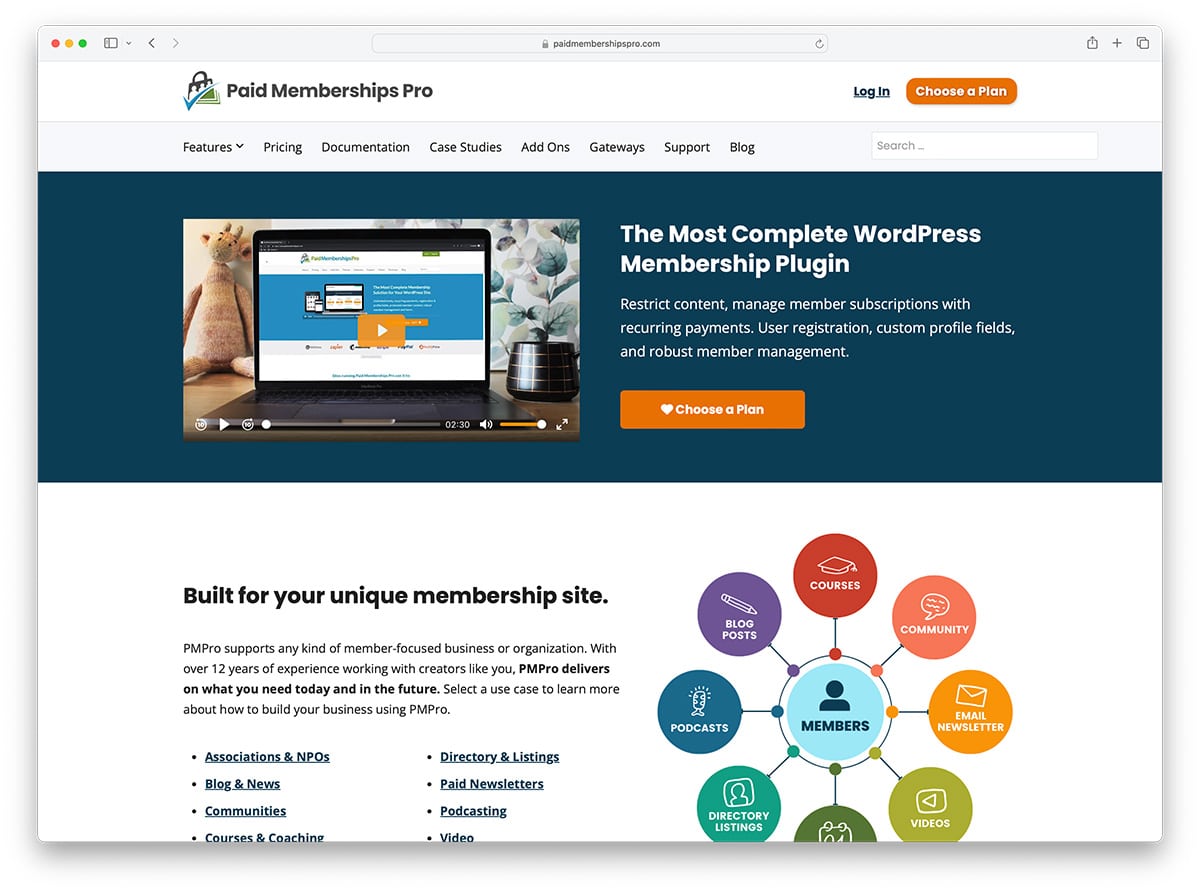
With over 100,000 active users, Paid Membership Pro is one of the most widely used WordPress Membership plugins.
This plugin prides itself on being user-friendly and perfect for novice users. Another great feature of Paid Membership Pro is the regular updates that keep improving the plugin.
Best features of Paid Membership Pro
- Content access: using Paid Membership Pro, you can give a sneak peek of the content or hide it entirely from the users. You can also set a default message to show your audience to direct them to the subscription page.
- Post types: you can use Paid Membership Pro to publish and sell various types of content, including forums, communities, products, podcasts, events, courses, videos, and downloads. This kind of diversity allows you to give variety to content types you can produce.
- Content dripping: based on each member’s access level, you can schedule your content to be delivered to the audience at planned intervals.
- Personalized content: you can design your page to show a customized landing page to each member according to their preferences and subscription level.
- Personalized pricing: you can set your pricing plans according to the members’ preferences. They can pay for content with a one-time payment or buy a subscription on an annual, monthly, weekly, or daily bases.
Pricing
| Free | Free | · Unlimited Restricted Content · Unlimited Membership Levels · Free or Paid Subscriptions · Stripe, PayPal Express, & more · + 33 Free Add Ons |
| Standard | $247/year | · 1 Site License · Everything in Free · Premium Support · Advanced Customization · Recipes · Automatic Updates · + 20 Standard Add-ons |
| Plus | $397/year | · 2 Site License · Everything in Standard · Premium Support · Advanced Customization Recipes · Automatic Updates · + 30 Plus Add Ons |
| Builder | $697/year | · 5 Site License · Everything in Plus · Premium Support · Advanced Customization Recipes · Automatic Updates |
3. LearnDash

LearnDash is one of the most powerful learning management WordPress plugins. This system is ideal for online courses, quizzing, and an immersive learning experience.
Best features of LearnDash:
- Distraction-free: create a learning platform that’s entirely distraction-free for your students. Using the focus mode, your learners can see only what’s necessary on their screen.
- Drag and drop: you can design an online course with simple drag-and-drop gestures. This makes the tool extremely user-friendly and one of the best paywall WordPress plugins.
- Quizzing: the advanced quizzing features of LearnDash allow teachers to use all question types in their quizzes and send custom messages as feedback.
- Prerequisites: taking a specific course might include taking a preparatory course. LearnDash allows you to put the courses in a particular order so that users cannot see content before watching the previous one.
- Certificate: One great way to encourage learners is to give them certificates and badges upon completing a level or portion of the course.
- Forums: discussion forums are another method instructors can use to teach their material. Encouraging learners to discuss the subject matter in forums and discussion groups is a feature given in LearnDash.
Pricing
| 1 site | $119.40 for the first year |
| 10 sites | $239.40 for the first year |
| unlimited | $479.40 for the first year |
4. s2Member

s2Member is a WordPress plugin that helps you protect your posts, tags, videos, files, and streaming videos and audio. s2Member is powered by WordPress shortcodes and has an open community.
Best features of s2Member
- Open-source: an open-source plugin means accessing the source code and making all kinds of customizations. Also, you can get free lifetime access to updates prepared by developers from all over the world.
- Unlimited sites: if you have a website with several domain names, you can use the unlimited site license to manage all your websites.
- Support: a community forum supports you and answers all your questions and queries about the system. Unfortunately, there is no other support system. If you need specialized help, you will have to contact a freelance developer.
- Refund: when you buy an s2Member premium account, you will have 14 days to think your purchase over and get a refund if you are unhappy with the services you get.
pricing
| Framework | Free | · WordPress Membership Plugin · Content Protection · PayPal buttons |
| Pro version: single site | $89 | · All Framework Features · All Additional Pro Features · Single-site License · Lifetime Access to New Versions |
| Pro version, unlimited sites | $189 | · All Framework Features · All Additional Pro Features · Unlimited Site License · Lifetime Access to New Versions |
5. Restrict Content Pro
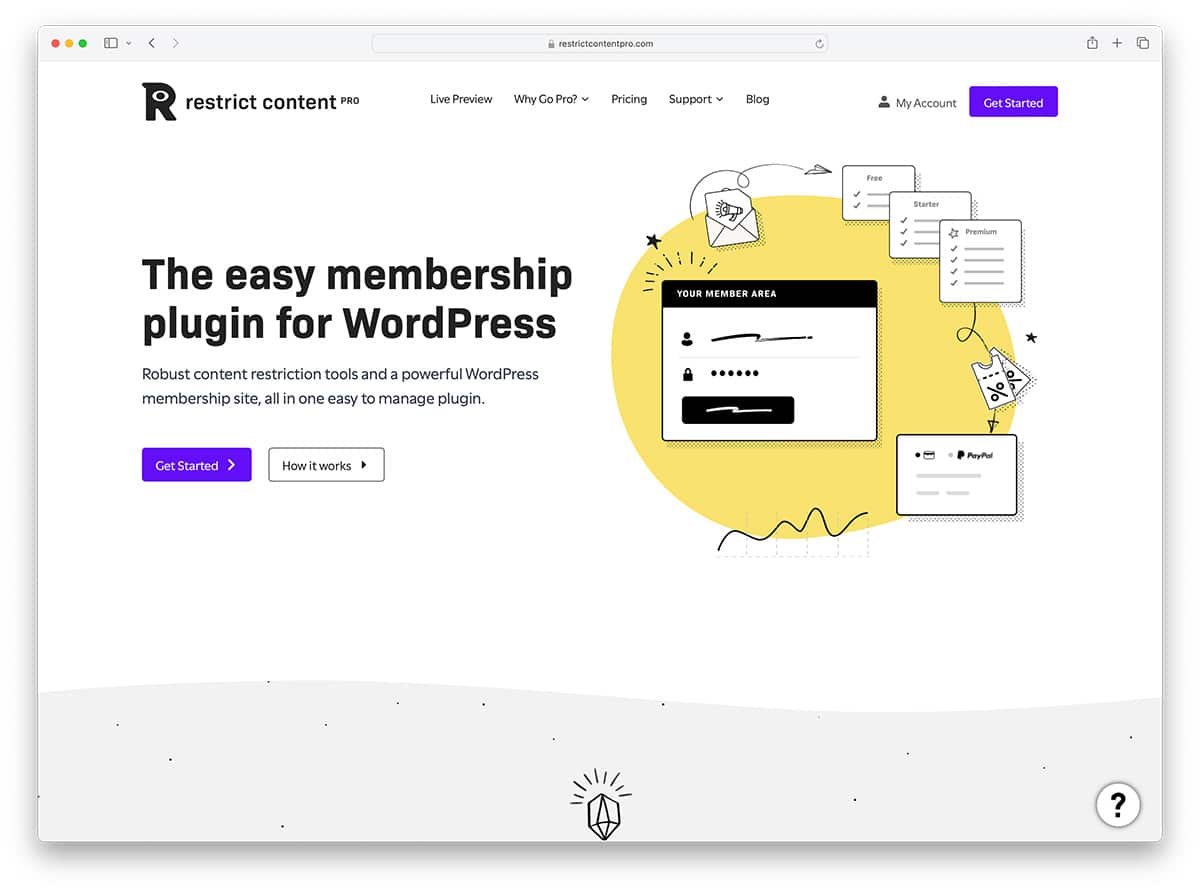
Next on the list of the best paywall WordPress plugins is Restrict Content Pro plugin. This tool is for WordPress-hosted websites and allows multiple member management. It enables website owners to manage several subscription plans for their members, including free and paid plans.
Admins on Restrict Content Pro can view the members’ payment history and account expiration dates and export this information in several formats. Let’s take a look at the features of Restrict Content Pro.
Best features of Restrict Content Pro
- Content restriction: content restriction settings include content restriction and membership level restriction. Using this plugin, you can also set WordPress roles as admins, editors, authors, and contributors.
- Membership levels: You can define unlimited membership levels for your audience using Restrict Content Pro. The audience can pick one of these levels when buying a subscription to your website.
- Paywall options: you can set your audience to see a preview of the content and receive a customized message to buy a subscription plan.
- Membership management: you can easily search for and edit members in bulk or add members individually. Moreover, you can view all the canceled, pending, and expired members and send them gift cards or promotional emails.
- WooCommerce: Restrict Content Pro easily integrates with WooCommerce, allowing admins to control who can view and purchase their products. You can also add the WooCommerce Member Discount addon to your system and give your paid subscribers discounts.
- Payment integrations: Restrict Content Pro has built-in integrations with most popular payment gateways, including PayPal, Stripe, Authorize.net, BrainTree, and many more.
Pricing
| Free | Free | · Content Restriction · Membership Levels · Member Dashboard · Stripe Payments · Basic Member Emails · Invoices · Plugin Updates |
| Pro for 1 site | $99/year | · Basic Content Restriction · Membership Features · Pro-Only Features · 34 Pro Add-Ons · Plugin Updates · Private, Ticketed Support · License 1 Site |
| Pro for 5 sites | $149/year | · Basic Content Restriction · Membership Features · Pro-Only Features · 34 Pro Add-Ons · Plugin Updates · Private, Ticketed Support · License 5 Sites |
| Pro Unlimited | $249/year | · Basic Content Restriction · Membership Features · Pro-Only Features · 34 Pro Add-Ons · Plugin Updates · Private, Ticketed Support · License unlimited sites |
6. aMember Pro

aMember Pro is a subscription and membership management tool that helps freelancers and business owners deliver digital content to their audience. This is one of the best paywall WordPress plugins perfect for small to large-scale businesses.
One of the best points about aMember Pro is that it supports several languages, including Chinese, English, French, German, Russian, and Spanish.
Best features of aMember Pro
- Unlimited subscriptions: membership levels in aMember Pro are unlimited, meaning you can set up any kind of subscription level you need for your members.
- Members’ panel: the customizable members’ panel in aMember Pro lets members see their subscription history and status.
- Email marketing: aMember Pro is integrated with several email management services, including MailChimp, AWeber, and GetResponse. Using these integrations, you can manage your email marketing efforts flawlessly and keep your audience informed and in touch.
- 22 languages: aMember Pro is perfect for businesses that want to take their paywall memberships global. The plugin is translated into 22 languages, so your international subscribers can also enjoy your content.
- Reporting: Reporting is one of the best tools to grow your business. There are 50 preset types of reporting on aMember Pro. As an admin, you can select the best ones that suit your needs and display them on your admin’s dashboard.
- Support: aMember Pro’s support team is there for you to install the plugin on your WordPress website for free. The only thing you are left to do is to contact the support team and tell them about the configurations you need.
Pricing
| Single license | $149 one-time pay | · 1 Public Installation · 6 Months of Updates/Support · Basic Support |
| Professional | $399 one-time pay | · 5 Public Installations · 6 Months of Updates/Support · Basic Support |
| Enterprise | Price on inquiry | · Unlimited Installations · Software Customization · VIP Support |
7. WooCommerce Memberships
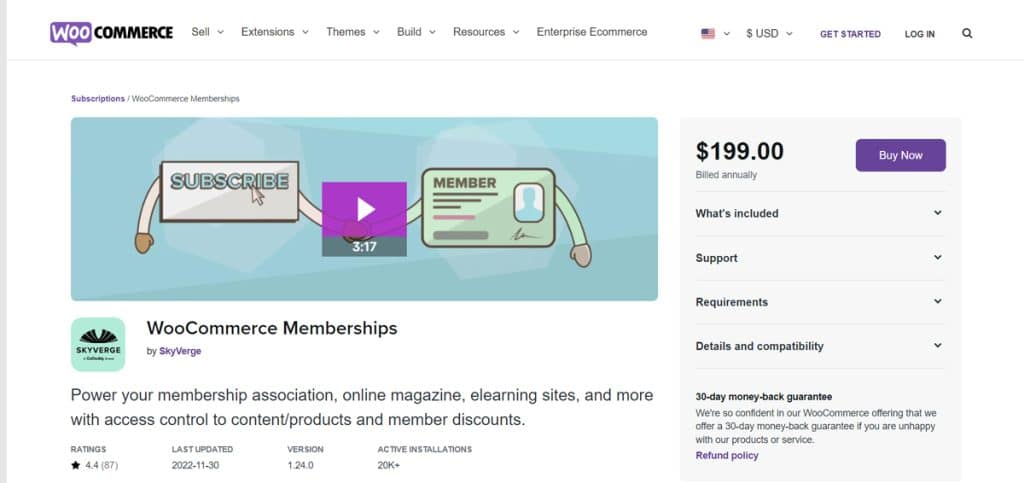
WooCommerce is a well-known name in the world of eCommerce plugins. This platform has recently designed a new plugin that allows you to sell memberships and give some products and discount coupons to paying subscribers. The only issue with WooCommerce Memberships is that you cannot use it as a single plugin for your website.
To take the most advantage of your eCommerce website, give paying members specific privileges, and arrange recurring subscriptions for members, you need to install WooCommerce, WooCommerce Memberships, and WooCommerce Subscriptions plugins together which might be a little heavy on your website’s servers.
Best features of WooCommerce Memberships
- It’s easy: once you have installed your WooCommerce plugin and set up all your products and services, there is not much left for you to do. Even if you are a novice in WooCommerce, you can set up the system with an easy-to-use installation wizard.
- Integrations: WooCommerce Memberships offers integrations with payment gateways such as PayPal and Stripe. But there are other integrations to more obscure gateways like SagePay and Square.
- Shopping cart: with WooCommerce Memberships, you can buy several products all at once simply by adding them to the shopping cart and then checking out through the single-step checkout process.
- Memberships: as the admin of the website, you can see the members’ subscriptions, their purchase history, and all the other information the user has provided. Unfortunately, there is no reporting capability in WooCommerce Memberships, so that you won’t get an analysis of your long-term members.
- Content dripping: you can strategize how to deliver your content to the different levels of subscribers. Moreover, you can assign the content displayed to the members during their free trial period.
- Group sales: WooCommerce Memberships allows you to see your memberships to groups and organizations. This way, all the group members can have the same subscriptions, discount coupons, and content privileges.
Pricing
| Annual price | $199 | · 1-year Extension Updates · 1-year Support · 30-day Money-back Guarantee |
8. Leaky Paywall

Leaky Paywall is another paywall plugin for WordPress that specializes in magazine and newspaper websites. Using this platform, you can restrict access to articles and PDF content. You can also time your content distribution carefully and strategically.
Best features of Leaky Paywall
- Social media: Your content on Leaky Paywall can be SEO-friendly and easily appear on Google searches. This plugin is also social media friendly, and you can easily share your content samples on social media.
- Marketing options: Leaky Paywall allows you to promote your content and subscription plans on your website’s header, footer, or as banners. There are also integrations of email marketing and direct messaging that can boost your subscription sales.
- Corporate sales: you can sell content subscription plans and add free articles in bulk to companies and organizations.
- Open-source: being open-source allows users to add any kind of integration they need to the plugin. This makes a highly flexible plugin that is WordPress native and can fulfill all your requirements.
- Integrations: Leaky Paywall has many integrations that can make your job much easier. These integrations include more than 100 payment gateways, email services such as MailChimp, circulation software, Slack, HubSpot, Zapier, and many more.
Pricing
| Pro | $249/month | · Includes All 40+ Pro Extensions for Leaky Paywall · Two Personal Setup Sessions · Revenue-building Sessions · Priority Support |
| Enterprise | Price on demand | · CRM/Circulation Integrations · Multi-website Access · iOS and Android Apps · Custom Leaky Paywall Development |
9. Paid Member Subscriptions
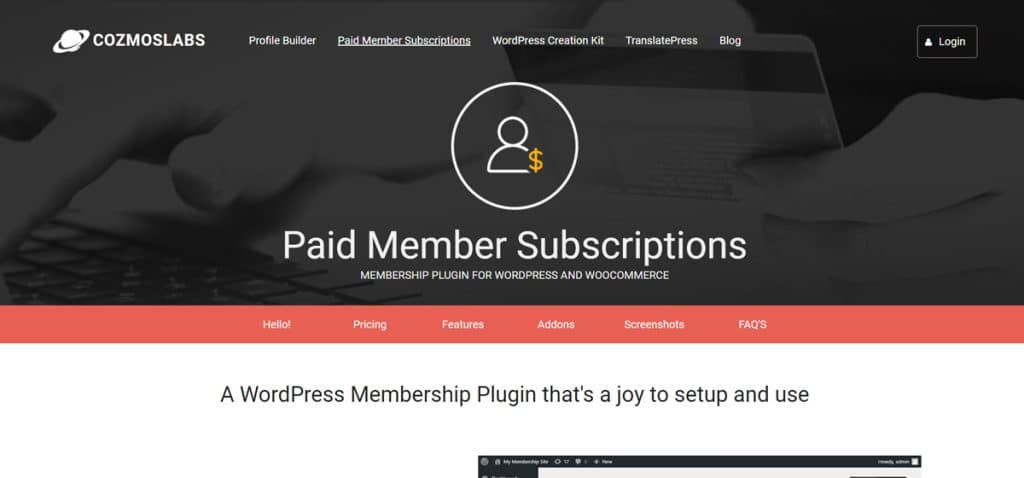
Paid Member Subscriptions prides itself on being one of the most innovative and user-friendly paywall systems out there. Cozmoslabs, the creator of several popular WordPress plugins, develop this plugin.
Best features of Paid Member Subscriptions
- Paid and free subscriptions: you can set the subscription in the two paid and free modes and manage the content each mode has access to.
- Account management: using account management, not only can admins see all the information of the accounts, but also members of your website can see and edit the information on their account, including the subscription plans.
- Content management: using Paid Member Subscriptions, you can limit your members’ access to some posts and articles, products and services on sale, post types, and forum topics.
- Discount codes: the ability to design and distribute discount codes to your members is integrated with the Paid Member Subscriptions platform. With this, you can send a discount code to an individual and a group of subscribers, making it one of the best paywall WordPress plugins.
- Email templates: Email templates for subscription, membership expiration, and many other messages you might want to send to your audience make your communications so much easier.
- Integrations: Paid Member Subscriptions has integrations with WooCommerce, Profile Builder, and Elementor, which makes managing your website much more effortless.
Pricing
| Basic | €69 | · Use On 1 Site · Unlimited PayPal Standard & Free Subscriptions · Account Management · Restrict Content · Easy Login · Member Management · Subscription Management · Payment Management · Email Templates · Recurring Payments · Discount Codes · WooCommerce Integration · 7 Basic Addons · 1 Year of Updates & Priority Support |
| Pro version | €149 | · Use On Unlimited Sites · Unlimited PayPal Standard & Free Subscriptions · Account Management · Restrict Content · Easy Login · Member Management · Subscription Management · Payment Management · Email Templates · Supports Free Trial and Sign-up Fees · Recurring Payments · Discount Codes · 8 Pro Addons · WooCommerce Integration · 7 Basic Addons · 1 Year of Updates & Priority Support |
10. Pay For Post with WooCommerce
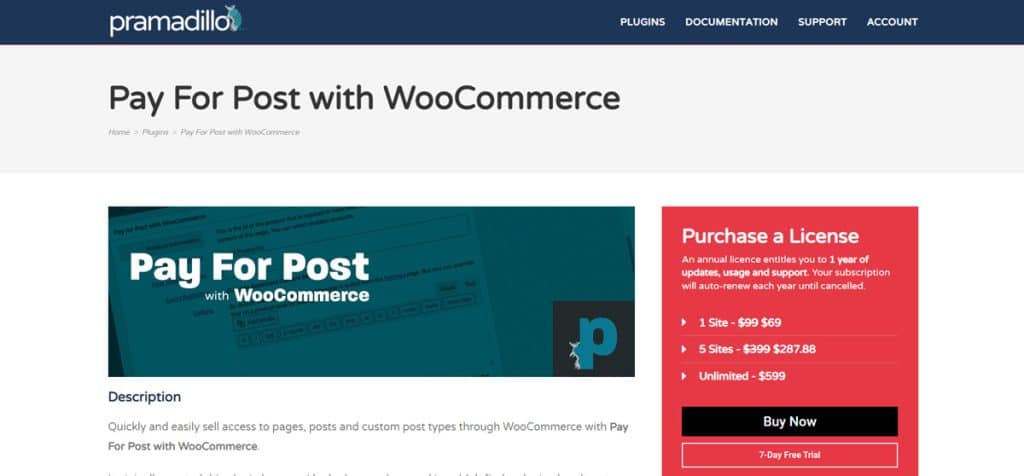
Pay For Post with WooCommerce is another WooCommerce plugin that allows you to sell access to a single page or post through WooCommerce. To use this plugin, you need WooCommerce version 2.6+ and PHP 7.2+. Paramadillo develops this plugin, which can be used in free and premium versions.
Best features of Pay For Post with WooCommerce
- Delayed restriction: this feature allows you to set a delay time after which restricted access to a page or post will be applied.
- Page view: using Pay For Post with WooCommerce, you can limit the number of times subscribers can view a page they have purchased. This restriction can also be set over some time or forever.
- Expiry: This feature enables the admin to set an expiration date for a post or some content, after which the audience has to repurchase the page to view it again.
- Integrations: Pay For Post with WooCommerce comes with an exciting set of integrations, including WooCommerce memberships, WooCommerce Subscriptions, Paid Membership pro, and Elementor making it one of the best paywall WordPress Plugins.
Pricing
| 1 site | $69/year |
| 5 sites | $287.88/year |
| Unlimited | $599 |
11. Memberful WP
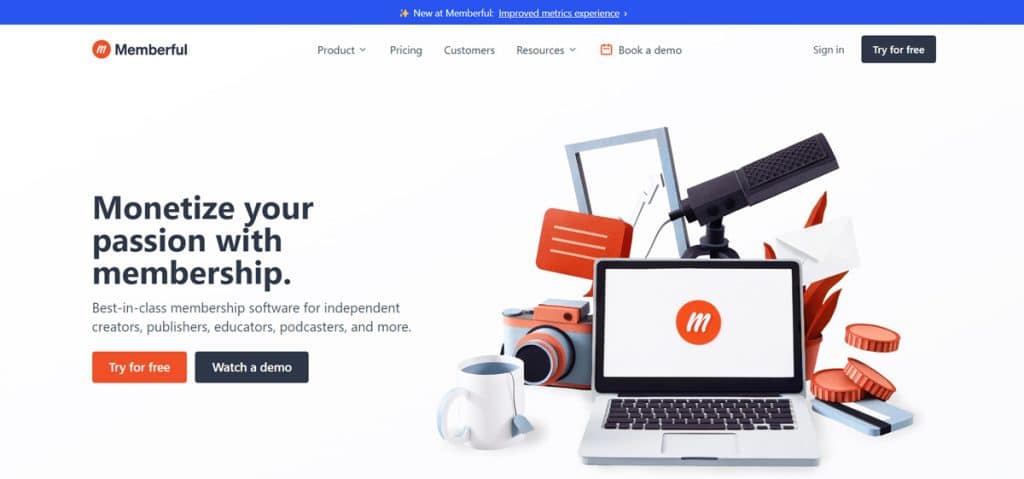
Memberful WP is one of the best WordPress paywall plugins designed for managing memberships, subscription plans, and one-off content purchases. This plugin helps you protect your page’s content and choose who can access it. It integrates beautifully with WordPress themes; even novice WordPress admins can use it successfully.
Best features of Memberful WP
- Easy to set up: Memberful WP is optimal for people without much WordPress experience. It’s easy to set up, and it’s easy to manage while using.
- Various subscription plans: You can set up all kinds of subscription plans using this platform. You can have daily, weekly, monthly, quarterly, and annual plans or your plan can include a certain number of uses or downloads.
- Member management: you can create staff accounts for your admins and members. You can also send them messages and perform the functions required for member management.
- Global support: One of the reasons why Memberful WP is on the list of the best paywall WordPress plugins is that you can support your members in 13 different languages and accept their payments in 134 foreign currencies. Moreover, you can collect Value Added Taxes and send invoices to your audience.
- Various products: you can use Memberful WP to offer the following products and services to your audience: private podcasts, digital goods, newsletters and content, courses, communities, and for sending physical goods.
Pricing
| Starter | Free | · 2 Plans · Unlimited Members · Website Integrations Only · Collect Taxes · Sell Private Podcasts · Complete Metrics |
| Pro | $25/month | · All The Starter Features · Unlimited Plans · All Integrations · Members-only Newsletter · Offer Coupon Codes · Create a Referral Program · Create Staff Accounts · Enable Free Member Tier · Add Custom Fields to Checkout · API and Webhook Access · Custom Branding |
| Premium | $100/month | · All the pro Members · Complete Metrics · Create a Referral Program · Create Staff Accounts · Sell Group Subscriptions · Remove Memberful Branding · Eligible for Volume Discounts · White-label Your Memberful Domain |
12. Zlick
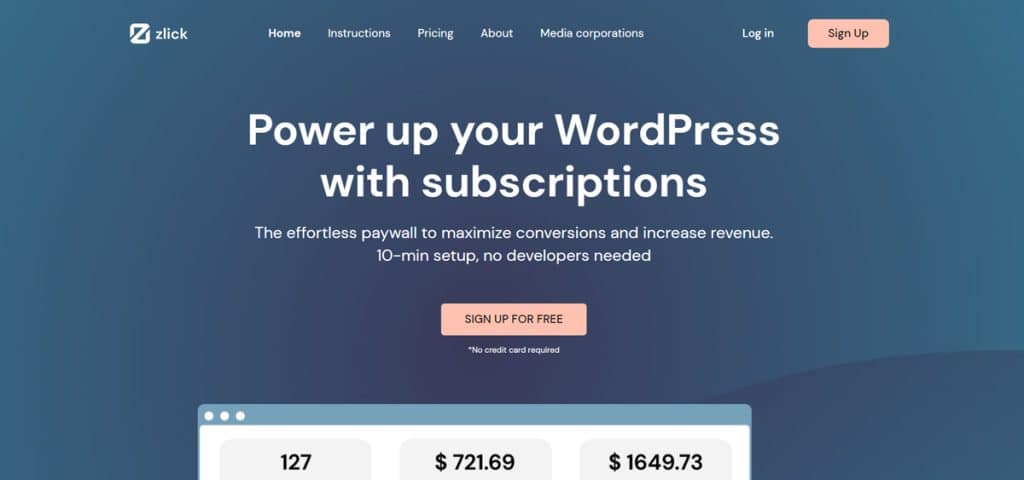
Zlick is another WordPress paywall plugin that allows you to monetize your high-quality content with restricting access to the people who have bought a subscription plan. This tool prides itself on having such high quality that it cannot be hacked. Therefore, you will be safe from hacks and losing money.
best features of Zlick
- User-friendly: you can install and set up the Zlick plugin in less than 10 minutes. This means that you don’t require much configuration and coding knowledge to use the platform.
- Payment gateways: one of the best points about Zlick is that the payment process is done with just one click. Zlick supports payment gates such as Apple Pay and Google Pay which are among the most convenient gateways for your subscribers.
- CRM: Zlick is fully integrated with CRM or Customer Relationships Management, allowing you to see the subscribers and their payments more efficiently.
- Reports: with the reports you can get from Zlick, you can realize which types of content or which content tags are more popular among the subscribers and create more of that. Moreover, these reports will give you a general overview of your progress over time.
- Media formats: Zlick supports all media formats, including video, audio, photos, and documents. Therefore, in whichever line of content creation you are, you can use this plugin to monetize your content.
- Payment method: the payment method in Zlick is based on the subscription plans you sell. Therefore, you won’t have to pay for the basic plan until you have made your business up and running.
Pricing:
| Starter | Free | · Up to 5000 Customers · Basic Customization on the Paywall Widget · CRM · Up to 100 External Subscribers · Basic Analytics · Card Payment · Apply Pay · Google Pay |
| Essential | 35 €/ month | · All the Starter Features · Unlimited Customers · Unlimited External Subscribers · Newsletters · Mobile Carrier Payments |
| Premium | 800 €/ month | · All the Essential Features · White Label With Basic Customization for the Paywall Widget · API · Custom Analytics Reports · Monetization Consulting |
13. Cleeng
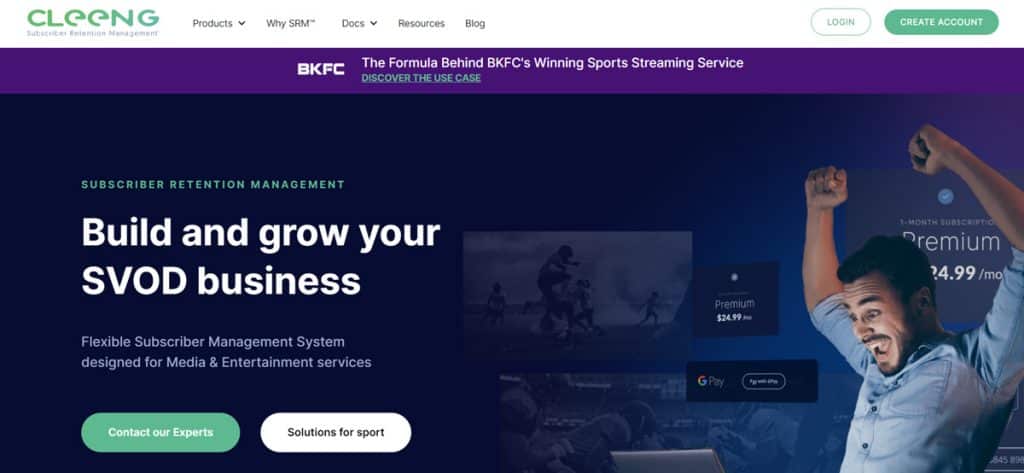
Cleeng is a subscriber management WordPress plugin and one of the best paywall WordPress plugins designed to sell subscribers videos. This platform allows you to retain your subscribers for a long time and give them the quality media content you create. Cleeng is ideal for OTT broadcasts, pay-TV, education, and self-improvement organizations.
Best features of Cleeng
- Various monetization plans: with Cleeng, you have your pick among several plans. Here are your options for monetizing your content: subscription, pass, TVOD, and live pay-per-view. This kind of variety means that you can choose the best plan that suits your needs.
- Coupons: you can create and distribute discount coupons among your subscribers. These coupons include a percentage of the price, several months of the free plan, discount codes, time-limited activation, and discount codes for existing users.
- Languages: Cleeng supports up to 15 languages, including Spanish, Russian, Portuguese, and Italian. This feature helps you support your business globally.
- Payment plan: another great feature of Cleeng is that you need to pay for the plugin based on the number of subscribers on your website. This helps smaller businesses get off the ground by spending less money on plugins and paying more attention to content quality.
Pricing
| 1 – 2K subscribers | €0.69 Per Managed User |
| 4 – 8K subscribers | €0.188 Per Managed User |
| 12K subscribers | €0.177 Per Managed User |
| 14K subscribers | €0.174 Per Managed User |
| 16K subscribers | €0.170 Per Managed User |
| 18K subscribers | €0.167 Per Managed User |
| 20K subscribers | €0.164 Per Managed User |
| 22K subscribers | €0.162 Per Managed User |
| 25K subscribers | €0.159 Per Managed User |
| Over 100K subscribers | Price on demand |
14. Pigeon Paywall
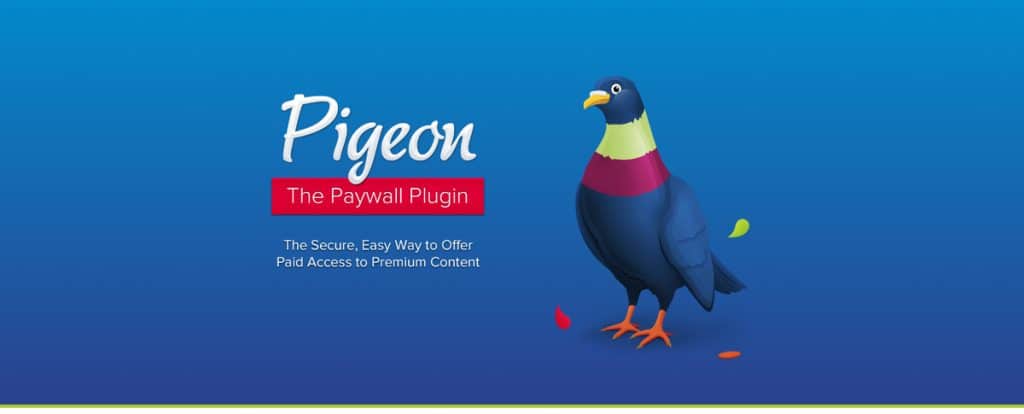
Pigeon Paywall is a plugin designed to protect your content on WordPress websites by giving access only to paying subscribers. This platform is perfect for newspapers, magazines, online educators, blogs, exclusive communities, digital downloads, premium media, and pay-per-view.
Best features of Pigeon Paywall
- Easy to install and use: the Pigeon Paywall plugin takes very little time and energy to install on your website and integrate with WordPress. Additionally, subscribers can quickly sign up on the system and pay their membership fees.
- Payment gateways: Pigeon Paywall enjoys secure payment gateways and even supports recurring payments for long-term subscribers. The payment gateways supported by Pigeon Paywall include Stripe, Braintree, AlignPay, Authorize.net, Clover, and Payflow Pro.
- Gift subscriptions: users can buy subscriptions for their friends and loved ones in order to give them as gifts.
- Integrations: Pigeon Paywall integrates well with WordPress and CMs to help you create the best content possible and deliver it in the best, most efficient manner.
Pricing
| Setup and training | Starting at $1,500 | One-Time Fee for Setting up the Plugin and Provide Training |
| Monthly access | Starting at $99 per month | Continuous Access to Pigeon Paywall and Online Support |
| Transaction fees | Digital-only (paid online): 10% |
15. Conscent.ai
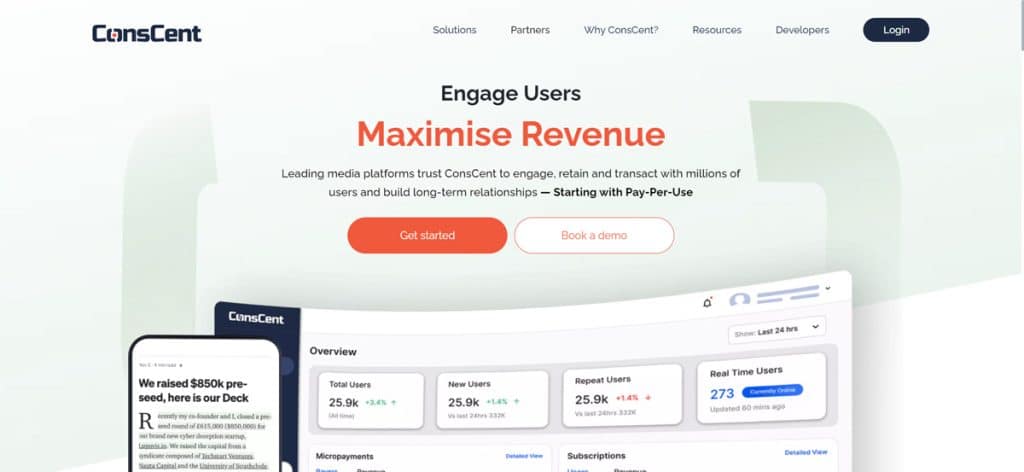
Conscent.ai is another one of the best paywall WordPress plugins that stands above the competition using machine learning and AI in its system. Relying heavily on knowing the audiences’ needs and interests suggests the content that suits them the best. Therefore, your subscribers won’t have to search for their favorite topics over and over. Instead, these topics and the corresponding material are suggested to them automatically.
Best features of Conscent.ai
- The subscription plans, campaigns, and content distribution are highly customizable on Conscent.ai. According to their motto: “it’s your content, it’s your platform.”
- Payment method: Conscent.ai is free to install, run, use the dashboard and integrations, and get support. When your website has reached a sustainable income, you must pay a portion to Conscent.ai.
- Integrations: Conscent.ai has been integrated with hundreds of third-party platforms, allowing you to use them as you wish and personalize your platform as much as you want.
- Analytics: Conscent.ai comes with a built-in analytics tool. The information provided by the analytics tools and the API on the system gives you the data you need to expand your business and grow your subscriber base.
- Dashboard: using Conscent.ai, you will have a single dashboard that gives you all the data and control panels you need to manage your content and membership. This dashboard includes analytics, real-time active users, interactions, user behavior, and more.
16. Mediapass
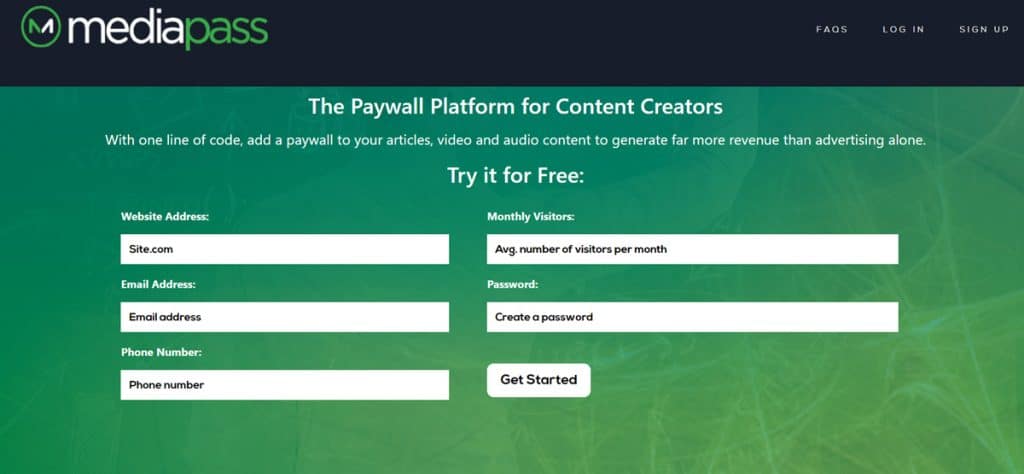
Mediapass is a free paywall WordPress plugin that prides itself on easy installations and high customizability. You can install the plugin with just one line of code, and the personalization process happens on the dashboard.
Best features of Mediapass
- Customizability: with the other paywall plugins, you usually pick the content restricted to the public. On Mediapass, however, you can set the system to restrict a single piece of content after it gets a certain number of views.
- Integrations: Mediapass is fully integrated with WordPress, which makes it much more convenient for admins of WordPress websites.
- AI: Mediapass uses artificial intelligence to determine the content that might interest the subscribers by using the data you have previously given it.
- Ad-block protection: these days, most users use ad-blocks on their browsers to restrict the number of ads they view. If you consider accepting advertisements and banners as an additional source of revenue, you can use Mediapass to protect your website against ad blocks.
- Payment plans: Mediapass has several different payment plans, which make it easier for your members to pay for their subscriptions.
17. PrivateContent
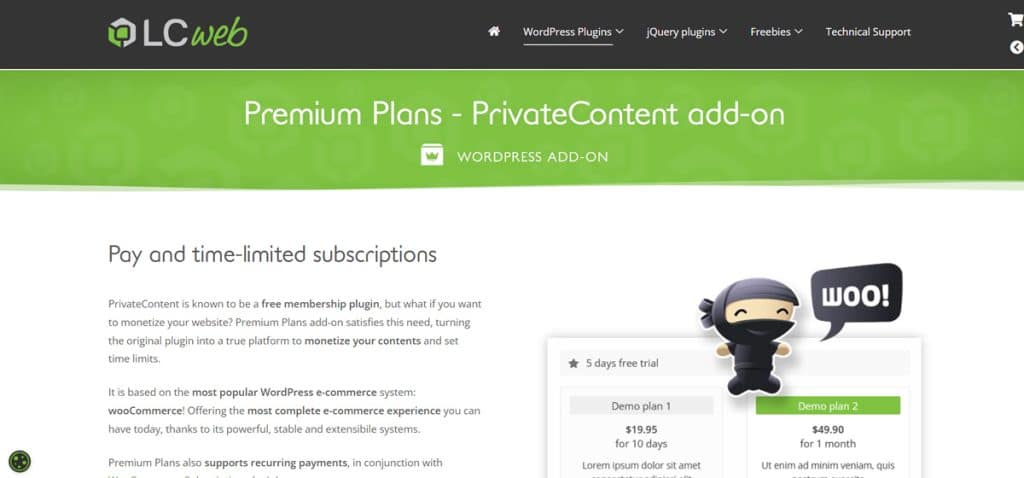
The next on the list of best paywall WordPress plugins is PrivateContent plugin developed by LCWeb. This plugin is based on WooCommerce, one of WordPress’s most popular eCommerce platforms.
Best features of PrivateContent
- Recurring payments: you can receive recurring payments from long-term subscribers using integration with the WooCommerce Subscriber plugin.
- Flexibility of the plans: your members can change their subscription plan whenever they want and get a discount for the difference between the two plans. Members can also extend their subscriptions’ duration without purchasing a new plan.
- Reports: a history of purchases and plans can be shown to you and your members simultaneously. This allows you even to send your subscribers a monthly or yearly invoice.
- Coupons: you can use integration with WooCommerce discounts to give your members discount coupons and codes with different plans.
- Automatic emails: you can integrate PrivateContent with emailing systems that send an automated customized email to the subscribers whose membership will expire shortly or has already expired.
Pricing
| Regular | $25 | 6 months of support |
| Extended | $85 | 6 months of support |
| Regular | $32.50 | 12 months of support |
| Extended | $107.50 | 12 months of support |
Final Thoughts
Paywall plugins are excellent ways to monetize your blog’s content in ways other than Google ads and sponsored posts. Content restriction means that you can restrict some members’ access to content depending on their subscription plan.
A paywall is perfect for educational purposes, photo and video sharing, blog posts, podcasts, and music. Each of the paywall plugins mentioned in this article comes with its unique features, so an overview can help you make an informed decision about the growth of your website.
Was this article helpful?
YesNo