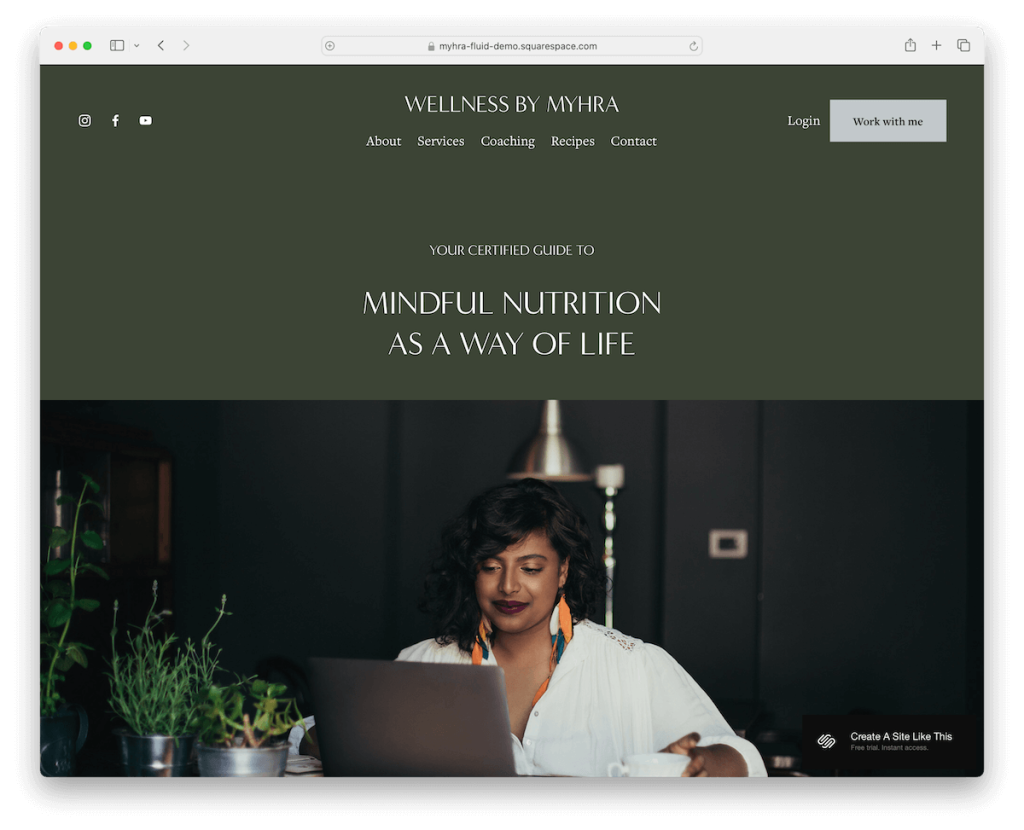Are you looking for the perfect Squarespace consultant templates to make your business shine online?
The fun of Squarespace is that anyone can create a professional website, regardless of how busy you are.
And that’s when these templates come into play.
They save you a ton of time and effort, plus you will never need to touch a single string of code.
How convenient!
Whether offering financial advice, legal consulting, or any professional service, these templates are designed to highlight your expertise and attract your ideal clients.
This post covers:
Best Squarespace Consultant Templates
Ready to give your consultancy business a digital makeover?
1. Myhra
Myhra is a stunning, calm, flawless Squarespace template that immediately gets you hooked.
The minimalist look, text, images and white space go hand in hand really well, enjoying all the content to the fullest.
It comes with multiple internal pages, including services, so you can display your offerings in great detail – don’t forget to add pricing. In addition to that, Myhra also includes an online appointment form, which comes in extra handy.
Another practical element is the subscription form in the footer. Start collecting emails early to grow your consulting business to the next level.
2. Clove
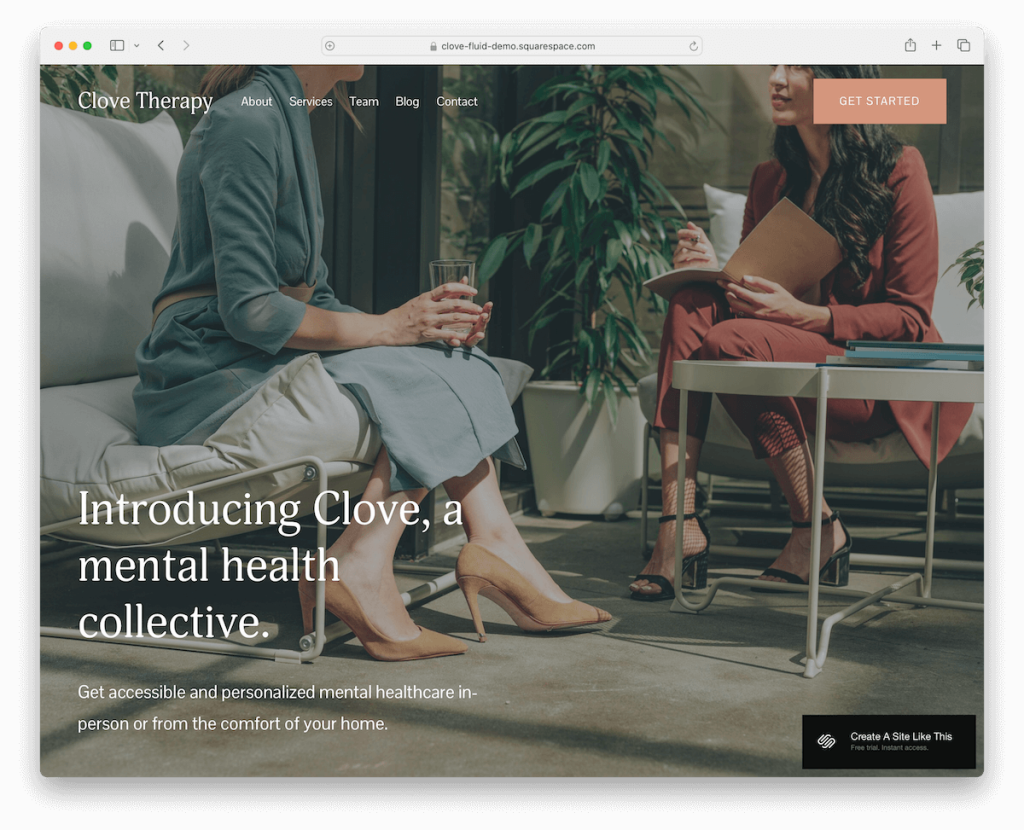
Clove has an impressive full-screen image background section above the fold with a transparent header and overlayed text.
The content loads as you scroll, delivering an extra layer of engagement. What’s neat about Clove is the integration of Google Maps for a more convenient display of your business location.
The footer is clean, with multiple columns for contact, menu links, and social media icons. But feel free to adjust it according to your needs – you never have to use a Squarespace consultant template exactly as is.
3. Carroll
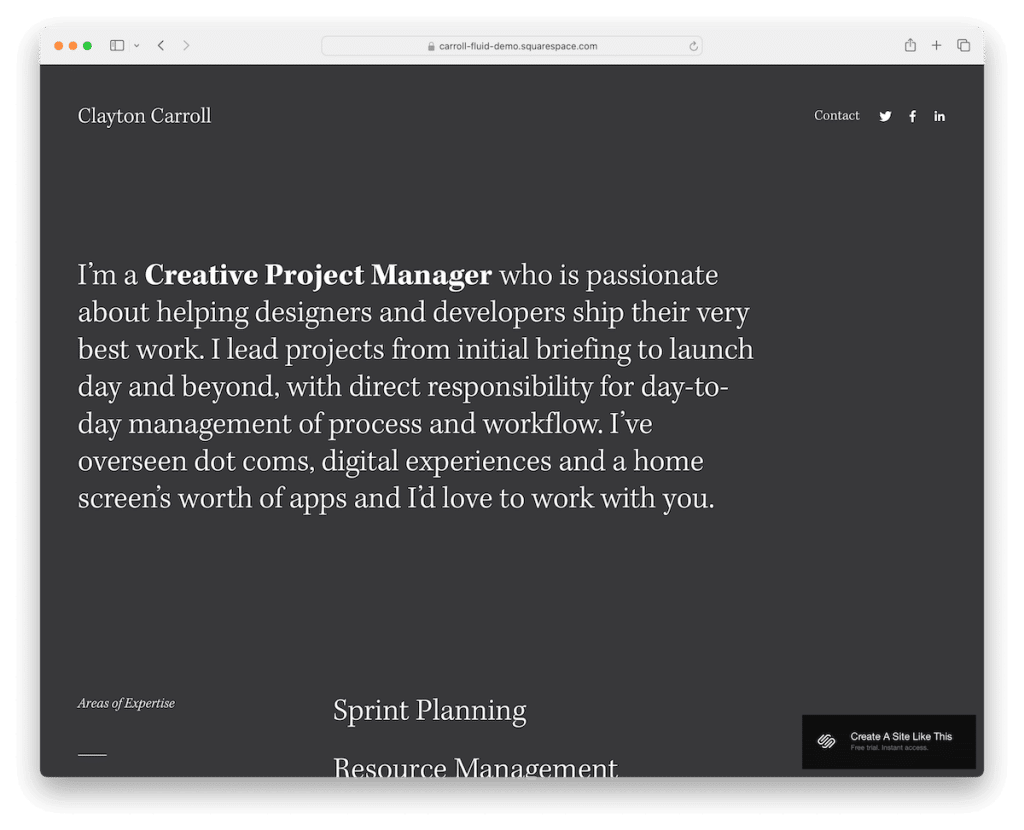
What I particularly like about Carroll is that it goes entirely against the grain with its text-heavy design.
You don’t always need to put a bunch of images and videos on your business website to make it work.
Carroll has a strategic layout that creates a pleasant atmosphere with plenty of white space and larger typography.
The header floats at the top of the screen, so the necessary links and icons are always available.
In addition to that, the footer rocks a minimalist look for some additional info, social icons, etc.
Create a strong and lasting first impression with Carroll.
4. Bloom

You’ll immediately notice that the Bloom Squarespace consultant template is stuffed with life and good vibes.
It has large image sections mixed in with other handy content like memberships, packages, testimonials, and more. (If you’re building a Squarespace membership site, don’t forget to check the examples first.)
What’s practical is the CTA button in the navbar, which can significantly boost conversions. And the programs page allows you to go in-depth with the presentation of your courses, classes, coaching, events, etc.
Note: Check these Squarespace coaching websites to boost your inspiration.
5. Meriden

The Meriden template has a light and feminine design, making your site feel welcoming right off the bat.
The header is simple yet functional, with a sleek drop-down and a call-to-action button that pops on hover.
There’s a special spot waiting for your Instagram feed to shine and connect. Plus, the minimal footer keeps things tidy, offering just the essential links.
Don’t forget the newsletter subscription form – it’s a neat way to keep everyone in the loop.
6. Almar

The Almar template is like a vibrant canvas for your online presence, with a home page that grabs attention.
It uniquely showcases your content, services, and even those glowing testimonials and client logos (for a credibility boost).
Beyond the eye-catching home, there’s a space for your thoughts in the blog and pages to tell your story and how to reach you.
Moreover, the “Get Started” button in the navbar is a smooth move – it links directly to an online appointment form, making connecting with you just a click away.
7. Jelly Bean

Jelly Bean is a catchy Squarespace consultant template with a unique design and awesome detailing. If you need a template that guides visitors’ eyes dynamically, then Jelly Bean is probably it.
The header and footer are minimal, bringing the links, social icons, and subscription form front and center.
What’s more, the content loads as you scroll, ensuring an even better browsing experience.
What is superb about Jelly Bean is its one-page-like home page, where it features everything, from the packages and about section to the contact form.
You might also want to check these Squarespace one page websites and see what’s possible.
8. Influence

The Influence template is like having a digital stage that puts your consulting services in the spotlight.
Its floating header follows you as you scroll, making navigation a breeze. The hero section is your personal billboard, ready to introduce you in style. It is followed by a cool “featured in” area to showcase logos and brag a little.
It strikes a perfect balance with images, text, and white space, keeping eyes glued to the screen.
At the bottom, the Instagram feed keeps things lively, while contact and subscription forms invite engagement.
9. Stella

Stella is like that versatile template you can dress up or down. Originally a travel buddy, it effortlessly pivots to consulting, even travel consulting, with a few tweaks.
The sticky header keeps everything you need right at your fingertips: menu in the center, logo on the left, and a can’t-miss CTA button on the right.
Dive into its world with a carousel of featured blog posts, handy accordions for the nitty-gritty details, and a testimonials slider that lets your happy clients do the talking.
10. Rise & Shine

Rise & Shine is straightforward, energizing, and exactly what you need to start building your consulting site.
It greets you with a top bar notification, like a friendly heads-up about what’s new. The design is simple but modern, keeping things fresh and focused.
Services are neatly tucked into accordions, a subscription section to keep in touch, and a basic footer with room for your Insta moments.
There’s even an online shop section for pushing services easily. The contact page is the cherry on top, making reaching out a breeze.
11. Verano

Verano is a Squarespace consultant template that’s fresh, captivating, and full of promise.
Its above-the-fold section hits you with a horizontal parallax effect that’s as original as your morning stretch.
The header plays a cool game of now-you-see-me, now-you-don’t, disappearing as you scroll down but popping back up when you reverse.
Flaunt your creds in the “as seen on” section, glide through testimonials, and let your Instagram feed bring up the rear.
With pages for services and portfolio, plus video backgrounds that tell your story in motion, Verano’s got the vibe and the tech to showcase your consulting flair.
12. Victoria

Victoria is a sleek, minimalist Squarespace template that turns heads.
Its clean and trendy design has a simple header that keeps things classy and unfussy. The large footer is a treasure trove of links, a peek into your world, social icons to stay connected, and an Instagram feed to showcase your vibe.
Content that gracefully appears as you scroll adds a touch of magic, improving user experience.
Also, it has a services page with detailed packages that let you lay out everything on offer, making it crystal clear what you bring to the table.
13. Ventura

Ventura is an excellent example of a beautiful Squarespace template that will present your business and services online in the best possible light.
It has all the necessary sections, great attention to detail, and other elements to spark interest right from the get-go.
While the main color scheme is pretty vibrant, the dark footer pleasantly hits you with menu links, IG and social icons.
Originally, creativity and professionalism – these are the characteristics of Ventura.
14. Nova

Nova is a template with an effortlessly girly and always on-point design that sparks interest immediately.
It features a transparent header with a drop-down navigation and a CTA button that’s hard to ignore.
The color scheme is vibrant and energetic, yet you can tweak it to match your mood.
Slide through minimalist testimonials with ease and land on a dark, contrasting footer that grounds the whole design.
Nova is smart and adaptable, making it perfect for showcasing your consulting services with a twist.
15. Iris

Iris ensures that all your visitors and potential clients get the most out of your website, content, and services. Plus, reaching out to close the deal will be easy.
It has a parallax effect that adds depth and makes scrolling more appealing. There are dedicated pages for projects, a subscription form, an Instagram feed, and a bold yet simple black footer.
Everything is easy to adjust and alter according to your needs, so you get the most out of the Iris template without a sweat.
16. Perfectionist

Perfectionist is like that perfectly curated playlist for every mood, mixing vibrant beats with deep bass lines.
Its unique color contrast dances between lively and dark tones, setting a dynamic stage. Text slides in with rhythm, catching your eye and keeping you in the loop.
The drop-down menu and CTA button in the header are your navigation, guiding you smoothly.
Pages for services with about, testimonials, and a contact form, plus a blog, offer a full set, ensuring every visitor finds what they want.
Perfectionist isn’t just a template; it’s an experience.
17. Electra

The Electra Squarespace consultant template has a one-page layout, with everything necessary just a few scrolls away – yes, including a contact form.
The design is engaging enough to keep you scrolling but not stuffed with too many extra elements that could increase your bounce rate.
I particularly like the red detailing, which creates a nice flow throughout the layout.
Although light and colorful, some dark sections, including the footer, make Electra strand out with uniqueness.
18. Lora

The Lora Squarespace consultant template is versatile enough to fit your business needs easily.
It drips with elegance and style, easily slipping into the role you need it to play. Whether you lean towards light and airy, vibrant colors, or deep and thoughtful dark backgrounds, this template has it all.
With top-notch split layouts, it showcases your testimonials, portfolio, and pricing tables in a sleek, eye-catching manner.
Finally, multiple custom graphics add a unique, personal touch, making your site truly one-of-a-kind.
19. Good Vibes

Good Vibes is cozy and modern and feels just right when you scroll it, experiencing all the content.
The design is light and feminine, with a touch of sophistication. It has ample space to unfold your mission, tell your story, introduce your team, and share the latest news.
There’s even a special spot where the background moves at a different pace as you scroll, adding a touch of magic to promoting appointments.
This Squarespace template is a sanctuary for all the good vibes you want to share with the world.
How To Make A Consultant Website With Squarespace
So, are you ready to shift into the next gear and establish an online presence for your business?
Great!
Here’s how to do it:
- Visit Squarespace: Go to Squarespace.com and create an account. Choose a plan that best fits your needs and take full advantage of the free trial.
- Choose your template: Browse the above templates and select the one relevant to the consultancy. Remember, if the default look doesn’t suit you entirely, you can easily customize it.
- Customize your template: After selecting your template, enter the Squarespace editor. Here, you can modify your site’s layout, fonts, colors, and images to align with your brand identity. Don’t forget to tailor the content on each page to communicate your services and expertise clearly.
- Add essential pages: Create crucial pages for your consultancy website, such as “Home,” “About,” “Services,” “Blog,” and “Contact.” Use the intuitive drag-and-drop interface to add and organize these pages.
- Review and launch: Review your website thoroughly and ensure everything works smoothly. Once satisfied, connect your domain (or purchase one through Squarespace) and hit the “Publish” button.
FAQs About Squarespace Consultant Templates
Can I customize Squarespace templates to fit my consultancy brand?
Yes, Squarespace templates are highly customizable. You can adjust colors, fonts, page configurations, and add your branding elements to make the template align with your consultancy brand.
Are Squarespace templates mobile-responsive?
Yes, all Squarespace templates are designed to be mobile-responsive, ensuring your consultancy website looks great and functions well on all devices.
Do Squarespace templates support SEO for my consultancy website?
Yes, Squarespace templates are built with SEO in mind. They allow you to add key SEO elements like titles, descriptions, and custom URLs to help improve your website’s visibility in search results.
Can I integrate social media into my Squarespace consultant website?
Yes, Squarespace offers easy integrations with major social media platforms, allowing you to link your social media accounts and share content directly from your website.
Is it possible to add a blog to my Squarespace consultancy website?
Yes, adding a blog to your Squarespace website is straightforward. You can use it to share your expertise, news, and insights, helping to attract more clients and improve SEO.
How do I track visitors and performance on my Squarespace consultancy site?
Squarespace includes built-in analytics tools that provide insights into your website’s traffic, page views, and user behavior, helping you make informed decisions to improve your site’s performance. Additionally, you can integrate Google Analytics for more detailed tracking.
Was this article helpful?
YesNo