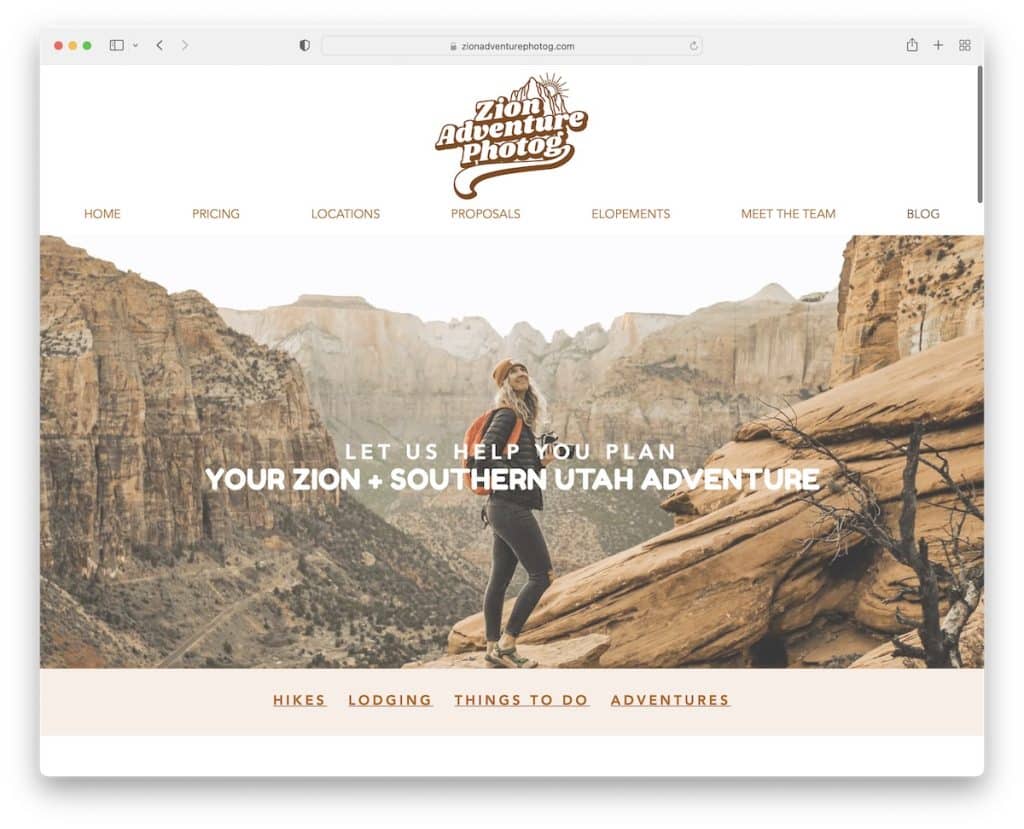So, you’re into blogging but want to see all the top-notch Wix blog examples before launching yours?
I feel you.
Thus, our team sat down for many hours researching the web for the best examples and came up with the magic number 21.
If you have something in mind, you’ll probably experience it by checking these blogs (so you can see what it looks like in real-time).
And you can then choose either a website builder for blogs or a WordPress blog theme to build your unique version. Or just go with Wix.
Get inspired now!
Best Wix Blog Examples For Everyone
1. Zion Adventure Photog
Built with: Wix
Zion Adventure Photog is a great example of a blog with a popup opt-in form to collect new subscribers in exchange for a free guide.
The parallax hero image creates a strong first impression sandwiched by menu links at the top and additional category links at the bottom.
Besides displaying a post grid and services, Zion Adventure Photog has an Instagram feed that opens posts in a lightbox for easier viewing.
Note: Grow your email list and potentially your business with a newsletter subscription popup.
2. Cottons Restaurant
Built with: Wix
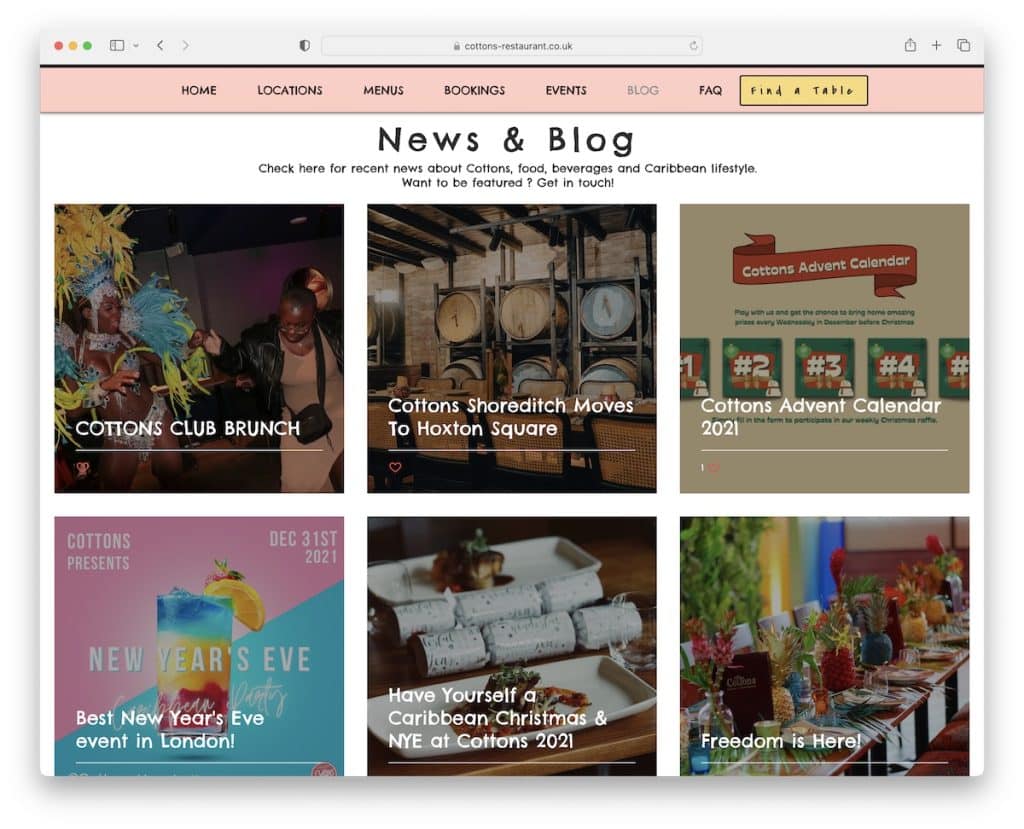
Cottons Restaurant is a Wix blog example with a multi-grid post layout and infinite scroll function on its home page.
Each grid element has a hover effect highlighting text and an option to “hart” it.
Individual articles have a boxed layout without sidebars but an addition of a “recent posts” feed at the bottom. There are also social sharing icons, so readers can help spread the message.
Note: Adding social sharing to your blog is one way to get more eyeballs on your posts (let your readers share content for you).
3. Hair Comes The Bride
Built with: Wix
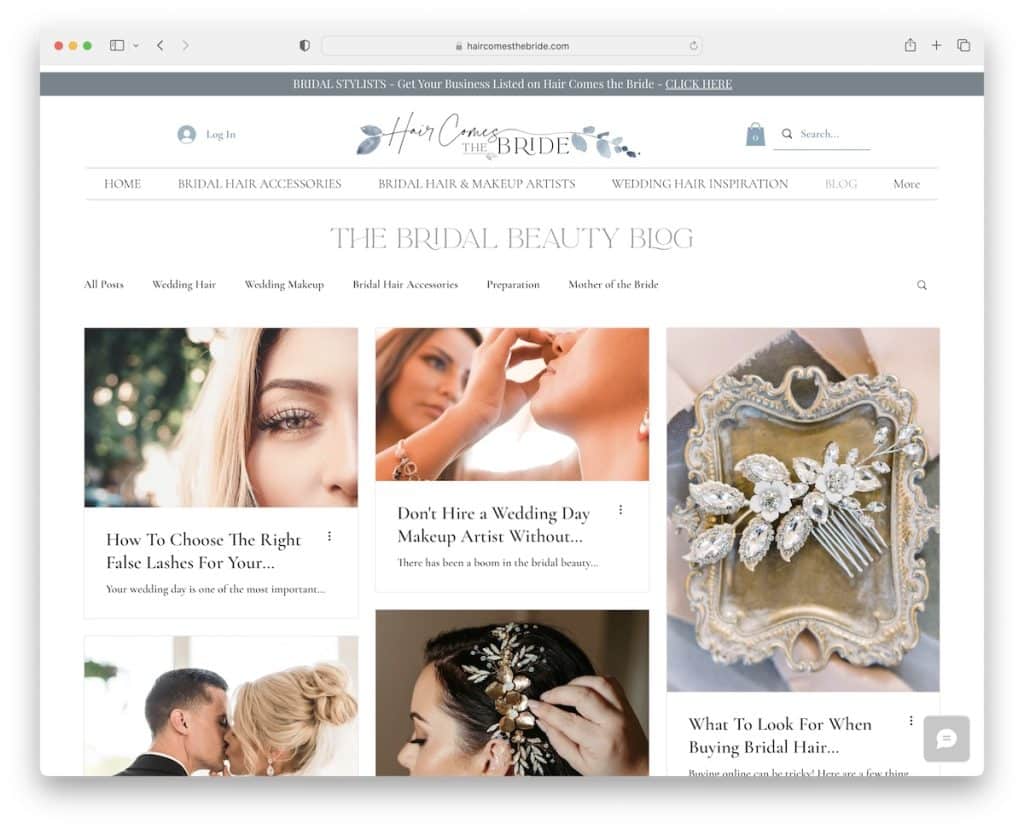
Hair Comes The Bride’s blog is elegant and minimal, with a secondary navigation and search bar to browse through categories or find something more specific faster.
The header, the footer and the base all have a white background, which gives Hair Comes The Bride a cleaner appearance.
Note: Create a menu with links to categories and add a search bar to ensure a better user experience.
4. P.S. & Co.
Built with: Wix

P.S. & Co. is a simple Wix blog example with an infinite scroll functionality to keep the reader on the blog for longer.
Posts have a gallery lightbox feature, so you can view larger images without leaving the current page.
You can also “heart” them, share them, or continue reading by checking recent posts at the bottom. And if you really like what you read and want to write a comment, you can do that, too.
Note: Eliminate the need for pagination with infinite scrolling and keep the reader engaged with automatic posts loading.
5. Bonsie
Built with: Wix
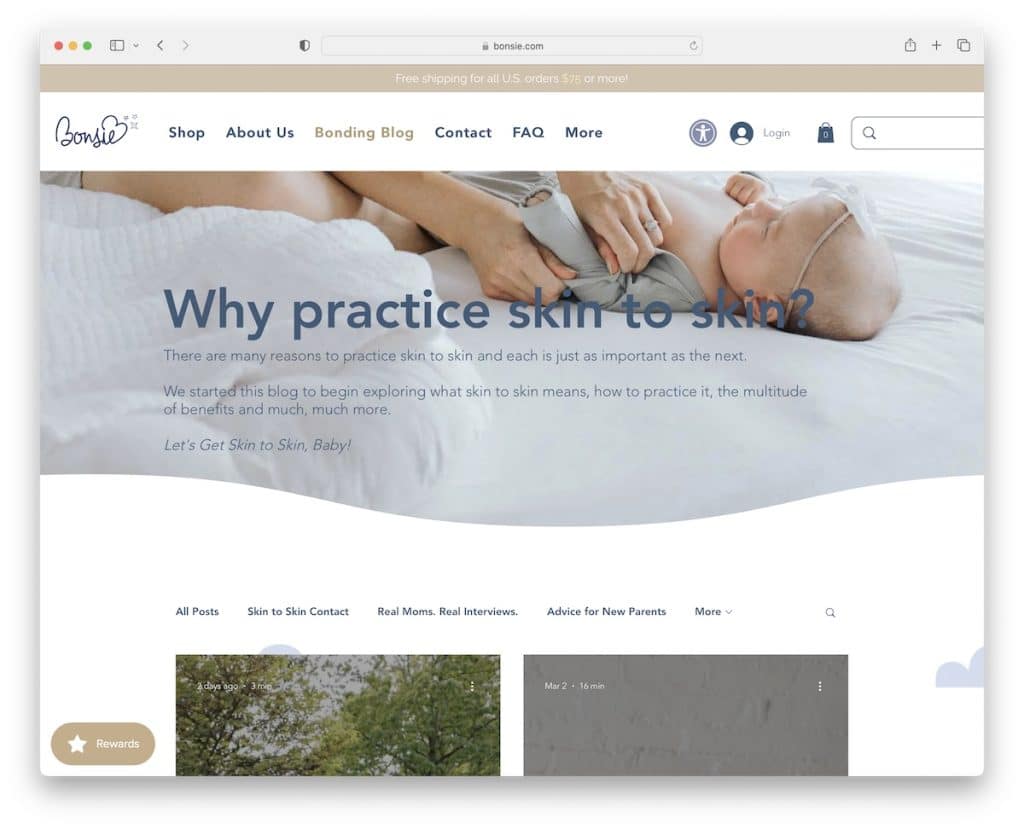
Bonsie’s Wix blog is minimal and creative, with great attention to detail. It has a sticky top bar notification and header, so you never need to scroll back to the top to navigate other pages.
One handy element of Bonsie is the accessibility menu so that everyone can configure the look of your website or blog to their needs.
Note: Integrating the accessibility configurator means that even visitors with disabilities can get the most out of your page.
6. Seasons In Colour
Built with: Wix
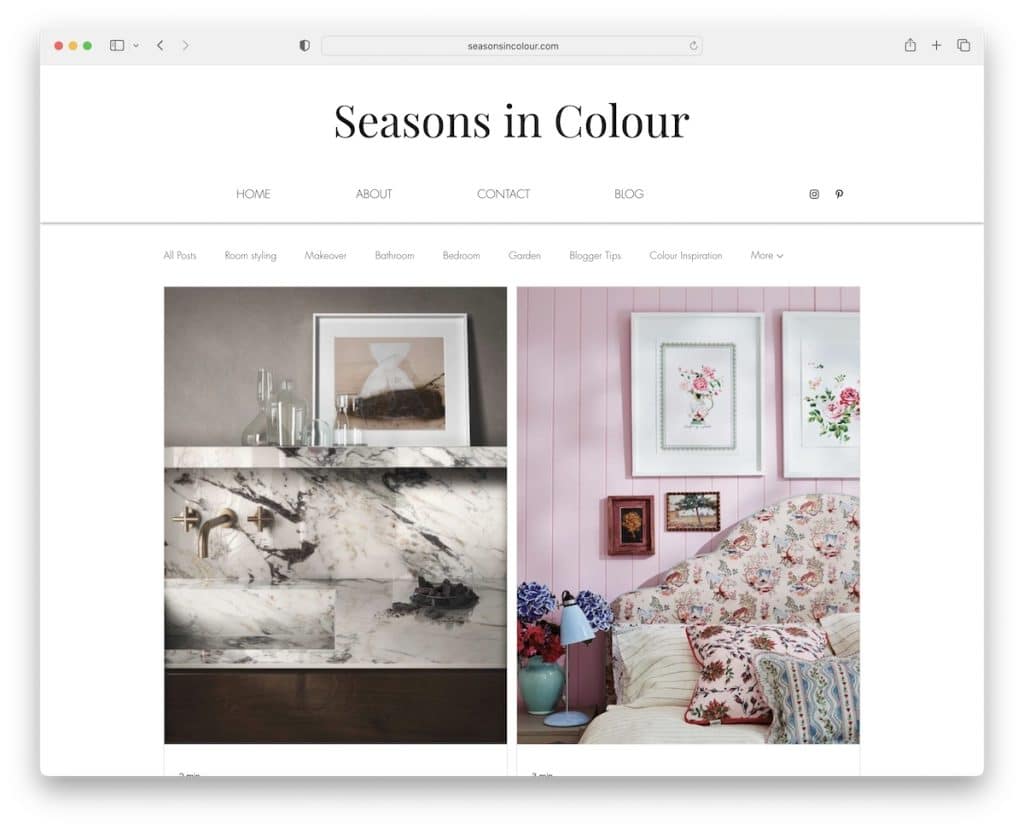
Seasons In Colour is a boxed, two-column grid Wix blog with infinite scrolling and a flawless light design.
It has a header with the main navigation and a secondary blog navigation with a drop-down, so all the categories are easily reachable.
Blog posts have a view counter, lightbox feature and images with a Pinterest icon to save them. At the bottom of each post are more ways to share the article or continue with one of the recent posts.
Note: Add a secondary menu for the blog so finding the correct categories and topics becomes much more manageable.
7. Bod Drinks
Built with: Wix

Bod Drinks’ blog section is plain and simple, with excellent readability. The header floats, and the footer features a newsletter subscription form with IG and FB icons.
The blog’s front page features a single-column grid with a thumbnail on the left and post details (with a hover effect) on the right. Besides, each post has a view counter, comments and a “heart” counter, which shows its popularity.
Note: Integrate a view counter so readers can see your posts’ popularity. (But we recommend adding this feature only after your blog generates some traffic.)
8. Ellen Von Wiegand
Built with: Wix
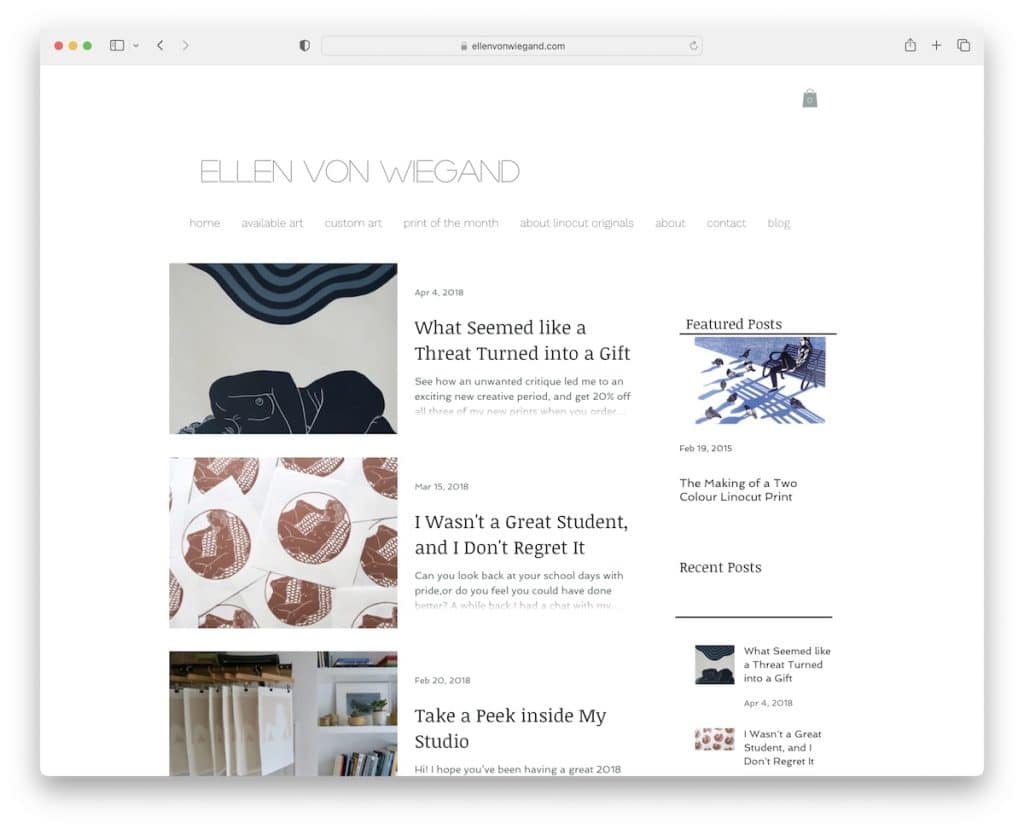
Ellen Von Wiegand is a neat Wix blog example with a single column and a right sidebar. The latter contains multiple widgets for finding other posts and social media icons.
Note: Use a sidebar for featured posts, recent posts, social media, subscription form, etc.
9. OK Drugs
Built with: Wix
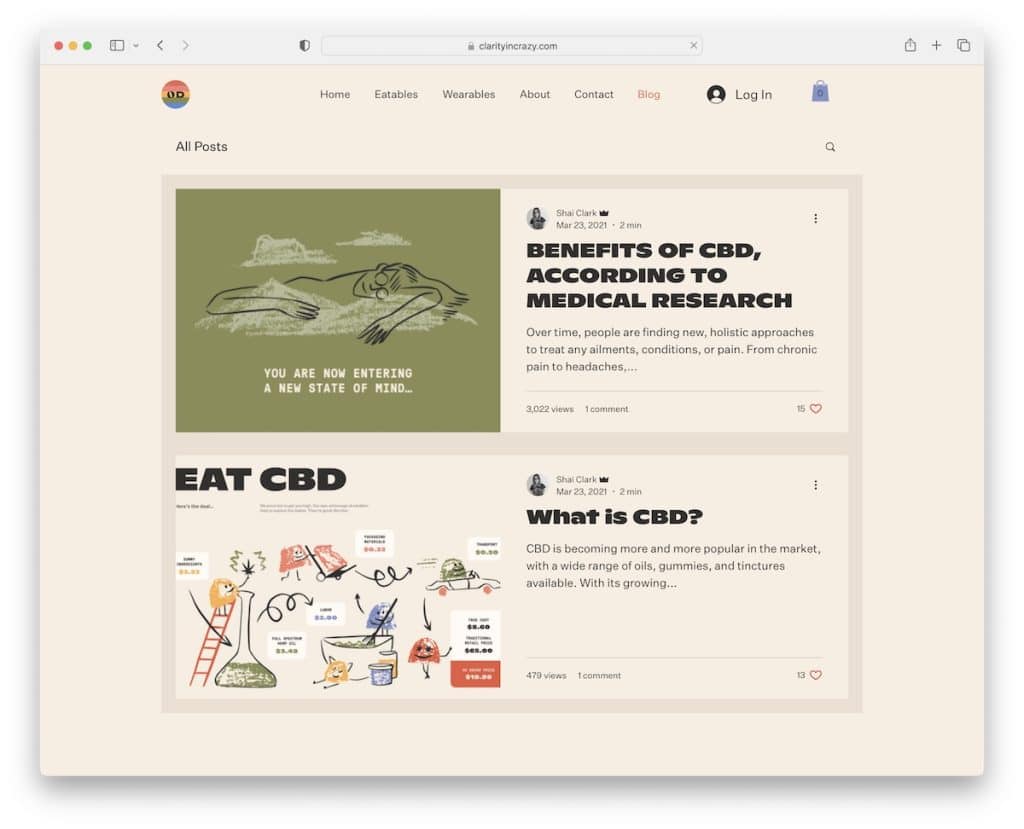
OK Drugs has a unique framed blog layout with a hover effect. In the top right corner of each post are three dots, which reveal social sharing options.
Furthermore, individual posts have a boxed structure with an image background to spice things up. OK Drugs mixes simplicity with creativity tastefully.
Note: Give your boxed blog layout more personality with an image background instead of using a solid color.
10. Sonja Van Dülmen
Built with: Wix
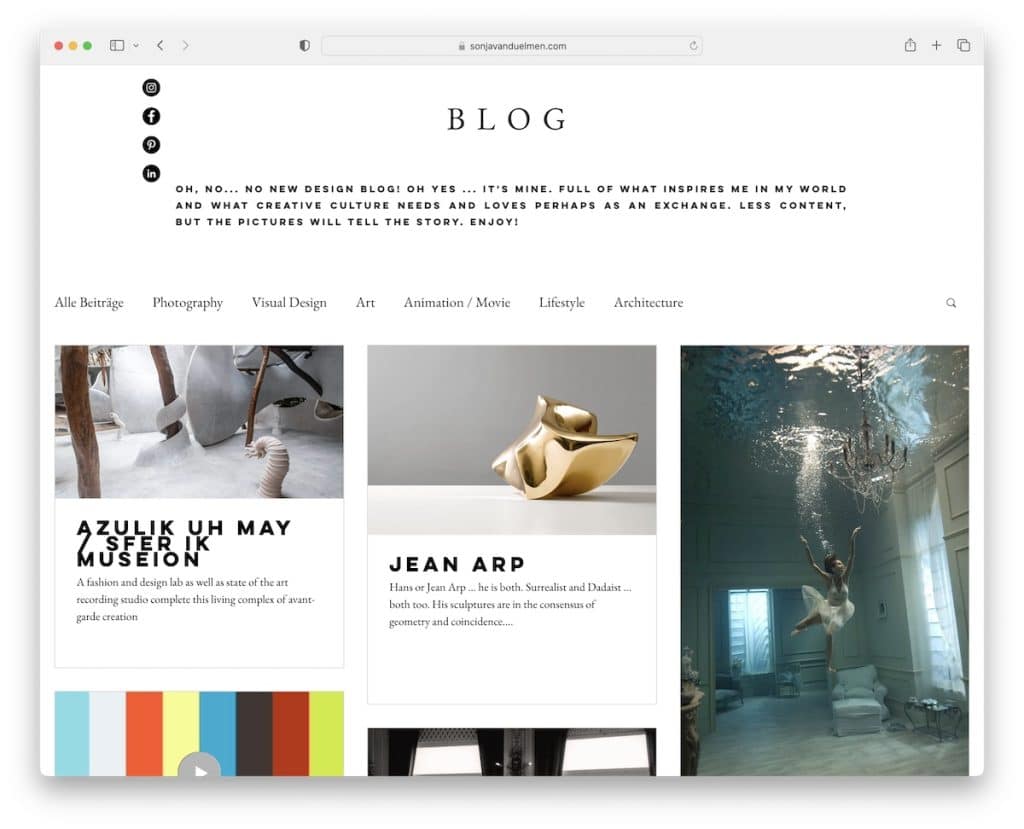
Sonja Van Dülmen’s multi-column post-grid layout ensures interaction with animated and static thumbnails. The header and the footer are minimalist, in the same style as the rest of the website.
Below the header are a navbar and a search bar, so you can easily browse through categories or find something specific. Moreover, some posts have a lightbox gallery, some GIFs and some embedded videos for versatility.
Note: Mix different styles of visual content besides the text to make posts more engaging.
11. Bella And Bloom
Built with: Wix
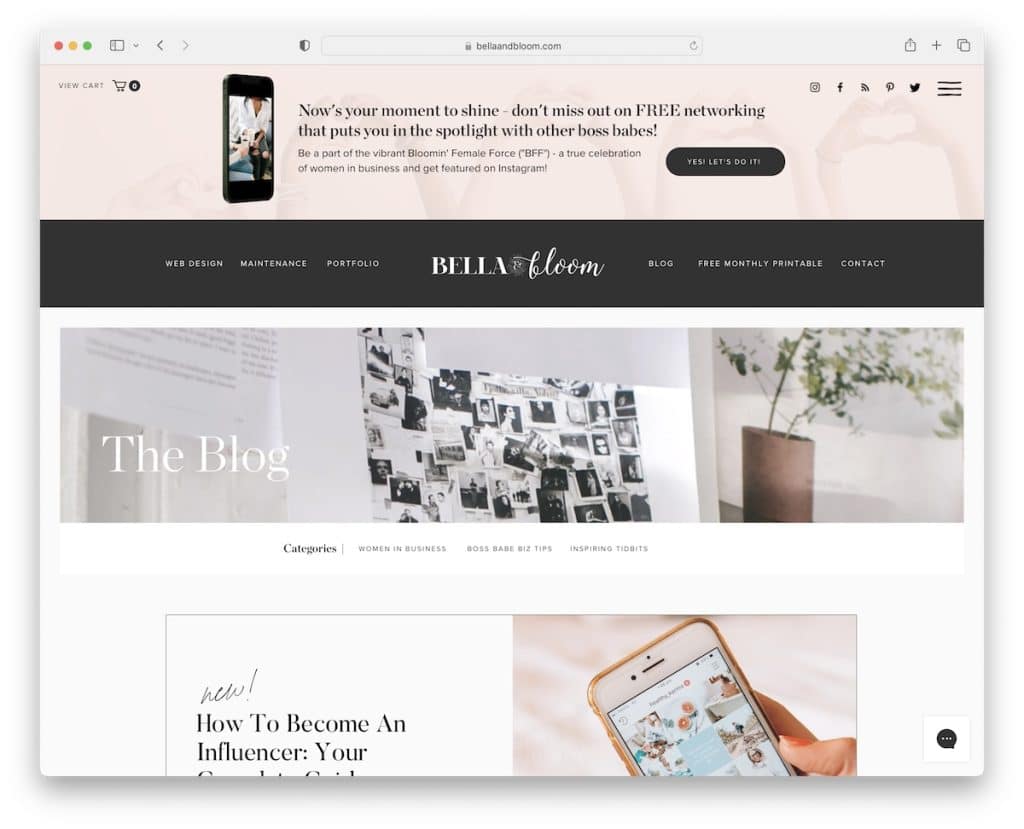
Bella And Bloom is a gorgeous Wix blog example with a light and feminine touch that creates a pleasant vibe.
The hero section has a catchy horizontal “parallax” effect, followed by categories and a featured article.
Before the list of blog posts starts is also a newsletter subscription section with a dark background that makes it pop more. Finally, the footer area is pretty large, with quick links, social media and an IG feed.
Note: Add more content to your blog and simultaneously grow your profile by building an IG feed into it.
12. Mom Boss Life
Built with: Wix
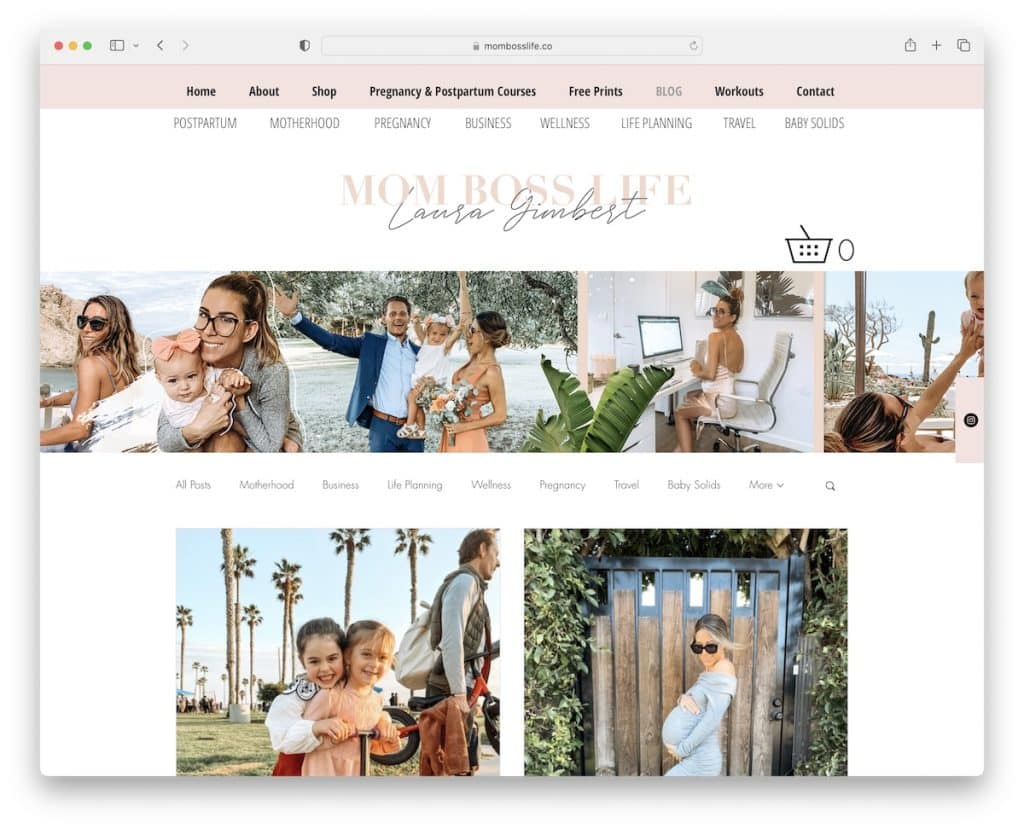
Mom Boss Life has a massive floating header with a top bar, menu, logo and shopping cart icon. There’s also a sub-navbar to browse blog categories and a search bar for finding something more specific.
This Wix blog also uses infinite scroll, automatically loading a new batch of posts. And then there’s a sticky sidebar Instagram button that helps Laura grow her account.
Note: Great navigation through blog categories is necessary to ensure a top-notch user experience.
13. All The Food
Built with: Wix
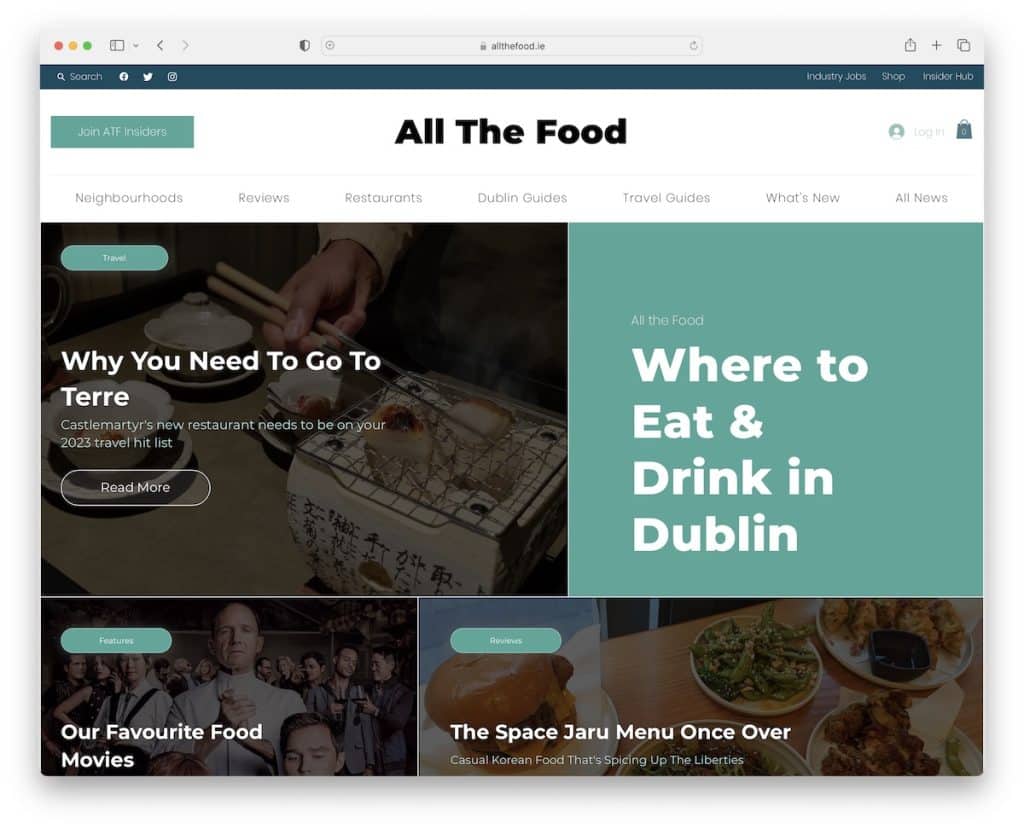
All The Food has a more magazine-like layout, with a top bar and a header with a CTA button and a multi-column drop-down menu.
The blog uses various hover effects for links and buttons to make them more clickable. Moreover, there’s also a product carousel, a subscription form and multiple call-to-actions that invite you to join the premium membership service.
Note: The header is an excellent area for adding a CTA button, so more blog readers notice it.
14. Estie Kessler
Built with: Wix
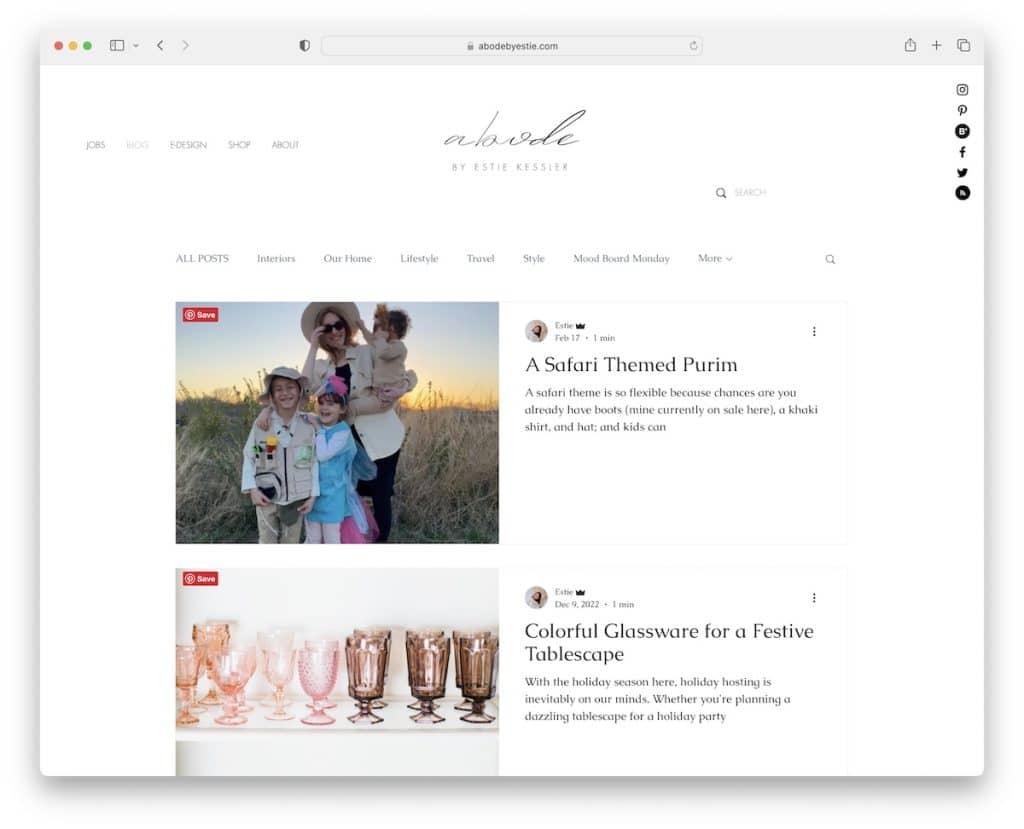
Estie Kessler’s blog is clean and simple, emphasizing visual and text content first and foremost.
Posts feature a lightbox gallery to view all the images in better resolution without leaving the current page. Plus, Pinterest’s “save” button appears when you hover over each image, which helps spread the word.
But one of the handiest features is the “shop the post” grid at the bottom of each article with affiliate links.
Note: Feel free to copy (and adjust) Estie Kessler’s affiliate product grid under each post.
15. The Wine Tails
Built with: Wix
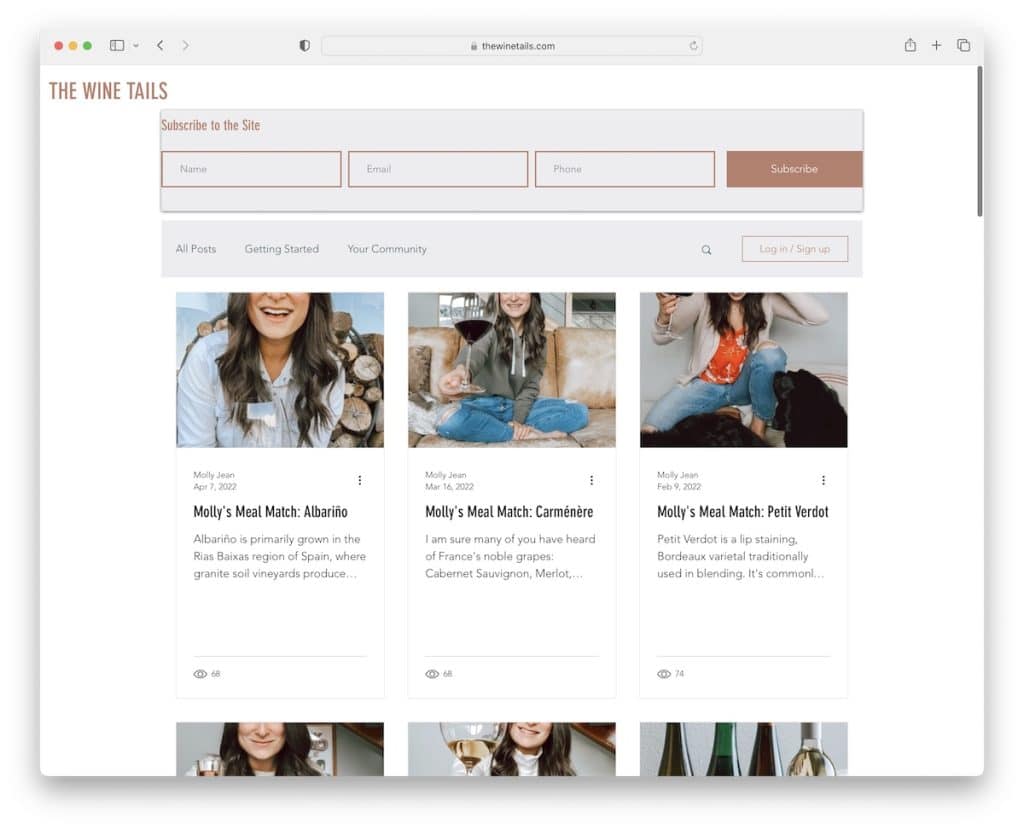
The Wine Tails is serious about growing the email list with a subscription form in the header section. Below is a navigation bar, a search icon and a log-in/sign-up button.
But only the logo/name of this Wix blog sticks to the top left corner, which takes you back to the home page if you click it.
Finally, like the blog’s home page, individual posts also don’t have a footer to create an even cleaner appearance.
Note: Ensure your subscription form is visible to everyone (add it to the header) if email marketing gives you the best results.
16. Brit Dot Design
Built with: Wix

Brit Dot Design is another Wix blog example with a massive header where you can find quick links and social, email and cart icons.
The hero area includes a short introduction/bio, a popular posts slider and a subscription form. Only then does the blog start with an option to view all posts or category-based ones.
This blog uses pagination instead of infinite scroll, an IG lightbox gallery, and a back-to-top button.
Note: A back-to-top button can contribute to a better UX (which is especially handy if your header/menu doesn’t float).
17. Life As We Explore
Built with: Wix
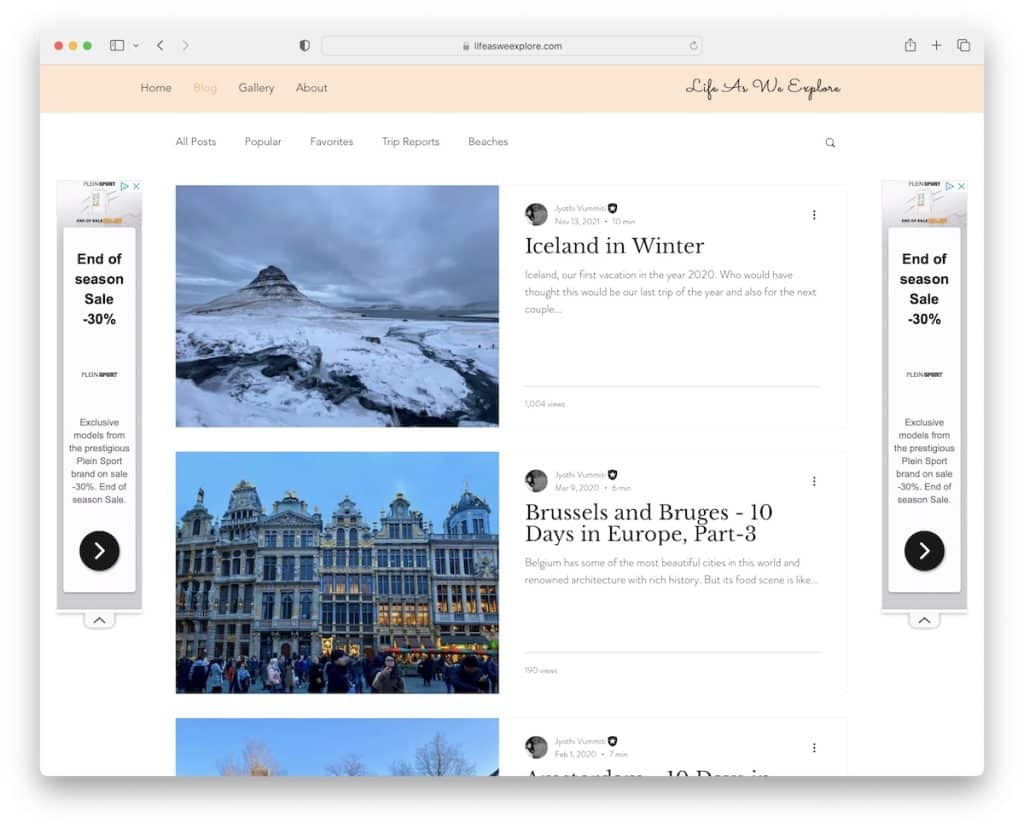
Life As We Explore uses global navigation for the website and a secondary menu for the blog to get to your preferred content faster. You can also search for articles or enjoy all posts, loading infinitely while you scroll.
Posts have a lightbox gallery, embedded videos, social sharing, a view counter, comments and a related posts widget, contributing to a lower bounce rate. And the footer only has IG and YouTube icons to stay connected.
Note: End posts with a “related posts” section, so readers can enjoy more content without leaving too early.
18. Urban Roots
Built with: Wix
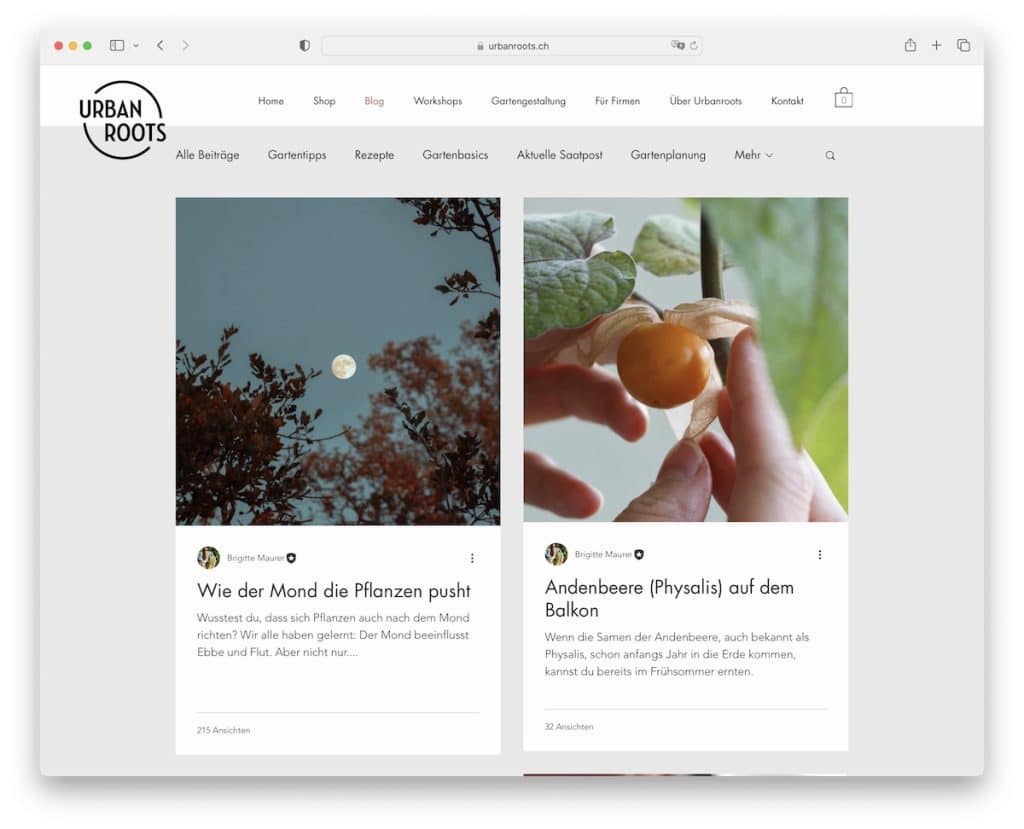
Urban Roots has a two-column post-grid layout with a boxed structure and a floating header. However, even though there’s a secondary menu, only the main one sticks to the top of the screen.
The 2nd navbar gives you instant access to different blog categories, so you don’t get overflown with articles you might not be interested in.
What’s more, while the header and the base are light, the footer is dark, featuring additional business details, contacts, social icons and quick links.
Note: Make your handy footer section stand out with a contrasting (ex., dark) background.
19. The Sofia Log
Built with: Wix
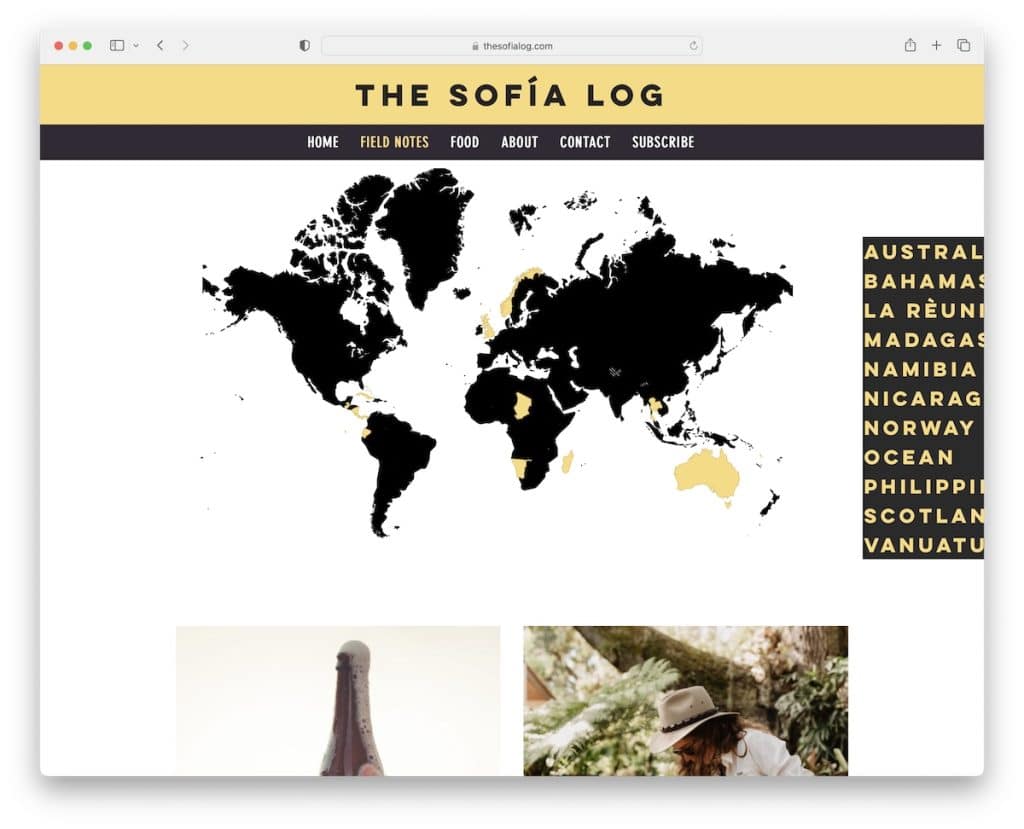
The Sofia Log has a very cool navigation through categories that fits a travel Wix blog oh so well.
Below the header (menu links highlight on hover) is a world map with clickable countries, but you can also use the hamburger-style country selection on the right.
Like the navbar, the footer also has a dark background, with social links and a newsletter subscription form.
Note: Have some fun and create more interactive blog navigation, like The Sofia Log.
20. Ravin
Built with: Wix
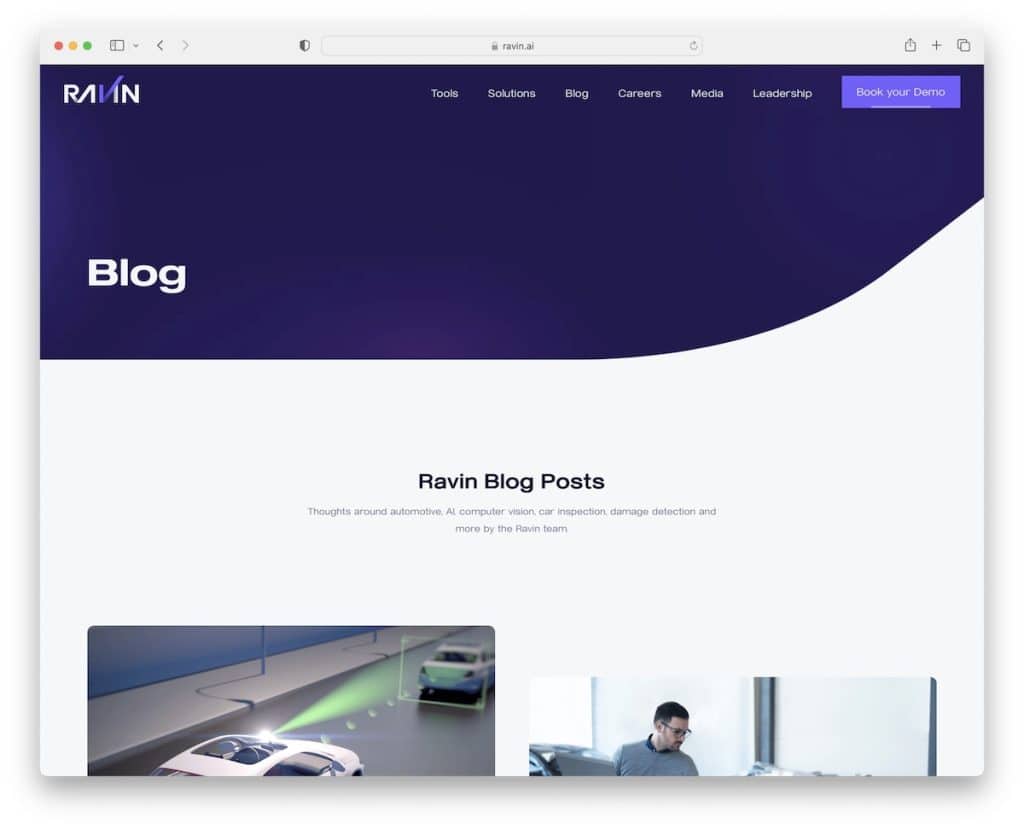
Minimalist, creative and professional are the three main characteristics of Ravin. This fantastic Wix blog example has a clean, above-the-fold section introducing you to the content.
The header with a drop-down menu and a CTA button floats, so all the links are always available.
In addition to that, the footer has a contact form, which isn’t something many webmasters use, but it can be a great practice. Ravin then uses a “book your demo” CTA that makes you jump straight to the form.
Note: Integrate a contact form into your footer and then use a “jump” button in the navbar to access it.
21. Terra Living
Built with: Wix
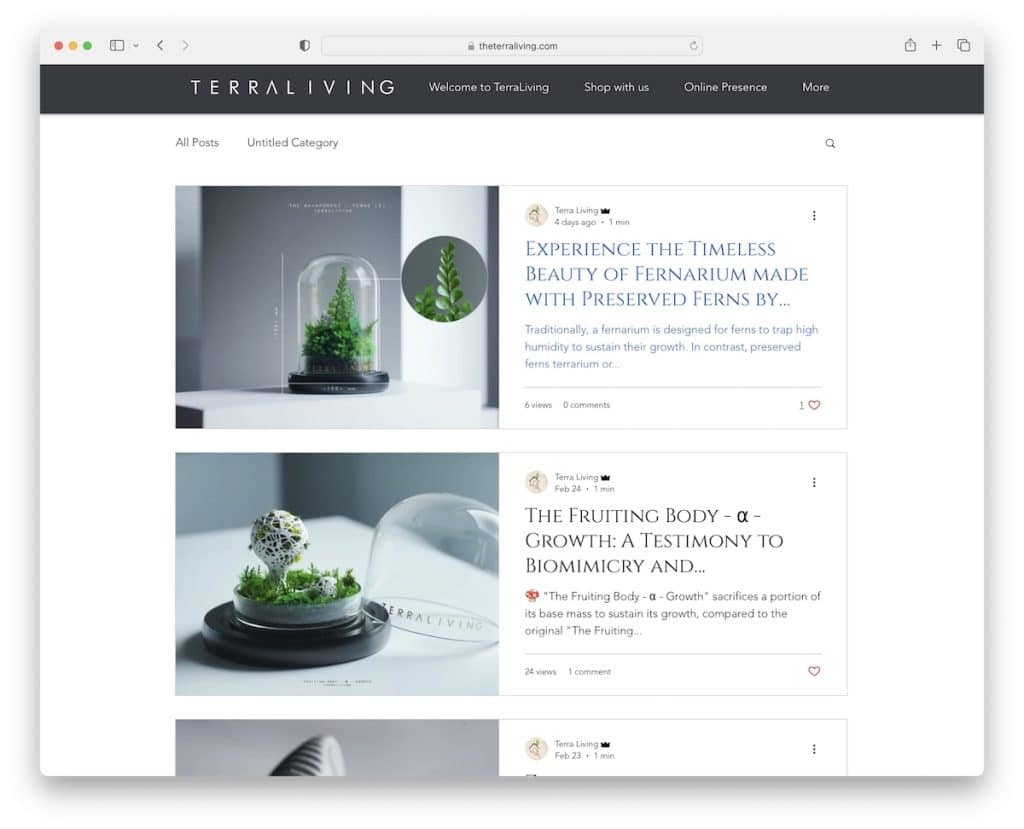
Terra Living uses a practical header that disappears when you scroll down and reappears when you go back. This creates a cleaner browsing experience.
Furthermore, while most post thumbnails are images, some are videos, which start playing once you hover over them. So cool.
Terra Living also has infinite scroll, loading three posts at a time, and a footer with multiple social media icons.
Note: Create static and video/animated thumbnails for interactivity.
Was this article helpful?
YesNo