How to Understand WordPress Website Visitors Intent 7 Tips
Do you want to better understand your website visitors?
By figuring out the intent of your visitors, you can offer what they’re looking for. This helps you create more helpful content, improve your website experience, offer the right products, and more.
In this article, we will show you how to understand WordPress website visitors’ intent and also share helpful tips.
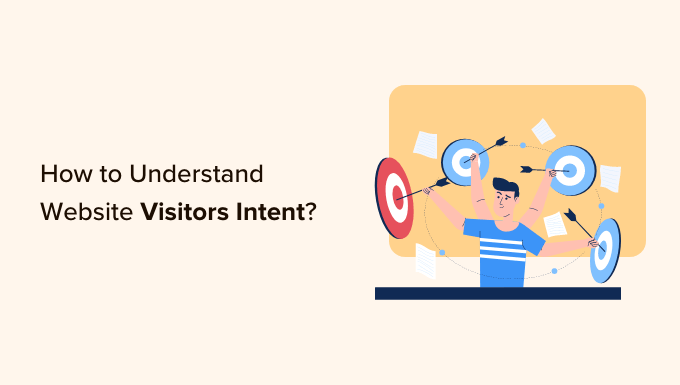
What is Website Visitor Intent?
Website visitor intent simply refers to what a user is trying to do or find on your WordPress website, or why they clicked on your site in search results in the first place.
To better understand what is a visitor or user’s intent, you can break it down into 4 types:
- Navigational – When a user searches for your brand name in the search engine to find the website URL or visits your site to find a link to the contact form, then this is called navigational intent. For instance, a visitor might be looking to fill out a contact form and get in touch with you about guest posting.
- Informational – This is when people are in the research phase and are looking for information about a product or service. Informational intent allows visitors to gain more knowledge about a topic or solve a problem. For example, a user might be looking for an article to learn more about your software before making a purchase.
- Commercial – A user might visit your website to compare different products and services. When this happens, then the visitor intent is said to be commercial. The purpose of the visit is to find out which product or service is better and which they should buy.
- Transactional – When someone visits your site to make a purchase, then the intent is transactional. Users are in the final stage of buying a product or service. They can also visit your site or online store to find discount coupons and deals before purchasing.
Why Understand WordPress Website Visitor Intent?
As a website owner or a marketer, trying to understand visitor intent is like reading minds. It uncovers a wealth of information that can help grow your business.
If you have a WordPress blog, then you can find out which content your visitors like. This way, you can create content that your audience prefers and boost your website traffic.
Similarly, understanding visitor intent on a WooCommerce can help you better understand your customer’s needs. You can offer products that people are looking for and get more conversions.
Knowing user intent can also help improve your website experience. You can see the path a user takes on your website before converting. This way, you’ll be able to fix any issues, like making the checkout process straightforward or providing a table of contents in an article for better navigation.
That said, let’s look at how you can better understand website visitor intent. You can click the links below to jump ahead to any tip.
Understanding WordPress Website Visitor Intent
Uncovering the true intention of users and why they’re on your website can be challenging.
However, there are many WordPress plugins and tools that you can use better understand your audience and their behavior.
Here are a few ways you can learn about your website visitor’s intent.
1. Ask Users for a Quick Feedback
The easiest way of understanding your visitors’ intent is by asking them for feedback. You get to know what your audience is looking for on your website and uncover their pain points.
For instance, if you have an online store, then you can run surveys to find out what buyers are actually looking for or where they are satisfied with their purchase.
Similarly, you can also get feedback on your articles and landing pages. This helps you figure out whether the content you’re creating is helpful for users. You can then tweak your content to match the correct intent.
For example, a user might be visiting with informational intent and looking for basic information about your service. However, if you show an article that has a transactional intent, then the user might not be satisfied and would eventually exit your site.
MonsterInsights runs a quick survey and asks its visitors what content it should create. This is really useful in coming up with new content ideas.
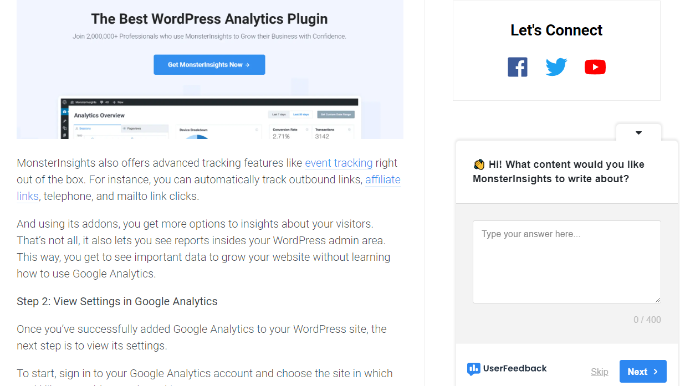
The best way of adding collecting feedback from your audience is by using the UserFeedback plugin. It is a free and powerful plugin that lets you launch surveys and get quick feedback in real-time.
The plugin comes with built-in templates and questions that help create a quick feedback survey. There is also a UserFeedback premium version that offers more templates, questions, and customization options.
For example, you can choose templates for website experience, post-purchase review, competitive research, NPS survey, and more.
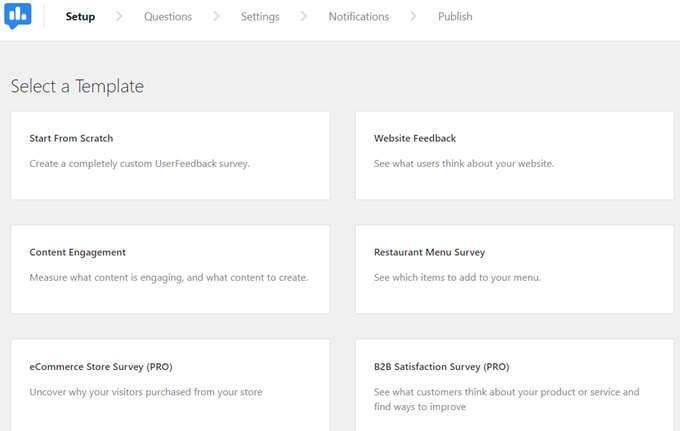
Please see our guide on how to get quick feedback on your articles in WordPress to learn more.
2. Add Interactive Polls to Understand Visitor Intent
Another way of quickly understanding your WordPress website visitor intent is by adding interactive polls on your site.
While surveys can be open-ended, polls are focused. You can show multiple options for users to choose from, show a rating scale, or show a simple yes/no question. The highest votes for an option will help you uncover the intent behind using your website.
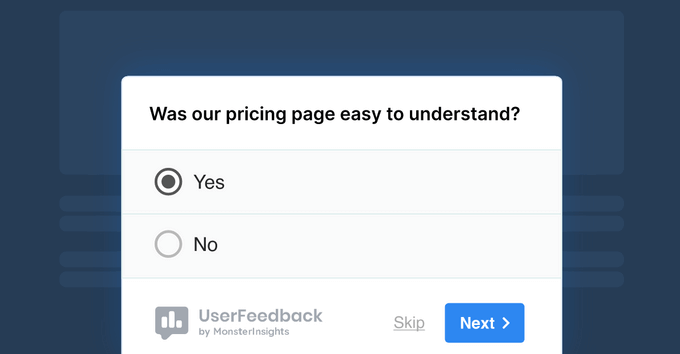
The best way to create interactive polls in WordPress is by using WPForms. It is the best contact form plugin for WordPress and offers a Survey and Polls addon.
It offers pre-built form templates, a drag-and-drop form builder, and multiple customization options.
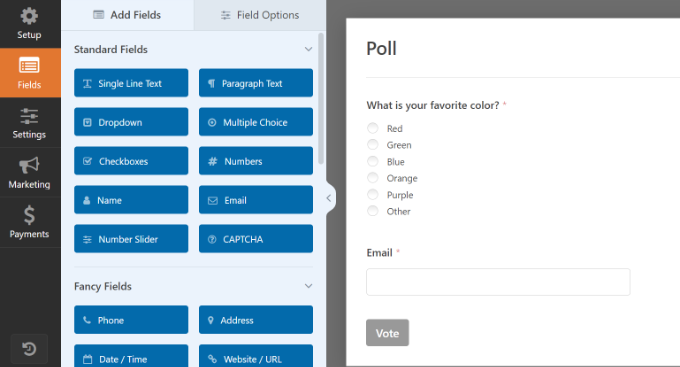
Check out our tutorial on how to create an interactive poll in WordPress.
Once you know why people use your website, you can then divide them into different segments. This will help you send targeted push notifications, show personalized campaigns, and display relevant content.
3. Track the User Journey of Your WordPress Forms
If you have different forms on your website, then wouldn’t you want to know how users interact with them and what’s their intent when submitting one?
Forms are a great way to stay connected with your users. They help you get feedback from people, resolve their queries, collect online payments, accept file uploads, gather leads and newsletter subscribers, and more.
However, some users fill out forms while others don’t. By tracking the user journey, you can see the steps people take before submitting a form.
This way, you’ll learn a lot about user behavior and what compels them to fill out forms on your website. Using the insight you get from understanding your visitor’s intent, you can create forms that help gather more leads and grow your business. Plus, you’ll also be able to reduce form abandonment.
The best way to track the user journey of your WordPress forms is by using WPForms. It offers a User Journey addon that shows where a user came from and which pages they visited before submitting a form.
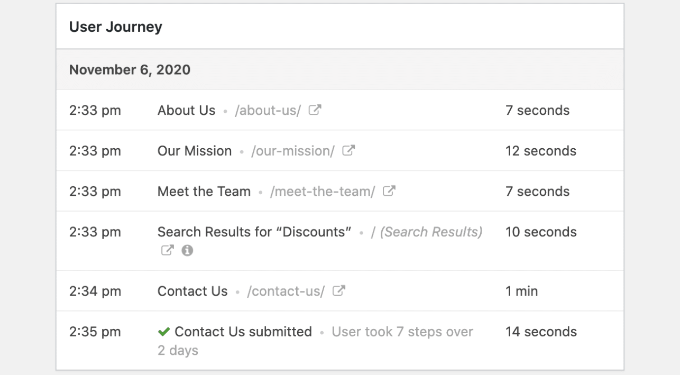
To learn more, you can follow our guide on how to track user journeys on WordPress lead forms.
4. Setup Customer Journey Tracking on Your Online Store
You can also track customer journeys on your eCommerce store and learn more about your visitors’ intent. Customer journey tracking will help you see which pages each user visited, how long they stayed there, and what they did before completing a purchase.
This will help you uncover transactional intent and see the reason why people are buying some products but not others. You can then improve your sales funnel and optimize it for more conversions.
Plus, you’ll see how users navigate your website. Using this information, you can uncover the navigational intent of users and make it easier for them to find the right products, smoothen the checkout process, optimize the product pages, and more.
With MonsterInsights, setting up customer journey tracking is very easy. It offers a User Journey addon that automatically works with popular eCommerce plugins like WooCommerce, MemberPress, Easy Digital Downloads, and more.
You can then view a report inside your WordPress dashboard and learn more about the path your customers took.
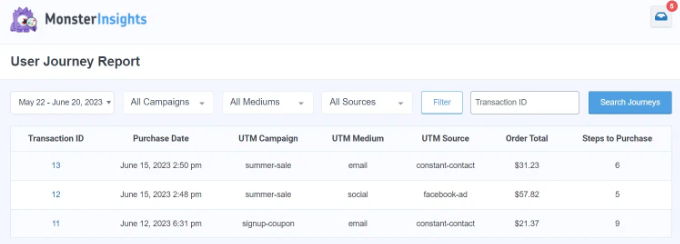
Simply select a transaction ID to view the entire journey of the customer.
In the screenshot below, you can exactly see on which page the customer arrived, which pages they then visited, and how long they stayed there before buying a product.
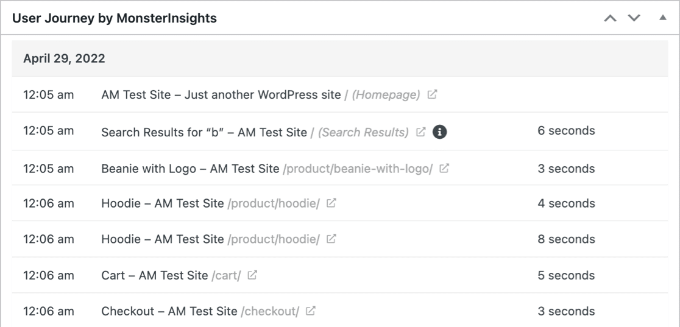
For more details, please see our guides on how to enable customer tracking in WooCommerce and how to track customer journeys using MemberPress.
5. Find Out How People Use Your Website
Next, you can discover website visitor intent by looking at how they interact with your WordPress site.
For instance, you can see where they click, which pages they visit the most, which files they download, which videos they watch, and more.
You can track all this using MonsterInsights. It is the best Analytics plugin for WordPress and makes it very easy to install Google Analytics in WordPress without editing code.
The plugin automatically sets up advanced tracking in Google Analytics for you. The best part, you can see reports in your WordPress admin panel and better understand your visitors.
For instance, MonsterInsights tracks outbound links and affiliate links on your site. This helps understand user behavior and lets you see where they click.
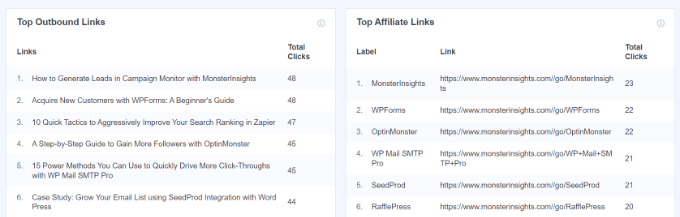
Similarly, you can uncover your most important pages.
MonsterInsights shows the top pages and posts that people visit on your site. Using this insight, you can uncover content that your audience likes.
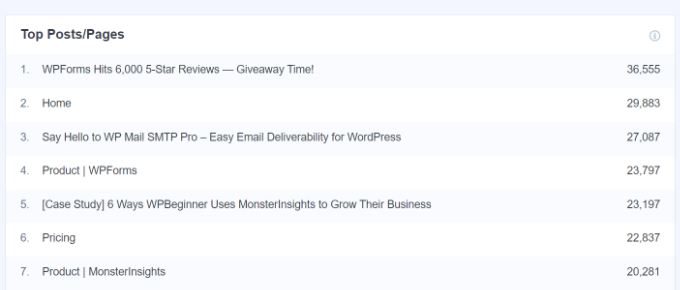
If you have videoes embedded in your content, then MonsterInsights can also help see which videos get the most engagement. For instance, if an informational video is getting more plays, then you can create similar videos to attract more visitors.
In the report, you can see the number of plays, average watch time, average percentage watched, and completion rate for each video. To learn more, please see our guide on how to track video analytics in WordPress.

Besides that, you can also use MonsterInsights to better understand your visitors by tracking file downloads, viewing top traffic sources, finding which region your visitors are from, and more.
It even shows which device and browser your visitors use, which marketing campaigns are performing the best, and top referral sources.
6. See What Search Terms People Use on Your Website
Do you have a search feature on your WordPress website? If so, then you can understand user intent by finding out what search terms people use on your site to find products, services, and content.
You can use SearchWP to uncover the search terms people use on your website or eCommerce store. It is the best WordPress search plugin that lets you customize your search on a WordPress site.
You can create custom search engines and algorithms to include custom fields, tables, categories, tags, documents, products, and more in the search process.
With SearchWP, you’ll get to see stats inside your WordPress dashboard. It will display all the queries and the number of times users searched them on your site.
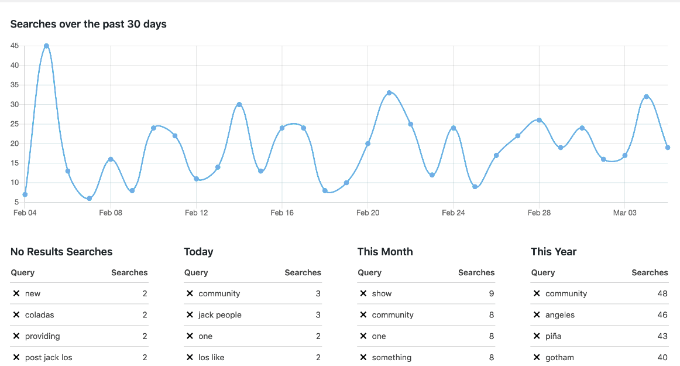
To learn more, check out our guide on how to improve WordPress search with SearchWP.
7. Use SEO Tools to See the Search Intent of Keywords
Aside from tracking site searches, you can also look up keywords people use on search engines to find your website. While this may not show user behavior on your website, but it reveals a key part of user intent.
For instance, let’s say a user enters a search term on Google looking for information about your products. Instead, you’re offering them a sales page with transactional intent that has limited details about the product. This will be bad for your WordPress SEO and user experience.
Understanding the search intent of a keyword helps you fulfill your visitor’s needs. You get to see what type of content to create or products to offer.
To start, you will first need to see what keywords people are entering in search engines. You can do that by using Google Search Console. It is a free tool by Google that helps monitor your site’s presence in search results.
You can follow our step-by-step guide on how to add your WordPress site to Google Search Console to get started.
Next, Search Console will show all the keywords your site is ranking on. If you’re using MonsterInsights, then you can see the Search Console report inside your WordPress dashboard.
It will show the number of impressions, clicks, click-through rate (CTR), and average position for top 50 Google search terms people use.
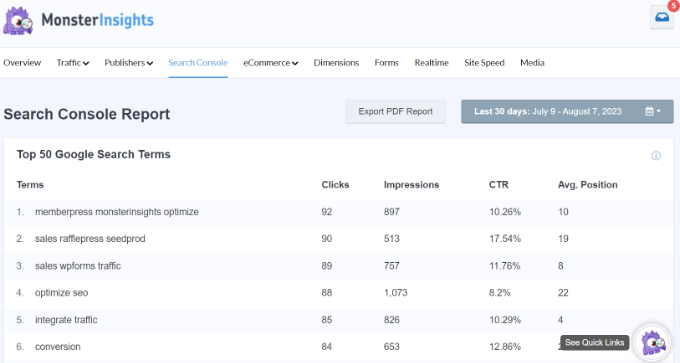
After you’ve uncovered the keywords people are searching for, the next step is to perform keyword research and figure out their user intent.
You can do that by using an SEO tool like Semrush. It is a powerful tool used by SEO experts, marketers, and business owners. Simply enter the keyword in the tool, and you’ll see different variations.
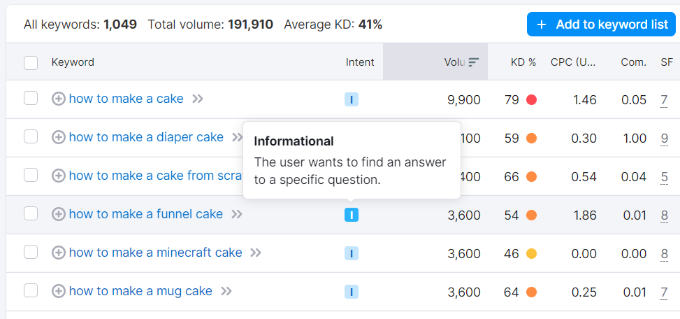
It will also show the intent behind each search term. For instance, if the intent is informational, then your users are looking for answers to a specific question or topic. Or if it is transactional, then people are looking complete an action like purchasing a product or service.
You can then use these details to create the right content and satisfy user intent. In turn will help you rank higher on Google, better assist your visitors, and boost conversions.
Alternative Method: To get more keyword ideas for your website, you can use WPBeginner’s Keyword Generator Tool. It will show over 300 search term ideas to target on your site.
We hope this article helped you learn how to understand WordPress website visitor intent. You may also want to see our guide on how to increase your blog traffic and the best push notification software.
If you liked this article, then please subscribe to our YouTube Channel for WordPress video tutorials. You can also find us on Twitter and Facebook.
پایان/
مرجع وب و فناوری